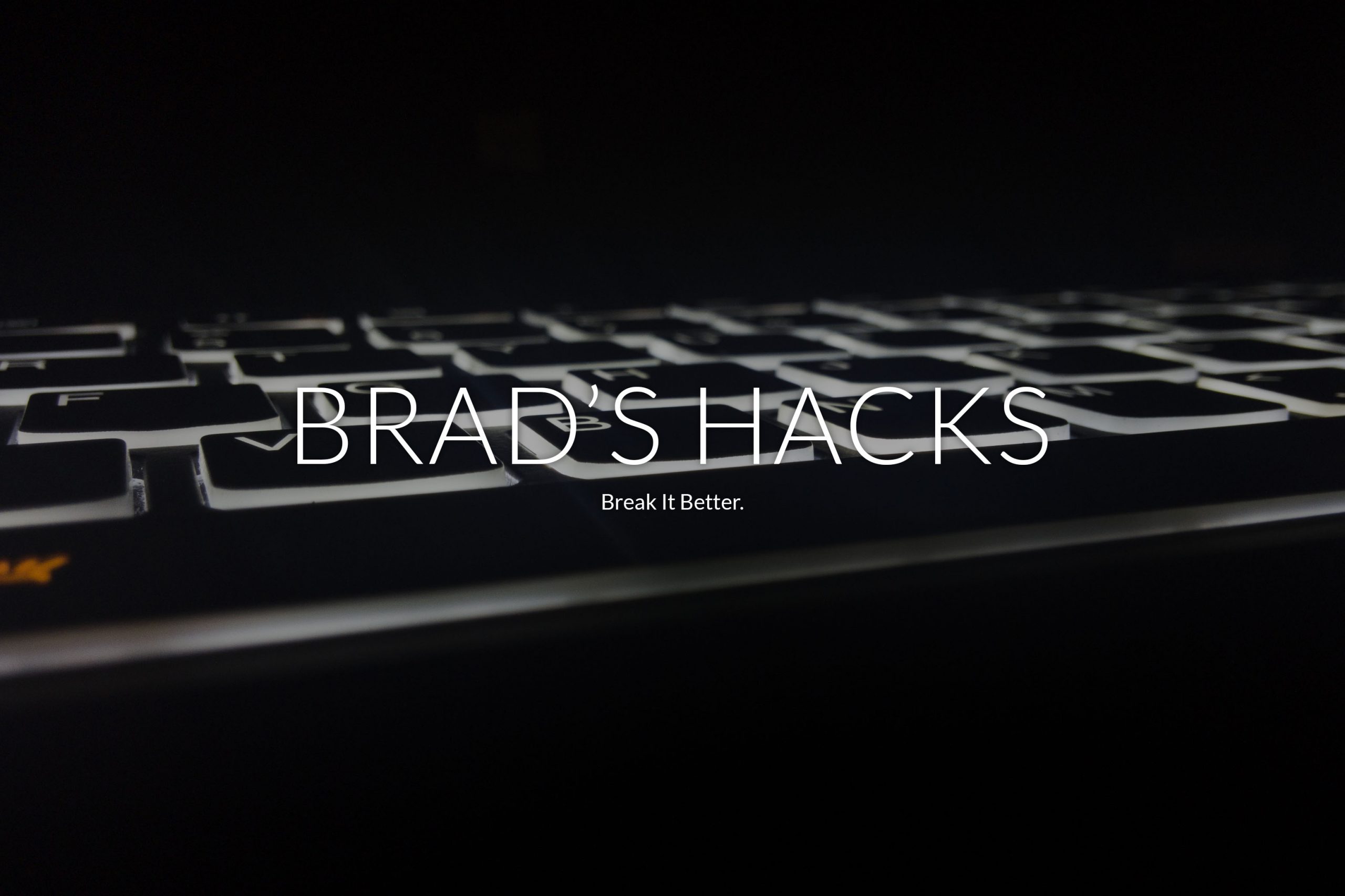Invertedstateofmind
New Member
- Joined
- Aug 3, 2021
- Messages
- 8 (0.01/day)
Hello,
I would like some opinions or suggestions on my PC. I follow this forum a lot for throttlestop and undervolting in general. As you can see from the files I attached ;
1. Undervolted on CPU core and cache, and also increase ICCmax to max.
2. Did some tampering on TPL's PL1 and PL2
Here are the questions I would like answered :
1. Why do I keep getting EDP other on my limits? And occasionally under load, PL2 would come flash red as well
2. Is there anything, in particular, I did wrong with my settings? Like anything counterintuitive?
PC specs :
GL503GE
I7 8750H
GTX 1050 TI
I would like some opinions or suggestions on my PC. I follow this forum a lot for throttlestop and undervolting in general. As you can see from the files I attached ;
1. Undervolted on CPU core and cache, and also increase ICCmax to max.
2. Did some tampering on TPL's PL1 and PL2
Here are the questions I would like answered :
1. Why do I keep getting EDP other on my limits? And occasionally under load, PL2 would come flash red as well
2. Is there anything, in particular, I did wrong with my settings? Like anything counterintuitive?
PC specs :
GL503GE
I7 8750H
GTX 1050 TI
Attachments
Last edited: