Lenovo ThinkPad T60
Become very warm. is this normal ?
What can be done ?
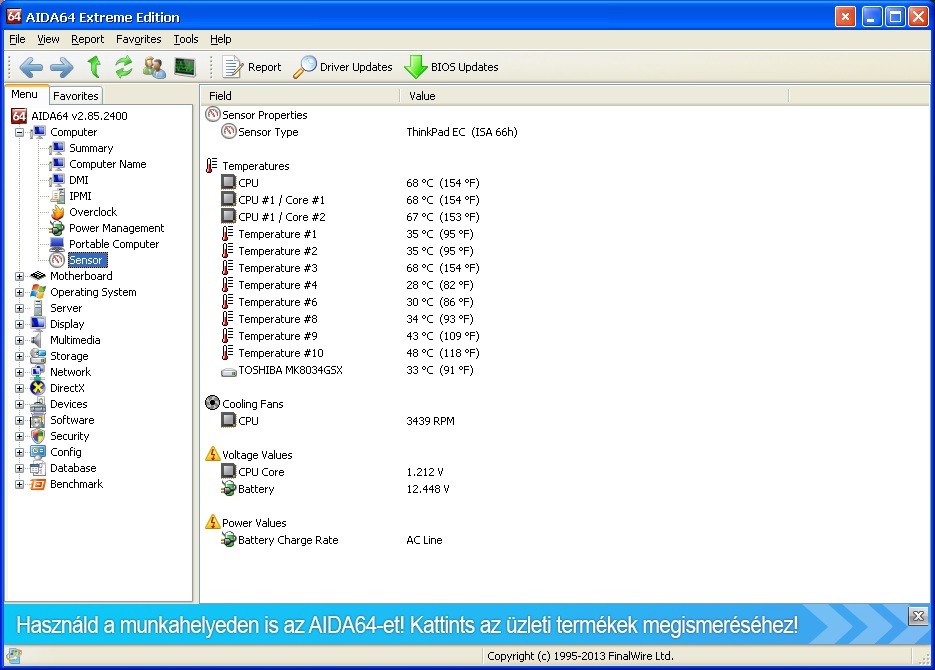
Sensor Properties:
Sensor Type ThinkPad EC (ISA 66h)
Temperatures:
CPU 71 °C (160 °F)
CPU #1 / Core #1 71 °C (160 °F)
CPU #1 / Core #2 71 °C (160 °F)
Temperature #1 37 °C (99 °F)
Temperature #2 37 °C (99 °F)
Temperature #3 71 °C (160 °F)
Temperature #4 28 °C (82 °F)
Temperature #6 31 °C (88 °F)
Temperature #8 37 °C (99 °F)
Temperature #9 46 °C (115 °F)
Temperature #10 51 °C (124 °F)
TOSHIBA MK8034GSX 36 °C (97 °F)
Cooling Fans:
CPU 3441 RPM
Voltage Values:
CPU Core 1.212 V
Battery 12.448 V
Become very warm. is this normal ?
What can be done ?
Sensor Properties:
Sensor Type ThinkPad EC (ISA 66h)
Temperatures:
CPU 71 °C (160 °F)
CPU #1 / Core #1 71 °C (160 °F)
CPU #1 / Core #2 71 °C (160 °F)
Temperature #1 37 °C (99 °F)
Temperature #2 37 °C (99 °F)
Temperature #3 71 °C (160 °F)
Temperature #4 28 °C (82 °F)
Temperature #6 31 °C (88 °F)
Temperature #8 37 °C (99 °F)
Temperature #9 46 °C (115 °F)
Temperature #10 51 °C (124 °F)
TOSHIBA MK8034GSX 36 °C (97 °F)
Cooling Fans:
CPU 3441 RPM
Voltage Values:
CPU Core 1.212 V
Battery 12.448 V






