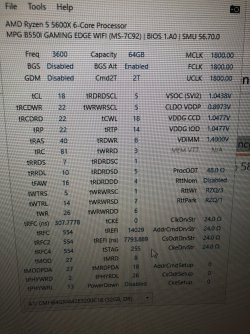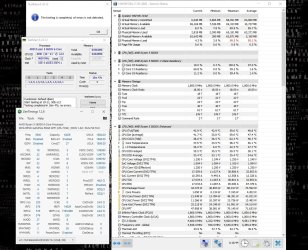-
Welcome to TechPowerUp Forums, Guest! Please check out our forum guidelines for info related to our community.
You are using an out of date browser. It may not display this or other websites correctly.
You should upgrade or use an alternative browser.
You should upgrade or use an alternative browser.
Corsair VENGEANCE 2 x 32GB DDR4 - OC HELP
- Thread starter noobzin
- Start date
- Joined
- Jun 24, 2015
- Messages
- 8,376 (2.27/day)
- Location
- Western Canada
| System Name | ab┃ob |
|---|---|
| Processor | 7800X3D┃5800X3D |
| Motherboard | B650E PG-ITX┃X570 Impact |
| Cooling | NH-U12A + T30┃AXP120-x67 |
| Memory | 64GB 6400CL32┃32GB 3600CL14 |
| Video Card(s) | RTX 4070 Ti Eagle┃RTX A2000 |
| Storage | 8TB of SSDs┃1TB SN550 |
| Case | Caselabs S3┃Lazer3D HT5 |
Yea seriously , kind of thinking should have gone with an asus
The Strix is an alright board, for the right price. Would be my pick for a daily
I think MSI has a different location in the BIOS for Geardown. I can't check at the moment though - are you sure its GDM greyed out and not commandrate greyed out? It's the right design, if GDM is on then 1T/2T is irrelevant
Not impossible and you only have to do it once... if he had one lol.
I figure the design choice is because they figure it's a feature most people shouldn't need to use. Just my take on it. Honestly with modern hardware, you don't really need it.
3 failed attempts, on the 4th the board should post defaults. It just seems to take forever.....
The MSI board needs the I/O shield to come off to access pins/route a button, but can't do that if it's in a case, 2 of the screws are on the bottom of the board
On paper, auto recovery should work, but as usual with AMD firmware things don't quite work that way...

I've had all of the B550 ITX boards except ASRock's higher end option. All of them except the ASRock (reckon if i pushed it enough it would too lol) have frozen mid-try and not even tried to do a second let alone third attempt. The Aorus gives up approximately 30% of the time (and annoyingly requires draining the battery to completely clear CMOS) , and the Strix the worst offender upwards of 50% of the time. The Strix's unique twist is that it goes straight to BIOS recovery and demands a reflash...but clear CMOS fixes it
Funny enough it's the Impact that actually works better for some reason, but it's the one where auto recovery is irrelevant lol (POST code + full OC buttons)
- Joined
- Sep 16, 2018
- Messages
- 11,078 (4.42/day)
- Location
- Winnipeg, Canada
| System Name | Step_Sis Rodeo |
|---|---|
| Processor | AMD R9 9900X @ PBO |
| Motherboard | Asus Strix X670E -F |
| Cooling | Thermalright FW PRO 360, 3x TL-H12-X28-S, 3x TL-P12-S |
| Memory | 2x 16GB Lexar Ares @ 6400 30-36-36-68 1.55v |
| Video Card(s) | Zotac 4070 Ti Trinity OC @ 3045/1500 |
| Storage | WD SN850 1TB, SN850X 2TB, 3x SN770 1TB |
| Display(s) | LG 50UP7100 |
| Case | Asus ProArt PA602 |
| Audio Device(s) | JBL Bar 700 |
| Power Supply | Seasonic Vertex GX-1000, Monster HDP1800 |
| Mouse | Logitech G502 Hero |
| Keyboard | Logitech G213 |
| VR HMD | Oculus 3 |
| Software | Yes |
| Benchmark Scores | Yes |
I just use the reset switch to clear the cmos. If I need to reset the machine I just flip the PSU switch.
Very helpful when dealing with memory
Very helpful when dealing with memory

D
Deleted member 185158
Guest
Man that'd strange to hear those strix boards don't recover well. I've never had a problem, but have B400 series Strix boards and B660 ddr5 boards. They all seem to work ok on post recovery. But I also try and take advantage of the extensive memory training offered in these boards as well.The Strix is an alright board, for the right price. Would be my pick for a daily
I think MSI has a different location in the BIOS for Geardown. I can't check at the moment though - are you sure its GDM greyed out and not commandrate greyed out? It's the right design, if GDM is on then 1T/2T is irrelevant
The MSI board needs the I/O shield to come off to access pins/route a button, but can't do that if it's in a case, 2 of the screws are on the bottom of the board
On paper, auto recovery should work, but as usual with AMD firmware things don't quite work that way...
I've had all of the B550 ITX boards except ASRock's higher end option. All of them except the ASRock (reckon if i pushed it enough it would too lol) have frozen mid-try and not even tried to do a second let alone third attempt. The Aorus gives up approximately 30% of the time (and annoyingly requires draining the battery to completely clear CMOS) , and the Strix the worst offender upwards of 50% of the time. The Strix's unique twist is that it goes straight to BIOS recovery and demands a reflash...but clear CMOS fixes it
Funny enough it's the Impact that actually works better for some reason, but it's the one where auto recovery is irrelevant lol (POST code + full OC buttons)
Cpu overclocks aside from memory overclocks, yeah they don't exactly recover well from that. Not many boards do imo.
Mussels
Freshwater Moderator
- Joined
- Oct 6, 2004
- Messages
- 58,411 (7.69/day)
- Location
- Oystralia
| System Name | Rainbow Sparkles (Power efficient, <350W gaming load) |
|---|---|
| Processor | Ryzen R7 5800x3D (Undervolted, 4.45GHz all core) |
| Motherboard | Asus x570-F (BIOS Modded) |
| Cooling | Alphacool Apex UV - Alphacool Eisblock XPX Aurora + EK Quantum ARGB 3090 w/ active backplate |
| Memory | 2x32GB DDR4 3600 Corsair Vengeance RGB @3866 C18-22-22-22-42 TRFC704 (1.4V Hynix MJR - SoC 1.15V) |
| Video Card(s) | Galax RTX 3090 SG 24GB: Underclocked to 1700Mhz 0.750v (375W down to 250W)) |
| Storage | 2TB WD SN850 NVME + 1TB Sasmsung 970 Pro NVME + 1TB Intel 6000P NVME USB 3.2 |
| Display(s) | Phillips 32 32M1N5800A (4k144), LG 32" (4K60) | Gigabyte G32QC (2k165) | Phillips 328m6fjrmb (2K144) |
| Case | Fractal Design R6 |
| Audio Device(s) | Logitech G560 | Corsair Void pro RGB |Blue Yeti mic |
| Power Supply | Fractal Ion+ 2 860W (Platinum) (This thing is God-tier. Silent and TINY) |
| Mouse | Logitech G Pro wireless + Steelseries Prisma XL |
| Keyboard | Razer Huntsman TE ( Sexy white keycaps) |
| VR HMD | Oculus Rift S + Quest 2 |
| Software | Windows 11 pro x64 (Yes, it's genuinely a good OS) OpenRGB - ditch the branded bloatware! |
| Benchmark Scores | Nyooom. |
SoC voltage to 1.15V, DDR voltage to 1.4VHI guys,
looking for help to OC frequency and lower some latency. Corsair VENGEANCE 2 x 32GB DDR4 3200 B die 16 GB Micron. anything after 3400 it wont boot. Right now im running xmp profile 16-20-38 1.35 v @3400 mhz. would like to go to 3600-3800 and lower latency which right now is 63.
Ryzen 5 5600x 4.65ghz 1.25v
MSI B550I GAMING EDGE
Corsair VENGEANCE 2 x 32GB DDR4 @3400 mhz CMH64GX4M2E3200C16

use slots 2 and 4
Hynix memory will let you raise clocks, but wont let you lower timings
samsung memory will let you raise clocks and alter timings, but needs to be kept under 40c
Reading other posts i'd say enable XMP and use all your stock timings and try 3600, if that works with the voltages i suggested then and only then, try tweaking TRFC - mine defaulted to over 1000, but 704 is stable and cut a lot off aida64's latency results
- Joined
- Jun 24, 2015
- Messages
- 8,376 (2.27/day)
- Location
- Western Canada
| System Name | ab┃ob |
|---|---|
| Processor | 7800X3D┃5800X3D |
| Motherboard | B650E PG-ITX┃X570 Impact |
| Cooling | NH-U12A + T30┃AXP120-x67 |
| Memory | 64GB 6400CL32┃32GB 3600CL14 |
| Video Card(s) | RTX 4070 Ti Eagle┃RTX A2000 |
| Storage | 8TB of SSDs┃1TB SN550 |
| Case | Caselabs S3┃Lazer3D HT5 |
Man that'd strange to hear those strix boards don't recover well. I've never had a problem, but have B400 series Strix boards and B660 ddr5 boards. They all seem to work ok on post recovery. But I also try and take advantage of the extensive memory training offered in these boards as well.
Cpu overclocks aside from memory overclocks, yeah they don't exactly recover well from that. Not many boards do imo.
To be sure, you're completely right. Nothing beats a physical cmos button. Board acting up? BAM and off to the races again. Even if it's a power button repurposed as one (I just hang it out the back of the case if Ill be working on mem for a few days)
That MSI board is the most unique in the world for all the wrong reasons (it also has a nonstandard cooler backplate). Put a standard backplate on and it'll start breaking the flat caps on the back

1st successful boot
VDDG and VDDP fixed, good stuff. CCD doesnt always have to be as high, but set as you see fit.
VSOC too low for what VDDG is. Keep VSOC 0.05 above the VDDGs. Since you're still figuring things out, stay at 1.1V or above for VSOC - if you don't need all of it shave it off later when things stable.
methinks it's just a bad bin of Rev.B, might just need to bump VDIMM a bit from what you expect. 1.35V normal for 3600CL16 but that's from the perspective of a decent average bin. Happens all the time with all Corsair 3200CL16, give em the best ICs (B-die, Rev.E, Rev.B) and Corsair finds the worst samples possible to put in the kit.
tRFC you're already on the tight end for Rev.B. Higher latency can come from instability, you haven't memtested this profile yet.
@The King works on Rev.B a lot.
D
Deleted member 185158
Guest
Working s939 right now. One of the worst things to have to go through is a cmos reset when running high bus clocks. Gotta work back up to the OC most of the time. Benching, not a daily setup though. DFI LanParty SLI-DR. And I've had to reset it several times in the past few days.To be sure, you're completely right. Nothing beats a physical cmos button. Board acting up? BAM and off to the races again. Even if it's a power button repurposed as one (I just hang it out the back of the case if Ill be working on mem for a few days)
That MSI board is the most unique in the world for all the wrong reasons (it also has a nonstandard cooler backplate). Put a standard backplate on and it'll start breaking the flat caps on the back
MSI has come quite a long way. Wouldn't even think about using one of their boards for the above adventure.
- Joined
- Aug 24, 2022
- Messages
- 51 (0.05/day)
Ok done that, running some testsTo be sure, you're completely right. Nothing beats a physical cmos button. Board acting up? BAM and off to the races again. Even if it's a power button repurposed as one (I just hang it out the back of the case if Ill be working on mem for a few days)
That MSI board is the most unique in the world for all the wrong reasons (it also has a nonstandard cooler backplate). Put a standard backplate on and it'll start breaking the flat caps on the back
VDDG and VDDP fixed, good stuff. CCD doesnt always have to be as high, but set as you see fit.
VSOC too low for what VDDG is. Keep VSOC 0.05 above the VDDGs. Since you're still figuring things out, stay at 1.1V or above for VSOC - if you don't need all of it shave it off later when things stable.
methinks it's just a bad bin of Rev.B, might just need to bump VDIMM a bit from what you expect. 1.35V normal for 3600CL16 but that's from the perspective of a decent average bin. Happens all the time with all Corsair 3200CL16, give em the best ICs (B-die, Rev.E, Rev.B) and Corsair finds the worst samples possible to put in the kit.
tRFC you're already on the tight end for Rev.B. Higher latency can come from instability, you haven't memtested this profile yet.
@The King works on Rev.B a lot.
View attachment 259312
Would like to see lower latency for sure
- Joined
- Sep 16, 2018
- Messages
- 11,078 (4.42/day)
- Location
- Winnipeg, Canada
| System Name | Step_Sis Rodeo |
|---|---|
| Processor | AMD R9 9900X @ PBO |
| Motherboard | Asus Strix X670E -F |
| Cooling | Thermalright FW PRO 360, 3x TL-H12-X28-S, 3x TL-P12-S |
| Memory | 2x 16GB Lexar Ares @ 6400 30-36-36-68 1.55v |
| Video Card(s) | Zotac 4070 Ti Trinity OC @ 3045/1500 |
| Storage | WD SN850 1TB, SN850X 2TB, 3x SN770 1TB |
| Display(s) | LG 50UP7100 |
| Case | Asus ProArt PA602 |
| Audio Device(s) | JBL Bar 700 |
| Power Supply | Seasonic Vertex GX-1000, Monster HDP1800 |
| Mouse | Logitech G502 Hero |
| Keyboard | Logitech G213 |
| VR HMD | Oculus 3 |
| Software | Yes |
| Benchmark Scores | Yes |
I got a Strix -F first, and I loved that board! There was a Strix XE on heavy discount locally so I snagged it and gave the -F to my sons build. I like the XE more.. honestly the best boards I have used. My -F doesn't really like the Adatas that I have in it right now. They love my B-Die though.. smooth sailing.Man that'd strange to hear those strix boards don't recover well. I've never had a problem, but have B400 series Strix boards and B660 ddr5 boards.
D
Deleted member 185158
Guest
My B450-I ROG board clocks memory like an Apex. I'll just leave that alone there...I.I got a Strix -F first, and I loved that board! There was a Strix XE on heavy discount locally so I snagged it and gave the -F to my sons build. I like the XE more.. honestly the best boards I have used. My -F doesn't really like the Adatas that I have in it right now. They love my B-Die though.. smooth sailing.
And that's something very noticeable for ddr5 lga 1700 boards. 2 or 4 dimm slots. My B660-I has absolutely no issues posting 6400mhz. The B660-G shits at 6000mhz though.
Thank you all !
I’m done for the day , great improvements !
thanks
I see them primaries went from 16-20-20 to 18-22-22. That 2T command rate can sometimes do wonders for stability with minimal penalty.
Good work.
- Joined
- Jun 24, 2015
- Messages
- 8,376 (2.27/day)
- Location
- Western Canada
| System Name | ab┃ob |
|---|---|
| Processor | 7800X3D┃5800X3D |
| Motherboard | B650E PG-ITX┃X570 Impact |
| Cooling | NH-U12A + T30┃AXP120-x67 |
| Memory | 64GB 6400CL32┃32GB 3600CL14 |
| Video Card(s) | RTX 4070 Ti Eagle┃RTX A2000 |
| Storage | 8TB of SSDs┃1TB SN550 |
| Case | Caselabs S3┃Lazer3D HT5 |
Dimm hitting 48c while gaming
Normal ? Crazy?
What GPU?
Not even close to crazy, pretty normal for any 200W+ GPU in a regular tower case with 1.4V+ VDIMM on ram. If you don't have crazy abundant airflow, only use a normal tower cooler / watercooling, without a RAM cooler or any other fan pointed directly at the RAM.
Generally it's only Samsung 8Gb B-die that cares a lot about the temp, because once it hits 40-50C (depending on how tight you run/high VDIMM) it'll just destabilize by itself. Micron Rev.B is also kinda temp sensitive but should not be to that degree.
If you find you're failing memtests past a certain temp, crank your case airflow up, or stand up a small 80/92mm fan on the back of the video card pointing at the RAM.
- Joined
- Jun 24, 2015
- Messages
- 8,376 (2.27/day)
- Location
- Western Canada
| System Name | ab┃ob |
|---|---|
| Processor | 7800X3D┃5800X3D |
| Motherboard | B650E PG-ITX┃X570 Impact |
| Cooling | NH-U12A + T30┃AXP120-x67 |
| Memory | 64GB 6400CL32┃32GB 3600CL14 |
| Video Card(s) | RTX 4070 Ti Eagle┃RTX A2000 |
| Storage | 8TB of SSDs┃1TB SN550 |
| Case | Caselabs S3┃Lazer3D HT5 |
6900 xt gpu by powercolor
Ok thank you. It was pretty good airflow
3 x120 noctua fans on front intake
One whatever bottom of gpu
1 noctua 140 rear exhaust
And 2x120 aio h100i on top exhaust
Temos are 34-36 idle
58-60 full
60 is a little too warm - Rev.B is not THAT temp sensitive, but doesn't mean it isn't entirely. Point a spare fan at it. But I can see why, dual rank on a 2DIMM board, no space in between.
You'd be surprised what "good" airflow looks like for higher VDIMM ram. Just having a lot of intake fans in the front doesn't count for shit, not unless you run them at 1500rpm+ all day long. For my B-die at 1.55V a small 92mm ram fan meant the difference between 38C and 50C. I run a fierce push-pull C14S with two 140mm industrial noctuas, but I can now only do about 43C on the sticks under load no thanks to the 3070 Ti (similar power draw to 6900XT, albeit I lopped off about 50W).
The flow-through cutout on the back of these GPUs nowadays is great for the GPUs themselves, but an absolute disaster for the ram.
At one point I tried replacing my C14S with a 120mm tower cooler, even trying a Corsair ram cooler to compensate. 1.5V just wasn't gonna work. You're not quite that high on VDIMM yet, but imo it's not really voltage that makes the biggest difference - air 6900XT, dual rank, sticks crammed together in a 2DIMM board, AIO/custom loop contributing no airflow, and not enough case airflow are the big culprits.
Last edited:
- Joined
- Oct 16, 2018
- Messages
- 996 (0.40/day)
- Location
- Uttar Pradesh, India
| Processor | AMD R7 1700X @ 4100Mhz |
|---|---|
| Motherboard | MSI B450M MORTAR MAX (MS-7B89) |
| Cooling | Phanteks PH-TC14PE |
| Memory | Crucial Technology 16GB DR (DDR4-3600) - C9BLM:045M:E BL16G36C16U4W.M16FE1 X2 @ CL14 |
| Video Card(s) | XFX RX480 GTR 8GB @ 1408Mhz (AMD Auto OC) |
| Storage | Samsung SSD 850 EVO 250GB |
| Display(s) | Acer KG271 1080p @ 81Hz |
| Power Supply | SuperFlower Leadex II 750W 80+ Gold |
| Keyboard | Redragon Devarajas RGB |
| Software | Microsoft Windows 10 (10.0) Professional 64-bit |
| Benchmark Scores | https://valid.x86.fr/mvvj3a |
Sorry googled the wrong motherboard.
Dropping your subtimings will improve performance.
If your running tFAW 16 RRDS should be 4.
RRDS 4
RRDL 6
WTRS 4
WTRL 12
tWR 16
tRTP 8
Can try these settings and see if there is any improvement.
Dropping your subtimings will improve performance.
If your running tFAW 16 RRDS should be 4.
RRDS 4
RRDL 6
WTRS 4
WTRL 12
tWR 16
tRTP 8
Can try these settings and see if there is any improvement.
Last edited:
- Joined
- Aug 24, 2022
- Messages
- 51 (0.05/day)
I live in fresno ca60 is a little too warm - Rev.B is not THAT temp sensitive, but doesn't mean it isn't entirely. Point a spare fan at it. But I can see why, dual rank on a 2DIMM board, no space in between.
You'd be surprised what "good" airflow looks like for higher VDIMM ram. Just having a lot of intake fans in the front doesn't count for shit, not unless you run them at 1500rpm+ all day long. For my B-die at 1.55V a small 92mm ram fan meant the difference between 38C and 50C. I run a fierce push-pull C14S with two 140mm industrial noctuas, but I can now only do about 43C on the sticks under load no thanks to the 3070 Ti (similar power draw to 6900XT, albeit I lopped off about 50W).
The flow-through cutout on the back of these GPUs nowadays is great for the GPUs themselves, but an absolute disaster for the ram.
At one point I tried replacing my C14S with a 120mm tower cooler, even trying a Corsair ram cooler to compensate. 1.5V just wasn't gonna work. You're not quite that high on VDIMM yet, but imo it's not really voltage that makes the biggest difference - air 6900XT, dual rank, sticks crammed together in a 2DIMM board, AIO/custom loop contributing no airflow, and not enough case airflow are the big culprits.
Also space wise this is where the pc end up . Below the desk but I did move away from the wall bit and put two wood blocks in the bottom and it has leg stands ^^. I meant cpu temos 34-36 idle full load 58-60. DIMM after the oc work yesterday was 40-45 idle , 45-49 c gaming
Last edited:
- Joined
- Dec 29, 2017
- Messages
- 5,890 (2.13/day)
- Location
- Swansea, Wales
| System Name | Silent/X1 Yoga/S25U-1TB |
|---|---|
| Processor | Ryzen 9800X3D @ 5.4ghz AC 1.18 V, TG AM5 High Performance Heatspreader/1185 G7/Snapdragon 8 Elite |
| Motherboard | ASUS ROG Strix X870-I, chipset fans replaced with Noctua A14x25 G2 |
| Cooling | Optimus Block, HWLabs Copper 240/40 x2, D5/Res, 4x Noctua A12x25, 1x A14G2, Conductonaut Extreme |
| Memory | 64 GB Dominator Titanium White 6000 MT, 130 ns tRFC, active cooled, TG Putty Pro |
| Video Card(s) | RTX 3080 Ti Founders Edition, Conductonaut Extreme, 40 W/mK 3D Graphite pads, Corsair XG7 Waterblock |
| Storage | Intel Optane DC P1600X 118 GB, Samsung 990 Pro 2 TB |
| Display(s) | 34" 240 Hz 3440x1440 34GS95Q LG MLA+ W-OLED, 31.5" 165 Hz 1440P NanoIPS Ultragear, MX900 dual VESA |
| Case | Sliger SM570 CNC Alu 13-Litre, 3D printed feet, TG Minuspad Extreme, LINKUP Ultra PCIe 4.0 x16 White |
| Audio Device(s) | Audeze Maxwell Ultraviolet w/upgrade pads & Leather LCD headband, Galaxy Buds 3 Pro, Razer Nommo Pro |
| Power Supply | SF1000 Plat, 13 A transparent custom cables, Sentinel Pro 1500 Online Double Conversion UPS w/Noctua |
| Mouse | Razer Viper V3 Pro 8 KHz Mercury White w/Pulsar Supergrip tape, Razer Atlas, Razer Strider Chroma |
| Keyboard | Wooting 60HE+ module, TOFU-R CNC Alu/Brass, SS Prismcaps W+Jellykey, LekkerL60 V2, TLabs Leath/Suede |
| Software | Windows 11 IoT Enterprise LTSC 24H2 |
| Benchmark Scores | Legendary |
Don't go above 1.4v.
- Joined
- Jun 24, 2015
- Messages
- 8,376 (2.27/day)
- Location
- Western Canada
| System Name | ab┃ob |
|---|---|
| Processor | 7800X3D┃5800X3D |
| Motherboard | B650E PG-ITX┃X570 Impact |
| Cooling | NH-U12A + T30┃AXP120-x67 |
| Memory | 64GB 6400CL32┃32GB 3600CL14 |
| Video Card(s) | RTX 4070 Ti Eagle┃RTX A2000 |
| Storage | 8TB of SSDs┃1TB SN550 |
| Case | Caselabs S3┃Lazer3D HT5 |
I live in fresno ca
You have A/C? Judging from the 5600X idle temps your ambient is similar to my upstairs 5700G PC in a Lone L5 case. Gets real warm up there, 30c+ even with central AC.
If you want to get a different kit, something like a 2x8GB 4000CL19 kit from Patriot or Crucial's 4000CL18 is probably a sidegrade at best (if you're lucky and get like 3800-4000CL14 out of it), or an actual downgrade. I have both kits and they're not what I'd describe as amazing OCers. You're throwing away your dual rank advantage (which counts for up to a few hundred MT/s worth). Since you're already at 3600, may as well just keep working on what you have.
Your load temps are also going to be a problem for any B-die kit.
Last edited:
- Joined
- Aug 24, 2022
- Messages
- 51 (0.05/day)
gotcha. yes ac runs all the time between 75-79 F. The 3600 settings passed all the mem tests but it was doing weird things while gaming , battlefield2042 and the temp was a bit high so i went back xmp default @ 3400 and stop messing for a bitYou have A/C? Judging from the 5600X idle temps your ambient is similar to my upstairs 5700G PC in a Lone L5 case. Gets real warm up there, 30c+ even with central AC.
If you want to get a different kit, something like a 2x8GB 4000CL19 kit from Patriot or Crucial's 4000CL18 is probably a sidegrade at best (if you're lucky and get like 3800-4000CL14 out of it), or an actual downgrade. I have both kits and they're not what I'd describe as amazing OCers. You're throwing away your dual rank advantage (which counts for up to a few hundred MT/s worth). Since you're already at 3600, may as well just keep working on what you have.
I tan the Aida benchmark with the ram setting like we worked on yesterday and cpu oc to 3.65 and during the test the pc restarted by itself so idk
- Joined
- Jun 24, 2015
- Messages
- 8,376 (2.27/day)
- Location
- Western Canada
| System Name | ab┃ob |
|---|---|
| Processor | 7800X3D┃5800X3D |
| Motherboard | B650E PG-ITX┃X570 Impact |
| Cooling | NH-U12A + T30┃AXP120-x67 |
| Memory | 64GB 6400CL32┃32GB 3600CL14 |
| Video Card(s) | RTX 4070 Ti Eagle┃RTX A2000 |
| Storage | 8TB of SSDs┃1TB SN550 |
| Case | Caselabs S3┃Lazer3D HT5 |
gotcha. yes ac runs all the time between 75-79 F. The 3600 settings passed all the mem tests but it was doing weird things while gaming , battlefield2042 and the temp was a bit high so i went back xmp default @ 3400 and stop messing for a bit
I tan the Aida benchmark with the ram setting like we worked on yesterday and cpu oc to 3.65 and during the test the pc restarted by itself so idk
Let's just simplify things, if you are going to memtest properly, use TM5.
Memory Testing with TestMem5 TM5 with custom configs
Hello everybody I am just making a very light tutorial with a collection of custom config files and a DOWNLOAD LINK for TM5 v0.12 anta777 absolut config Official Intel DDR4 24/7 Memory Stability Thread None of the work is mine but it seems like a pretty good and fast testing app Update...
Running two different untested OCs (CPU and ram) at the same time and trying to figure out what went wrong is a pointless exercise.
- Joined
- Jun 24, 2015
- Messages
- 8,376 (2.27/day)
- Location
- Western Canada
| System Name | ab┃ob |
|---|---|
| Processor | 7800X3D┃5800X3D |
| Motherboard | B650E PG-ITX┃X570 Impact |
| Cooling | NH-U12A + T30┃AXP120-x67 |
| Memory | 64GB 6400CL32┃32GB 3600CL14 |
| Video Card(s) | RTX 4070 Ti Eagle┃RTX A2000 |
| Storage | 8TB of SSDs┃1TB SN550 |
| Case | Caselabs S3┃Lazer3D HT5 |
update.
ran a few tests @ 3600 again today, everything went fine it seems.
Your CLDOs are all out of wack again. Looking decent though.
As a side note, for TM5 we don't use serj config, it's the default and it's not very good. I was under the impression that the overclock.net zip already included the better config (anta777 extreme) as default, but it seems like it doesn't on yours? Try deleting cfg.link in the /bin folder to see if the config changes.
Anyways, bunch of the .cfg files should be in the zip. anta777 extreme1 and 1usmusv3 are good. Just delete existing MT.cfg and cfg.link, and rename the desired config to MT.cfg.
Similar threads
- Replies
- 22
- Views
- 3K