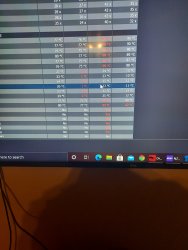LolYup you're thermal throttling there from what I can see, you need a new cooler if one of the pins is broken, you may as well just lay it flat and place the cooler on top of the CPU cause that's what's happening in effect.. set a budget for a new cooler and let's see what we can advise
-
Welcome to TechPowerUp Forums, Guest! Please check out our forum guidelines for info related to our community.
You are using an out of date browser. It may not display this or other websites correctly.
You should upgrade or use an alternative browser.
You should upgrade or use an alternative browser.
Cpu temp says 100 degrees in bios
- Thread starter dirtymike
- Start date
- Status
- Not open for further replies.
- Joined
- Mar 23, 2016
- Messages
- 4,938 (1.45/day)
| Processor | Intel Core i7-13700 PL2 150W |
|---|---|
| Motherboard | MSI Z790 Gaming Plus WiFi |
| Cooling | Cooler Master Hyper 212 Halo Black |
| Memory | G Skill F5-6800J3446F48G 96GB kit |
| Video Card(s) | Gigabyte Radeon RX 9070 GAMING OC 16G |
| Storage | 970 EVO NVMe 500GB, WD850N 2TB |
| Display(s) | Samsung 28” 4K monitor |
| Case | Corsair iCUE 4000D RGB AIRFLOW |
| Audio Device(s) | EVGA NU Audio, Edifier Bookshelf Speakers R1280 |
| Power Supply | TT TOUGHPOWER GF A3 Gold 1050W |
| Mouse | Logitech G502 Hero |
| Keyboard | Logitech G G413 Silver |
| Software | Windows 11 Professional v24H2 |
Then you need to replace the cooler or you could try contacting Arctic about replacement mounting hardware. There's uneven mounting pressure being applied to the CPU heatspreader.Update one of the pins is broke that holds the fan down
This is the heatsink:
heck it was over heating before I even touched the thing.Then you need to replace the cooler or you could try contacting Arctic about replacement mounting hardware. There's uneven mounting pressure being applied to the CPU heatspreader.
This is the heatsink:
View attachment 169549
- Joined
- Jun 3, 2018
- Messages
- 911 (0.35/day)
- Location
- Al Balqa', Jordan
| Processor | AMD Ryzen 5 2600, OC: 4.0 GHz @1.3 V |
|---|---|
| Motherboard | ASRock B450 Steel Legend, BIOS Version: 10.31 [Beta] |
| Cooling | Cooler Master MasterLiquid ML120L V2 RGB, 5x Galax Vortex Wind-02 (3x Front Intake + 2x Top exhaust) |
| Memory | Kingston FURY Beast RGB 3600 MT/s 32 GB (4x 8GB), (KF436C17BBA/8) |
| Video Card(s) | Palit GeForce GTX 1660 Ti Dual OC |
| Storage | Kingston NV2 1 TB |
| Display(s) | MSI PRO M251 (HDMI), Running @104 Hz |
| Case | Cooler Master MasterBox MB520 |
| Audio Device(s) | HP H360G USB |
| Power Supply | Cooler Master MWE 550 80+ White |
| Mouse | HP G200 Black |
| Keyboard | Redragon MITRA K551-1 RGB |
| Software | Windows 11 Home |
Ok the best thing u can do rn is to loosen the pin thats on the other side of the broken one.Update one of the pins is broke that holds the fan down
Ok the best thing u can do rn is to loosen the pin thats on the other side of the broken one.
[/QUO
Your jokingOk the best thing u can do rn is to loosen the pin thats on the other side of the broken one.
- Joined
- Jun 3, 2018
- Messages
- 911 (0.35/day)
- Location
- Al Balqa', Jordan
| Processor | AMD Ryzen 5 2600, OC: 4.0 GHz @1.3 V |
|---|---|
| Motherboard | ASRock B450 Steel Legend, BIOS Version: 10.31 [Beta] |
| Cooling | Cooler Master MasterLiquid ML120L V2 RGB, 5x Galax Vortex Wind-02 (3x Front Intake + 2x Top exhaust) |
| Memory | Kingston FURY Beast RGB 3600 MT/s 32 GB (4x 8GB), (KF436C17BBA/8) |
| Video Card(s) | Palit GeForce GTX 1660 Ti Dual OC |
| Storage | Kingston NV2 1 TB |
| Display(s) | MSI PRO M251 (HDMI), Running @104 Hz |
| Case | Cooler Master MasterBox MB520 |
| Audio Device(s) | HP H360G USB |
| Power Supply | Cooler Master MWE 550 80+ White |
| Mouse | HP G200 Black |
| Keyboard | Redragon MITRA K551-1 RGB |
| Software | Windows 11 Home |
No i'm not joking, 3 pins holding a CPU cooler is bad, you either get a new cooler now or you just loosen the pin thats on the other side of the broken one, when a CPU cooler is held by 3 pins it leans to a side and you are not getting %100 contact between the base and the heat spreader.
give that a shot.
give that a shot.

Last edited:
- Joined
- Oct 22, 2014
- Messages
- 14,731 (3.76/day)
- Location
- Sunshine Coast Australia
| System Name | H7 Flow 2024 |
|---|---|
| Processor | AMD 5800X3D |
| Motherboard | Asus X570 Tough Gaming |
| Cooling | Custom liquid |
| Memory | 32 GB DDR4 |
| Video Card(s) | Intel ARC A750 |
| Storage | Crucial P5 Plus 2TB. |
| Display(s) | AOC 24" Freesync 1m.s. 75Hz |
| Mouse | Lenovo |
| Keyboard | Eweadn Mechanical |
| Software | W11 Pro 64 bit |
Basically any tower style cooler that mounts to a backplate behind the Motherboard is going to be better than an Intel cooler clone.
- Joined
- Jun 3, 2018
- Messages
- 911 (0.35/day)
- Location
- Al Balqa', Jordan
| Processor | AMD Ryzen 5 2600, OC: 4.0 GHz @1.3 V |
|---|---|
| Motherboard | ASRock B450 Steel Legend, BIOS Version: 10.31 [Beta] |
| Cooling | Cooler Master MasterLiquid ML120L V2 RGB, 5x Galax Vortex Wind-02 (3x Front Intake + 2x Top exhaust) |
| Memory | Kingston FURY Beast RGB 3600 MT/s 32 GB (4x 8GB), (KF436C17BBA/8) |
| Video Card(s) | Palit GeForce GTX 1660 Ti Dual OC |
| Storage | Kingston NV2 1 TB |
| Display(s) | MSI PRO M251 (HDMI), Running @104 Hz |
| Case | Cooler Master MasterBox MB520 |
| Audio Device(s) | HP H360G USB |
| Power Supply | Cooler Master MWE 550 80+ White |
| Mouse | HP G200 Black |
| Keyboard | Redragon MITRA K551-1 RGB |
| Software | Windows 11 Home |
for example if the broken one is #4, you go and loosen #1, and make sure #2 & #3 are holding it well.
It either gets held by all 4 pins or only 2 pins like the method i just showed you.
- Joined
- Oct 22, 2014
- Messages
- 14,731 (3.76/day)
- Location
- Sunshine Coast Australia
| System Name | H7 Flow 2024 |
|---|---|
| Processor | AMD 5800X3D |
| Motherboard | Asus X570 Tough Gaming |
| Cooling | Custom liquid |
| Memory | 32 GB DDR4 |
| Video Card(s) | Intel ARC A750 |
| Storage | Crucial P5 Plus 2TB. |
| Display(s) | AOC 24" Freesync 1m.s. 75Hz |
| Mouse | Lenovo |
| Keyboard | Eweadn Mechanical |
| Software | W11 Pro 64 bit |
NZXT H510 Case?
Nice looking but not very practical for cooling.
Nice looking but not very practical for cooling.
- Joined
- Jul 5, 2013
- Messages
- 31,894 (7.26/day)
Don't give up on that PC, it just seems to need a heatsink. Easily replaced. Given the case styling and component looks, the CoolerMaster Hyper 212 Black Edition would both work very well and look good in that system.I'm so over this does anybody wanna buy this computer lol I'll ship it to you.

Cooler Master Hyper 212 Black Edition CPU Air Cooler, Silencio FP120 Fan, 4 CDC 2.0 Heatpipes, Anodized Gun-Metal Black, Brushed Nickel Fins for AMD Ryzen/Intel LGA2066/1151 Compatible - Newegg.com
Buy Cooler Master Hyper 212 Black Edition CPU Air Cooler, Silencio FP120 Fan, 4 CDC 2.0 Heatpipes, Anodized Gun-Metal Black, Brushed Nickel Fins for AMD Ryzen/Intel LGA2066/1151 Compatible with fast shipping and top-rated customer service. Once you know, you Newegg!
And at $40 it's a very good value.
- Joined
- Jun 24, 2015
- Messages
- 8,372 (2.28/day)
- Location
- Western Canada
| System Name | ab┃ob |
|---|---|
| Processor | 7800X3D┃5800X3D |
| Motherboard | B650E PG-ITX┃X570 Impact |
| Cooling | NH-U12A + T30┃AXP120-x67 |
| Memory | 64GB 6400CL32┃32GB 3600CL14 |
| Video Card(s) | RTX 4070 Ti Eagle┃RTX A2000 |
| Storage | 8TB of SSDs┃1TB SN550 |
| Case | Caselabs S3┃Lazer3D HT5 |
I ordered it, are we positive it will fit?
Your socket is LGA1151. The 212 Black, as with the vast majority of coolers out there, advertises support for LGA1151. Anything that supports LGA1200/1156/1155/1150 will support LGA1151.
Chill and take a deep breath. An broken CPU cooler is but a small obstacle compared to the vastly more difficult troubleshooting quagmires out there. Even if you haven't ever built a computer before, you'll be fine. One of my friends built his very first computer and figured out how to install his 212 Black without any help aside from the in-box instructions. Take your time and take it easy.
These stock-pattern coolers with 4 plastic pushpins are easy to break like this. I recently retired an Ivy Bridge Xeon workstation I built for someone else that's been hard at work for 6 years and only found out that half the IHS wasn't in contact with the cooler due to a broken pushpin. That's 6 years of overheating and thermal throttling right there; both the CPU and board still work just fine.
- Joined
- Jul 5, 2013
- Messages
- 31,894 (7.26/day)
It comes with all the fittings hardware needed to mount all modern and even older cpu socket types. You'll be good. As @tabascosauz mentioned above, read the instructions and take your time. If you have any issues, come back here and we'll help in whatever way we can. And should you succeed(very likely) come back and show us pictures of the system running as it should!I ordered it, are we positive it will fit?
BTW, welcome to TPU!
- Joined
- Mar 23, 2016
- Messages
- 4,938 (1.45/day)
| Processor | Intel Core i7-13700 PL2 150W |
|---|---|
| Motherboard | MSI Z790 Gaming Plus WiFi |
| Cooling | Cooler Master Hyper 212 Halo Black |
| Memory | G Skill F5-6800J3446F48G 96GB kit |
| Video Card(s) | Gigabyte Radeon RX 9070 GAMING OC 16G |
| Storage | 970 EVO NVMe 500GB, WD850N 2TB |
| Display(s) | Samsung 28” 4K monitor |
| Case | Corsair iCUE 4000D RGB AIRFLOW |
| Audio Device(s) | EVGA NU Audio, Edifier Bookshelf Speakers R1280 |
| Power Supply | TT TOUGHPOWER GF A3 Gold 1050W |
| Mouse | Logitech G502 Hero |
| Keyboard | Logitech G G413 Silver |
| Software | Windows 11 Professional v24H2 |
I have the Hyper 212 Black Edition. It’s easy to install, just have some patience when assembling, and fastening the heatsink to the board/CPU. Less finicky then the older Hyper 212.
- Joined
- Mar 23, 2016
- Messages
- 4,938 (1.45/day)
| Processor | Intel Core i7-13700 PL2 150W |
|---|---|
| Motherboard | MSI Z790 Gaming Plus WiFi |
| Cooling | Cooler Master Hyper 212 Halo Black |
| Memory | G Skill F5-6800J3446F48G 96GB kit |
| Video Card(s) | Gigabyte Radeon RX 9070 GAMING OC 16G |
| Storage | 970 EVO NVMe 500GB, WD850N 2TB |
| Display(s) | Samsung 28” 4K monitor |
| Case | Corsair iCUE 4000D RGB AIRFLOW |
| Audio Device(s) | EVGA NU Audio, Edifier Bookshelf Speakers R1280 |
| Power Supply | TT TOUGHPOWER GF A3 Gold 1050W |
| Mouse | Logitech G502 Hero |
| Keyboard | Logitech G G413 Silver |
| Software | Windows 11 Professional v24H2 |
Did you disengage the pin fastener opposite side of the broken pin? It should help the heatsink sit flat on the cpu. Requires a flat head screwdriver.Modern warfare is running surprising smooth I must say.
- Joined
- Jul 25, 2006
- Messages
- 14,296 (2.06/day)
- Location
- Nebraska, USA
| System Name | Brightworks Systems BWS-6 E-IV |
|---|---|
| Processor | Intel Core i5-6600 @ 3.9GHz |
| Motherboard | Gigabyte GA-Z170-HD3 Rev 1.0 |
| Cooling | Quality Fractal Design Define R4 case, 2 x FD 140mm fans, CM Hyper 212 EVO HSF |
| Memory | 32GB (4 x 8GB) DDR4 3000 Corsair Vengeance |
| Video Card(s) | EVGA GEForce GTX 1050Ti 4Gb GDDR5 |
| Storage | Samsung 850 Pro 256GB SSD, Samsung 860 Evo 500GB SSD |
| Display(s) | Samsung S24E650BW LED x 2 |
| Case | Fractal Design Define R4 |
| Power Supply | EVGA Supernova 550W G2 Gold |
| Mouse | Logitech M190 |
| Keyboard | Microsoft Wireless Comfort 5050 |
| Software | W10 Pro 64-bit |
Yeah, 3 working pins mounting the cooler results in uneven pressure. Chances are, "insulating" air is getting between the mating surfaces.
Typically, you go for front to back flow, or bottom to top (unless using a radiator). And you typically want a slight over or positive pressure (a little more coming in than being exhausted out) as that forces the air to come in through the [hopefully] filtered intake vents only. When you have under or negative pressure, unfiltered air is pulled in through every crack, crevice and port - you don't want that.
It is not the number of fans that really matters, it is how they are oriented. They need to be working together to create a flow through the case. What are those bottom fans doing?Plenty of fans if you ask me
Typically, you go for front to back flow, or bottom to top (unless using a radiator). And you typically want a slight over or positive pressure (a little more coming in than being exhausted out) as that forces the air to come in through the [hopefully] filtered intake vents only. When you have under or negative pressure, unfiltered air is pulled in through every crack, crevice and port - you don't want that.
Heard... I'm honestly not sure what the bottom fans are doing lol dude had this before me.Yeah, 3 working pins mounting the cooler results in uneven pressure. Chances are, "insulating" air is getting between the mating surfaces.
It is not the number of fans that really matters, it is how they are oriented. They need to be working together to create a flow through the case. What are those bottom fans doing?
Typically, you go for front to back flow, or bottom to top (unless using a radiator). And you typically want a slight over or positive pressure (a little more coming in than being exhausted out) as that forces the air to come in through the [hopefully] filtered intake vents only. When you have under or negative pressure, unfiltered air is pulled in through every crack, crevice and port - you don't want that.
- Joined
- Jul 25, 2006
- Messages
- 14,296 (2.06/day)
- Location
- Nebraska, USA
| System Name | Brightworks Systems BWS-6 E-IV |
|---|---|
| Processor | Intel Core i5-6600 @ 3.9GHz |
| Motherboard | Gigabyte GA-Z170-HD3 Rev 1.0 |
| Cooling | Quality Fractal Design Define R4 case, 2 x FD 140mm fans, CM Hyper 212 EVO HSF |
| Memory | 32GB (4 x 8GB) DDR4 3000 Corsair Vengeance |
| Video Card(s) | EVGA GEForce GTX 1050Ti 4Gb GDDR5 |
| Storage | Samsung 850 Pro 256GB SSD, Samsung 860 Evo 500GB SSD |
| Display(s) | Samsung S24E650BW LED x 2 |
| Case | Fractal Design Define R4 |
| Power Supply | EVGA Supernova 550W G2 Gold |
| Mouse | Logitech M190 |
| Keyboard | Microsoft Wireless Comfort 5050 |
| Software | W10 Pro 64-bit |
I meant, are they pulling cool air in or exhausting air out?I'm honestly not sure what the bottom fans are doing
Do you have any fans in front pulling cool air in?
- Joined
- Jun 2, 2017
- Messages
- 9,828 (3.31/day)
| System Name | Best AMD Computer |
|---|---|
| Processor | AMD 7900X3D |
| Motherboard | Asus X670E E Strix |
| Cooling | In Win SR36 |
| Memory | GSKILL DDR5 32GB 5200 30 |
| Video Card(s) | Sapphire Pulse 7900XT (Watercooled) |
| Storage | Corsair MP 700, Seagate 530 2Tb, Adata SX8200 2TBx2, Kingston 2 TBx2, Micron 8 TB, WD AN 1500 |
| Display(s) | GIGABYTE FV43U |
| Case | Corsair 7000D Airflow |
| Audio Device(s) | Corsair Void Pro, Logitch Z523 5.1 |
| Power Supply | Deepcool 1000M |
| Mouse | Logitech g7 gaming mouse |
| Keyboard | Logitech G510 |
| Software | Windows 11 Pro 64 Steam. GOG, Uplay, Origin |
| Benchmark Scores | Firestrike: 46183 Time Spy: 25121 |
Have fun installing that Cooler. It is one of the biggest pain in the butt to install.Don't give up on that PC, it just seems to need a heatsink. Easily replaced. Given the case styling and component looks, the CoolerMaster Hyper 212 Black Edition would both work very well and look good in that system.

Cooler Master Hyper 212 Black Edition CPU Air Cooler, Silencio FP120 Fan, 4 CDC 2.0 Heatpipes, Anodized Gun-Metal Black, Brushed Nickel Fins for AMD Ryzen/Intel LGA2066/1151 Compatible - Newegg.com
Buy Cooler Master Hyper 212 Black Edition CPU Air Cooler, Silencio FP120 Fan, 4 CDC 2.0 Heatpipes, Anodized Gun-Metal Black, Brushed Nickel Fins for AMD Ryzen/Intel LGA2066/1151 Compatible with fast shipping and top-rated customer service. Once you know, you Newegg!www.newegg.com
And at $40 it's a very good value.
- Status
- Not open for further replies.