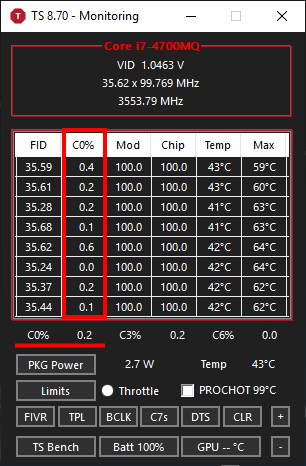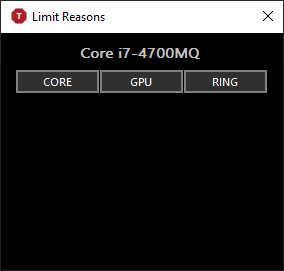As the title says, everytime I try to play games for about 25~30 minutes, my cpu starts throttling to about 0.8GHz. I've tried using throttlestop thinking it was a thermal issue, but from what I was seeing the maximum temp I was getting was 85C and BDPROCHOT was disabled. Checking the limit reasons stated that GPU POWER was to blame, since it's in red while throttling. My question is what causes GPU POWER to go red? I couldn't try to disable the intel HD and check if that was the problem, since my dGPU is a switchable card and needs intel to work as a display adapter. I've also tried to further undervolt my iGPU to about -0.70mV but that did nothing. I did play using only the iGPU, and that worked fine without any cpu throttling, which makes me assume that it throttles due to the dGPU taking more power maybe?
Specs:
i7-4610M 3GHz 3.6GHz turbo boost
Radeon HD 8790m 2GB
8GB RAM
1TB HDD
Specs:
i7-4610M 3GHz 3.6GHz turbo boost
Radeon HD 8790m 2GB
8GB RAM
1TB HDD