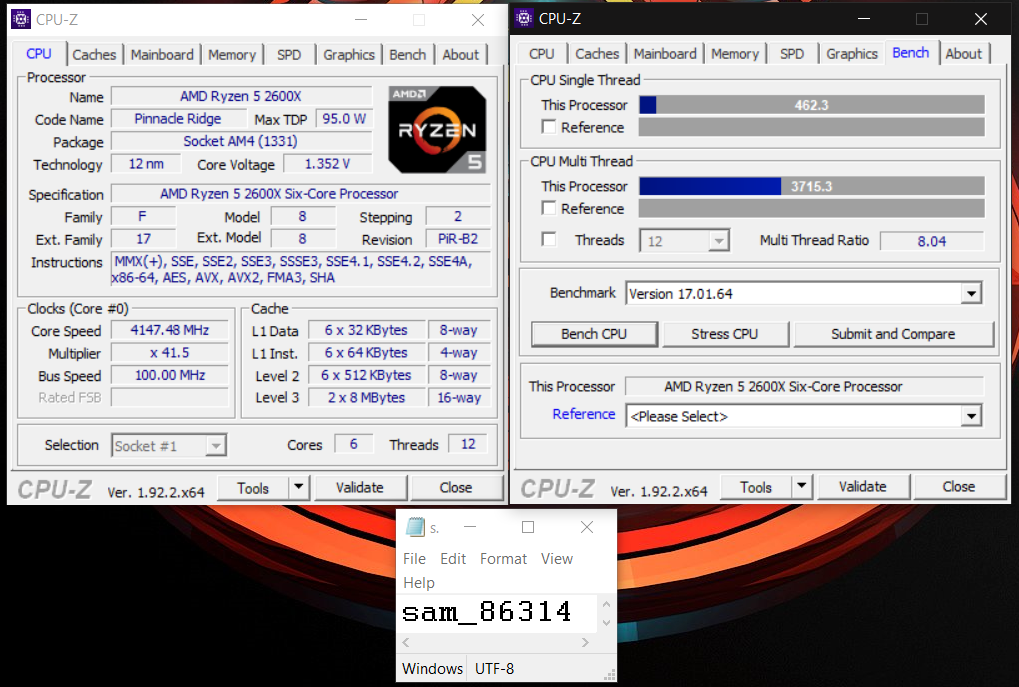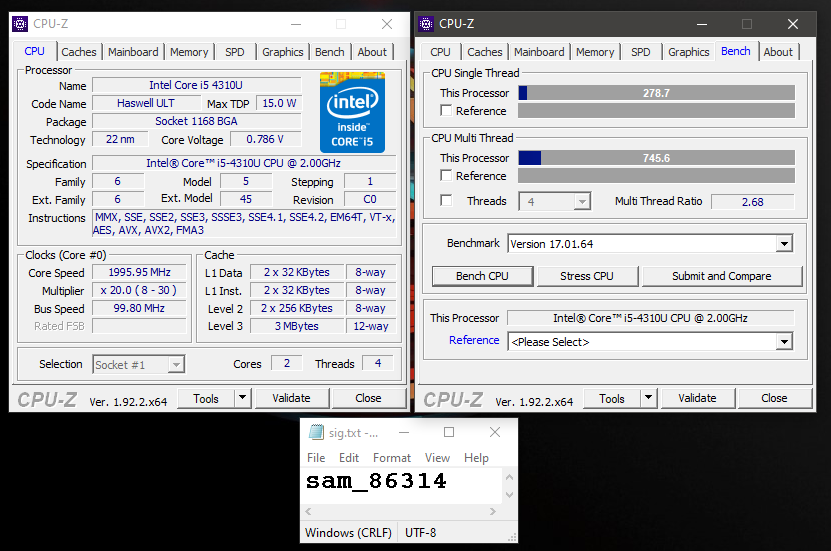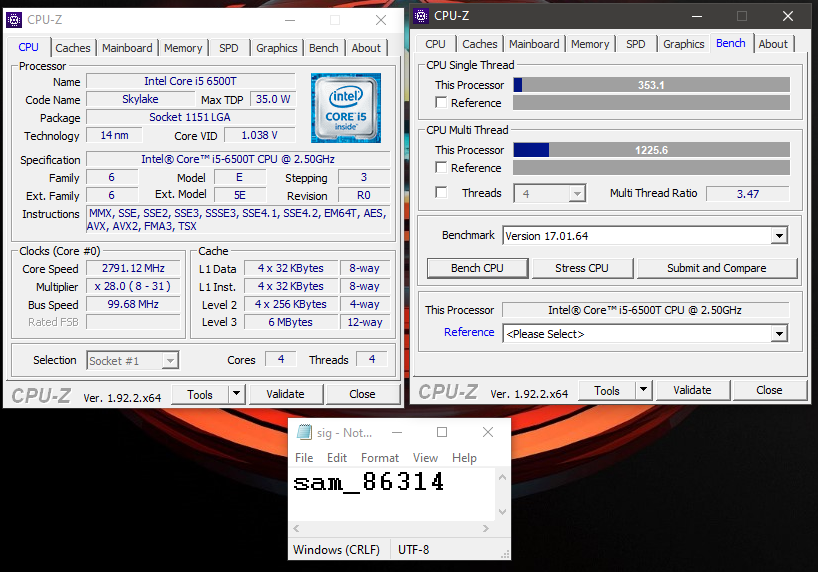- Joined
- May 6, 2018
- Messages
- 1,150 (0.45/day)
- Location
- Upstate NY
| System Name | Dual Socket HP z820 Workstation |
|---|---|
| Processor | Twin Intel Xeon E5 2673 v2 OEM processors (thats a total of 16C/32T) |
| Motherboard | HP Dual Socket Motherboard |
| Cooling | Stock HP liquid cooling |
| Memory | 64GB Registered ECC memory kit (octal channel memory on this rig) |
| Video Card(s) | MSI RX 5700 XT Gaming X 8GB |
| Storage | 2 x 512GB SSD in raid 0 |
| Display(s) | Acer 23" 75Hz Gaming monitors 1080P x2 |
| Case | Brushed Aluminium |
| Audio Device(s) | Integrated (5.1) |
| Power Supply | HP 1125W Stock PSU |
| Mouse | gaming mouse |
| Keyboard | Dell |
| Software | Windows 10 Pro |
Boards updated 6:40pm EST 8/22
I am well aware that CPU z isn't the most reliable standard when assessing CPU system performance. I want to say that right up front. But pros list, everyone has it and we all play by the same rules so it should make for a relatively painless, competitive experience that nearly all here on the forum can get involved with.
Very simple, run the CPU z "bench" tab and post that screenshot here - included in the snip should be the initial tab for system spec. Your result should look nearly identically to this, without out any superfluous data, focusing solely on the CPU and Bench tabs ONLY! Failure to follow adherence to protocol might result in your sub being rejected!
**************************
CPU...…….2x Intel Xeon E5 2673s @ 3.6 all core + 4.0GHz single core turbo
Memory...64GB Octal channel DDR3 @1866mhz
Cooling...Stock (liquid)
GPU...…..RX 5700 XT
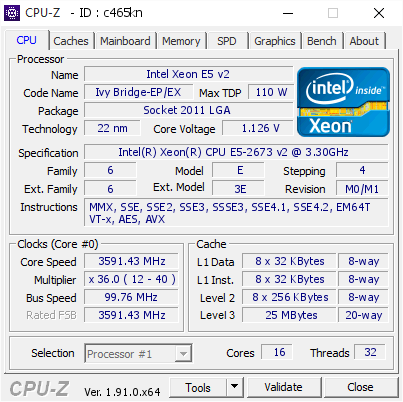
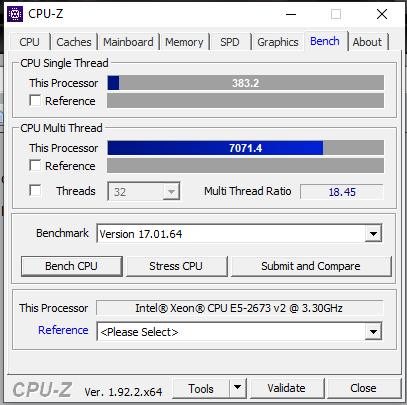
*************************
Boards updated 6:40PM 8/22
Multi Core Leaderboard:
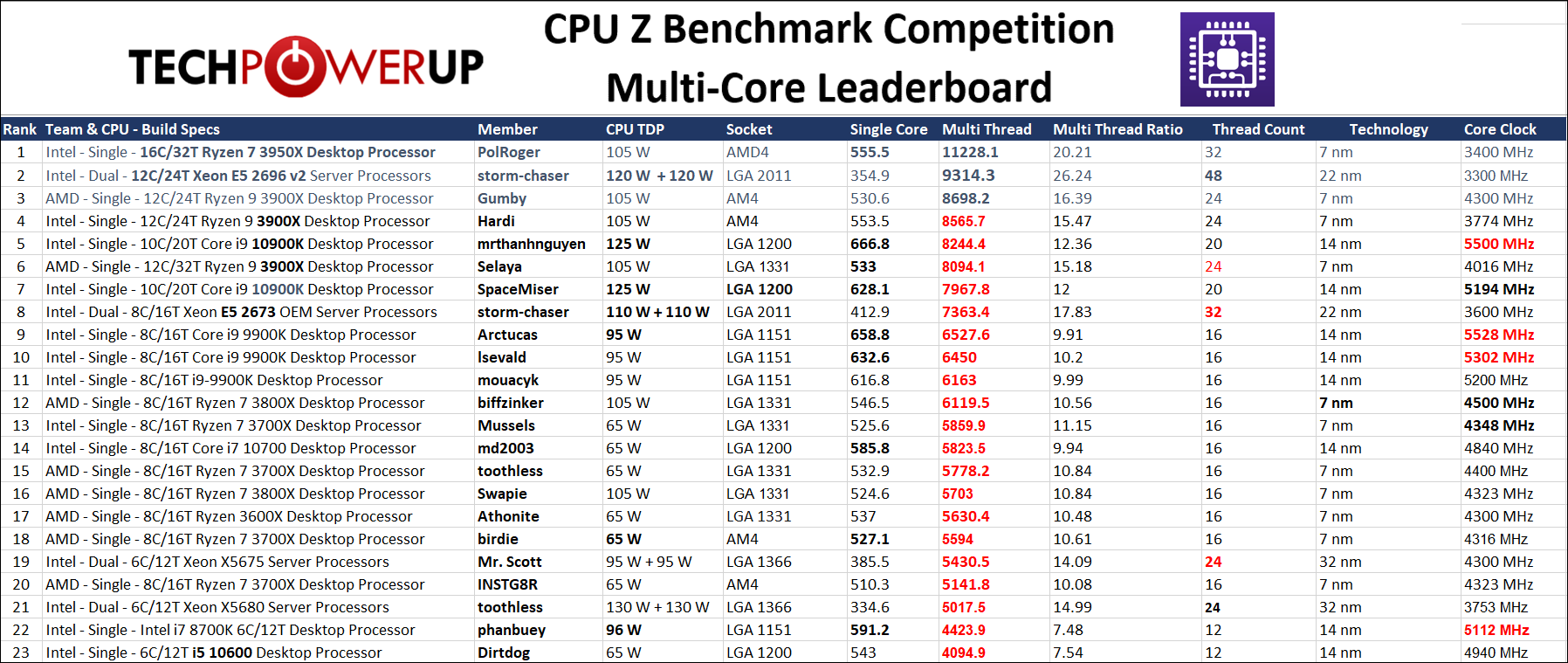
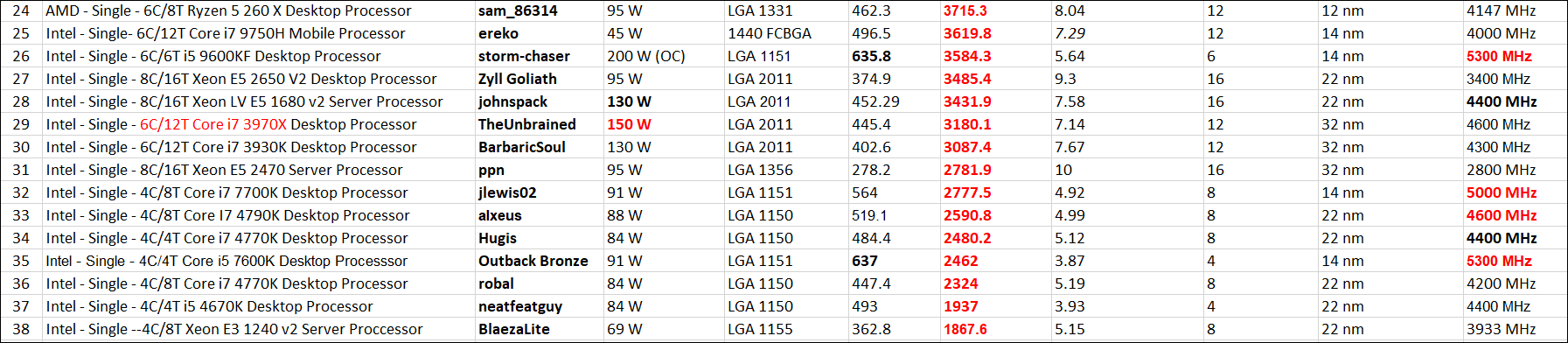
Single Core Leaderboard:
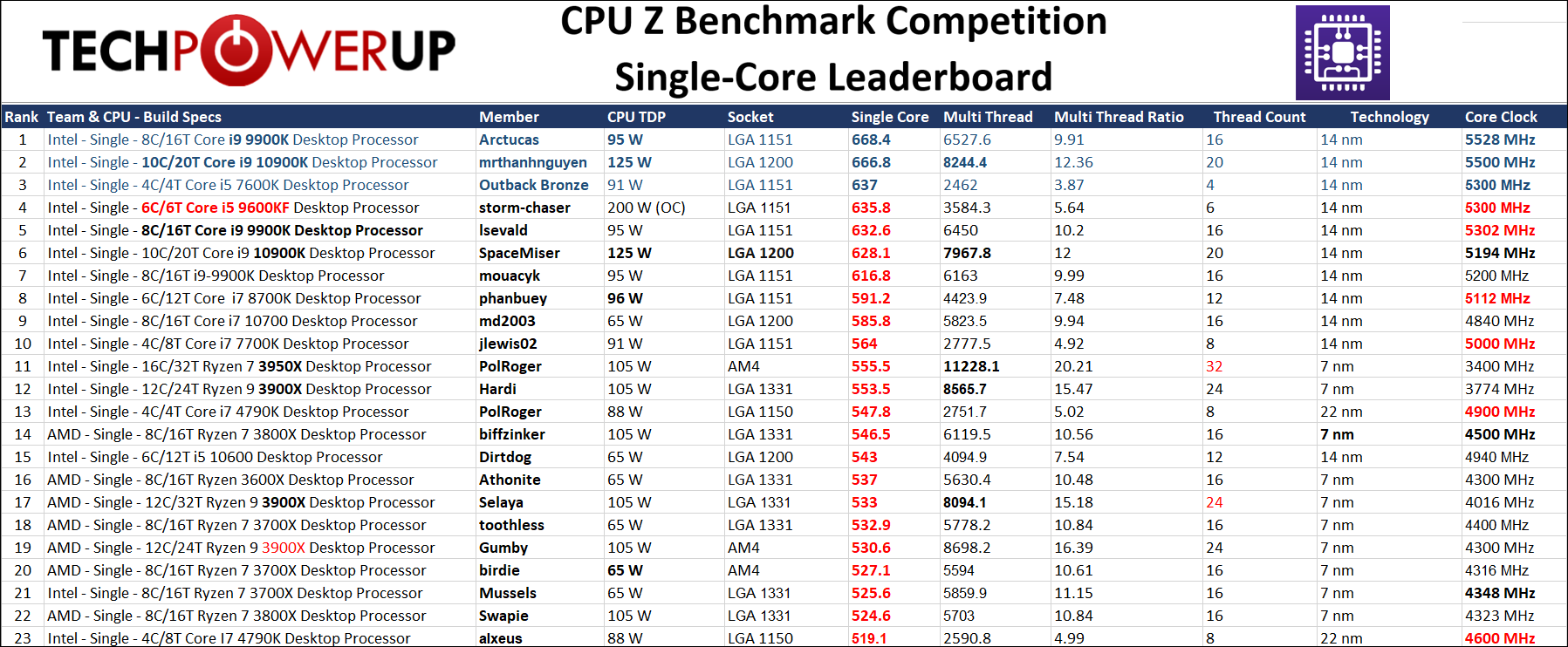
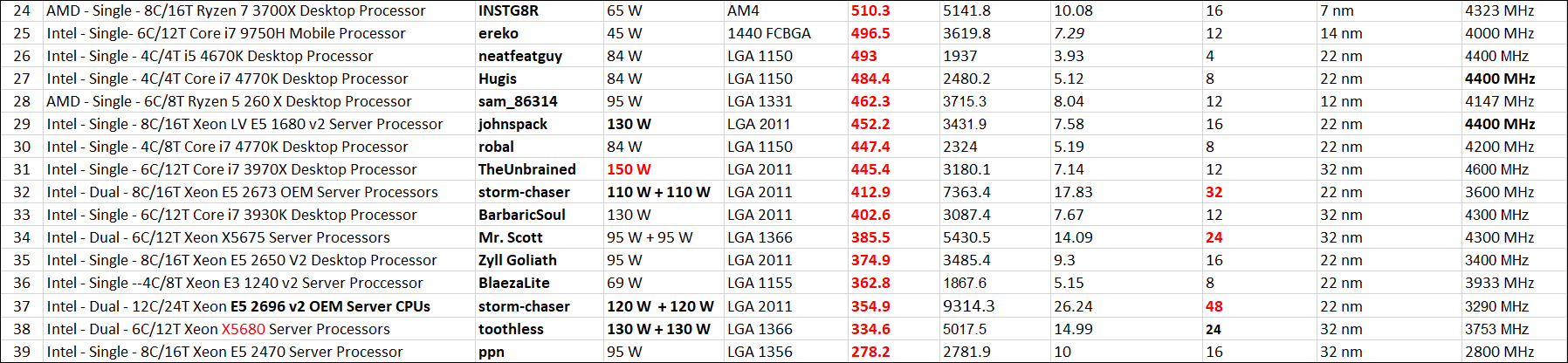
Thread Count Leaderboard:

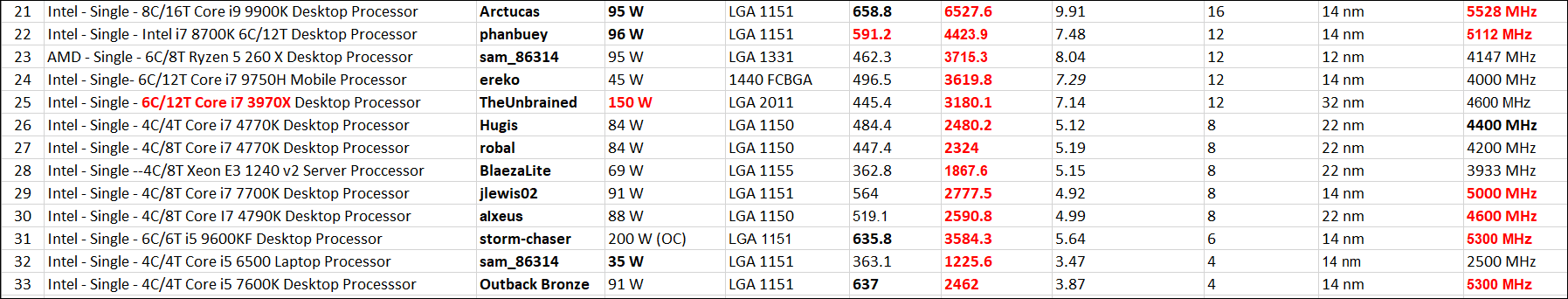
Core monsters, please join the club and challenge storm-chaser's total thread count of 48. I know you are out there!
Slow motion (red lantern) leaderboard:
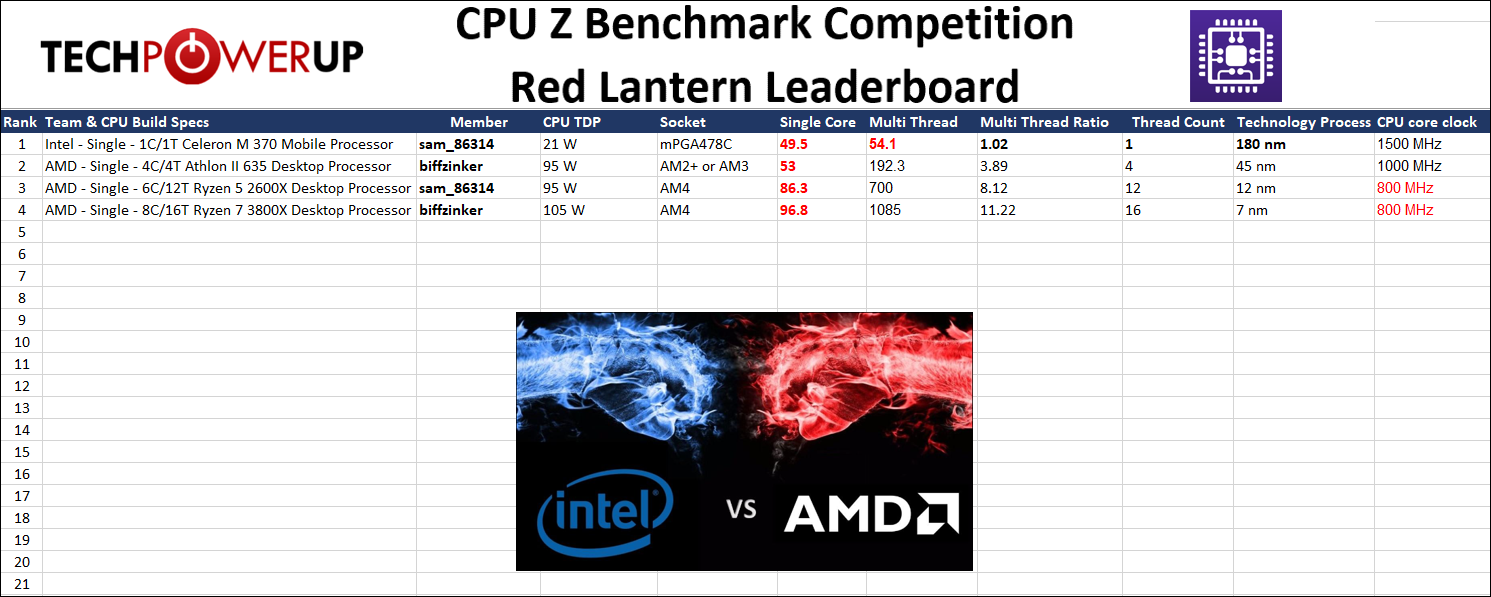
Scoring
We will look at CPU single thread as well as CPU multi thread in scoring. There will be a leaderboard for Single Core and Multi Core divisions... Not quite sure what to do with the multi-Thread ratio result, but it's posted anyway with the single core results.
I am well aware that CPU z isn't the most reliable standard when assessing CPU system performance. I want to say that right up front. But pros list, everyone has it and we all play by the same rules so it should make for a relatively painless, competitive experience that nearly all here on the forum can get involved with.
Very simple, run the CPU z "bench" tab and post that screenshot here - included in the snip should be the initial tab for system spec. Your result should look nearly identically to this, without out any superfluous data, focusing solely on the CPU and Bench tabs ONLY! Failure to follow adherence to protocol might result in your sub being rejected!
**************************
CPU...…….2x Intel Xeon E5 2673s @ 3.6 all core + 4.0GHz single core turbo
Memory...64GB Octal channel DDR3 @1866mhz
Cooling...Stock (liquid)
GPU...…..RX 5700 XT
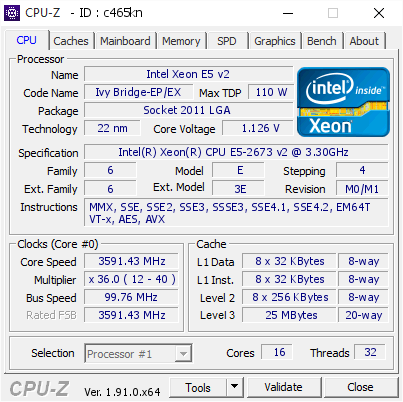
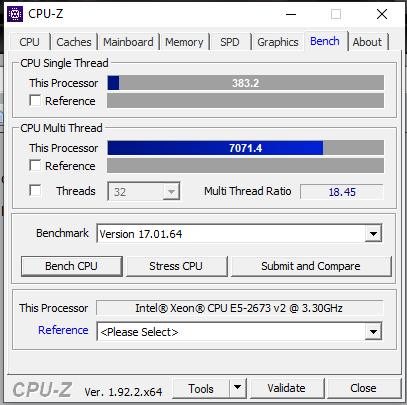
*************************
Boards updated 6:40PM 8/22
Multi Core Leaderboard:
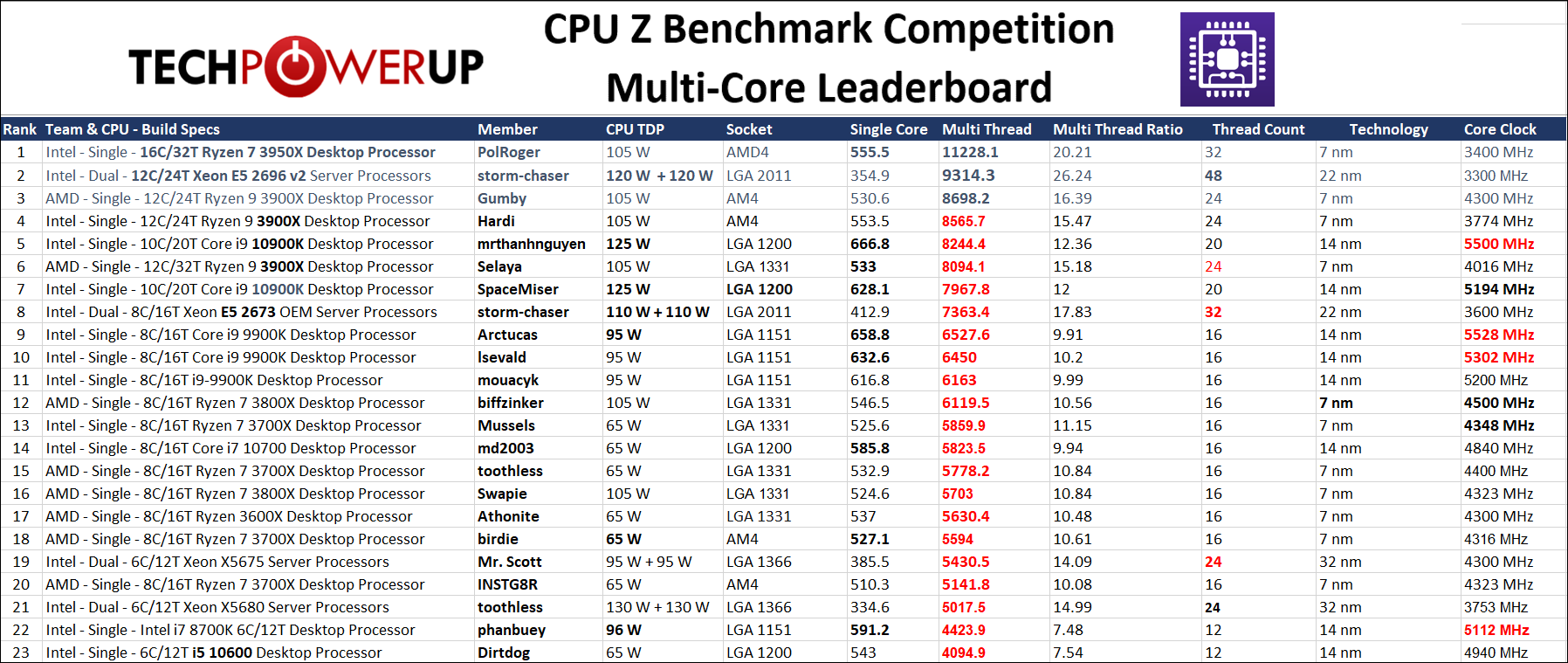
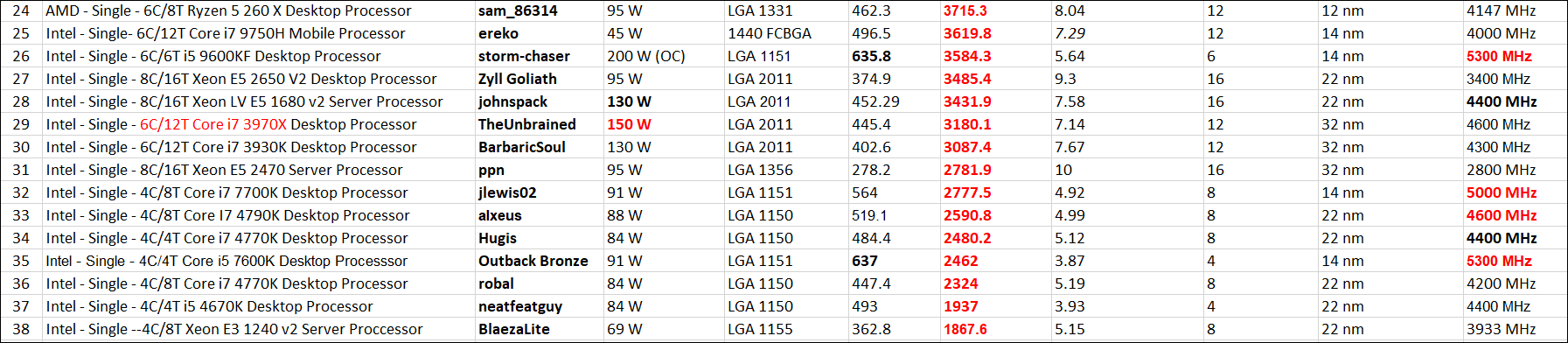
Single Core Leaderboard:
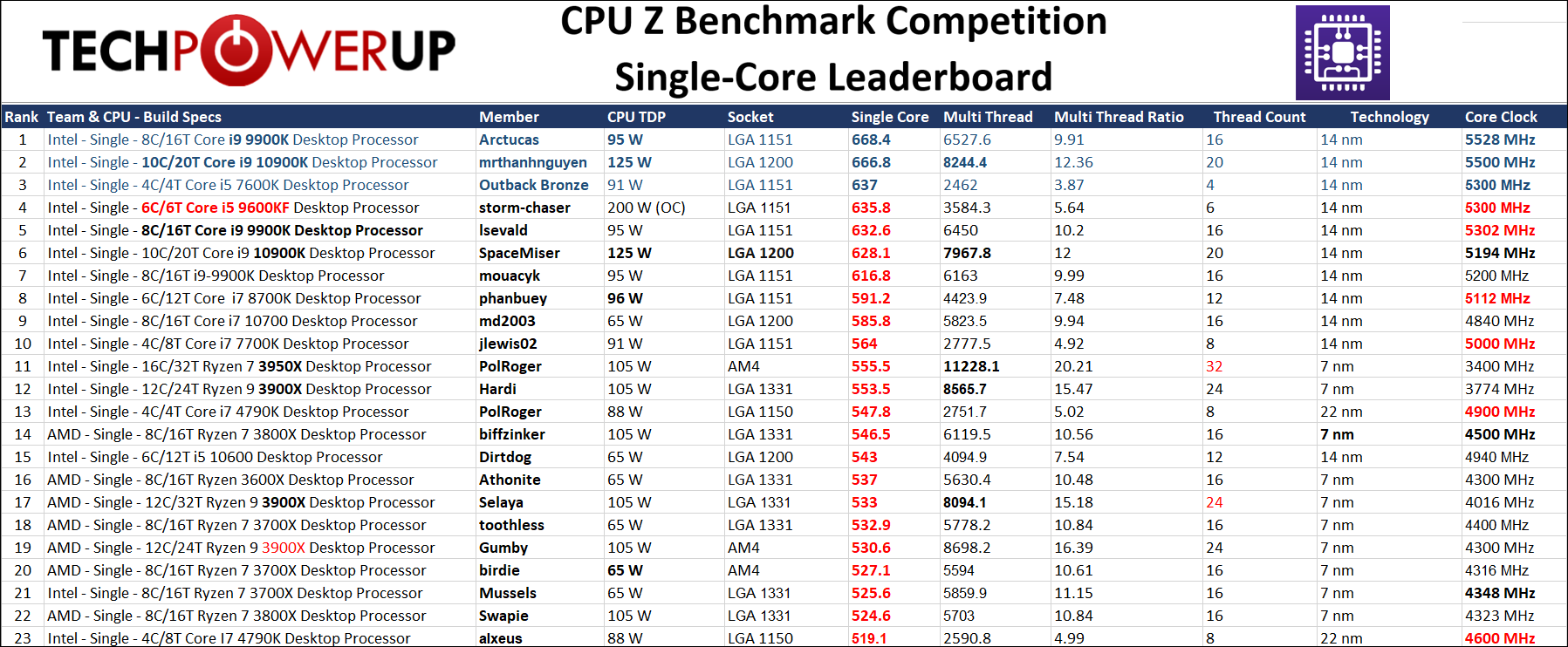
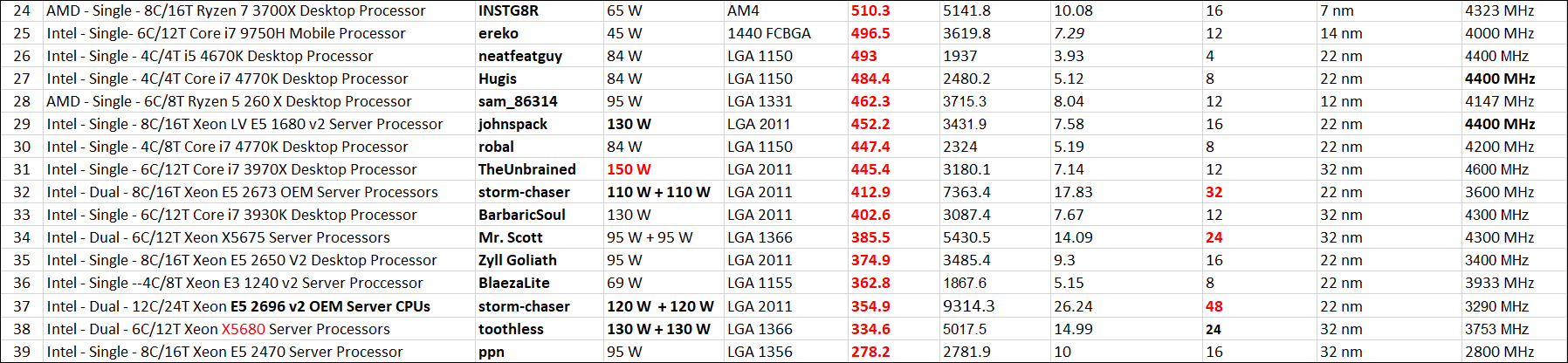
Thread Count Leaderboard:

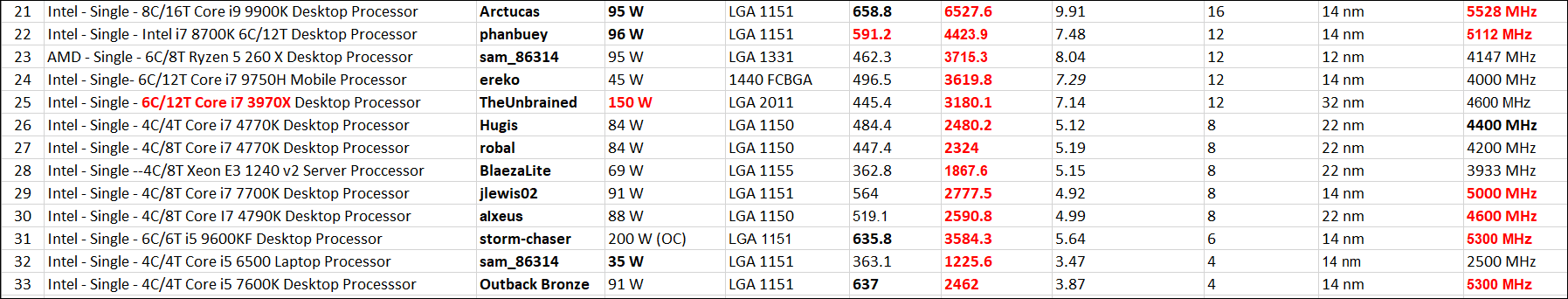
Core monsters, please join the club and challenge storm-chaser's total thread count of 48. I know you are out there!
Slow motion (red lantern) leaderboard:
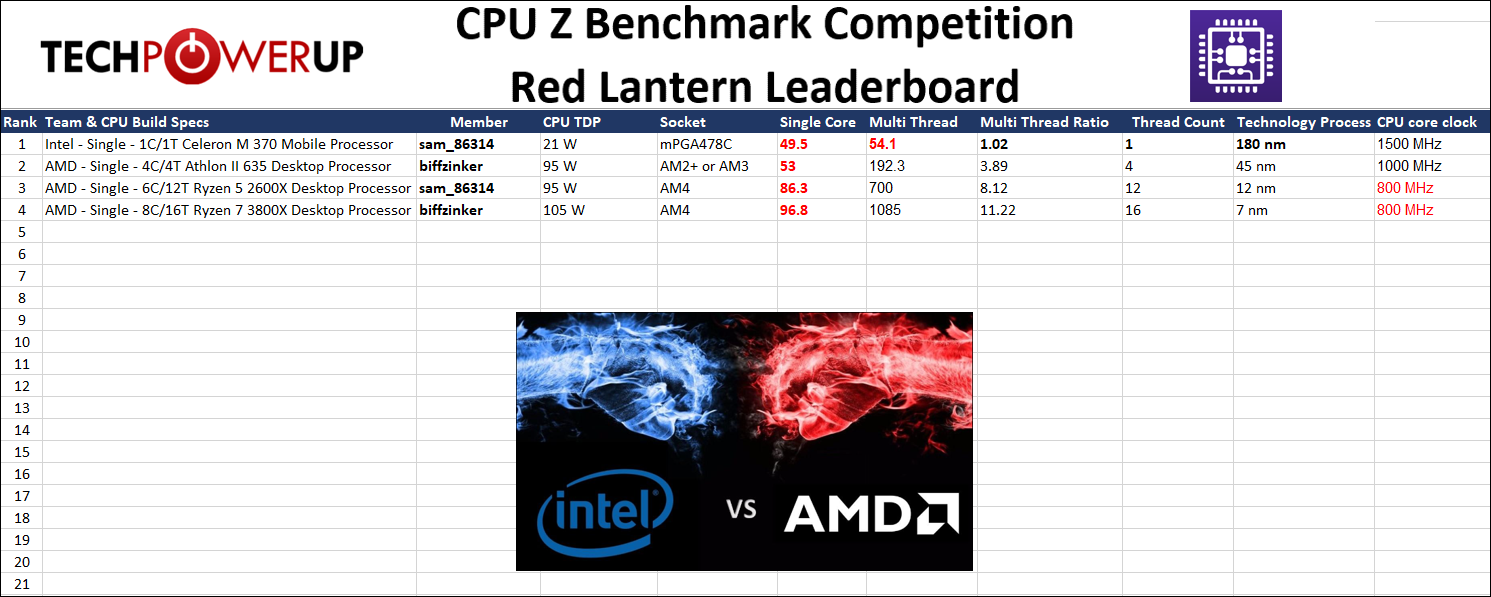
Scoring
We will look at CPU single thread as well as CPU multi thread in scoring. There will be a leaderboard for Single Core and Multi Core divisions... Not quite sure what to do with the multi-Thread ratio result, but it's posted anyway with the single core results.
Last edited:







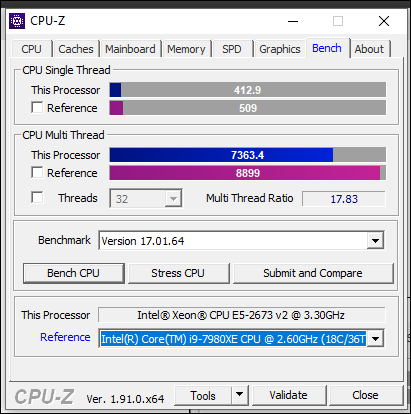
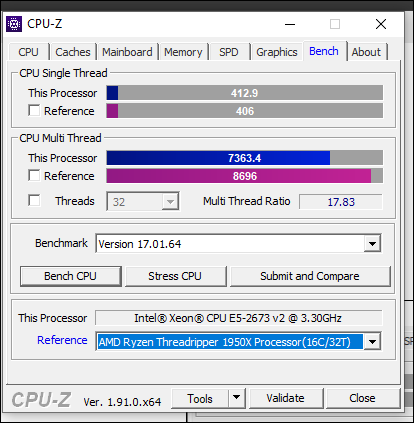
 Not that it bothered me
Not that it bothered me