-
Welcome to TechPowerUp Forums, Guest! Please check out our forum guidelines for info related to our community.
You are using an out of date browser. It may not display this or other websites correctly.
You should upgrade or use an alternative browser.
You should upgrade or use an alternative browser.
CPU-Z shows Quad channel
- Thread starter LUXIL
- Start date
- Joined
- Jan 31, 2010
- Messages
- 5,379 (1.03/day)
- Location
- Gougeland (NZ)
| System Name | Cumquat 2021 |
|---|---|
| Processor | AMD RyZen R7 7800X3D |
| Motherboard | Asus Strix X670E - E Gaming WIFI |
| Cooling | Deep Cool LT720 + CM MasterGel Pro TP + Lian Li Uni Fan V2 |
| Memory | 32GB GSkill Trident Z5 Neo 6000 |
| Video Card(s) | Sapphire Nitro+ OC RX6800 16GB DDR6 2270Cclk / 2010Mclk |
| Storage | 1x Adata SX8200PRO NVMe 1TB gen3 x4 1X Samsung 980 Pro NVMe Gen 4 x4 1TB, 12TB of HDD Storage |
| Display(s) | AOC 24G2 IPS 144Hz FreeSync Premium 1920x1080p |
| Case | Lian Li O11D XL ROG edition |
| Audio Device(s) | RX6800 via HDMI + Pioneer VSX-531 amp Technics 100W 5.1 Speaker set |
| Power Supply | EVGA 1000W G5 Gold |
| Mouse | Logitech G502 Proteus Core Wired |
| Keyboard | Logitech G915 Wireless |
| Software | Windows 11 X64 PRO (build 23H2) |
| Benchmark Scores | it sucks even more less now ;) |
DDR5 is dual channels per Dimm whereas DDR4 is only single channel per Dimm so it's fine
- Joined
- Feb 20, 2020
- Messages
- 9,340 (6.12/day)
- Location
- Louisiana
| System Name | Ghetto Rigs z490|x99|Acer 17 Nitro 7840hs/ 5600c40-2x16/ 4060/ 1tb acer stock m.2/ 4tb sn850x |
|---|---|
| Processor | 10900k w/Optimus Foundation | 5930k w/Black Noctua D15 |
| Motherboard | z490 Maximus XII Apex | x99 Sabertooth |
| Cooling | oCool D5 res-combo/280 GTX/ Optimus Foundation/ gpu water block | Blk D15 |
| Memory | Trident-Z Royal 4000c16 2x16gb | Trident-Z 3200c14 4x8gb |
| Video Card(s) | Titan Xp-water | evga 980ti gaming-w/ air |
| Storage | 970evo+500gb & sn850x 4tb | 860 pro 256gb | Acer m.2 1tb/ sn850x 4tb| Many2.5" sata's ssd 3.5hdd's |
| Display(s) | 1-AOC G2460PG 24"G-Sync 144Hz/ 2nd 1-ASUS VG248QE 24"/ 3rd LG 43" series |
| Case | D450 | Cherry Entertainment center on Test bench |
| Audio Device(s) | Built in Realtek x2 with 2-Insignia 2.0 sound bars & 1-LG sound bar |
| Power Supply | EVGA 1000P2 with APC AX1500 | 850P2 with CyberPower-GX1325U |
| Mouse | Redragon 901 Perdition x3 |
| Keyboard | G710+x3 |
| Software | Win-7 pro x3 and win-10 & 11pro x3 |
| Benchmark Scores | Are in the benchmark section |
Hi,
Looks like it's too fast to read lol
Looks like it's too fast to read lol
- Joined
- Jan 3, 2021
- Messages
- 2,678 (2.22/day)
- Location
- Slovenia
| Processor | i5-6600K |
|---|---|
| Motherboard | Asus Z170A |
| Cooling | some cheap Cooler Master Hyper 103 or similar |
| Memory | 16GB DDR4-2400 |
| Video Card(s) | IGP |
| Storage | Samsung 850 EVO 250GB |
| Display(s) | 2x Oldell 24" 1920x1200 |
| Case | Bitfenix Nova white windowless non-mesh |
| Audio Device(s) | E-mu 1212m PCI |
| Power Supply | Seasonic G-360 |
| Mouse | Logitech Marble trackball, never had a mouse |
| Keyboard | Key Tronic KT2000, no Win key because 1994 |
| Software | Oldwin |
CPU-Z knows how much you paid for your DDR5 and is now trying to cheer you up. Don't worry, the piping from your CPU to RAM is still "normal" width, 128 bits in total. Most of the industry, including Intel and motherboard makers, calls it two-channel. The new thing about DDR5 is that each of the two 64-bit channels can operate as two separate 32-bit channels, and those are sometimes called "subchannels".
- Joined
- May 14, 2004
- Messages
- 27,049 (3.71/day)
| Processor | Ryzen 7 5700X |
|---|---|
| Memory | 48 GB |
| Video Card(s) | RTX 4080 |
| Storage | 2x HDD RAID 1, 3x M.2 NVMe |
| Display(s) | 30" 2560x1600 + 19" 1280x1024 |
| Software | Windows 10 64-bit |
DDR5 is dual channels per Dimm whereas DDR4 is only single channel per Dimm so it's fine
That. It's just a slightly different way how CPU-Z names itMost of the industry, including Intel and motherboard makers, calls it two-channel. The new thing about DDR5 is that each of the two 64-bit channels can operate as two separate 32-bit channels, and those are sometimes called "subchannels".
- Joined
- Aug 27, 2011
- Messages
- 983 (0.21/day)
| Processor | Intel core i9 13900ks sp117 direct die |
|---|---|
| Motherboard | Asus Maximus Apex Z790 |
| Cooling | Custom loop 3*360 45mm thick+ 3 x mo-ra3 420 +Dual D5 pump and dual ddc pump |
| Memory | 2x24gb Gskill 8800c38 |
| Video Card(s) | Asus RTX 4090 Strix |
| Storage | 1TB Samsung 860Evo,2*2tb Samsung 970Evo Plus, 1tb Intel 660p nvme |
| Display(s) | Sammsung G7 32” |
| Case | Dynamic XL |
| Audio Device(s) | Creative Omni 5.1 usb sound card |
| Power Supply | Corsair AX1600i |
| Mouse | Model O- |
| Keyboard | Hyper X Alloy Origin Core |
It is bad coz you have micron chip.
- Joined
- Oct 6, 2022
- Messages
- 889 (1.57/day)
| Processor | AMD Ryzen 7 5800X3D |
|---|---|
| Motherboard | MSI MPG B550I Gaming Edge Wi-Fi ITX |
| Cooling | Scythe Fuma 2 rev. B Noctua NF-A12x25 Edition |
| Memory | 2x16GiB G.Skill TridentZ DDR4 3200Mb/s CL14 F4-3200C14D-32GTZKW |
| Video Card(s) | PowerColor Radeon RX7800 XT Hellhound 16GiB |
| Storage | Western Digital Black SN850 WDS100T1X0E-00AFY0 1TiB, Western Digital Blue 3D WDS200T2B0A 2TiB |
| Display(s) | Dell G2724D 27" IPS 1440P 165Hz, ASUS VG259QM 25” IPS 1080P 240Hz |
| Case | Cooler Master NR200P ITX |
| Audio Device(s) | Altec Lansing 220, HyperX Cloud II |
| Power Supply | Corsair SF750 Platinum 750W SFX |
| Mouse | Lamzu Atlantis Mini Wireless |
| Keyboard | HyperX Alloy Origins Aqua |
Each stick is 2x32bit, so since you have two sticks it's 4x32bit
Each stick is 2x32bit, so since you have two sticks it's 4x32bit
thank you


so that means dual channel as well?Each stick is 2x32bit, so since you have two sticks it's 4x32bit
- Joined
- Oct 6, 2022
- Messages
- 889 (1.57/day)
| Processor | AMD Ryzen 7 5800X3D |
|---|---|
| Motherboard | MSI MPG B550I Gaming Edge Wi-Fi ITX |
| Cooling | Scythe Fuma 2 rev. B Noctua NF-A12x25 Edition |
| Memory | 2x16GiB G.Skill TridentZ DDR4 3200Mb/s CL14 F4-3200C14D-32GTZKW |
| Video Card(s) | PowerColor Radeon RX7800 XT Hellhound 16GiB |
| Storage | Western Digital Black SN850 WDS100T1X0E-00AFY0 1TiB, Western Digital Blue 3D WDS200T2B0A 2TiB |
| Display(s) | Dell G2724D 27" IPS 1440P 165Hz, ASUS VG259QM 25” IPS 1080P 240Hz |
| Case | Cooler Master NR200P ITX |
| Audio Device(s) | Altec Lansing 220, HyperX Cloud II |
| Power Supply | Corsair SF750 Platinum 750W SFX |
| Mouse | Lamzu Atlantis Mini Wireless |
| Keyboard | HyperX Alloy Origins Aqua |
4x32bit is dual channel DDR5
- Joined
- Apr 18, 2019
- Messages
- 1,993 (1.09/day)
- Location
- Olympia, WA
| System Name | Sleepy Painter |
|---|---|
| Processor | AMD Ryzen 5 3600 |
| Motherboard | Asus TuF Gaming X570-PLUS/WIFI |
| Cooling | FSP Windale 6 - Passive |
| Memory | 2x16GB F4-3600C16-16GVKC @ 16-19-21-36-58-1T |
| Video Card(s) | MSI RX580 8GB |
| Storage | 2x Samsung PM963 960GB nVME RAID0, Crucial BX500 1TB SATA, WD Blue 3D 2TB SATA |
| Display(s) | Microboard 32" Curved 1080P 144hz VA w/ Freesync |
| Case | NZXT Gamma Classic Black |
| Audio Device(s) | Asus Xonar D1 |
| Power Supply | Rosewill 1KW on 240V@60hz |
| Mouse | Logitech MX518 Legend |
| Keyboard | Red Dragon K552 |
| Software | Windows 10 Enterprise 2019 LTSC 1809 17763.1757 |
Now that the question has been thoroughly answered...
Does that imply DDR6 will have 2x64-bit/stick?
Does that imply DDR6 will have 2x64-bit/stick?
- Joined
- May 8, 2016
- Messages
- 1,741 (0.60/day)
| System Name | BOX |
|---|---|
| Processor | Core i7 6950X @ 4,26GHz (1,28V) |
| Motherboard | X99 SOC Champion (BIOS F23c + bifurcation mod) |
| Cooling | Thermalright Venomous-X + 2x Delta 38mm PWM (Push-Pull) |
| Memory | Patriot Viper Steel 4000MHz CL16 4x8GB (@3240MHz CL12.12.12.24 CR2T @ 1,48V) |
| Video Card(s) | Titan V (~1650MHz @ 0.77V, HBM2 1GHz, Forced P2 state [OFF]) |
| Storage | WD SN850X 2TB + Samsung EVO 2TB (SATA) + Seagate Exos X20 20TB (4Kn mode) |
| Display(s) | LG 27GP950-B |
| Case | Fractal Design Meshify 2 XL |
| Audio Device(s) | Motu M4 (audio interface) + ATH-A900Z + Behringer C-1 |
| Power Supply | Seasonic X-760 (760W) |
| Mouse | Logitech RX-250 |
| Keyboard | HP KB-9970 |
| Software | Windows 10 Pro x64 |
Actually, it's more likely it's going to get 4x 16-bit (if it's necessary), than 2x 64-bit.
As using smaller width allows for more effective use of bus.
In 64-bit vs. 2x 32-bit example :
If you don't have 64-bit's to transfer one way, some part of bigger bus is wasted on each cycle.
While 2x 32-bit get's you a read of 32-bits from memory and at the same time write 32-bit in another part of memory (<== very simplified).
DDR4 dual rank memory does similar thing to ^this, that's why dual rank DDR4 is considered faster at the same clock speeds.
As using smaller width allows for more effective use of bus.
In 64-bit vs. 2x 32-bit example :
If you don't have 64-bit's to transfer one way, some part of bigger bus is wasted on each cycle.
While 2x 32-bit get's you a read of 32-bits from memory and at the same time write 32-bit in another part of memory (<== very simplified).
DDR4 dual rank memory does similar thing to ^this, that's why dual rank DDR4 is considered faster at the same clock speeds.
- Joined
- Jan 3, 2021
- Messages
- 2,678 (2.22/day)
- Location
- Slovenia
| Processor | i5-6600K |
|---|---|
| Motherboard | Asus Z170A |
| Cooling | some cheap Cooler Master Hyper 103 or similar |
| Memory | 16GB DDR4-2400 |
| Video Card(s) | IGP |
| Storage | Samsung 850 EVO 250GB |
| Display(s) | 2x Oldell 24" 1920x1200 |
| Case | Bitfenix Nova white windowless non-mesh |
| Audio Device(s) | E-mu 1212m PCI |
| Power Supply | Seasonic G-360 |
| Mouse | Logitech Marble trackball, never had a mouse |
| Keyboard | Key Tronic KT2000, no Win key because 1994 |
| Software | Oldwin |
Hm, that's all approximately true but I'd still add a few things.Actually, it's more likely it's going to get 4x 16-bit (if it's necessary), than 2x 64-bit.
As using smaller width allows for more effective use of bus.
In 64-bit vs. 2x 32-bit example :
If you don't have 64-bit's to transfer one way, some part of bigger bus is wasted on each cycle.
Actually, one of the few things already known about DDR6 is that it will have four 16-bit channels per module (and will be twice as fast, which surprises no one). 2x 64-bit on one module would be next to impossible. For one, the connector would have to be twice as dense (more or less), or maybe implemented in two levels (like the AGP bus).
Many narrower channels do have a small advantage over fewer wider channels in theory but the memory controller just gets more complex, and it's complex enough as it is. I'm not even sure if client CPUs make use of those 32-bit subchannels. Server CPUs more likely will. Someone would have to create a specialised benchmarking program to prove or disprove that.
Narrower channels also have at least one disadvantage. The smallest unit of data transfer is 64 bytes (512 bits), that's one cache line. If you do that over a 64-bit bus, it will take 8 transfers = 4 clock cycles. If you do that over a 32-bit bus, it will take 16 transfers = 8 clock cycles.
DDR5 is also not a dual port memory (if anyone thinks of it as such). One subchannel accesses one half of total memory on the stick, the other one accesses the other half. They are also interleaved, so it's not a simple divison like channel A = first 8 GB, channel B = second 8 GB. It's like channel A = first 64 bytes, channel B = next 64 bytes, and so on. So the benefit of narrower channels is pretty limited, I think.While 2x 32-bit get's you a read of 32-bits from memory and at the same time write 32-bit in another part of memory (<== very simplified).
Yes. However, a single rank DDR5 module is made of two mostly independent halves so it physically can't have just one rank. It has two. But if a CPU can't use two subchannels separately, it also can't take advantage of doubled ranks. By extrapolation, a dual rank module probably has four ranks?DDR4 dual rank memory does similar thing to ^this, that's why dual rank DDR4 is considered faster at the same clock speeds.
Im still a little confused. I have 4 sticks of 16 GB ram = 64GB ram (I used to have two, and I just installed the other two). So if it shows that I have 4 x 32bit Channel. Then I am running dual channel? Even though I should be running quad? It got me wondering if I mistakenly installed them incorrectly?
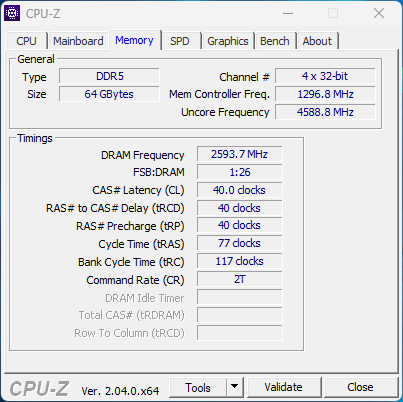
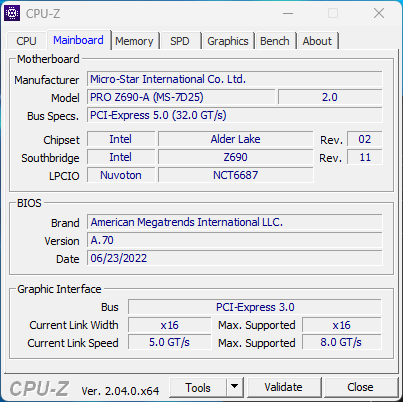
- Joined
- Jan 3, 2021
- Messages
- 2,678 (2.22/day)
- Location
- Slovenia
| Processor | i5-6600K |
|---|---|
| Motherboard | Asus Z170A |
| Cooling | some cheap Cooler Master Hyper 103 or similar |
| Memory | 16GB DDR4-2400 |
| Video Card(s) | IGP |
| Storage | Samsung 850 EVO 250GB |
| Display(s) | 2x Oldell 24" 1920x1200 |
| Case | Bitfenix Nova white windowless non-mesh |
| Audio Device(s) | E-mu 1212m PCI |
| Power Supply | Seasonic G-360 |
| Mouse | Logitech Marble trackball, never had a mouse |
| Keyboard | Key Tronic KT2000, no Win key because 1994 |
| Software | Oldwin |
Everything is all right here. CPU-Z calls this config 4-channel (4x32) but others, including Intel and AMD, call it 2-channel (2x64).Im still a little confused. I have 4 sticks of 16 GB ram = 64GB ram (I used to have two, and I just installed the other two). So if it shows that I have 4 x 32bit Channel. Then I am running dual channel? Even though I should be running quad? It got me wondering if I mistakenly installed them incorrectly?
View attachment 284482
View attachment 284485
- Joined
- Feb 10, 2023
- Messages
- 155 (0.35/day)
- Location
- Lake Superior
Calling it dual channel is better and less confusing from a consumer perspective. But calling it quad channel is technically correct too. The total data width of 128 bits is divided into two channels each composed of 2 x 32 bit subchannels. Really there are 4 channels. So instead pay attention to the total data width. If it totals up to 128 bits, you're maxing out your Z690 board.
Secondly, going from 2 to 4 sticks should not increase the number of channels used. Unless the memory modules were plugged into the wrong slots prior (i.e. both were plugged into the slots wired to Channel A).
Secondly, going from 2 to 4 sticks should not increase the number of channels used. Unless the memory modules were plugged into the wrong slots prior (i.e. both were plugged into the slots wired to Channel A).
Last edited:
- Joined
- Sep 4, 2008
- Messages
- 3,813 (0.67/day)
- Location
- USA
It's always dual channel for Intel 12/13th on the 1700 socket. What changes when you add more ram is the amount of ranks (pools of memory). Total of 128 bits for 2 channels of 64 each. With four sticks, two are sharing the same bus which is one extra level of complexity. On-fly switching is crazy when you thinking about slot trace lengths and delay signals so it all lines up. This is why 2x dual rank memory is easier to run at higher frequency vs 4 single rank. Less things for the cpu to deal with.
Hello, I have built a new computer and I have a problem with the ram.
Can you give me some advice?
I'm using the
CPU: AMD Ryzen 9 7950X3D
ASUS Motherboards: ROG Strix X670E-E Gaming WiFi
2X RAM Desktop Kingston FURY Beast Black 64GB (2 x 32GB)
DDR5 5200MHz 1.25V 288-pin DIMM
Total 128GB RAM
Windows shows that it is running at 3600 MHz.
If I try to turn on higher MHz from the bios, it blocks and does not load anything
In CPU-Z I see, that ram number 4 shows it differently than the others, I don't know if it is damaged..
In the above pictures CPU-Z shows "Channel 4 x " but for me it shows 2 x
Can you give me some advice?
I'm using the
CPU: AMD Ryzen 9 7950X3D
ASUS Motherboards: ROG Strix X670E-E Gaming WiFi
2X RAM Desktop Kingston FURY Beast Black 64GB (2 x 32GB)
DDR5 5200MHz 1.25V 288-pin DIMM
Total 128GB RAM
Windows shows that it is running at 3600 MHz.
If I try to turn on higher MHz from the bios, it blocks and does not load anything
In CPU-Z I see, that ram number 4 shows it differently than the others, I don't know if it is damaged..
In the above pictures CPU-Z shows "Channel 4 x " but for me it shows 2 x
Attachments
-
 Screenshot 2024-01-28 031412.png184.6 KB · Views: 107
Screenshot 2024-01-28 031412.png184.6 KB · Views: 107 -
 Screenshot 2024-01-28 031423.png157.2 KB · Views: 83
Screenshot 2024-01-28 031423.png157.2 KB · Views: 83 -
 Screenshot 2024-01-28 031435.png193.5 KB · Views: 68
Screenshot 2024-01-28 031435.png193.5 KB · Views: 68 -
 Screenshot 2024-01-28 031444.png222.9 KB · Views: 83
Screenshot 2024-01-28 031444.png222.9 KB · Views: 83 -
 Screenshot 2024-01-28 031450.png202.2 KB · Views: 67
Screenshot 2024-01-28 031450.png202.2 KB · Views: 67 -
 Screenshot 2024-01-28 031456.png195.2 KB · Views: 71
Screenshot 2024-01-28 031456.png195.2 KB · Views: 71 -
 Screenshot 2024-01-28 032433.png201.5 KB · Views: 80
Screenshot 2024-01-28 032433.png201.5 KB · Views: 80
- Joined
- Sep 4, 2008
- Messages
- 3,813 (0.67/day)
- Location
- USA
You have 128GB of ram 4x32B. Officially AMD only supports that at DDR5-3600. Probably the highest you'll get is DDR5-4800 if you manual set the voltage and stuff.Windows shows that it is running at 3600 MHz I try to turn on higher MHz from the bios, it blocks and does not load anything
In CPU-Z I see, that ram number 4 shows it differently than the others, I don't know if it is damaged..
In the above pictures CPU-Z shows "Channel 4 x " but for me it shows 2 x
ultron2099
New Member
- Joined
- Feb 20, 2024
- Messages
- 1 (0.01/day)
Hi Guys, I would like to know why CPU-Z shows that I have Quad Channel when I have only 2 stick installed as Dual Channel. Is it bad or good :/ ?
Thanks
View attachment 238165
View attachment 238166
View attachment 238167
Hi Guys, I would like to know why CPU-Z shows that I have Quad Channel when I have only 2 stick installed as Dual Channel. Is it bad or good :/ ?
Thanks
View attachment 238165
View attachment 238166
View attachment 238167
Just an observational note, but your two chips of ram are be recognized as one (bank 3) running at 2800 cas 40 w/ 1.25v and the other (bank 4) running as 2600 cas 38 w/ 1.1v. Did you buy the 8gb chips seperately?




