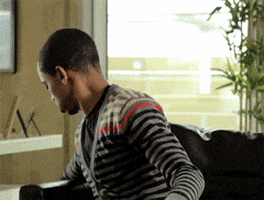- Joined
- Dec 25, 2020
- Messages
- 8,881 (5.37/day)
- Location
- São Paulo, Brazil
| Processor | 13th Gen Intel Core i9-13900KS |
|---|---|
| Motherboard | ASUS ROG Maximus Z790 Apex Encore |
| Cooling | Pichau Lunara ARGB 360 + Honeywell PTM7950 |
| Memory | 32 GB G.Skill Trident Z5 RGB @ 7600 MT/s |
| Video Card(s) | Palit GameRock OC GeForce RTX 5090 32 GB |
| Storage | 500 GB WD Black SN750 + 4x 300 GB WD VelociRaptor WD3000HLFS HDDs |
| Display(s) | 55-inch LG G3 OLED |
| Case | Cooler Master MasterFrame 700 benchtable |
| Power Supply | EVGA 1300 G2 1.3kW 80+ Gold |
| Mouse | Microsoft Classic IntelliMouse |
| Keyboard | IBM Model M type 1391405 |
| Software | Windows 10 Pro 22H2 |
| Benchmark Scores | I pulled a Qiqi~ |
Yeah, the pre-binned kits are about 50% more than 6000/30. You probably could get there on a regular set of A-Die with some FAFO.
View attachment 365090
Some of the price is also because it's Z5 Royal Neo (looks), but not as bad as I'd expect given that tightening is harder than just giving it a few extra MTs