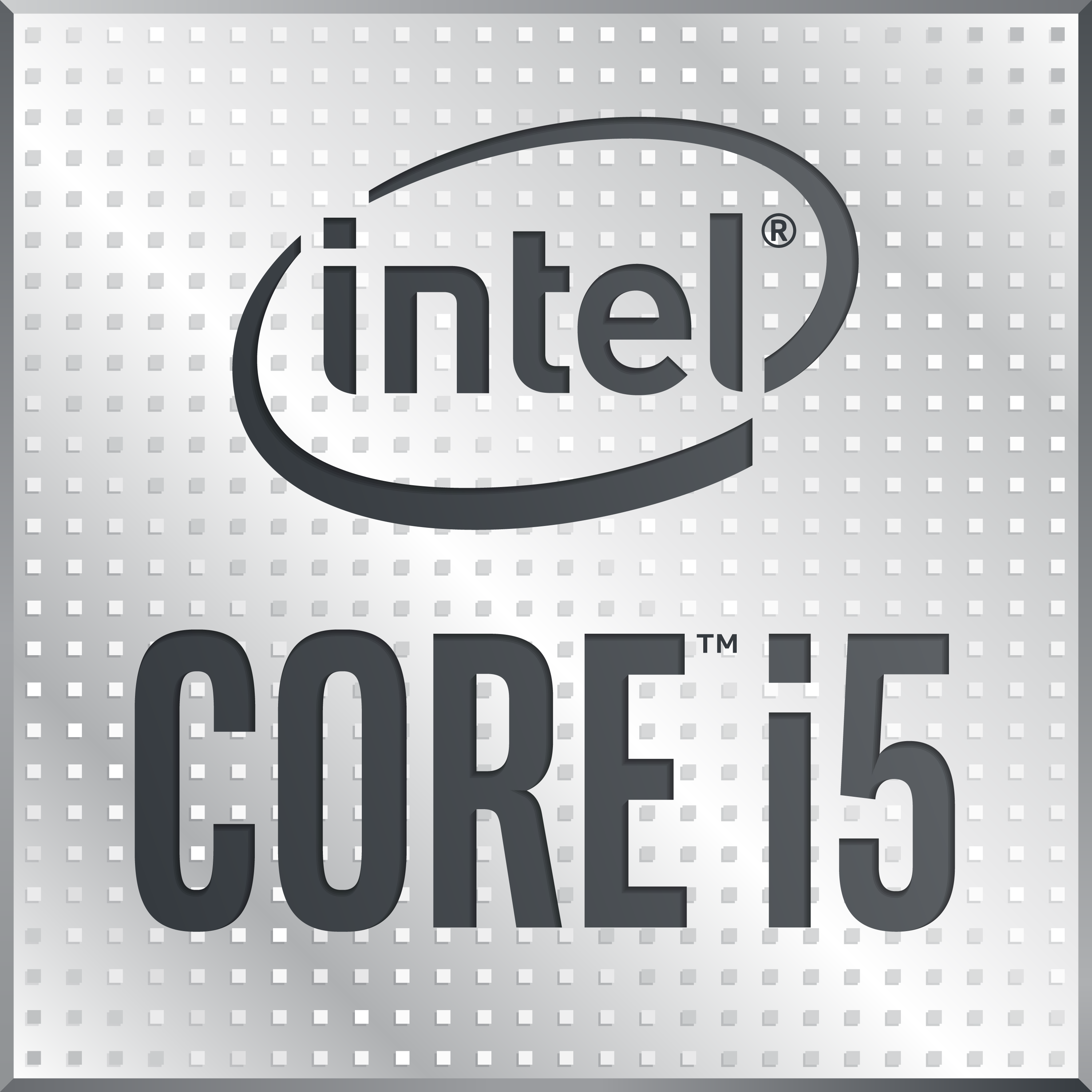what is the values that i should put in the tpl
cause im getting high temps
that is my settings
and i got these limits while playing league
So please help me
i repaste with arctic mx4 and still

and i got 90+ while playing offline games
cause im getting high temps
that is my settings
and i got these limits while playing league
So please help me
i repaste with arctic mx4 and still
and i got 90+ while playing offline games