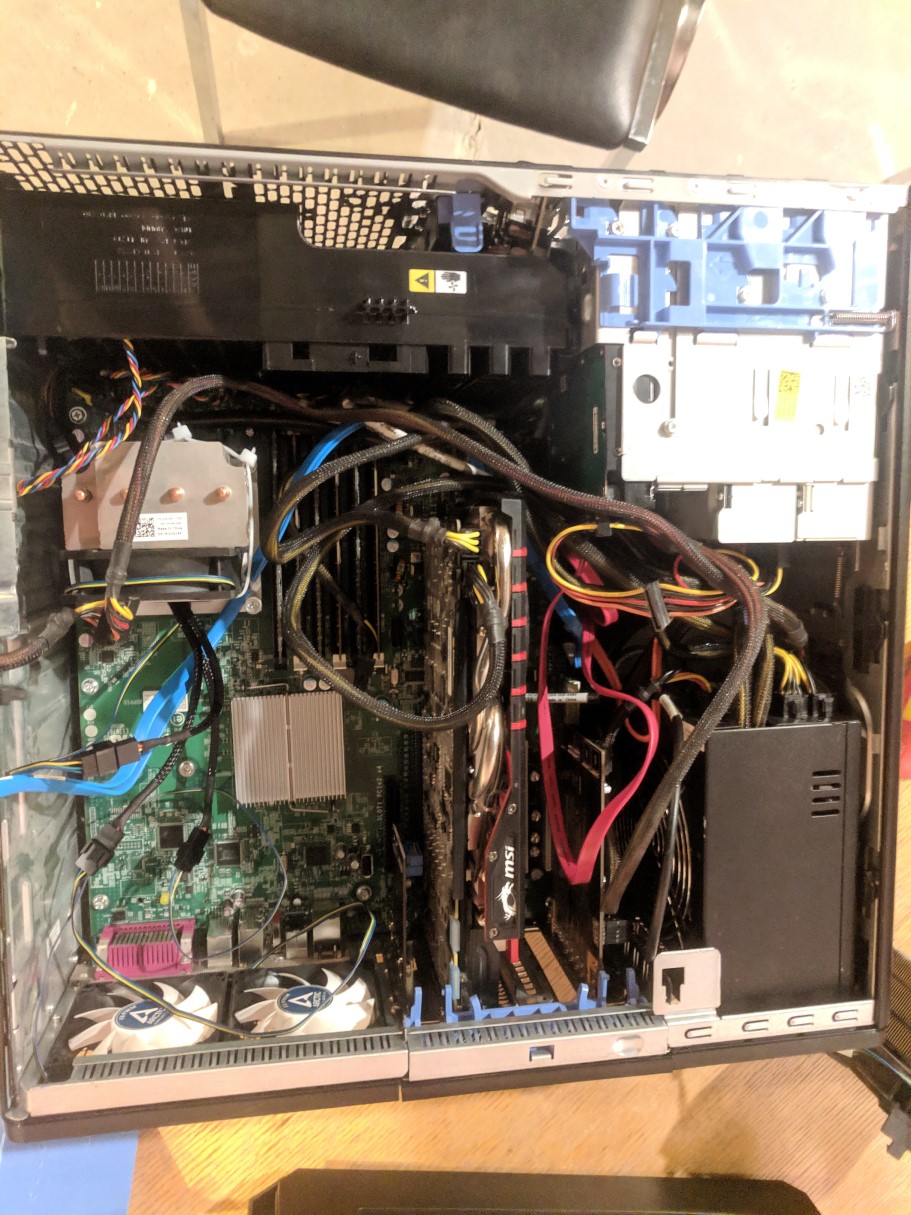- Joined
- Mar 8, 2018
- Messages
- 350 (0.16/day)
- Location
- U.S.A.
| System Name | Dell T3500 |
|---|---|
| Processor | Xeon X5687 |
| Motherboard | Dell - 9KPNV |
| Cooling | Dell U016F |
| Memory | 12gb ECC 1333 |
| Video Card(s) | MSI rx480 gaming X |
| Storage | 1tb WD blue |
| Case | Dell T3500 |
There is actually places to mount two HDD up top. No adapters needed. Move all mine up there and eliminate the cumbersome swing out panel altogether. And they seem to run cooler too.I was thinking of buying an adapter for the 5.25 simply because I would like to add a second drive plus one with front USB 3 ports.
Suppose it is possible high ambient temps caused some stability issues. I am far more inclined to believe your PSU was worn out and could not hold proper voltages under load any more. Being we are talking used power supplies. it is possible the Dell unit has seen a decade (87,600 hours) of continuous hard use. Unless you have a lot of other 12 volt powered hardware hooked up a GTX 1060 should be no problem. Some of us are running RX 480 and 580 cards which can exceed 220 watts in heavy gaming.In my case I had to upgrade my Dell 525W PSU after installing GTX 1060 6gb (120 W only). After installing New GPU my system had frequent reboots. Only after PSU upgrade system was stable.
This is a timely subject as I am installing a 750w EVGA G+ power supply into the second system listed in my signature right now. Just cannot find myself buying a used unit. Especially with some of the big discounts EVGA was offering.
Normal PSU will fit the Tx500 case though I am surprised no one else here has had issue with the upper retaining tabs. None of the aftermarket PSUs that I have installed would sit parallel to the top with them there, which in turn prevents the unit sitting square against the back where the 4 mounting screws go. Unacceptable. The inner tab (bottom of image) is easily bent out of the way but outer one is configured differently and will not bend flat so easily, so I just spend a couple minutes cutting it off with a bare hacksaw blade.
Attachments
Last edited:




 If I plugged the 6-pin PCI power line to the socket nearer the blower fan, it flashed a message on the monitor saying "plug in and energize the other socket too." Plugging power into just the 6-pin socket further away from the blower resulted in no boot up. I've jerry-rigged power lines from a stray Molex connector such that both 6-pin sockets are energized - happiness prevails.
If I plugged the 6-pin PCI power line to the socket nearer the blower fan, it flashed a message on the monitor saying "plug in and energize the other socket too." Plugging power into just the 6-pin socket further away from the blower resulted in no boot up. I've jerry-rigged power lines from a stray Molex connector such that both 6-pin sockets are energized - happiness prevails.  At some point I'll install the T5500 power supply I bought a couple of weeks ago which will give me two proper 6-pin PCI power lines and dispense with the extraneous wiring.
At some point I'll install the T5500 power supply I bought a couple of weeks ago which will give me two proper 6-pin PCI power lines and dispense with the extraneous wiring.