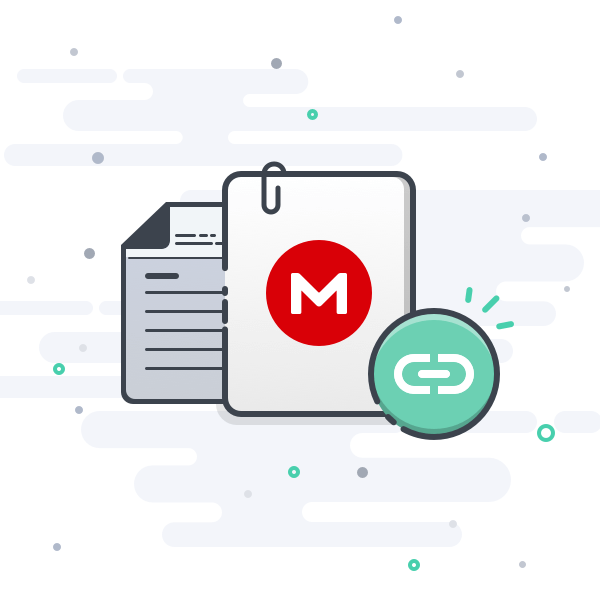- Joined
- Nov 27, 2021
- Messages
- 97 (0.07/day)
To Developers!
As a developer.... reaching out to see if you could help us,
I am one of the many owners of the ASUS AMD Advantage Edition laptop G513QY, there is a whole discord server community of this laptop owners that suffer from GPU related reboots issue.
Basically, there is a bug that so far neither ASUS or AMD fixed. Instead people getting ASUS RMAs and new units getting same reboots (at least few people reported to be the case).
Now at the Discord community we found workaround, and we thought maybe you could help fixing it at the AMD control panel level.
How replicate the issue on this particular laptop model:
1. Run Blender GPU Render
or
2. Run a heavy game
Within 1-30 minutes, the dGPU (RX6800M) would go sleep and laptop crash and reboots.
It --seems-- as the system not properly transitioning the GPU tasks from dGPU to iGPU which causes this crash and reboot.
Workaround we found:
1. Run GPU-Z in background and keep it running while and after gaming/render, will keep RX6800M awake and avoid reboots.
2. Installing ASUS GPU Tweaker 3, will keep RX6800M Awake and wont reboot.
Problems:
1. GPU-Z as long as running, will keep rx6800m awake 24x7 which reduces battery life as iGPU wont be utilized.
2. ASUS GPU Tweaker 3 will keep rx6800m awake 24x7 which reduces battery life as iGPU wont be utilized.
Solutions:
If we dont use ASUS GPU Tweaker 3 and instead sticking to GPU-Z we close GPU-Z whenever we need long battery life (lets say working outside) and keep it ON when we plugged to AC. Alternatively, if we want game while on battery and don't want a reboot to occur, we can keep GPU-Z open.
Now that you understand the problem, if you could work-out a solution within the driver/control panel/maybe some little tool in task-bar with that we could press on/off, to make a solution more reliable and easy for everyone, would be interesting.
We got a great community that would beta test this for you/with you, discord: https://discord.gg/NwWySb43
with many owners of this laptop from worldwide, you can chat to everyone, ask beta testing on their units and work with community on a solution
I will truly appreciate your feedback, we hope for the best from you soon!
Thank you,
As a developer.... reaching out to see if you could help us,
I am one of the many owners of the ASUS AMD Advantage Edition laptop G513QY, there is a whole discord server community of this laptop owners that suffer from GPU related reboots issue.
Basically, there is a bug that so far neither ASUS or AMD fixed. Instead people getting ASUS RMAs and new units getting same reboots (at least few people reported to be the case).
Now at the Discord community we found workaround, and we thought maybe you could help fixing it at the AMD control panel level.
How replicate the issue on this particular laptop model:
1. Run Blender GPU Render
or
2. Run a heavy game
Within 1-30 minutes, the dGPU (RX6800M) would go sleep and laptop crash and reboots.
It --seems-- as the system not properly transitioning the GPU tasks from dGPU to iGPU which causes this crash and reboot.
Workaround we found:
1. Run GPU-Z in background and keep it running while and after gaming/render, will keep RX6800M awake and avoid reboots.
2. Installing ASUS GPU Tweaker 3, will keep RX6800M Awake and wont reboot.
Problems:
1. GPU-Z as long as running, will keep rx6800m awake 24x7 which reduces battery life as iGPU wont be utilized.
2. ASUS GPU Tweaker 3 will keep rx6800m awake 24x7 which reduces battery life as iGPU wont be utilized.
Solutions:
If we dont use ASUS GPU Tweaker 3 and instead sticking to GPU-Z we close GPU-Z whenever we need long battery life (lets say working outside) and keep it ON when we plugged to AC. Alternatively, if we want game while on battery and don't want a reboot to occur, we can keep GPU-Z open.
Now that you understand the problem, if you could work-out a solution within the driver/control panel/maybe some little tool in task-bar with that we could press on/off, to make a solution more reliable and easy for everyone, would be interesting.
We got a great community that would beta test this for you/with you, discord: https://discord.gg/NwWySb43
with many owners of this laptop from worldwide, you can chat to everyone, ask beta testing on their units and work with community on a solution

I will truly appreciate your feedback, we hope for the best from you soon!
Thank you,