I was super excited to upgrade from my 2080 Super 8GB to the 7900 XTX 24GB. My old 2080 had 3 DP outs, and I had 3 monitors connected to them. The 7900 XTX has 2 DP, 1 HDMI, 1 USB C. I have 2 DP and 1 HDMI plugged in, and the HDMI is not detected and nothing I am doing is working. Does anyone know of any tricks, if this might just not be supported, is it DP OR hdmi, not both?!
-
Welcome to TechPowerUp Forums, Guest! Please check out our forum guidelines for info related to our community.
You are using an out of date browser. It may not display this or other websites correctly.
You should upgrade or use an alternative browser.
You should upgrade or use an alternative browser.
Did I just screw up with the 7900XTX - multi monitor supported?!
- Thread starter jeconti
- Start date
- Joined
- Jan 28, 2020
- Messages
- 4,702 (2.43/day)
I was super excited to upgrade from my 2080 Super 8GB to the 7900 XTX 24GB. My old 2080 had 3 DP outs, and I had 3 monitors connected to them. The 7900 XTX has 2 DP, 1 HDMI, 1 USB C. I have 2 DP and 1 HDMI plugged in, and the HDMI is not detected and nothing I am doing is working. Does anyone know of any tricks, if this might just not be supported, is it DP OR hdmi, not both?!
It should be plug & play, or just works.
If it doesn't, it is of your right to return the card.
It has so many negatives, that I honestly wonder who in their right mind would be happy to own such a thingie.
- Joined
- Apr 29, 2014
- Messages
- 4,409 (1.09/day)
- Location
- Texas
| System Name | SnowFire / The Reinforcer |
|---|---|
| Processor | i7 10700K 5.1ghz (24/7) / 2x Xeon E52650v2 |
| Motherboard | Asus Strix Z490 / Dell Dual Socket (R720) |
| Cooling | RX 360mm + 140mm Custom Loop / Dell Stock |
| Memory | Corsair RGB 16gb DDR4 3000 CL 16 / DDR3 128gb 16 x 8gb |
| Video Card(s) | GTX Titan XP (2025mhz) / Asus GTX 950 (No Power Connector) |
| Storage | Samsung 970 1tb NVME and 2tb HDD x4 RAID 5 / 300gb x8 RAID 5 |
| Display(s) | Acer XG270HU, Samsung G7 Odyssey (1440p 240hz) |
| Case | Thermaltake Cube / Dell Poweredge R720 Rack Mount Case |
| Audio Device(s) | Realtec ALC1150 (On board) |
| Power Supply | Rosewill Lightning 1300Watt / Dell Stock 750 / Brick |
| Mouse | Logitech G5 |
| Keyboard | Logitech G19S |
| Software | Windows 11 Pro / Windows Server 2016 |
No reason it should not support it. If it wont come up check the drivers and see if there is something disabled. Also try just using the HDMI only and see if anything comes up.I was super excited to upgrade from my 2080 Super 8GB to the 7900 XTX 24GB. My old 2080 had 3 DP outs, and I had 3 monitors connected to them. The 7900 XTX has 2 DP, 1 HDMI, 1 USB C. I have 2 DP and 1 HDMI plugged in, and the HDMI is not detected and nothing I am doing is working. Does anyone know of any tricks, if this might just not be supported, is it DP OR hdmi, not both?!
- Joined
- Jan 4, 2013
- Messages
- 1,208 (0.27/day)
- Location
- Denmark
| System Name | R9 5950x/Skylake 6400 |
|---|---|
| Processor | R9 5950x/i5 6400 |
| Motherboard | Gigabyte Aorus Master X570/Asus Z170 Pro Gaming |
| Cooling | Arctic Liquid Freezer II 360/Stock |
| Memory | 4x8GB Patriot PVS416G4440 CL14/G.S Ripjaws 32 GB F4-3200C16D-32GV |
| Video Card(s) | 7900XTX/6900XT |
| Storage | RIP Seagate 530 4TB (died after 7 months), WD SN850 2TB, Aorus 2TB, Corsair MP600 1TB / 960 Evo 1TB |
| Display(s) | 3x LG 27gl850 1440p |
| Case | Custom builds |
| Audio Device(s) | - |
| Power Supply | Silverstone 1000watt modular Gold/1000Watt Antec |
| Software | Win11pro/win10pro / Win10 Home / win7 / wista 64 bit and XPpro |
On the 6900Xt reference I use 2x Displayport and a USB C to displayport - some bugs in windows 10 - fixed by plugging in and out the USB C. None so far in windows 11I was super excited to upgrade from my 2080 Super 8GB to the 7900 XTX 24GB. My old 2080 had 3 DP outs, and I had 3 monitors connected to them. The 7900 XTX has 2 DP, 1 HDMI, 1 USB C. I have 2 DP and 1 HDMI plugged in, and the HDMI is not detected and nothing I am doing is working. Does anyone know of any tricks, if this might just not be supported, is it DP OR hdmi, not both?!
- Joined
- Oct 6, 2022
- Messages
- 1,021 (1.07/day)
| Processor | AMD Ryzen 7 5800X3D |
|---|---|
| Motherboard | MSI MPG B550I Gaming Edge Wi-Fi ITX |
| Cooling | Scythe Fuma 2 rev. B Noctua NF-A12x25 Edition |
| Memory | 2x16GiB G.Skill TridentZ DDR4 3200Mb/s CL14 F4-3200C14D-32GTZKW |
| Video Card(s) | PowerColor Radeon RX7800 XT Hellhound 16GiB Noctua NF-A12x25 Edition |
| Storage | Western Digital Black SN850 WDS100T1X0E-00AFY0 1TiB, Western Digital Blue 3D WDS200T2B0A 2TiB |
| Display(s) | Dell G2724D 27" IPS 1440P 165Hz, ASUS VG259QM 25” IPS 1080P 240Hz |
| Case | Cooler Master NR200P ITX |
| Audio Device(s) | Altec Lansing 220, HyperX Cloud II |
| Power Supply | Corsair SF750 Platinum 750W SFX |
| Mouse | Endgame Gear OP1 8K |
| Keyboard | HyperX Alloy Origins Aqua |
I'm guessing you already verified that the monitor source is set to HDMI?The 7900 XTX has 2 DP, 1 HDMI, 1 USB C. I have 2 DP and 1 HDMI plugged in, and the HDMI is not detected and nothing I am doing is working.
- Joined
- Oct 26, 2016
- Messages
- 1,843 (0.59/day)
- Location
- BGD
| System Name | Minotaur |
|---|---|
| Processor | Intel I9 7940X |
| Motherboard | Asus Strix Rog Gaming E X299 |
| Cooling | BeQuiet/ double-Fan |
| Memory | 192Gb of RAM DDR4 2400Mhz |
| Video Card(s) | 1)RX 6900XT BIOSTAR 16Gb***2)MATROX M9120LP |
| Storage | 2 x ssd-Kingston 240Gb A400 + HDD 500Gb+2xSSD Kinston 480Gb+5Tb Seagate+512Gb NVME SGI |
| Display(s) | BenQ 28"EL2870U(4K-HDR) / Acer 24"(1080P) / Eizo 2336W(1080p) / 2x Eizo 19"(1280x1024) |
| Case | NZXT H5 Flow |
| Audio Device(s) | Realtek/Creative T20 Speakers |
| Power Supply | F S P Hyper S 700W |
| Mouse | Asus TUF-GAMING M3 |
| Keyboard | Func FUNC-KB-460/Mechanical Keyboard |
| VR HMD | Oculus Rift DK2 |
| Software | Win 11 |
| Benchmark Scores | Fire Strike=23905,Cinebench R15=3167,Cinebench R20=7490.Passmark=30689,Geekbench4=32885 |
Check that hdmi cable maybe is losing contact somewhere or maybe is older ver. and simply can't do 4k+ high refresh rate if you trying that....try lower res and refresh rate just to check if HDMI is working on yours GPU....GL
- Joined
- Jan 28, 2020
- Messages
- 4,702 (2.43/day)
1. Monitor source set to HDMI
2. Highest quality HDMI cable
3. Windows -> Multiple displays
4. Radeon Software
It's also possible for some reason the card sends signals via the DP ports but doesn't to the HDMI port at the same time.
You can also try to use the monitor's DP port with a DP cable and HDMI-DP adapter to the card.
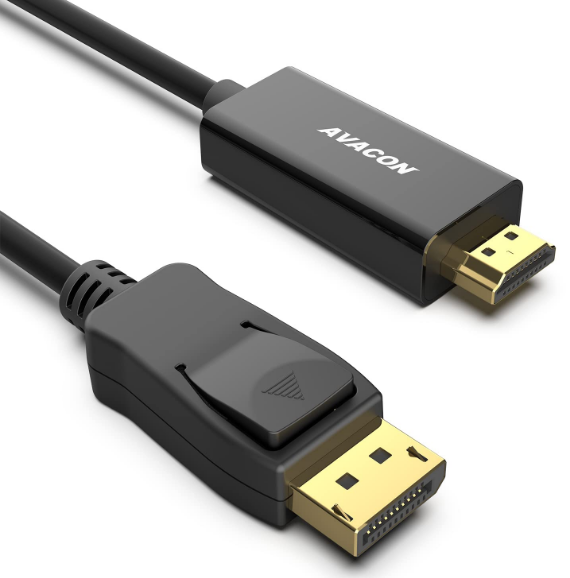
2. Highest quality HDMI cable
3. Windows -> Multiple displays
4. Radeon Software
It's also possible for some reason the card sends signals via the DP ports but doesn't to the HDMI port at the same time.
You can also try to use the monitor's DP port with a DP cable and HDMI-DP adapter to the card.
I've tried everything above and no dice, known working hdmi cable as I used it on another machine. And the monitor is an older one I use vertical on the side for reddit/doomscrolling. 1080 24inch. I'm going to order the cheaper of those 2 adapters mentioned here and see if I can find success.
Detect displays, firmly seated cables, everything enabled. So weird.
Came back to share some interesting new results as I played with combinations of all things mentioned here.
Just the HDMI plugged in, that 1 monitor works.
Add 1 DP monitor, now I have 2 monitors (1 DP, 1 HDMI)
Plug in third monitor on 2nd DP - it does not load.
So now I am in a new and interesting state of 1 DP monitor and 1 HDMI monitor. But whatever the third monitor in initialization is, does not load. I know from previous experience outputs are numbered from the far left to the far right in ascending order, so it makes sense when booted up with all 3 populated it would be the HDMI as the highest numbered input to not work.
Something is cutting off a third monitor from working and I cannot find what. I wouldn't even know where to look. Windows display settings to detect displays does not work, nothing in radeon software has a setting to enable or disable outputs.
Any other ideas besides using adapters for the USB output?
Detect displays, firmly seated cables, everything enabled. So weird.
Came back to share some interesting new results as I played with combinations of all things mentioned here.
Just the HDMI plugged in, that 1 monitor works.
Add 1 DP monitor, now I have 2 monitors (1 DP, 1 HDMI)
Plug in third monitor on 2nd DP - it does not load.
So now I am in a new and interesting state of 1 DP monitor and 1 HDMI monitor. But whatever the third monitor in initialization is, does not load. I know from previous experience outputs are numbered from the far left to the far right in ascending order, so it makes sense when booted up with all 3 populated it would be the HDMI as the highest numbered input to not work.
Something is cutting off a third monitor from working and I cannot find what. I wouldn't even know where to look. Windows display settings to detect displays does not work, nothing in radeon software has a setting to enable or disable outputs.
Any other ideas besides using adapters for the USB output?
- Joined
- Jan 28, 2020
- Messages
- 4,702 (2.43/day)
What are your software versions? Windows 10?
What driver version?
What monitors and refresh rates?
We need all the details you can provide.
Maybe try to install a fresh Windows from another version. If you have 10, then install 11. If you have 11, then install now 10.
Try with another driver version.
What driver version?
What monitors and refresh rates?
We need all the details you can provide.
Maybe try to install a fresh Windows from another version. If you have 10, then install 11. If you have 11, then install now 10.
Try with another driver version.
Windows 11 22h2 build 22621.963, Latest Radeon drivers 12.12.1. The 3 monitors are 5120x1440@120hz, 2560x1440@120hz, 3840x2160@60hz.
Swapped back to old 2080 and everything worked at correct refresh rates, resolutions, etc. swapped back to 7900xtx, same symptoms.
Swapped back to old 2080 and everything worked at correct refresh rates, resolutions, etc. swapped back to 7900xtx, same symptoms.
- Joined
- Jan 28, 2020
- Messages
- 4,702 (2.43/day)
Install a fresh Windows without any nvidia drivers.
Also, try to make the three monitors running at the same refresh rate of 60 Hz and see if this would fix the problem.
Are you duplicating or extending the displays?
For example:
The next section of this document covers:
Also, try to make the three monitors running at the same refresh rate of 60 Hz and see if this would fix the problem.
Are you duplicating or extending the displays?
Duplicating Displays
In Duplicate mode, the same image appears on all displays. The displays will run using the highest common resolution and refresh rate.For example:
- Display #1 has a native resolution of 1920x1080 at 75Hz refresh rate
- Display #2 has a native resolution of 1280x1024 at 60Hz refresh rate
- Both displays will run at 1280x1024 at 60Hz in Duplicate mode
Enabling Extended Desktop
In Extended mode, the Desktop is extended across multiple displays to maximize the work space. The displays can have different screen resolutions, refresh rates, and orientations (Portrait and Landscape) when configured in Extended Desktop mode.The next section of this document covers:
- How to Enable Extended Desktop Mode
- Arranging the Displays in Extended Mode
Last edited:
I did a DDU clean uninstall and power down each time and fresh driver installs with clean install option always checked. Extended, as they have always been.
Definitely not doing a clean windows install to get multiple monitors to work, this seems ridiculous and I literally do not have the time.
Definitely not doing a clean windows install to get multiple monitors to work, this seems ridiculous and I literally do not have the time.
- Joined
- Jan 28, 2020
- Messages
- 4,702 (2.43/day)
I fear how we will see now the next former AMD Radeon user, who will swear he would never go back to Radeon ever again 
Sadly...
Set Up and Configure AMD Eyefinity | AMD

Sadly...
Set Up and Configure AMD Eyefinity | AMD
Last edited:
eidairaman1
The Exiled Airman
- Joined
- Jul 2, 2007
- Messages
- 44,353 (6.80/day)
- Location
- Republic of Texas (True Patriot)
| System Name | PCGOD |
|---|---|
| Processor | AMD FX 8350@ 5.0GHz |
| Motherboard | Asus TUF 990FX Sabertooth R2 2901 Bios |
| Cooling | Scythe Ashura, 2×BitFenix 230mm Spectre Pro LED (Blue,Green), 2x BitFenix 140mm Spectre Pro LED |
| Memory | 16 GB Gskill Ripjaws X 2133 (2400 OC, 10-10-12-20-20, 1T, 1.65V) |
| Video Card(s) | AMD Radeon 290 Sapphire Vapor-X |
| Storage | Samsung 840 Pro 256GB, WD Velociraptor 1TB |
| Display(s) | NEC Multisync LCD 1700V (Display Port Adapter) |
| Case | AeroCool Xpredator Evil Blue Edition |
| Audio Device(s) | Creative Labs Sound Blaster ZxR |
| Power Supply | Seasonic 1250 XM2 Series (XP3) |
| Mouse | Roccat Kone XTD |
| Keyboard | Roccat Ryos MK Pro |
| Software | Windows 7 Pro 64 |
Good luck then find the time to fix it thenI did a DDU clean uninstall and power down each time and fresh driver installs with clean install option always checked. Extended, as they have always been.
Definitely not doing a clean windows install to get multiple monitors to work, this seems ridiculous and I literally do not have the time.
Are you trying to say that it is reasonable to expect people to do a fresh OS upgrade just for upgrading a GPU? that's insane.Good luck then find the time to fix it then
INSTG8R
Vanguard Beta Tester
- Joined
- Nov 26, 2004
- Messages
- 8,150 (1.09/day)
- Location
- Canuck in Norway
| System Name | Hellbox 5.1(same case new guts) |
|---|---|
| Processor | Ryzen 7 5800X3D |
| Motherboard | MSI X570S MAG Torpedo Max |
| Cooling | TT Kandalf L.C.S.(Water/Air)EK Velocity CPU Block/Noctua EK Quantum DDC Pump/Res |
| Memory | 2x16GB Gskill Trident Neo Z 3600 CL16 |
| Video Card(s) | Powercolor Hellhound 7900XTX |
| Storage | 970 Evo Plus 500GB 2xSamsung 850 Evo 500GB RAID 0 1TB WD Blue Corsair MP600 Core 2TB |
| Display(s) | Alienware QD-OLED 34” 3440x1440 144hz 10Bit VESA HDR 400 |
| Case | TT Kandalf L.C.S. |
| Audio Device(s) | Soundblaster ZX/Logitech Z906 5.1 |
| Power Supply | Seasonic TX~’850 Platinum |
| Mouse | G502 Hero |
| Keyboard | G19s |
| VR HMD | Oculus Quest 3 |
| Software | Win 11 Pro x64 |
This is a bit odd indeed. My suggestion while unfortunately needing another cable is try TypeC to DP its technically a “3rd DP” why “mixing“ cables is an issue with this especially as they are the latest spec which can only bring me to one possible is the HDMI is 2.1 but like most spec should have no problem doing fallback either.
Mussels
Freshwater Moderator
- Joined
- Oct 6, 2004
- Messages
- 58,412 (7.76/day)
- Location
- Oystralia
| System Name | Rainbow Sparkles (Power efficient, <350W gaming load) |
|---|---|
| Processor | Ryzen R7 5800x3D (Undervolted, 4.45GHz all core) |
| Motherboard | Asus x570-F (BIOS Modded) |
| Cooling | Alphacool Apex UV - Alphacool Eisblock XPX Aurora + EK Quantum ARGB 3090 w/ active backplate |
| Memory | 2x32GB DDR4 3600 Corsair Vengeance RGB @3866 C18-22-22-22-42 TRFC704 (1.4V Hynix MJR - SoC 1.15V) |
| Video Card(s) | Galax RTX 3090 SG 24GB: Underclocked to 1700Mhz 0.750v (375W down to 250W)) |
| Storage | 2TB WD SN850 NVME + 1TB Sasmsung 970 Pro NVME + 1TB Intel 6000P NVME USB 3.2 |
| Display(s) | Phillips 32 32M1N5800A (4k144), LG 32" (4K60) | Gigabyte G32QC (2k165) | Phillips 328m6fjrmb (2K144) |
| Case | Fractal Design R6 |
| Audio Device(s) | Logitech G560 | Corsair Void pro RGB |Blue Yeti mic |
| Power Supply | Fractal Ion+ 2 860W (Platinum) (This thing is God-tier. Silent and TINY) |
| Mouse | Logitech G Pro wireless + Steelseries Prisma XL |
| Keyboard | Razer Huntsman TE ( Sexy white keycaps) |
| VR HMD | Oculus Rift S + Quest 2 |
| Software | Windows 11 pro x64 (Yes, it's genuinely a good OS) OpenRGB - ditch the branded bloatware! |
| Benchmark Scores | Nyooom. |
No but it's reasonable for you to try some simple things to get it working, it's rather simple to run windows from any spare SSD or hard drive for testing, or bootable linux from a USB drive and see how things workAre you trying to say that it is reasonable to expect people to do a fresh OS upgrade just for upgrading a GPU? that's insane.
There's always alternatives, but a bad attitude and refusal to try anything won't solve problems
Trying another OS is a valid step because people run all sorts of dumb tweaks and fixes to their OS that it doesnt need and it breaks things, I dont even recommend people use driver cleaners as they're a last resort not the first one - they CAUSE problems more than they fix them, yet stubborn people never learn and run in a damn loop.
I've got two different AMD drivers and an Nvidia driver in my VR PC as i swap GPUs in and out of it, and it's got zero issues - yet people tell you to run driver cleaner for swapping a monitor
The 7900XTX has three displayports (One with a USB-C connector) and one HDMI 2.1
At least 3 of the four should work together at any given time, but you'd need to try one monitor at a time with one cable and find out what's going on.
No one else is going to have your exact monitor setup, so spend that time and try that HDMI Cable and get it working on a single display, and then add DP monitors one at time until an issue occurs and proceed from there
Last edited:
I think it has to do with removing conflicting video drivers/software when switching from nvidia to amd or vice versa. It has only been out a few days, amd might take a little while to get the drivers right..Are you trying to say that it is reasonable to expect people to do a fresh OS upgrade just for upgrading a GPU? that's insane.
- Joined
- Nov 11, 2010
- Messages
- 310 (0.06/day)
| System Name | Uzuki Toune |
|---|---|
| Processor | AMD RYZEN 7 7700X (ASUS PBO 90C Mode) |
| Motherboard | Asus ROG Strix X670E-E Gaming WIFI |
| Cooling | Thermalright Frostspirit 140 White V3 ARGB |
| Memory | 32GB DDR6000 CL36 Kingston (EXPO)(16GBx2) |
| Video Card(s) | Zotac GTX 1050TI |
| Storage | 2TB Kingston KC3000 + 1TB Crucial P2 + 480GB Samsung Evo 850 + 480GB Kingston A400 |
| Display(s) | Dell U2723QE + Philips 221V8 (Portrait) |
| Case | NZXT H510 |
| Audio Device(s) | Auzen X-FI Forte + Onboard Realtek 4080 -> Creative Gigaworks T40II |
| Power Supply | EVGA G+ 650W |
| Mouse | Logitech MX Master 3 (Work) & G103 (Play) |
| Keyboard | iRocks K71M |
| Software | Windows 11 Professional |
Does it work in duplicate mode? Try changing to duplicate mode and if it works, change back to extended mode.
Mussels
Freshwater Moderator
- Joined
- Oct 6, 2004
- Messages
- 58,412 (7.76/day)
- Location
- Oystralia
| System Name | Rainbow Sparkles (Power efficient, <350W gaming load) |
|---|---|
| Processor | Ryzen R7 5800x3D (Undervolted, 4.45GHz all core) |
| Motherboard | Asus x570-F (BIOS Modded) |
| Cooling | Alphacool Apex UV - Alphacool Eisblock XPX Aurora + EK Quantum ARGB 3090 w/ active backplate |
| Memory | 2x32GB DDR4 3600 Corsair Vengeance RGB @3866 C18-22-22-22-42 TRFC704 (1.4V Hynix MJR - SoC 1.15V) |
| Video Card(s) | Galax RTX 3090 SG 24GB: Underclocked to 1700Mhz 0.750v (375W down to 250W)) |
| Storage | 2TB WD SN850 NVME + 1TB Sasmsung 970 Pro NVME + 1TB Intel 6000P NVME USB 3.2 |
| Display(s) | Phillips 32 32M1N5800A (4k144), LG 32" (4K60) | Gigabyte G32QC (2k165) | Phillips 328m6fjrmb (2K144) |
| Case | Fractal Design R6 |
| Audio Device(s) | Logitech G560 | Corsair Void pro RGB |Blue Yeti mic |
| Power Supply | Fractal Ion+ 2 860W (Platinum) (This thing is God-tier. Silent and TINY) |
| Mouse | Logitech G Pro wireless + Steelseries Prisma XL |
| Keyboard | Razer Huntsman TE ( Sexy white keycaps) |
| VR HMD | Oculus Rift S + Quest 2 |
| Software | Windows 11 pro x64 (Yes, it's genuinely a good OS) OpenRGB - ditch the branded bloatware! |
| Benchmark Scores | Nyooom. |
That's never been neccessary, the worst you get is the amd software popping up at boot with an error that it cant find an AMD GPUI think it has to do with removing conflicting video drivers/software when switching from nvidia to amd or vice versa. It has only been out a few days, amd might take a little while to get the drivers right..
AMD drivers dont install for nvidia cards, they dont do this
- Joined
- May 18, 2009
- Messages
- 3,106 (0.53/day)
- Location
- MN
| System Name | Personal / HTPC |
|---|---|
| Processor | Ryzen 5900x / Ryzen 5600X3D |
| Motherboard | Asrock x570 Phantom Gaming 4 /ASRock B550 Phantom Gaming |
| Cooling | Corsair H100i / bequiet! Pure Rock Slim 2 |
| Memory | 32GB DDR4 3200 / 16GB DDR4 3200 |
| Video Card(s) | EVGA XC3 Ultra RTX 3080Ti / EVGA RTX 3060 XC |
| Storage | 500GB Pro 970, 250 GB SSD, 1TB & 500GB Western Digital / lots |
| Display(s) | Dell - S3220DGF & S3222DGM 32" |
| Case | Titan Silent 2 / CM HAF XB Evo |
| Audio Device(s) | Logitech G35 headset |
| Power Supply | 850W SeaSonic X Series / 750W SeaSonic X Series |
| Mouse | Logitech G502 |
| Keyboard | Black Microsoft Natural Elite Keyboard |
| Software | Windows 10 Pro 64 / Windows 10 Pro 64 |
Are you trying to say that it is reasonable to expect people to do a fresh OS upgrade just for upgrading a GPU? that's insane.
Sadly, it should be known to anyone that's savvy enough with tech and has used Windows (especially Win 10 and 11) long enough that the past two iterations of Windows everyone has seen some sort of f-up from MS and the crappy updates they've pushed out.
I've experienced all sorts of issues with Windows 10 updates that ranged from having to re-install drivers to get things working again or having to do complete re-install of the OS because something broke and even doing a system restore doesn't fix it.
- Joined
- Dec 22, 2011
- Messages
- 3,932 (0.80/day)
| Processor | AMD Ryzen 7 5700X3D |
|---|---|
| Motherboard | MSI MAG B550 TOMAHAWK |
| Cooling | Thermalright Peerless Assassin 120 SE |
| Memory | Team Group Dark Pro 8Pack Edition 3600Mhz CL16 |
| Video Card(s) | Sapphire AMD Radeon RX 9070 XT NITRO+ |
| Storage | Kingston A2000 1TB + Seagate HDD workhorse |
| Display(s) | Hisense 55" U7K 4K@144Hz |
| Case | Thermaltake Ceres 500 TG ARGB |
| Power Supply | Seasonic Focus GX-850 |
| Mouse | Razer Deathadder Chroma |
| Keyboard | Logitech UltraX |
| Software | Windows 11 |
This stuff shouldn't be happening on such an expensive card, hope you sort it.
Mussels
Freshwater Moderator
- Joined
- Oct 6, 2004
- Messages
- 58,412 (7.76/day)
- Location
- Oystralia
| System Name | Rainbow Sparkles (Power efficient, <350W gaming load) |
|---|---|
| Processor | Ryzen R7 5800x3D (Undervolted, 4.45GHz all core) |
| Motherboard | Asus x570-F (BIOS Modded) |
| Cooling | Alphacool Apex UV - Alphacool Eisblock XPX Aurora + EK Quantum ARGB 3090 w/ active backplate |
| Memory | 2x32GB DDR4 3600 Corsair Vengeance RGB @3866 C18-22-22-22-42 TRFC704 (1.4V Hynix MJR - SoC 1.15V) |
| Video Card(s) | Galax RTX 3090 SG 24GB: Underclocked to 1700Mhz 0.750v (375W down to 250W)) |
| Storage | 2TB WD SN850 NVME + 1TB Sasmsung 970 Pro NVME + 1TB Intel 6000P NVME USB 3.2 |
| Display(s) | Phillips 32 32M1N5800A (4k144), LG 32" (4K60) | Gigabyte G32QC (2k165) | Phillips 328m6fjrmb (2K144) |
| Case | Fractal Design R6 |
| Audio Device(s) | Logitech G560 | Corsair Void pro RGB |Blue Yeti mic |
| Power Supply | Fractal Ion+ 2 860W (Platinum) (This thing is God-tier. Silent and TINY) |
| Mouse | Logitech G Pro wireless + Steelseries Prisma XL |
| Keyboard | Razer Huntsman TE ( Sexy white keycaps) |
| VR HMD | Oculus Rift S + Quest 2 |
| Software | Windows 11 pro x64 (Yes, it's genuinely a good OS) OpenRGB - ditch the branded bloatware! |
| Benchmark Scores | Nyooom. |
To be fair, that sort of thing has been happening since windows 3.1Sadly, it should be known to anyone that's savvy enough with tech and has used Windows (especially Win 10 and 11) long enough that the past two iterations of Windows everyone has seen some sort of f-up from MS and the crappy updates they've pushed out.
I've experienced all sorts of issues with Windows 10 updates that ranged from having to re-install drivers to get things working again or having to do complete re-install of the OS because something broke and even doing a system restore doesn't fix it.
Just that these days we're easily able to find someone else with the same issues, instead of being confused about why things don't work right forever
Every OS has bugs issues and problems, it's just a fun clickbait trend to explode modern issues out of proportion
- Joined
- Feb 23, 2019
- Messages
- 6,462 (2.84/day)
- Location
- Poland
| Processor | Ryzen 7 5800X3D |
|---|---|
| Motherboard | Gigabyte X570 Aorus Elite |
| Cooling | Thermalright Phantom Spirit 120 SE |
| Memory | 2x16 GB Crucial Ballistix 3600 CL16 Rev E @ 3600 CL14 |
| Video Card(s) | RTX3080 Ti FE |
| Storage | SX8200 Pro 1 TB, Plextor M6Pro 256 GB, WD Blue 2TB |
| Display(s) | LG 34GN850P-B |
| Case | SilverStone Primera PM01 RGB |
| Audio Device(s) | SoundBlaster G6 | Fidelio X2 | Sennheiser 6XX |
| Power Supply | SeaSonic Focus Plus Gold 750W |
| Mouse | Endgame Gear XM1R |
| Keyboard | Wooting Two HE |
Be sure to double check device manager for monitors that show up once "Show hidden devices" is enabled. Remove anything that shouldn't be listed there, like old displays.
I already tried this step and posted results above. Spent plenty of time testing with this last night, the results were the same every time;The 7900XTX has three displayports (One with a USB-C connector) and one HDMI 2.1
At least 3 of the four should work together at any given time, but you'd need to try one monitor at a time with one cable and find out what's going on.
No one else is going to have your exact monitor setup, so spend that time and try that HDMI Cable and get it working on a single display, and then add DP monitors one at time until an issue occurs and proceed from there
HDMI only, works fine. correct resolution and refresh rate.
Plug in 2nd monitor via DP - both work fine, correct resolution and refresh rate. Does not matter which monitor I use 2nd.
Plug in 3rd monitor via DP - HDMI monitor disabled. Does not show in device manager, not via show hidden, not via windows detect displays--nothing. It's like the HDMI port just fucks off and goes home.
The USB-C to DP cable arrived this AM and I swapped to that, it all works.
The HDMI cable is a known good I took from my home theater system, displaying a 75" 4k smart tv with ARC, running the latest HDMI standard.
This card just does not handle HDMI as a third monitor it seems.
Last edited:




