- Joined
- Dec 10, 2014
- Messages
- 1,340 (0.35/day)
- Location
- Nowy Warsaw
| System Name | SYBARIS |
|---|---|
| Processor | AMD Ryzen 5 3600 |
| Motherboard | MSI Arsenal Gaming B450 Tomahawk |
| Cooling | Cryorig H7 Quad Lumi |
| Memory | Team T-Force Delta RGB 2x8GB 3200CL16 |
| Video Card(s) | Colorful GeForce RTX 2060 6GV2 |
| Storage | Crucial MX500 500GB | WD Black WD1003FZEX 1TB | Seagate ST1000LM024 1TB | WD My Passport Slim 1TB |
| Display(s) | AOC 24G2 24" 144hz IPS |
| Case | Montech Air ARGB |
| Audio Device(s) | Massdrop + Sennheiser PC37X | Koss KSC75 |
| Power Supply | Corsair CX650-F |
| Mouse | Razer Viper Mini | Cooler Master MM711 | Logitech G102 | Logitech G402 |
| Keyboard | Drop + The Lord of the Rings Dwarvish |
| Software | Tiny11 Windows 11 Education 24H2 x64 |
Came up across this in Nvidia subreddit. While I'm always suspicious of any claim by DSOG, seems like many people are posting positive results. And while he claims it helps for DX12, some people are also claiming it helps in Witcher 3, Final Fantasy XV and Far Cry 5 which are DX11 titles.
One of the replies said this about the feature :
While the DSOG author cites Resetera as source, the Resetera member sources his findings to a forum thread in Guru3D.
Here is the OG OP:
Here are some documentations about Control Flow Guard:
* Official Microsoft doc
* The Windows Club article on the feature
* Wikipedia
* CFG causes performance degradation for Chromium based browsers
*
One of the replies said this about the feature :
notgreat said:It's a security thing that makes it so that malicious input causing a buffer overflow (or similar attacks) will crash the program rather than execute malicious code. Basically, don't disable it for anything connected to the internet and you'll probably be fine. (But it's still stripping away a layer of useful security)
While the DSOG author cites Resetera as source, the Resetera member sources his findings to a forum thread in Guru3D.
Here is the OG OP:
gerardfraser said:1.Search and Open Exploit Protection
2.Click On the Program Settings Tab
3.Click On The + Add Programs To Customise
4.Click On Choose Exact File Path
5.Find Game Which You would Like To Try To Remove DX12 Stutter. Click Open
6.Programs Settings For Game Opened ,Scroll Down To Control Flow Guard (Never Use For Global Setting)
7.Put Check Mark In Override System Settings And Turn From On To Off And Apply
8.Restart May Be Needed
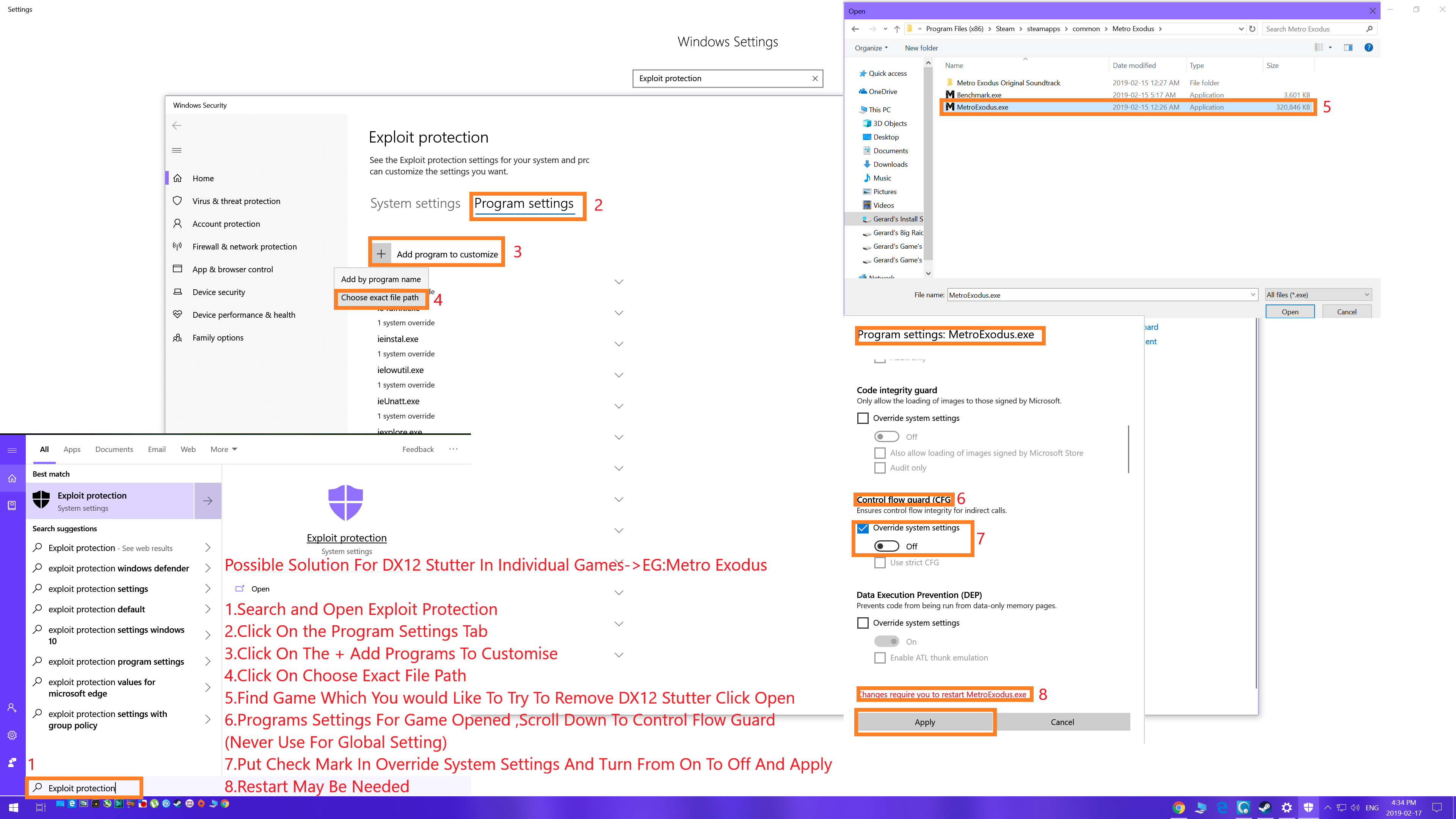
Here are some documentations about Control Flow Guard:
* Official Microsoft doc
* The Windows Club article on the feature
* Wikipedia
* CFG causes performance degradation for Chromium based browsers
*
Last edited:




