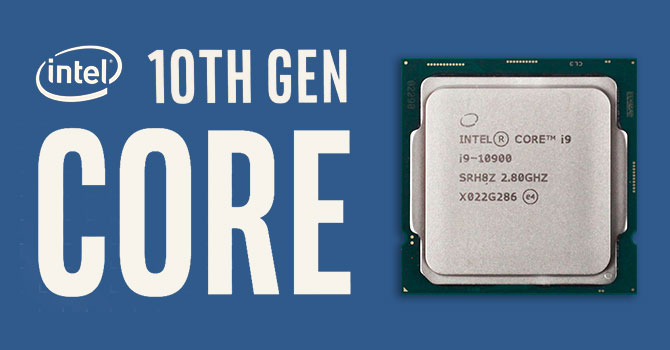The BIOS has set the Min and Max to 1 and 43. ThrottleStop will show you the default values your CPU supports. The BIOS guys are too lazy to query the correct minimum value so they just set the Min to 1. Luckily it makes no difference. Setting Min to 1 or 8 tells the CPU to use the minimum multiplier.
View attachment 213778
I thought that those low values weren't for frequency itself, but for entering C states correctly. Some C states mean that core clock is set to 0 (if not mostly shut down)
The 10400F can benefit from having the turbo power limits set sky high. What do you have PL1 and PL2 set to in the TPL window? I set these to the max, 4095.
It does benefit from high values, but not really sky high ones. If I set PL1 to say 10 watts, then there's almost no point in creasing it further. Under stress test, I don't think that I have seen CPU reaching 140 watts, it stays at 130s. In games, CPU uses 45-55 watts even at full all core clock boost. Stock 65 watt PL1 is very reasonable for i5 10400F, my motherboard defaults to 80 watts. I set it to 70 watts, because that's all I need. I left PL2 at Intel spec, meaning 137 watts and 28 seconds.
TPU did a review about similar chip, here's what they found out:
Intel's new Core i5-10400F offers a large performance jump over the previous generation Core i5-9400F because of its six-core/twelve-thread design. In this Core i5-10400F review we also test the feasibility of overclocking through BCLK, or by relaxing the PL1 and PL2 Turbo Limits.

www.techpowerup.com
They gained just a fraction of percent more performance. That's odd, I have seen some tasks benefiting from higher PL certainly more than that, but those tasks are benchmarks. In realistic heavy productivity tasks it might be possible to gain up to 10% more performance, but that comes at much higher power usage:
Intel's new Core i5-10400F offers a large performance jump over the previous generation Core i5-9400F because of its six-core/twelve-thread design. In this Core i5-10400F review we also test the feasibility of overclocking through BCLK, or by relaxing the PL1 and PL2 Turbo Limits.

www.techpowerup.com
Yeah, that's not a lot more, but I'm fine with PL1 set to 70 watts. I may change it one day, when I will need more performance, but currently it's fine. And when such dark day comes, I guess this i5 will be e-waste tier anyway. I only raised my PL1, because I decided not to use some power saving features. Things like ring down-bin, energy efficient turbo and etc.
For i5, PL mods don't mean much, but once you move to i7 or i9, then it's game changing. For some reason TPU graphs don't show that, but I'm sure that i9 gains more than 10% performance:
In our Core i9-10900 review we're taking a close look at what can be gained from unlocking the power limit of this 65 W processor. Results are impressive: up to 40% faster apps and performance that rivals the Core i9-10900K at much lower pricing, but heat output is increased, too.

www.techpowerup.com
Unfortunately all that performance can only be gained by completely ruining power consumption of chip:
In our Core i9-10900 review we're taking a close look at what can be gained from unlocking the power limit of this 65 W processor. Results are impressive: up to 40% faster apps and performance that rivals the Core i9-10900K at much lower pricing, but heat output is increased, too.

www.techpowerup.com
20-30% more performance for nearly twice the power usage? Seems like an awful deal to me. If I had i9, I would set PL1 to 95 watts, but not to 4096 watts (in other words unlocked wattage). I think that would yield some nice performance gains, without wrecking power usage too much. And it might be possible to undervolt it somewhat, so it could be an interesting chip to mess with. But Intel suggested PL2 would need to go into garbage instantly, it's is legit motherboard frying high. I would set PL2 to 120-150 watts.
If you look in the C States window on the right hand side it says, Package C State Locked. That means the BIOS has locked this setting and it has locked it to C1. That is why none of your package C states are working. In ThrottleStop, do not request C10. This is pointless. The CPU is locked to C1 so set the Request value in ThrottleStop to C1.
What is request value supposed to do? Troubleshoot C states, when their adjustments are unlocked?
You can probably access this setting in the BIOS but with a desktop computer that is plugged in, I would not bother. Leave it locked to package C1. There is not a huge difference in power consumption whether the package C states are available or not. Core C7 is the most important one.
I don't think I could, I specifically enabled all C states and set minimum C state to C10. There are no other C state related option for my board, so I guess that's locked and not available to user. Here's a manual of my board:
Lasting Quality from GIGABYTE.GIGABYTE Ultra Durable™ motherboards bring together a unique blend of features and technologies that offer users the absolute ultimate platform fo...

www.gigabyte.com
Probably nothing interesting in it.
The only mystifying setting is voltage optimization. It claims to do something for power efficiency, but in BIOS it claims that only for mobile SKUs (I can't even put those in my board, there aren't any mobile LGA 1200 chips). For some reason I also have TVB options in BIOS, despite my chip not having such functionality. I searched, what voltage optimization setting is supposed to do, but I only found another confused person wondering the same thing. I enabled it once, but it seemingly did nothing. I assume that it's some leftover setting for mobile chips and that Giga is too sloppy to clean those up from their "peasant" Aorus boards. But I might be wrong.