- Joined
- Sep 7, 2010
- Messages
- 878 (0.16/day)
- Location
- Nairobi, Kenya
| Processor | Intel Core Ultra 9 285K |
|---|---|
| Motherboard | ASUS ROG STRIX Z890-A |
| Cooling | ID-Cooling FROZN A620 Pro SE |
| Memory | Crucial Pro 96GB Kit (48GBx2) DDR5-5600 |
| Video Card(s) | Intel ARC A770 Limited Edition |
| Storage | Solidigm P44 Pro 2TB x 2 / Sk Hynix Platinum P41 2TB |
| Display(s) | Philips 32M1N5800A |
| Case | Lian Li O11 Air Mini (White) |
| Power Supply | Seasonic Prime Fanless Titanium 600W |
| Keyboard | Dell KM714 Wireless |
| Software | Windows 11 Pro x64 |
I am not sure if the attached screen shot means that G-Sync/FreeSync is enabled or is on? I have just noticed that menu on my nvidia control panel, I connected a new monitor yester day LG 32UL750-W.
Is there anything more I need to do on that menu? because honestly I'm not sure if it's on or not, I have never used a FreeSync or G-Sync Monitor before
I appreciate suggestion / information about this and w
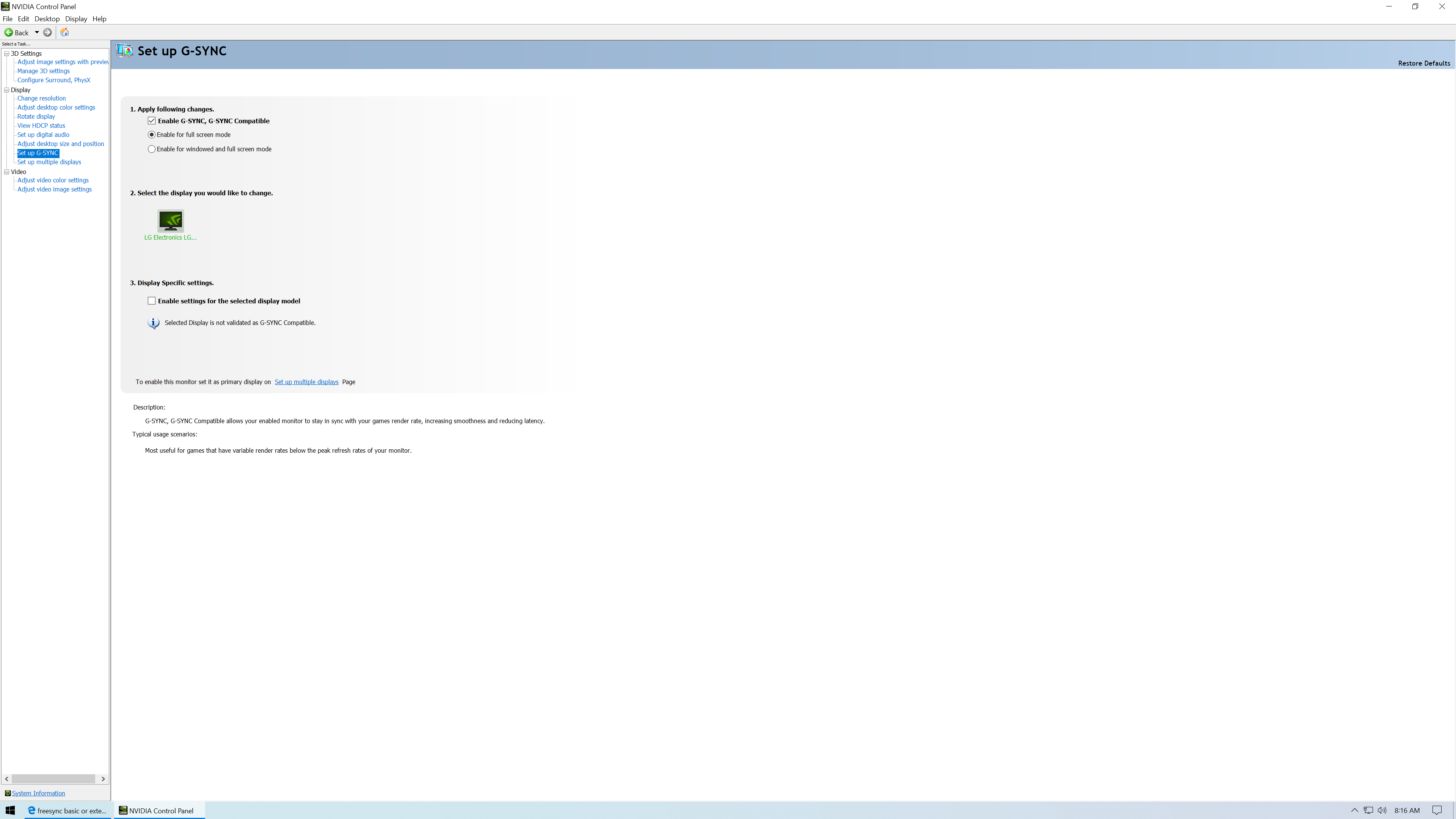 hat I should do or not do on that menu window, thanks in advance
hat I should do or not do on that menu window, thanks in advance
Is there anything more I need to do on that menu? because honestly I'm not sure if it's on or not, I have never used a FreeSync or G-Sync Monitor before
I appreciate suggestion / information about this and w

