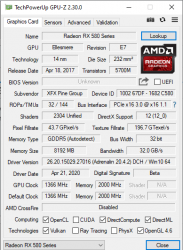Hi everyone, I recently purchased an XFX RX580 GTS XXX OC edition on Amazon ... today I downloaded the GPU-Z software and in the "Bus width" parameter I had a strong doubt that the video card can be fake because the bus width is 32 bit, when in the specification this should be 256 bit. Could it be a simple GPU-z error or something more serious?
Thanks
Thanks