- Joined
- Nov 25, 2023
- Messages
- 192 (0.34/day)
| Processor | 5900x |
|---|---|
| Motherboard | MSI 570s |
| Cooling | AIO 240 |
| Memory | 32 GB G.Skill @ 3200MHz |
| Video Card(s) | 6800 xt |
| Storage | Many |
| Display(s) | Two QHD |
| Power Supply | SilverStone Hela 1200W |
| Software | Windows 11 |
Hi
Recently from few weeks I hear my GPU fans work like 2000+ RPM while I am in Windows I checked the process and found dwm.exe take 30% of the GPU for few seconds then stop !! I checked the file with virus total but found nothing. What is this problem ?
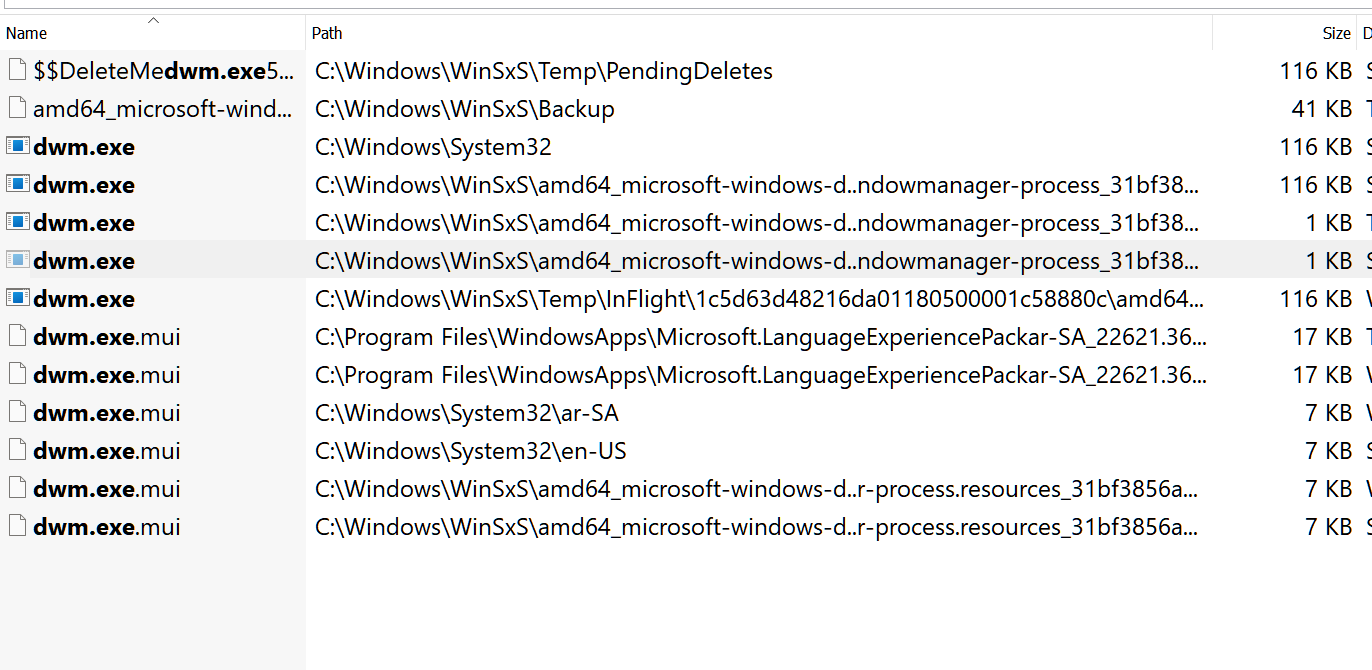
Recently from few weeks I hear my GPU fans work like 2000+ RPM while I am in Windows I checked the process and found dwm.exe take 30% of the GPU for few seconds then stop !! I checked the file with virus total but found nothing. What is this problem ?



