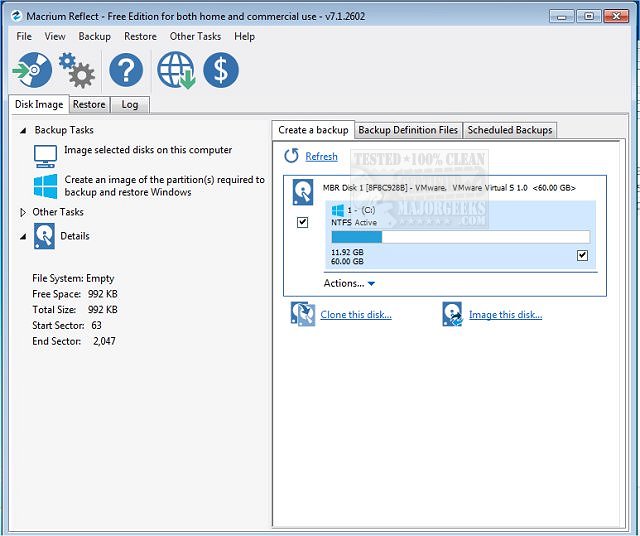D
Deleted member 234478
Guest
I dont know what the reason is but 2 lexar drives back to back have issues. one nvme I already got refunded for. as soon as I had issues with that nvme I quickly ordered another lexar sata ssd. the nvme would hang for transfers or processing and then lock up the pc. says not responding
now the sata ssd is also having issues. ill run chkdsk. is it c: /f or /r?
I tried it once with elevated cmd and it said it will do it next restart and it completely ignored it. id like a scan which can show me whats happening any way to do that?
well I cant trust the drive as I use it to edit wedding work I shoot. so I need to clone the drive and will either rma it too or use it for something not important. Im now not sure if its the motherboard perhaps or the bad lexar drives. lexar has very little experience wth drives. they make memory cards for years. I was happy with the few I have. but not much experience with drives.
yesterday was editing images. first culling through images through windows photo viewer in w10. so i go through the images and press delete on those I reject. usually I delete and it goes to the next image. on some when I deleted, the pc would hang, then a few seconds later showed the progress window come up, like it was erasing a lot of files but it was just one image. when I also tried to erase the recycle bin, some random numbered images were hanging and wouldnt delete. I tried deleting the other images but it would all hang. i tried close the prompt for the few images but it would hang. so I have 2 other nvme drives im going to test. 1 is firecuda 520, the other are 2 just received 3x4 HP ex900 plus drives. ALL my drives are always 1tb. I much prefer to have smaller drives in case of failure.
5600x
b550m aorus elite
rx590
32gb corsair mem
600w antec psu
can someone recommened a reliable cloning program? not samsuck magician. its absolutely garbage. like their latest drives.
now the sata ssd is also having issues. ill run chkdsk. is it c: /f or /r?
I tried it once with elevated cmd and it said it will do it next restart and it completely ignored it. id like a scan which can show me whats happening any way to do that?
well I cant trust the drive as I use it to edit wedding work I shoot. so I need to clone the drive and will either rma it too or use it for something not important. Im now not sure if its the motherboard perhaps or the bad lexar drives. lexar has very little experience wth drives. they make memory cards for years. I was happy with the few I have. but not much experience with drives.
yesterday was editing images. first culling through images through windows photo viewer in w10. so i go through the images and press delete on those I reject. usually I delete and it goes to the next image. on some when I deleted, the pc would hang, then a few seconds later showed the progress window come up, like it was erasing a lot of files but it was just one image. when I also tried to erase the recycle bin, some random numbered images were hanging and wouldnt delete. I tried deleting the other images but it would all hang. i tried close the prompt for the few images but it would hang. so I have 2 other nvme drives im going to test. 1 is firecuda 520, the other are 2 just received 3x4 HP ex900 plus drives. ALL my drives are always 1tb. I much prefer to have smaller drives in case of failure.
5600x
b550m aorus elite
rx590
32gb corsair mem
600w antec psu
can someone recommened a reliable cloning program? not samsuck magician. its absolutely garbage. like their latest drives.
Last edited by a moderator: