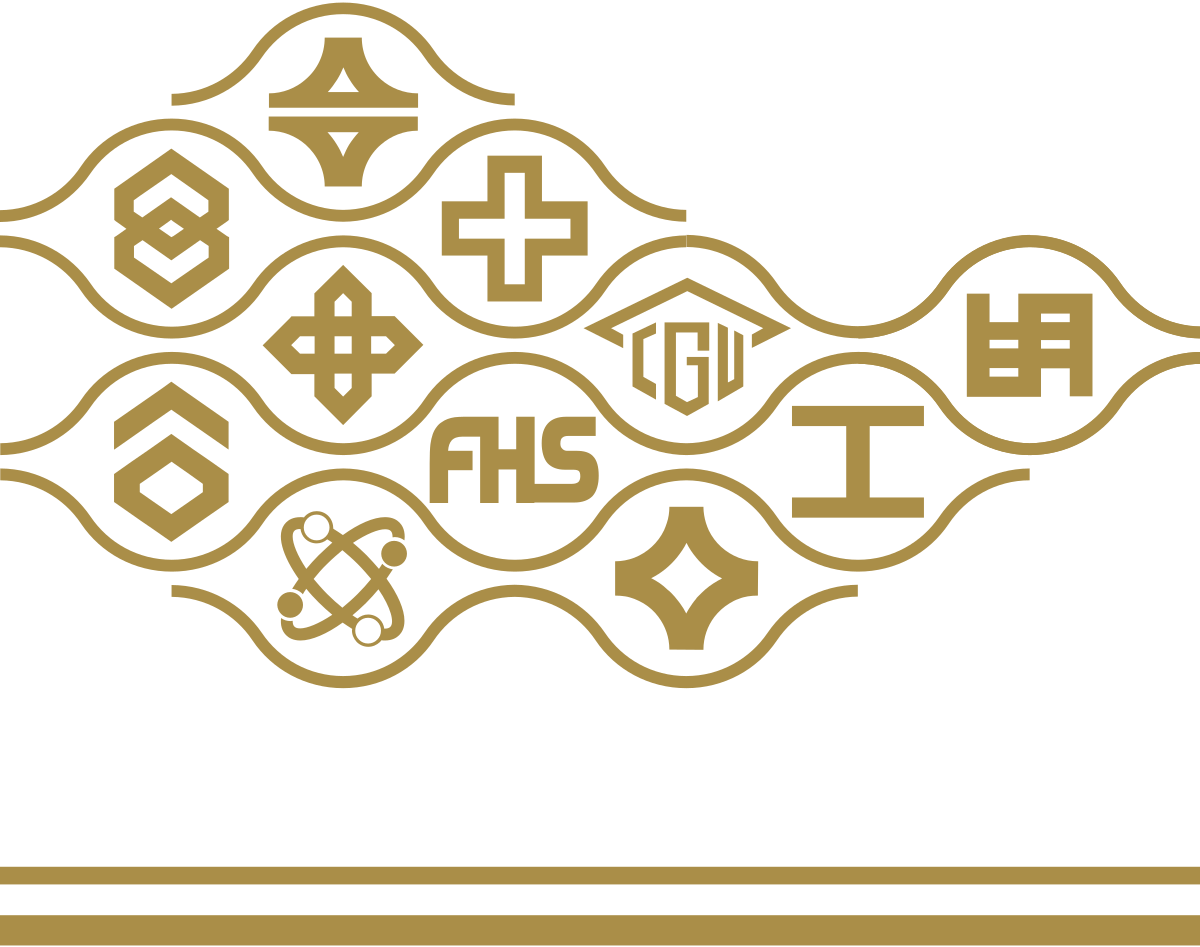- Joined
- Jul 3, 2022
- Messages
- 20 (0.02/day)
| System Name | Pc |
|---|---|
| Processor | Intel Core 2 Duo E7500 |
| Motherboard | WolfDale 1333-d667 |
| Cooling | Fans |
| Memory | 3GB |
| Video Card(s) | Fake Gt 730 (help) |
| Storage | 120GB Ssd |
| Display(s) | Samsung |
| Case | e |
| Power Supply | 300W Generic PSU |
| Mouse | Genius |
| Keyboard | GEnius |
Note: Im using this card like 1 year ago, i know i've been scammed, i cant refund it.
I have a fake gt730 and i want to edit vram capacity from 2048mb to 1024mb
because when the vram usage above 1gb the driver crashes so i want to hex mod the bios and reduce the vram capacity in the bios from 2048 to 1024mb, is possible? Like 8 months ago i searched how to do this, but i gave up. Can u help me? I need a ch341a to do this? or with nvflash is enough? (sorry if my english is crappy)
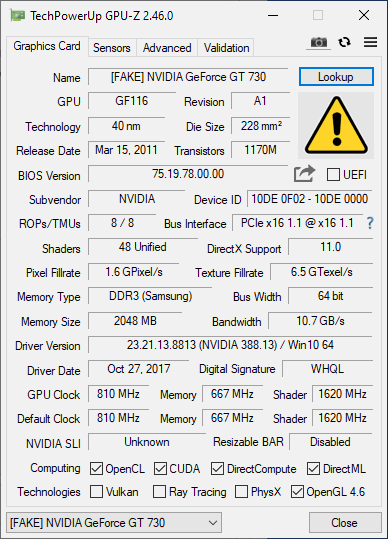
Pls help me with this
I have a fake gt730 and i want to edit vram capacity from 2048mb to 1024mb
because when the vram usage above 1gb the driver crashes so i want to hex mod the bios and reduce the vram capacity in the bios from 2048 to 1024mb, is possible? Like 8 months ago i searched how to do this, but i gave up. Can u help me? I need a ch341a to do this? or with nvflash is enough? (sorry if my english is crappy)
Pls help me with this