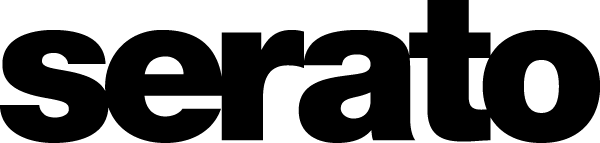- Joined
- Jun 19, 2008
- Messages
- 1,555 (0.25/day)
- Location
- Shepparton, Victoria, Australia
| System Name | Toaster! |
|---|---|
| Processor | Intel Core i7 10700KF @ 3.8/5.1GHZ |
| Motherboard | ASUS Prime Z490-P Motherboard |
| Cooling | Noctua NH-D15 CPU cooler. |
| Memory | G.Skill Trident Z RGB 64GB (4x16GB) 3600MHz CL16 DDR4 |
| Video Card(s) | ASUS ROG Strix GeForce RTX 3090 OC 24GB |
| Storage | Samsung 970 PRO M.2 NVMe SSD 1TB |
| Display(s) | Asus ROG PG43UQ 4K UHD 144Hz G-Sync HDR 43in + 2 x ASUS VG258Q FHD 144Hz Freesync 25in Monitor |
| Case | Corsair Obsidian 900D |
| Audio Device(s) | EPOS Sennheiser GSX 1000 V2 amplifier + EPOS Gaming GSP 601 Headset |
| Power Supply | Corsair AX1000 Titanium Modular |
| Mouse | Razer Deathadder |
| Keyboard | Corsair K70. |
| Software | ALL HAIL WINDOWS 10. |
| Benchmark Scores | Old system: http://www.3dmark.com/fs/6805248 |
So I've got a couple of videos from games that need trimming down and audio removal, and for the life of me I can't get the video/audio trimming to work in anything.
The Shadowplay software doesn't let me edit it for some reason.
Sony Vegas 12/17 doesn't support the file type.
Youtube lacks a audio removal feature.
VLC media player just exports an empty file when I convert it without the audio.
Windows 10 Photo App gives me the error ''It looks like you don't have permission to save changes to this file, try saving a copy instead.'' I WAS SAVING A COPY. No audio removal in this as far as I know.
VSDC free video editor won't let me trim the file for some reason (not sure what I'm doing wrong).
Can anyone recommend editing software? (free if possible, but I'm willing to spend money) I'm at my wits end here.
The Shadowplay software doesn't let me edit it for some reason.
Sony Vegas 12/17 doesn't support the file type.
Youtube lacks a audio removal feature.
VLC media player just exports an empty file when I convert it without the audio.
Windows 10 Photo App gives me the error ''It looks like you don't have permission to save changes to this file, try saving a copy instead.'' I WAS SAVING A COPY. No audio removal in this as far as I know.
VSDC free video editor won't let me trim the file for some reason (not sure what I'm doing wrong).
Can anyone recommend editing software? (free if possible, but I'm willing to spend money) I'm at my wits end here.
Last edited: