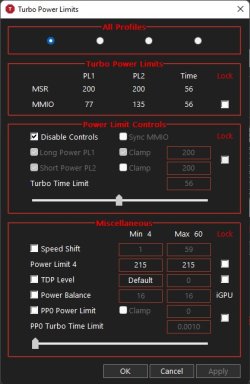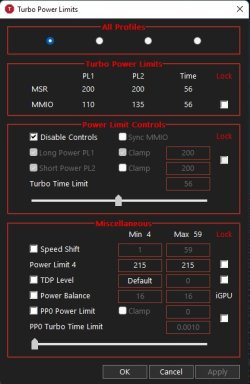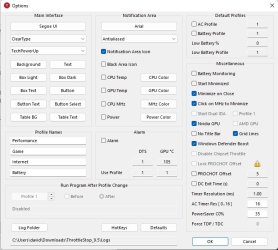Hi Everyone,
FYI: I am only using Throttlestop as an information hub just to see how my laptop is performing, meaning I do not use its features to undervolt or set limits (plus my CPU is locked so can't undervolt)
I have a MSI GP76 Vector Gaming Laptop (i7-12700H + RTX 3080). I have noticed that on my Limit Reason Window (see attached "LIMIT REASON WINDOW.jpg"), I always see the "EDP OTHER" yellow warning. When I clear this window, this warning goes back immediately within 1-2 seconds and am not doing anything, I was on idle. Another thing I noticed is that whenever I try to do something light, it goes on red for a split second such as opening a notepad, chrome, scrolling the web, scrolling the notepad etc.
Please note that I have tried to reset my laptop (Windows 11) and I still see this constant EDP OTHER yellow warning on idle.
I have read some forum thread and seen some answers from people such as @unclewebb. Majority have mentioned that this yellow warning is normal on some laptops however I am still concerned if my machine has any issues. I have posted some screenshots and logs of me playing a game for about 15 minutes if that helps.
I guess I wanted to know if this warning is normal or if I should be worried?
FYI: I am only using Throttlestop as an information hub just to see how my laptop is performing, meaning I do not use its features to undervolt or set limits (plus my CPU is locked so can't undervolt)
I have a MSI GP76 Vector Gaming Laptop (i7-12700H + RTX 3080). I have noticed that on my Limit Reason Window (see attached "LIMIT REASON WINDOW.jpg"), I always see the "EDP OTHER" yellow warning. When I clear this window, this warning goes back immediately within 1-2 seconds and am not doing anything, I was on idle. Another thing I noticed is that whenever I try to do something light, it goes on red for a split second such as opening a notepad, chrome, scrolling the web, scrolling the notepad etc.
Please note that I have tried to reset my laptop (Windows 11) and I still see this constant EDP OTHER yellow warning on idle.
I have read some forum thread and seen some answers from people such as @unclewebb. Majority have mentioned that this yellow warning is normal on some laptops however I am still concerned if my machine has any issues. I have posted some screenshots and logs of me playing a game for about 15 minutes if that helps.
I guess I wanted to know if this warning is normal or if I should be worried?