I am struggling to turn on rebar. I have reset my computer, updated my bios reinstalled every driver, i have enabled it the bios and its still saying disabled. I have a 3080 and an x570 mobo and idk what im doing wrong
-
Welcome to TechPowerUp Forums, Guest! Please check out our forum guidelines for info related to our community.
Enabling resizable bar
- Thread starter jackdew
- Start date
- Joined
- Nov 27, 2023
- Messages
- 3,442 (6.24/day)
| System Name | The Workhorse |
|---|---|
| Processor | AMD Ryzen R9 5900X |
| Motherboard | Gigabyte Aorus B550 Pro |
| Cooling | CPU - Noctua NH-D15S Case - 3 Noctua NF-A14 PWM at the bottom, 2 Fractal Design 180mm at the front |
| Memory | GSkill Trident Z 3200CL14 |
| Video Card(s) | NVidia GTX 1070 MSI QuickSilver |
| Storage | Adata SX8200Pro |
| Display(s) | LG 32GK850G |
| Case | Fractal Design Torrent (Solid) |
| Audio Device(s) | FiiO E-10K DAC/Amp, Samson Meteorite USB Microphone |
| Power Supply | Corsair RMx850 (2018) |
| Mouse | Zaopin Z1 Pro on a X-Raypad Equate Plus V2 |
| Keyboard | Cooler Master QuickFire Rapid TKL keyboard (Cherry MX Black) |
| Software | Windows 11 Pro (24H2) |
Uh, 3080 doesn’t support ReBAR out of the box. Unless you updated the GPU BIOS also you will not see ReBAR as active. Did you?
- Joined
- Jan 5, 2006
- Messages
- 18,584 (2.62/day)
| System Name | AlderLake |
|---|---|
| Processor | Intel i7 12700K P-Cores @ 5Ghz |
| Motherboard | Gigabyte Z690 Aorus Master |
| Cooling | Noctua NH-U12A 2 fans + Thermal Grizzly Kryonaut Extreme + 5 case fans |
| Memory | 32GB DDR5 Corsair Dominator Platinum RGB 6000MT/s CL36 |
| Video Card(s) | MSI RTX 2070 Super Gaming X Trio |
| Storage | Samsung 980 Pro 1TB + 970 Evo 500GB + 850 Pro 512GB + 860 Evo 1TB x2 |
| Display(s) | 23.8" Dell S2417DG 165Hz G-Sync 1440p |
| Case | Be quiet! Silent Base 600 - Window |
| Audio Device(s) | Panasonic SA-PMX94 / Realtek onboard + B&O speaker system / Harman Kardon Go + Play / Logitech G533 |
| Power Supply | Seasonic Focus Plus Gold 750W |
| Mouse | Logitech MX Anywhere 2 Laser wireless |
| Keyboard | RAPOO E9270P Black 5GHz wireless |
| Software | Windows 11 |
| Benchmark Scores | Cinebench R23 (Single Core) 1936 @ stock Cinebench R23 (Multi Core) 23006 @ stock |
Resizable BAR utilizes an advanced feature of PCI Express to increase performance in certain games. As of March 30th, 2021, Resizable BAR is supported for GeForce RTX 30 Series graphics cards and laptops.
For desktops to take advantage of Resizable BAR, users need a GeForce RTX 30 Series graphics card with a supported VBIOS, a compatible CPU, compatible motherboard, motherboard SBIOS update, and our newest GeForce Game Ready driver.
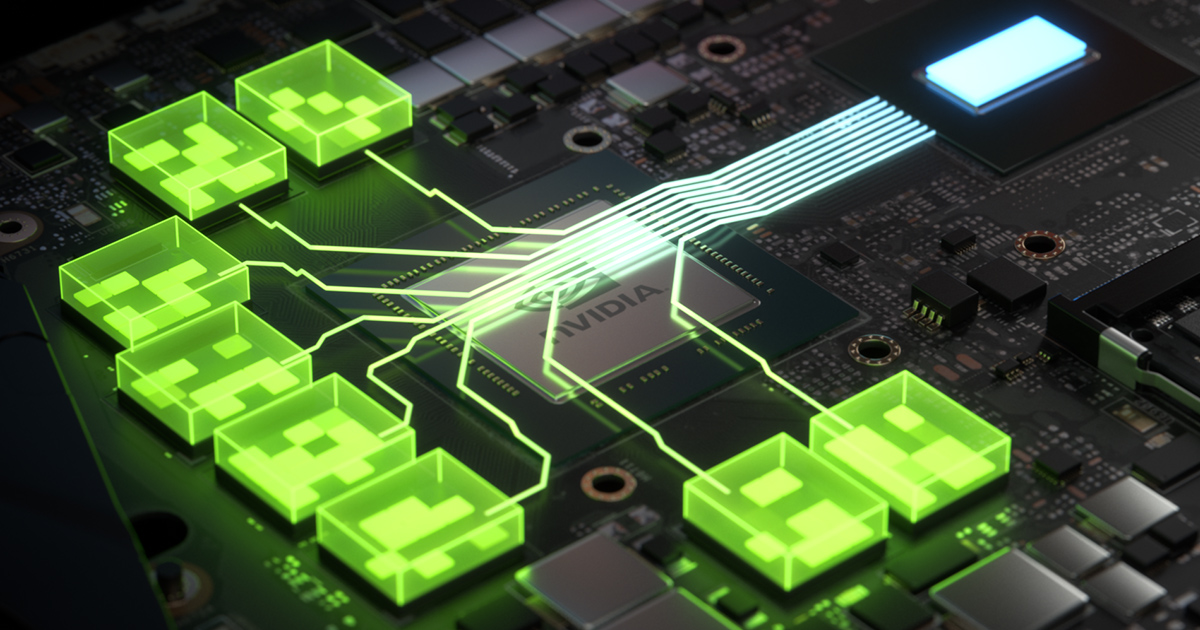
For desktops to take advantage of Resizable BAR, users need a GeForce RTX 30 Series graphics card with a supported VBIOS, a compatible CPU, compatible motherboard, motherboard SBIOS update, and our newest GeForce Game Ready driver.
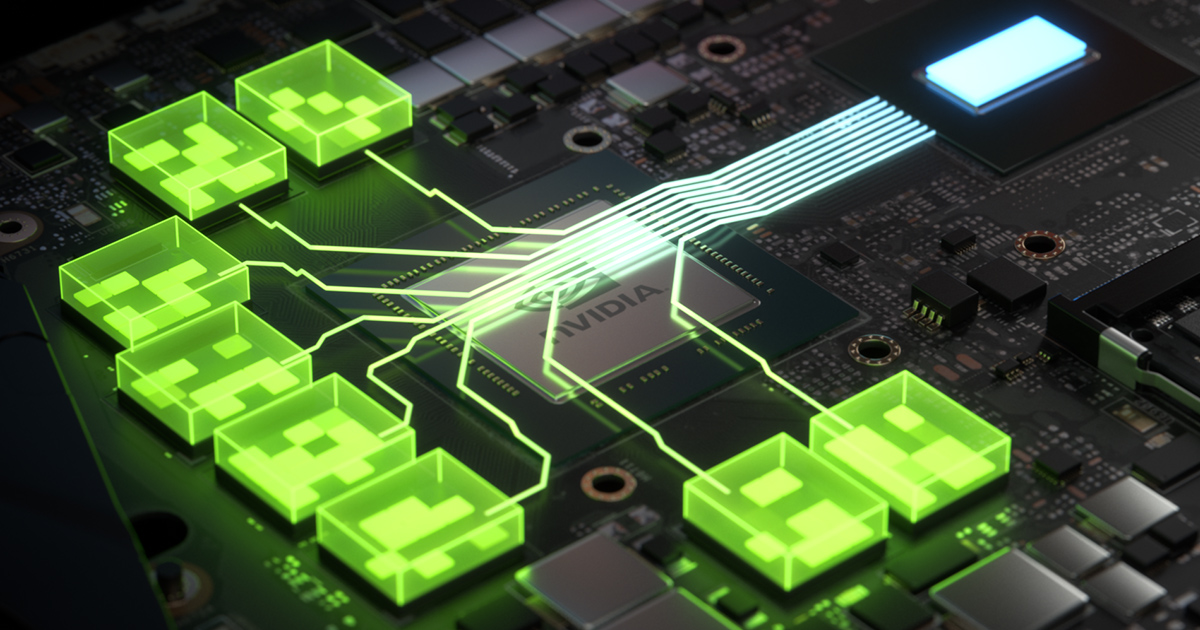
GeForce RTX 30 Series Performance Accelerates With Resizable BAR Support | GeForce News | NVIDIA
Support available now for all GeForce RTX 30 Series Founders Edition graphics cards, and select GeForce RTX 30 Series laptops.<br/>
www.nvidia.com
That might be what im missing is the gpu biosUh, 3080 doesn’t support ReBAR out of the box. Unless you updated the GPU BIOS also you will not see ReBAR as active. Did you?
- Joined
- Nov 27, 2023
- Messages
- 3,442 (6.24/day)
| System Name | The Workhorse |
|---|---|
| Processor | AMD Ryzen R9 5900X |
| Motherboard | Gigabyte Aorus B550 Pro |
| Cooling | CPU - Noctua NH-D15S Case - 3 Noctua NF-A14 PWM at the bottom, 2 Fractal Design 180mm at the front |
| Memory | GSkill Trident Z 3200CL14 |
| Video Card(s) | NVidia GTX 1070 MSI QuickSilver |
| Storage | Adata SX8200Pro |
| Display(s) | LG 32GK850G |
| Case | Fractal Design Torrent (Solid) |
| Audio Device(s) | FiiO E-10K DAC/Amp, Samson Meteorite USB Microphone |
| Power Supply | Corsair RMx850 (2018) |
| Mouse | Zaopin Z1 Pro on a X-Raypad Equate Plus V2 |
| Keyboard | Cooler Master QuickFire Rapid TKL keyboard (Cherry MX Black) |
| Software | Windows 11 Pro (24H2) |
Well yeah, if you didn’t update it then that’s the reason. Go to your GPU manufacturers site, find your EXACT model (this is important, some models look identical, but factory OCd models are on different BIOS) and download the freshest one from the files there.That might be what im missing is the gpu bios
Or, you know, look on the TPU GPU BIOS repository, that would also work.
- Joined
- May 13, 2014
- Messages
- 3 (0.00/day)
Oh, dear, EVGA doesn't show anything specifically for my EVGA 08G-P4-3172-KR GeForce RTX 2070 Super. I know they don't make GPUs anymore but they do provide Nvidia drivers, just no firmware that I can find. Maybe someone smarter than me can locate where that is? Thanks.Well yeah, if you didn’t update it then that’s the reason. Go to your GPU manufacturers site, find your EXACT model (this is important, some models look identical, but factory OCd models are on different BIOS) and download the freshest one from the files there.
Or, you know, look on the TPU GPU BIOS repository, that would also work.
- Joined
- Jan 29, 2012
- Messages
- 6,881 (1.41/day)
- Location
- Florida
| System Name | natr0n-PC |
|---|---|
| Processor | Ryzen 5950x-5600x | 9600k |
| Motherboard | B450 AORUS M | Z390 UD |
| Cooling | EK AIO 360 - 6 fan action | AIO |
| Memory | Patriot - Viper Steel DDR4 (B-Die)(4x8GB) | Samsung DDR4 (4x8GB) |
| Video Card(s) | EVGA 3070ti FTW |
| Storage | Various |
| Display(s) | Pixio PX279 Prime |
| Case | Thermaltake Level 20 VT | Black bench |
| Audio Device(s) | LOXJIE D10 + Kinter Amp + 6 Bookshelf Speakers Sony+JVC+Sony |
| Power Supply | Super Flower Leadex III ARGB 80+ Gold 650W | EVGA 700 Gold |
| Software | XP/7/8.1/10 |
| Benchmark Scores | http://valid.x86.fr/79kuh6 |
it helps a little bit but not much. not really worth it
- Joined
- Mar 7, 2023
- Messages
- 1,100 (1.34/day)
| Processor | 14700KF/12100 |
|---|---|
| Motherboard | Gigabyte B760 Aorus Elite Ax DDR5 |
| Cooling | ARCTIC Liquid Freezer II 240 + P12 Max Fans |
| Memory | 32GB Kingston Fury Beast DDR5 |
| Video Card(s) | Asus Tuf 4090 24GB |
| Storage | 4TB sn850x, 2TB sn850x, 2TB Netac Nv7000 + 2TB p5 plus, 4TB MX500 * 2 = 18TB. Plus dvd burner. |
| Display(s) | Dell 23.5" 1440P IPS panel |
| Case | Lian Li LANCOOL II MESH Performance Mid-Tower |
| Audio Device(s) | Logitech Z623 |
| Power Supply | Gigabyte ud850gm pg5 |
| Keyboard | msi gk30 |
You're not missing much.
- Joined
- Nov 27, 2023
- Messages
- 3,442 (6.24/day)
| System Name | The Workhorse |
|---|---|
| Processor | AMD Ryzen R9 5900X |
| Motherboard | Gigabyte Aorus B550 Pro |
| Cooling | CPU - Noctua NH-D15S Case - 3 Noctua NF-A14 PWM at the bottom, 2 Fractal Design 180mm at the front |
| Memory | GSkill Trident Z 3200CL14 |
| Video Card(s) | NVidia GTX 1070 MSI QuickSilver |
| Storage | Adata SX8200Pro |
| Display(s) | LG 32GK850G |
| Case | Fractal Design Torrent (Solid) |
| Audio Device(s) | FiiO E-10K DAC/Amp, Samson Meteorite USB Microphone |
| Power Supply | Corsair RMx850 (2018) |
| Mouse | Zaopin Z1 Pro on a X-Raypad Equate Plus V2 |
| Keyboard | Cooler Master QuickFire Rapid TKL keyboard (Cherry MX Black) |
| Software | Windows 11 Pro (24H2) |
The 20-series does NOT officially support ReBAR, BIOS updates or not. It's a feature for Ampere and up.Oh, dear, EVGA doesn't show anything specifically for my EVGA 08G-P4-3172-KR GeForce RTX 2070 Super. I know they don't make GPUs anymore but they do provide Nvidia drivers, just no firmware that I can find. Maybe someone smarter than me can locate where that is? Thanks.
- Joined
- Jan 5, 2006
- Messages
- 18,584 (2.62/day)
| System Name | AlderLake |
|---|---|
| Processor | Intel i7 12700K P-Cores @ 5Ghz |
| Motherboard | Gigabyte Z690 Aorus Master |
| Cooling | Noctua NH-U12A 2 fans + Thermal Grizzly Kryonaut Extreme + 5 case fans |
| Memory | 32GB DDR5 Corsair Dominator Platinum RGB 6000MT/s CL36 |
| Video Card(s) | MSI RTX 2070 Super Gaming X Trio |
| Storage | Samsung 980 Pro 1TB + 970 Evo 500GB + 850 Pro 512GB + 860 Evo 1TB x2 |
| Display(s) | 23.8" Dell S2417DG 165Hz G-Sync 1440p |
| Case | Be quiet! Silent Base 600 - Window |
| Audio Device(s) | Panasonic SA-PMX94 / Realtek onboard + B&O speaker system / Harman Kardon Go + Play / Logitech G533 |
| Power Supply | Seasonic Focus Plus Gold 750W |
| Mouse | Logitech MX Anywhere 2 Laser wireless |
| Keyboard | RAPOO E9270P Black 5GHz wireless |
| Software | Windows 11 |
| Benchmark Scores | Cinebench R23 (Single Core) 1936 @ stock Cinebench R23 (Multi Core) 23006 @ stock |
I have a 2070 Super on Z690, no ReBAR.....Also NOT supported.
Z690 on Win 11

Oh, dear, EVGA doesn't show anything specifically for my EVGA 08G-P4-3172-KR GeForce RTX 2070 Super. I know they don't make GPUs anymore but they do provide Nvidia drivers, just no firmware that I can find. Maybe someone smarter than me can locate where that is? Thanks.
Z690 on Win 11





