cdawall
where the hell are my stars
- Joined
- Jul 23, 2006
- Messages
- 27,683 (4.03/day)
- Location
- Houston
| System Name | Moving into the mobile space |
|---|---|
| Processor | 7940HS |
| Motherboard | HP trash |
| Cooling | HP trash |
| Memory | 2x8GB |
| Video Card(s) | 4070 mobile |
| Storage | 512GB+2TB NVME |
| Display(s) | some 165hz thing that isn't as nice as it sounded |
haha yeah i disabled the turbocore, as i read a while back that if ur gonna overclock then turn it off. And i put the voltage to 1.4 like cdawall said and now its jumping between 1.419 and 1.425 so its little jumps.
thats perfectly normal on all motherboards. its the PWM fluctuating trying to keep the board at a stable voltage
See I told you he wanted to OC.
rofl he can still oc on that board!



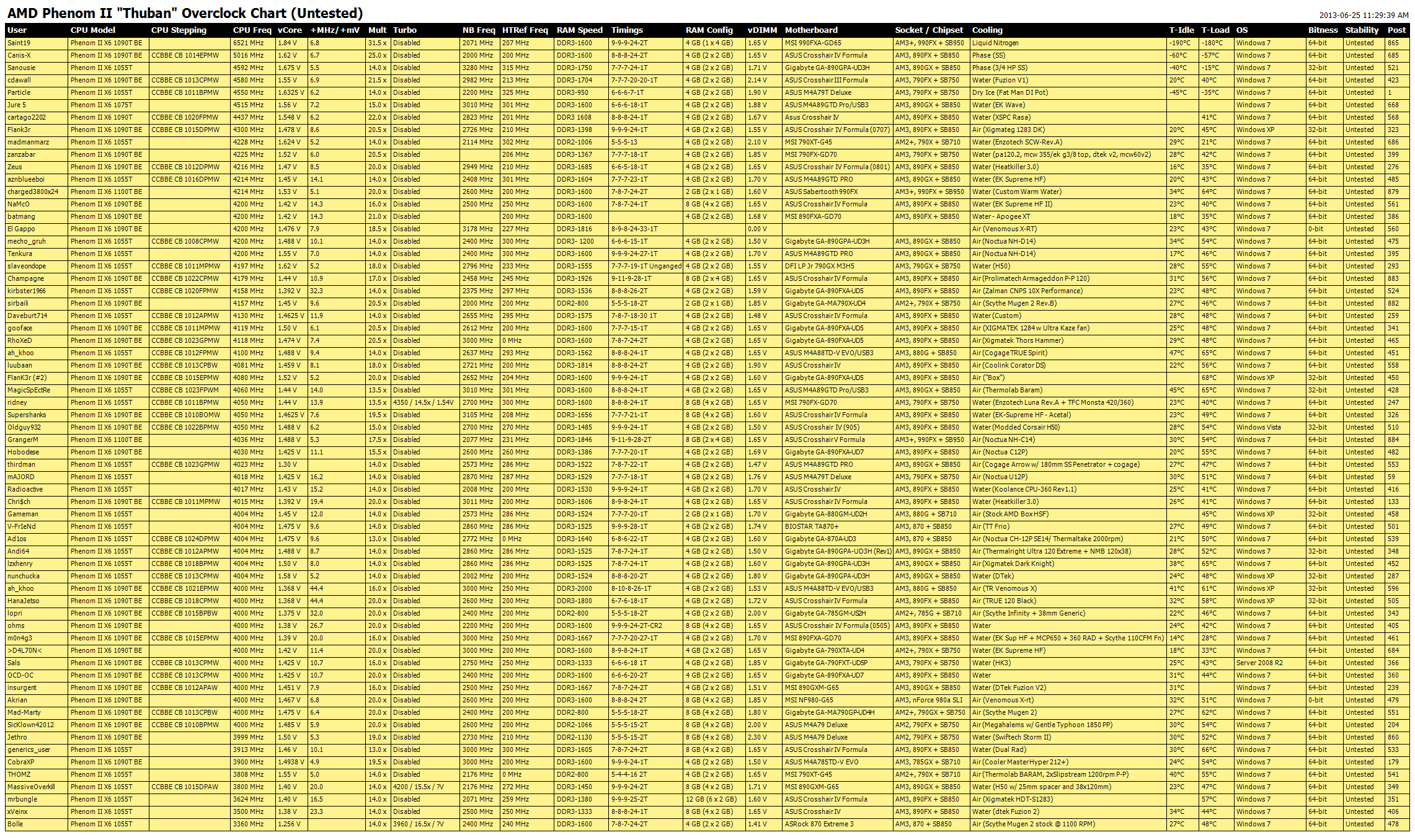

 anyhow i thank both of your guy's comments and advice. So what do you mean by keep my timings tight mail man?
anyhow i thank both of your guy's comments and advice. So what do you mean by keep my timings tight mail man? there is a GB 790GX which is in the same boat as his board. neither was released before the X6's were same as my CH3 790FX. the reason yours is a weak clocker is it does not have as good BIOS support as the DDR3 boards
there is a GB 790GX which is in the same boat as his board. neither was released before the X6's were same as my CH3 790FX. the reason yours is a weak clocker is it does not have as good BIOS support as the DDR3 boards