Tried using NVCleanstall v1.60 on Nvidia 6150SE nForce 430 v309.08 (Win8, 32-bit) and it gives the following error message during the Preparing Sources/Unpacking installer phase:
"Copy failed for EULA.txt. Access to the path 'C:\Users\billl\AppData\Local\Temp\NVCleanstall.unpack.tmp\EULA.txt' is denied"
Changing security permissions makes no difference (did the 'Properties > Security > Edit' thing, for both the file and the entire folder, but all groups and user names already had full control).
Get the same message with both v1.50 and 1.60, both portable and installed.
NVCleanstall has worked fine to date with all other tested Nvidia driver files apart from this one (around 6 in total).
Driver file can be downloaded here or here.
Currently running Windows 10 1809 (17763.55) x64 (am not trying to install driver on this machine, but rather extracting files for installing on someone else's computer, as have successfully done several times before with other driver files).
Thanks in advance.
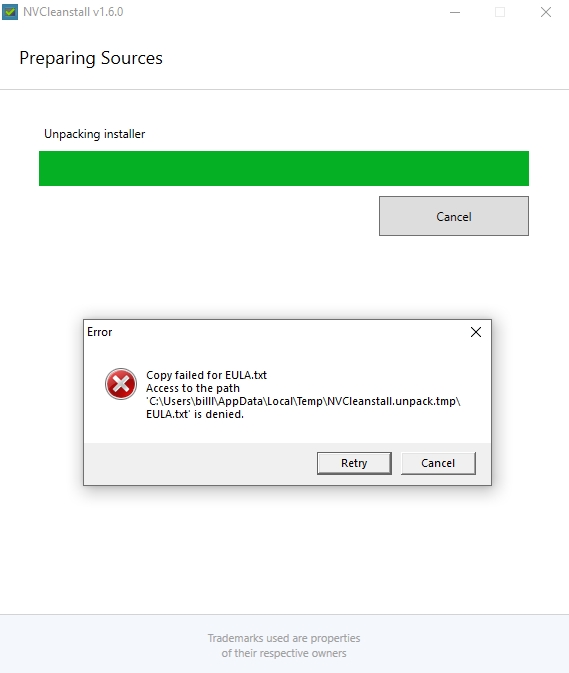
"Copy failed for EULA.txt. Access to the path 'C:\Users\billl\AppData\Local\Temp\NVCleanstall.unpack.tmp\EULA.txt' is denied"
Changing security permissions makes no difference (did the 'Properties > Security > Edit' thing, for both the file and the entire folder, but all groups and user names already had full control).
Get the same message with both v1.50 and 1.60, both portable and installed.
NVCleanstall has worked fine to date with all other tested Nvidia driver files apart from this one (around 6 in total).
Driver file can be downloaded here or here.
Currently running Windows 10 1809 (17763.55) x64 (am not trying to install driver on this machine, but rather extracting files for installing on someone else's computer, as have successfully done several times before with other driver files).
Thanks in advance.
Last edited:
