- Joined
- Dec 17, 2021
- Messages
- 3 (0.00/day)
| System Name | Spiral Out |
|---|---|
| Processor | Core i5 10600k stock |
| Motherboard | Asrock Z40M-itx/AC |
| Cooling | Be quiet! Pure Rock 2 Black |
| Memory | 2x8GB 3200Mhz Corsair Dominator Platinum RGB |
| Video Card(s) | EVGA Geforce RTX 3060Ti FTW3 Ultra Gaming |
| Storage | Kingston SA2000 250GB (OS), Samsung 980 1TB |
| Display(s) | Samsung Odyssey G5 27" 2560x1440, 144Hz |
| Case | Lian-li PC-Q10 |
| Audio Device(s) | Logitech Z625, Steelseries Arctis 7 |
| Power Supply | Silverstone sst-sx500-g SFX 500w 80+ Gold |
| Mouse | Razer Viper mini |
| Keyboard | Razer Huntsman mini 60% |
| VR HMD | N/A |
| Software | Windows 11 Pro |
Unable to Rollback to previous BIOS versions because ID changed to 10DE 2489
All BIOS in VGA Bios Collections are 10DE 2486 causing ID mismatch error in nvflash
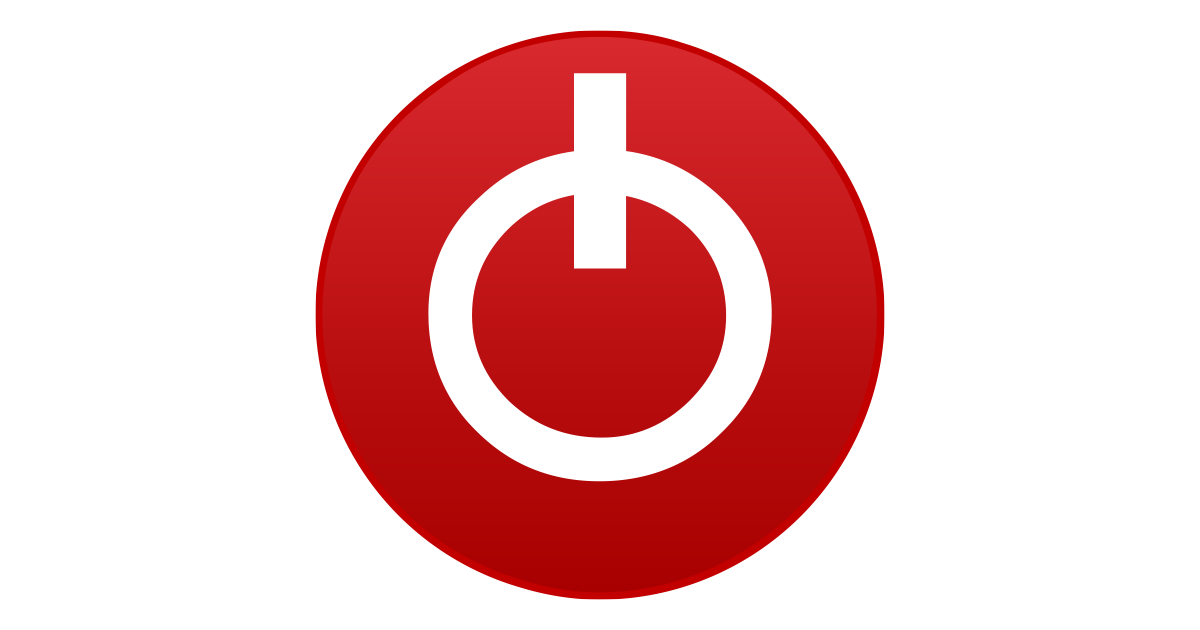
 www.techpowerup.com
www.techpowerup.com
- Used nvflash_5.715
- Used nvflash --protectoff
- and nvflash -6 bios.rom
Tried with nvflash64_patched_5.590.0 from https://www.techpowerup.com/download/nvidia-nvflash-with-board-id-mismatch-disabled/
but it does not even recognize my GPU
If someone have a stock BIOS please share it with me, but I guess I will have to modify VBIOS files
All BIOS in VGA Bios Collections are 10DE 2486 causing ID mismatch error in nvflash
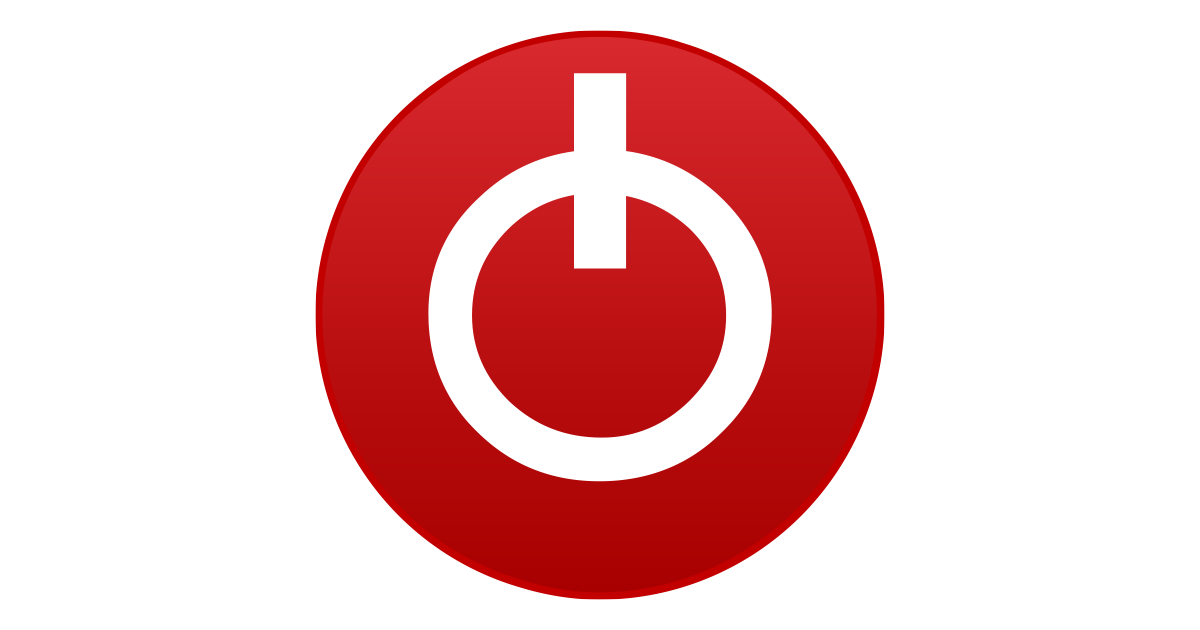
TechPowerUp
Extensive repository of graphics card BIOS image files. Our database covers submissions categorized by GPU vendor, type, and board partner variant.
- Used nvflash_5.715
- Used nvflash --protectoff
- and nvflash -6 bios.rom
Tried with nvflash64_patched_5.590.0 from https://www.techpowerup.com/download/nvidia-nvflash-with-board-id-mismatch-disabled/
but it does not even recognize my GPU
If someone have a stock BIOS please share it with me, but I guess I will have to modify VBIOS files






