-
Welcome to TechPowerUp Forums, Guest! Please check out our forum guidelines for info related to our community.
You are using an out of date browser. It may not display this or other websites correctly.
You should upgrade or use an alternative browser.
You should upgrade or use an alternative browser.
F.E.A.R. 3: 483 watts peak usage indicated
- Thread starter 80251
- Start date
- Joined
- Jun 16, 2013
- Messages
- 1,457 (0.34/day)
- Location
- Australia
That's why it's always wise to invest in good quality PSU with high wattage capability, just in case.
Space Lynx
Astronaut
- Joined
- Oct 17, 2014
- Messages
- 17,953 (4.66/day)
- Location
- Kepler-186f
| Processor | 7800X3D -25 all core |
|---|---|
| Motherboard | B650 Steel Legend |
| Cooling | Frost Commander 140 |
| Memory | 32gb ddr5 (2x16) cl 30 6000 |
| Video Card(s) | Merc 310 7900 XT @3100 core -.75v |
| Display(s) | Agon 27" QD-OLED Glossy 240hz 1440p |
| Case | NZXT H710 |
| Power Supply | Corsair RM850x |
That's why it's always wise to invest in good quality PSU with high wattage capability, just in case.
I thought modern gpu's and up to date drivers installed already took care of all of this? There is supposed to be protections built in I thought?
- Joined
- Jun 16, 2013
- Messages
- 1,457 (0.34/day)
- Location
- Australia
In gaming, all that can't account for poor coding.I thought modern gpu's and up to date drivers installed already took care of all of this? There is supposed to be protections built in I thought?
Space Lynx
Astronaut
- Joined
- Oct 17, 2014
- Messages
- 17,953 (4.66/day)
- Location
- Kepler-186f
| Processor | 7800X3D -25 all core |
|---|---|
| Motherboard | B650 Steel Legend |
| Cooling | Frost Commander 140 |
| Memory | 32gb ddr5 (2x16) cl 30 6000 |
| Video Card(s) | Merc 310 7900 XT @3100 core -.75v |
| Display(s) | Agon 27" QD-OLED Glossy 240hz 1440p |
| Case | NZXT H710 |
| Power Supply | Corsair RM850x |
In gaming, all that can't account for poor coding.
a frame limit from rivatuner would stop it in its tracks though? i tend to always have rivatuner set with a frame cap in background. simply because i have seen 3000 fps in a game menu before and my gpu whining, lol. that was many years ago though
- Joined
- Jun 16, 2013
- Messages
- 1,457 (0.34/day)
- Location
- Australia
I don't use rivatuner, so can't say. But the OP claim of 483w peak usage from his 1080Ti could be a bug in HWiNFO64 ? I've seen up to 550w for my whole system once @ 1440p, that was in The Outer Worlds with its UE4 engine & that was measured from a purpose built electricity consumption device from the wall plug.a frame limit from rivatuner would stop it in its tracks though? i tend to always have rivatuner set with a frame cap in background. simply because i have seen 3000 fps in a game menu before and my gpu whining, lol. that was many years ago though
wolf
Better Than Native
- Joined
- May 7, 2007
- Messages
- 8,685 (1.32/day)
| System Name | MightyX |
|---|---|
| Processor | Ryzen 9800X3D |
| Motherboard | Gigabyte B650I AX |
| Cooling | Scythe Fuma 2 |
| Memory | 32GB DDR5 6000 CL30 tuned |
| Video Card(s) | Palit Gamerock RTX 5080 oc |
| Storage | WD Black SN850X 2TB |
| Display(s) | LG 42C2 4K OLED |
| Case | Coolermaster NR200P |
| Audio Device(s) | LG SN5Y / Focal Clear |
| Power Supply | Corsair SF750 Platinum |
| Mouse | Corsair Dark Core RBG Pro SE |
| Keyboard | Glorious GMMK Compact w/pudding |
| VR HMD | Meta Quest 3 |
| Software | case populated with Artic P12's |
| Benchmark Scores | 4k120 OLED Gsync bliss |
Given they use a 1080Ti, you can use the FPS limiter built into Nvidia Control Panel, can be done per game, no third party software required (is a huge bugbear for some it seems)a frame limit from rivatuner would stop it in its tracks though
The Nvidia CP FPS limiter doesn't seem to work for DX9 games, at least the two I've tried it on: Left 4 Dead 2 and FEAR: Perseus Mandate.
For FEAR 3 the problem isn't outrageously high FPS, it's low FPS. It regularly drops below 60 FPS at 4434x2494 (DSR resolution).
For FEAR 3 the problem isn't outrageously high FPS, it's low FPS. It regularly drops below 60 FPS at 4434x2494 (DSR resolution).
- Joined
- Jun 21, 2021
- Messages
- 3,195 (2.26/day)
| System Name | daily driver Mac mini M2 Pro |
|---|---|
| Processor | Apple proprietary M2 Pro (6 p-cores, 4 e-cores) |
| Motherboard | Apple proprietary |
| Cooling | Apple proprietary |
| Memory | Apple proprietary 16GB LPDDR5 unified memory |
| Video Card(s) | Apple proprietary M2 Pro (16-core GPU) |
| Storage | Apple proprietary onboard 512GB SSD + various external HDDs |
| Display(s) | LG UltraFine 27UL850W (4K@60Hz IPS) |
| Case | Apple proprietary |
| Audio Device(s) | Apple proprietary |
| Power Supply | Apple proprietary |
| Mouse | Apple Magic Trackpad 2 |
| Keyboard | Keychron K1 tenkeyless (Gateron Reds) |
| VR HMD | Oculus Rift S (hosted on a different PC) |
| Software | macOS Sonoma 14.7 |
| Benchmark Scores | (My Windows daily driver is a Beelink Mini S12 Pro. I'm not interested in benchmarking.) |
I don't use rivatuner, so can't say. But the OP claim of 483w peak usage from his 1080Ti could be a bug in HWiNFO64 ?
Yeah, 483W in HWiNFO makes zero sense, most likely a spurious reading or bad sensor.
The PCI limit for an 8-pin power connector is 150W. OP's card -- the 1080 Ti -- only has one 8-pin power connector + one 6-pin power connector and draws 250W. The card would need three 8-pin power connectors plus the 75W from the PCIe slot to provide ~485W.
Oddly, OP wrote "only fully loads one core and partially loads another" which appears to be referring to CPU cores, not GPU load which is a separate matter.
Last edited:
Space Lynx
Astronaut
- Joined
- Oct 17, 2014
- Messages
- 17,953 (4.66/day)
- Location
- Kepler-186f
| Processor | 7800X3D -25 all core |
|---|---|
| Motherboard | B650 Steel Legend |
| Cooling | Frost Commander 140 |
| Memory | 32gb ddr5 (2x16) cl 30 6000 |
| Video Card(s) | Merc 310 7900 XT @3100 core -.75v |
| Display(s) | Agon 27" QD-OLED Glossy 240hz 1440p |
| Case | NZXT H710 |
| Power Supply | Corsair RM850x |
Given they use a 1080Ti, you can use the FPS limiter built into Nvidia Control Panel, can be done per game, no third party software required (is a huge bugbear for some it seems)
I always had trouble with nvidia cap limiter not working in some games, and for some reason rivatuner just works in everything
- Joined
- Mar 26, 2014
- Messages
- 9,816 (2.42/day)
- Location
- Washington, USA
| System Name | Veral |
|---|---|
| Processor | 7800x3D |
| Motherboard | x670e Asus Crosshair Hero |
| Cooling | Thermalright Phantom Spirit 120 EVO |
| Memory | 2x24 Klevv Cras V RGB |
| Video Card(s) | Powercolor 7900XTX Red Devil |
| Storage | Crucial P5 Plus 1TB, Samsung 980 1TB, Teamgroup MP34 4TB |
| Display(s) | Acer Nitro XZ342CK Pbmiiphx, 2x AOC 2425W, AOC I1601FWUX |
| Case | Fractal Design Meshify Lite 2 |
| Audio Device(s) | Blue Yeti + SteelSeries Arctis 5 / Samsung HW-T550 |
| Power Supply | Corsair HX850 |
| Mouse | Corsair Harpoon |
| Keyboard | Corsair K55 |
| VR HMD | HP Reverb G2 |
| Software | Windows 11 Professional |
| Benchmark Scores | PEBCAK |
A 1080ti, unless shunt modded, will never pull over 300w.I'd suggest somehow limiting the 1080Ti, so it doesn't fail at such power levels... but you got it O/Ced, so whatever.
Guys, come on, this is like, basic common sense for Pascal. A Titan Xp can't even hit 300w and it has 10% more cores. HWinfo isn't reading right or the sensor is bugged.
- Joined
- Sep 4, 2008
- Messages
- 5,024 (0.83/day)
- Location
- USA
Yep. Even the super high end retail cards only have a 350W Retail BIOS. To get around this you need to shunt mod or flash to a unlimited XOC BIOS.A 1080ti, unless shunt modded, will never pull over 300w.
Guys, come on, this is like, basic common sense for Pascal. A Titan Xp can't even hit 300w and it has 10% more cores. HWinfo isn't reading right or the sensor is bugged.
- Joined
- Feb 20, 2020
- Messages
- 9,340 (4.92/day)
- Location
- Louisiana
| System Name | Ghetto Rigs z490|x99|Acer 17 Nitro 7840hs/ 5600c40-2x16/ 4060/ 1tb acer stock m.2/ 4tb sn850x |
|---|---|
| Processor | 10900k w/Optimus Foundation | 5930k w/Black Noctua D15 |
| Motherboard | z490 Maximus XII Apex | x99 Sabertooth |
| Cooling | oCool D5 res-combo/280 GTX/ Optimus Foundation/ gpu water block | Blk D15 |
| Memory | Trident-Z Royal 4000c16 2x16gb | Trident-Z 3200c14 4x8gb |
| Video Card(s) | Titan Xp-water | evga 980ti gaming-w/ air |
| Storage | 970evo+500gb & sn850x 4tb | 860 pro 256gb | Acer m.2 1tb/ sn850x 4tb| Many2.5" sata's ssd 3.5hdd's |
| Display(s) | 1-AOC G2460PG 24"G-Sync 144Hz/ 2nd 1-ASUS VG248QE 24"/ 3rd LG 43" series |
| Case | D450 | Cherry Entertainment center on Test bench |
| Audio Device(s) | Built in Realtek x2 with 2-Insignia 2.0 sound bars & 1-LG sound bar |
| Power Supply | EVGA 1000P2 with APC AX1500 | 850P2 with CyberPower-GX1325U |
| Mouse | Redragon 901 Perdition x3 |
| Keyboard | G710+x3 |
| Software | Win-7 pro x3 and win-10 & 11pro x3 |
| Benchmark Scores | Are in the benchmark section |
Hi,According to HWiNFO64 FEAR3 is spiking to 483 watts peak power draw on my 1080ti at 2164/6026, which is amazing for such an old DX11 game that only fully loads one core and partially loads another.
I wouldn't believe that
I'd at least confirm with an older more appropriate version for 10 series like v6.08 portable
Lots of 1080ti were made some with 2x8pin and some with 1-8 1-6pin so which do you actually have but none will crank that much power I don't believe just by gaming I mean it's not amazon gaming is it

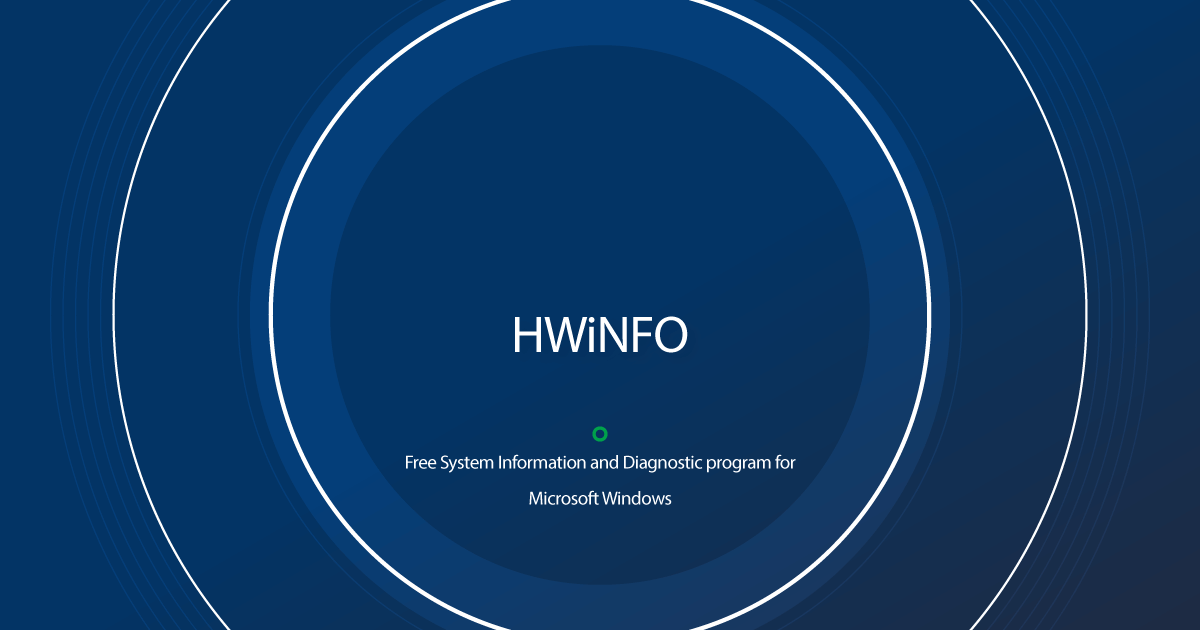
- Joined
- Jun 21, 2021
- Messages
- 3,195 (2.26/day)
| System Name | daily driver Mac mini M2 Pro |
|---|---|
| Processor | Apple proprietary M2 Pro (6 p-cores, 4 e-cores) |
| Motherboard | Apple proprietary |
| Cooling | Apple proprietary |
| Memory | Apple proprietary 16GB LPDDR5 unified memory |
| Video Card(s) | Apple proprietary M2 Pro (16-core GPU) |
| Storage | Apple proprietary onboard 512GB SSD + various external HDDs |
| Display(s) | LG UltraFine 27UL850W (4K@60Hz IPS) |
| Case | Apple proprietary |
| Audio Device(s) | Apple proprietary |
| Power Supply | Apple proprietary |
| Mouse | Apple Magic Trackpad 2 |
| Keyboard | Keychron K1 tenkeyless (Gateron Reds) |
| VR HMD | Oculus Rift S (hosted on a different PC) |
| Software | macOS Sonoma 14.7 |
| Benchmark Scores | (My Windows daily driver is a Beelink Mini S12 Pro. I'm not interested in benchmarking.) |
Lots of 1080ti were made some with 2x8pin and some with 1-8 1-6pin so which do you actually have but none will crank that much power I don't believe just by gaming
Unfortunately OP didn't share which specific model 1080 Ti they own. 8+6 pin power was for the reference card.
OP also didn't state whether or not any actual problems manifested. Just a high reading (that makes no sense).
- Joined
- Mar 26, 2014
- Messages
- 9,816 (2.42/day)
- Location
- Washington, USA
| System Name | Veral |
|---|---|
| Processor | 7800x3D |
| Motherboard | x670e Asus Crosshair Hero |
| Cooling | Thermalright Phantom Spirit 120 EVO |
| Memory | 2x24 Klevv Cras V RGB |
| Video Card(s) | Powercolor 7900XTX Red Devil |
| Storage | Crucial P5 Plus 1TB, Samsung 980 1TB, Teamgroup MP34 4TB |
| Display(s) | Acer Nitro XZ342CK Pbmiiphx, 2x AOC 2425W, AOC I1601FWUX |
| Case | Fractal Design Meshify Lite 2 |
| Audio Device(s) | Blue Yeti + SteelSeries Arctis 5 / Samsung HW-T550 |
| Power Supply | Corsair HX850 |
| Mouse | Corsair Harpoon |
| Keyboard | Corsair K55 |
| VR HMD | HP Reverb G2 |
| Software | Windows 11 Professional |
| Benchmark Scores | PEBCAK |
I pushed my MSI 1080ti with 2x8 power and only managed 280w peak. That's power limit+voltage bumped, and no throttle. I seriously can't see the 400w+ readings being legit.Unfortunately OP didn't share which specific model 1080 Ti they own. 8+6 pin power was for the reference card.
OP also didn't state whether or not any actual problems manifested. Just a high reading (that makes no sense).
- Joined
- Jun 21, 2021
- Messages
- 3,195 (2.26/day)
| System Name | daily driver Mac mini M2 Pro |
|---|---|
| Processor | Apple proprietary M2 Pro (6 p-cores, 4 e-cores) |
| Motherboard | Apple proprietary |
| Cooling | Apple proprietary |
| Memory | Apple proprietary 16GB LPDDR5 unified memory |
| Video Card(s) | Apple proprietary M2 Pro (16-core GPU) |
| Storage | Apple proprietary onboard 512GB SSD + various external HDDs |
| Display(s) | LG UltraFine 27UL850W (4K@60Hz IPS) |
| Case | Apple proprietary |
| Audio Device(s) | Apple proprietary |
| Power Supply | Apple proprietary |
| Mouse | Apple Magic Trackpad 2 |
| Keyboard | Keychron K1 tenkeyless (Gateron Reds) |
| VR HMD | Oculus Rift S (hosted on a different PC) |
| Software | macOS Sonoma 14.7 |
| Benchmark Scores | (My Windows daily driver is a Beelink Mini S12 Pro. I'm not interested in benchmarking.) |
I pushed my MSI 1080ti with 2x8 power and only managed 280w peak. That's power limit+voltage bumped, and no throttle. I seriously can't see the 400w+ readings being legit.
I know, I know. That's why I specifically called out a spurious reading or bad sensor. I have a 2070 Super that has 8+6 and is rated for 225W. I know OP's card is Pascal not Turing but there's no way OP can get to ~480W in normal operation.
Unfortunately OP has provided very little detail about their hardware and more importantly whether or not there were any actual consequences so we're left just guessing.
The 1080ti in question is a MSI 1080ti Duke that has the Asus Strix XOC VBIOS flashed (no power limits with this VBIOS). HWiNFO64 also indicates the two 8-pin PCIe connectors are also experiencing significant voltage drops at this indicated power draw:
GPU 8-pin#1 min.: 11.48V, GPU 8-pin#2 min.: 11.512V
GPU 8-pin#1 min.: 11.48V, GPU 8-pin#2 min.: 11.512V
- Joined
- Jul 21, 2008
- Messages
- 5,269 (0.86/day)
| System Name | [Daily Driver] |
|---|---|
| Processor | [Ryzen 7 5800X3D] |
| Motherboard | [MSI MAG B550 TOMAHAWK] |
| Cooling | [be quiet! Dark Rock Slim] |
| Memory | [64GB Crucial Pro 3200MHz (32GBx2)] |
| Video Card(s) | [PNY RTX 3070Ti XLR8] |
| Storage | [1TB SN850 NVMe, 4TB 990 Pro NVMe, 2TB 870 EVO SSD, 2TB SA510 SSD] |
| Display(s) | [2x 27" HP X27q at 1440p] |
| Case | [Fractal Meshify-C] |
| Audio Device(s) | [Fanmusic TRUTHEAR IEM, HyperX Duocast] |
| Power Supply | [CORSAIR RMx 1000] |
| Mouse | [Logitech G Pro Wireless] |
| Keyboard | [Logitech G512 Carbon (GX-Brown)] |
| Software | [Windows 11 64-Bit] |
The 1080ti in question is a MSI 1080ti Duke that has the Asus Strix XOC VBIOS flashed (no power limits with this VBIOS). HWiNFO64 also indicates the two 8-pin PCIe connectors are also experiencing significant voltage drops at this indicated power draw:
GPU 8-pin#1 min.: 11.48V, GPU 8-pin#2 min.: 11.512V
I just checked every ASUS ROG Strix 1080Ti vbios in the database and the highest W limit was 330... Your sensor is faulty (or you're using some awful bootleg VBIOS).
- Joined
- Sep 4, 2008
- Messages
- 5,024 (0.83/day)
- Location
- USA
Op said it was flashed to the XOC BIOS. Those are unlimited and kinda not safe for air cooling.I just checked every ASUS ROG Strix 1080Ti vbios in the database and the highest W limit was 330... Your sensor is faulty (or you're using some awful bootleg VBIOS).
- Joined
- Nov 19, 2012
- Messages
- 462 (0.10/day)
- Location
- France
| Processor | i7 12700K |
|---|---|
| Motherboard | MSI PRO Z690-A WIFI DDR4 |
| Cooling | Noctua NH-U14S |
| Memory | G.Skill Ripjaws V 32GB 4400Mhz CL19 1T |
| Video Card(s) | AMD Radeon 6700 XT |
| Storage | 970 EVO 250GB|Crucial m4 128GB|MX300 525GB|MX500 1TB|PNY XLR8 2TB|Kingston NV2 2TB|14TB HDD|4TB HDD |
| Display(s) | Acer XG270HU 27" 1440p 144Hz |
| Case | Fractal Design DEFINE R4 Black Pearl Window |
| Audio Device(s) | Creative Sound Blaster Z |
| Power Supply | Corsair RM850x |
| Mouse | Razer Naga Trinity |
| Keyboard | EVGA Z15 RGB Mechanical Gaming Keyboard |
| Software | Windows 11 Pro 64bit |
There is always this solution to avoid any GPU throwing FPS to the moon :
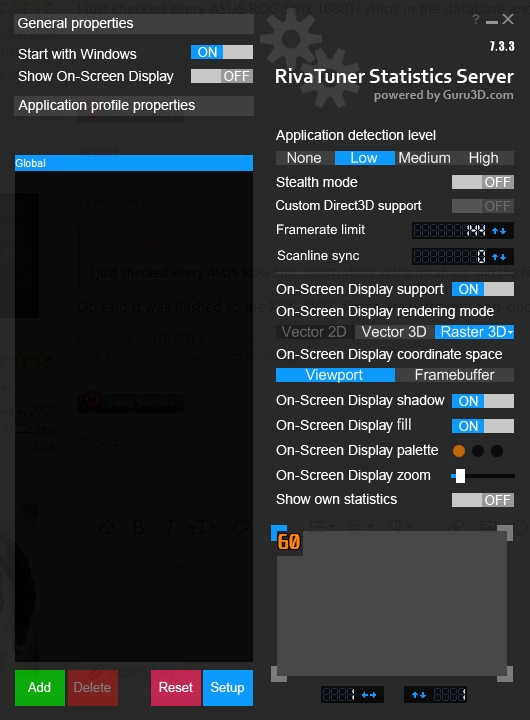

 www.rivatuner.org
www.rivatuner.org

Rivatuner Statistics Server 7.3.6 - Download For Windows
Free RivaTuner Download For you Windows and Mac. 100% Free and Safe. Get the Latest version now and go-to solution for top-tier file protection.
 www.rivatuner.org
www.rivatuner.org
I strapped a 127x38mm and a 127x50mm fan along with 50mm of shrouds to the stock heatsink, replaced the stock TIM with conductonaut and have nearly the entire backplate covered with thermal pads. It never goes above 64°C even on the hottest summer days, but I can't maintain the 2164 core clocks during the summer months.Op said it was flashed to the XOC BIOS. Those are unlimited and kinda not safe for air cooling.
FWIW, I've been running this 1080ti with the ASUS XOC VBIOS practically ever since I bought it (because the stock VBIOS would hit power limits even if the thermals were under control), the MSI Duke 1080ti has a very robust VRM circuit and a largish heatsink.
- Joined
- Sep 4, 2008
- Messages
- 5,024 (0.83/day)
- Location
- USA
You can do whatever you want with your hardware. I'm just saying there is a reason why retail cards do not have unlimited power options besides just for cooling reasons. I remember seeing a ASUS XOC BIOS for the 2080 Ti that had the voltage stuck at 1.25v. These are meant for internal lab use and or actual LN2 runs. Because when the card dies, no one cares in the labI strapped a 127x38mm and a 127x50mm fan along with 50mm of shrouds to the stock heatsink, replaced the stock TIM with conductonaut and have nearly the entire backplate covered with thermal pads. It never goes above 64°C even on the hottest summer days, but I can't maintain the 2164 core clocks during the summer months.
FWIW, I've been running this 1080ti with the ASUS XOC VBIOS practically ever since I bought it (because the stock VBIOS would hit power limits even if the thermals were under control), the MSI Duke 1080ti has a very robust VRM circuit and a largish heatsink.

Last edited:


