- Joined
- Jun 27, 2015
- Messages
- 138 (0.04/day)
| System Name | ASUSTek Computer Inc. |
|---|---|
| Processor | AMD Phenom II X4 945 |
| Motherboard | ASUS M4A88T-M/USB3 |
| Memory | 2x4 GB DDR3 Kingston |
| Video Card(s) | Sapphire Radeon HD 7790, 1 GB GDDR5, 128-bit |
| Storage | Kingston 240 GB SSD + Western Digital 500 GB SATA3 |
| Display(s) | Samsung SyncMaster 793DF 17 inch CRT |
| Case | Delux DLC-MG760 450W Silver/black |
| Audio Device(s) | Creative Sound Blaster X-Fi Xtreme Audio SB0790 + Genius SW-5.1 Home Theater |
| Power Supply | Enermax NAXN 450W |
| Mouse | Genius, Black |
| Keyboard | Dell |
| Software | Windows XP Professional x64 Edition, Version 2003, Service Pack 2 |
Since yesterday evening I cannot access my Facebook account, or any other Facebook page, for that matter. No matter how I try, it always shows me this:
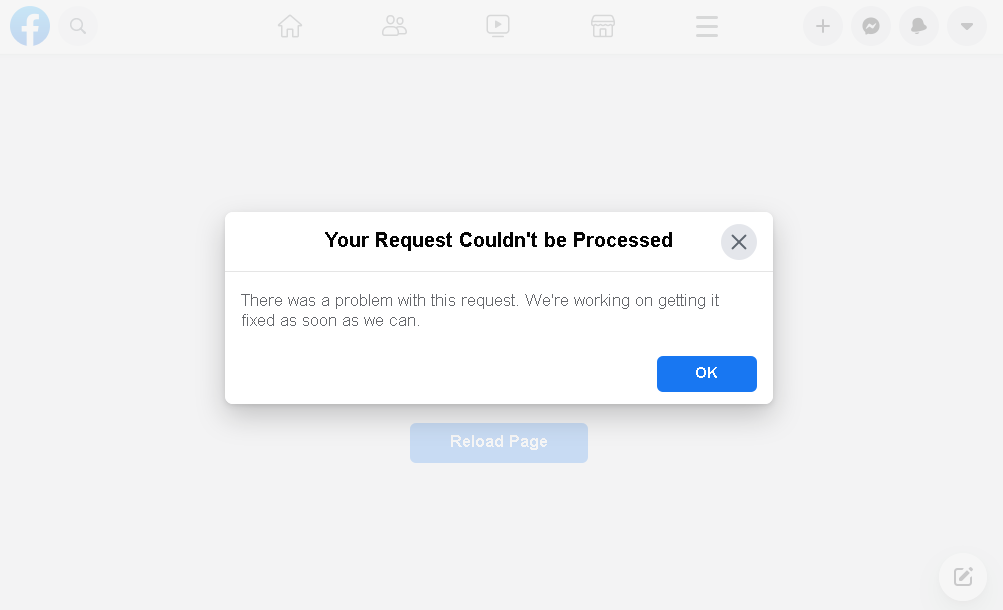
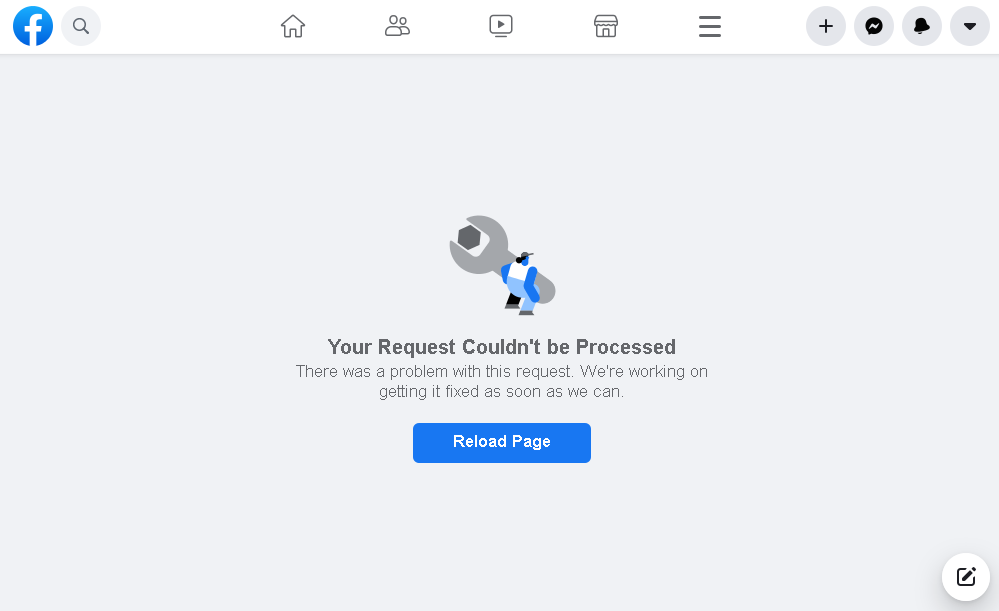



 *
*

