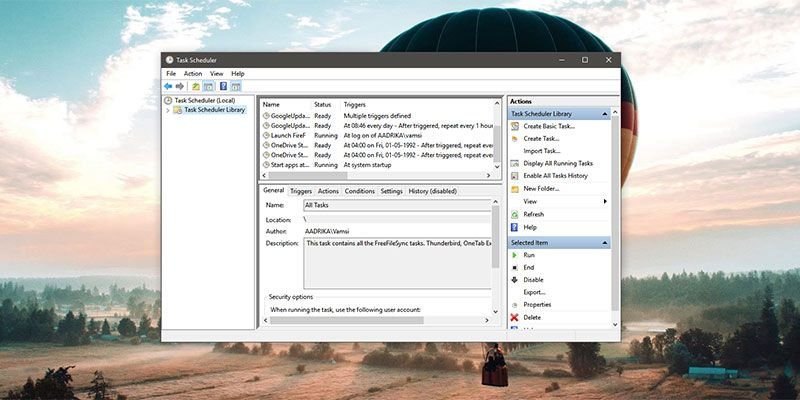gantrithor
New Member
- Joined
- Jun 17, 2021
- Messages
- 4 (0.00/day)
Hello, lately I started to receive this error whenever I turn on/restart my PC. I tried to reinstall it but the error still pops up.
| Processor | Ryzen 7 5700X |
|---|---|
| Memory | 48 GB |
| Video Card(s) | RTX 4080 |
| Storage | 2x HDD RAID 1, 3x M.2 NVMe |
| Display(s) | 30" 2560x1600 + 19" 1280x1024 |
| Software | Windows 10 64-bit |
| System Name | Main PC/OldPC/3rd PC |
|---|---|
| Processor | Intel Core i7-3770K Ivy Bridge/Core i5-3470 Ivy Bridge/Core i3-4330 Haswell |
| Motherboard | ASUS P8Z77-V/ASRock Z68 Pro3 Gen1/ASUS H81M2 |
| Cooling | Cooler Master Hyper 212 EVO/Intel Box cooler/Intel Box cooler |
| Memory | 32GB Corsair Vengeance/32GB ADATA/16GB ADATA |
| Video Card(s) | SAPPHIRE R9 290 Tri-X OC 4GB/MSI RX 480 8GB/SAPPHIRE R9 390 8GB |
| Storage | 2x1TB ADATA SSDs in RAID0+3 HDDs/2xCrucial 1TB SSDs in RAID0+3 HDDs/Samsung 1TB SSD+8TB+4TB HDDs |
| Display(s) | Philips 274E5QHAB@HDMI + Philips 273EQH@DVI (both 27") |
| Case | Fractal Design Define R4 Titanium |
| Audio Device(s) | Kenwood Mini HiFi system/Microlab speakers/Philips HDMI (main)+LG TV monitor HDMI + Apple headphones |
| Power Supply | Cooler Master Silent ProM 600 W (modular) |
| Mouse | Microsoft Ergonomic Sculpt Desktop 2.0 (combo)@Razer Goliath mousepad (Medium speed) |
| Keyboard | Microsoft Ergonomic Sculpt Desktop 2.0 (combo) |
| Software | Win10 64-bit (Main PC v.1809 RTM Enterprise/2nd PC v.1903 Insider Preview Pro/3rd PC - same as 2nd) |

| Processor | Intel i9 12900K @5Ghz |
|---|---|
| Motherboard | Asus ROG Maximus Z690 Extreme |
| Cooling | ROG Ryujin II |
| Memory | 64GB DDR5 Trident-Z @5600Mhz CL28-34-34-89 |
| Video Card(s) | Asus ROG Strix 4090 OC 24GB |
| Storage | Intel Optane 905P 960GB, 2 x Samsung 970 EVO 2TB, Firecuda 530 2TB, Samsung 980 PRO 2TB |
| Display(s) | LG Ultragear 48GQ900-B 48" 4K VRR HDR 140Hz, LG 43" IPS 4K 60Hz secondary |
| Case | ROG Helios |
| Audio Device(s) | Sound Blaster X Katana |
| Power Supply | Asus ROG THOR 1200W |
| Mouse | Asus Gladius II Origin |
| Keyboard | Corsair K95 |
| System Name | Main PC/OldPC/3rd PC |
|---|---|
| Processor | Intel Core i7-3770K Ivy Bridge/Core i5-3470 Ivy Bridge/Core i3-4330 Haswell |
| Motherboard | ASUS P8Z77-V/ASRock Z68 Pro3 Gen1/ASUS H81M2 |
| Cooling | Cooler Master Hyper 212 EVO/Intel Box cooler/Intel Box cooler |
| Memory | 32GB Corsair Vengeance/32GB ADATA/16GB ADATA |
| Video Card(s) | SAPPHIRE R9 290 Tri-X OC 4GB/MSI RX 480 8GB/SAPPHIRE R9 390 8GB |
| Storage | 2x1TB ADATA SSDs in RAID0+3 HDDs/2xCrucial 1TB SSDs in RAID0+3 HDDs/Samsung 1TB SSD+8TB+4TB HDDs |
| Display(s) | Philips 274E5QHAB@HDMI + Philips 273EQH@DVI (both 27") |
| Case | Fractal Design Define R4 Titanium |
| Audio Device(s) | Kenwood Mini HiFi system/Microlab speakers/Philips HDMI (main)+LG TV monitor HDMI + Apple headphones |
| Power Supply | Cooler Master Silent ProM 600 W (modular) |
| Mouse | Microsoft Ergonomic Sculpt Desktop 2.0 (combo)@Razer Goliath mousepad (Medium speed) |
| Keyboard | Microsoft Ergonomic Sculpt Desktop 2.0 (combo) |
| Software | Win10 64-bit (Main PC v.1809 RTM Enterprise/2nd PC v.1903 Insider Preview Pro/3rd PC - same as 2nd) |