- Joined
- Apr 10, 2021
- Messages
- 2 (0.00/day)
| Processor | Ryzen 7 2700x |
|---|---|
| Motherboard | MSI B450 CARBON MAX PRO AC WIFI |
| Cooling | AMD Wraith Prism |
| Memory | 16 GB DDR4 16CL-3200MHZ Ballistix |
| Video Card(s) | ???? |
| Storage | 250 GB HP 2.5" SSD + 2 TB Seagate barracuda HDD |
| Case | Corsair iCUE 4000x |
| Power Supply | Unnamed 80+ 850W PSU |
| Mouse | Razer Deathadder 2013 |
| Keyboard | Steelseries Apex 5 |
Hi everyone,
so basically I bought this dirt cheap rx 570 from a guy who said that it had an issue with the bios and he had no idea how to come to terms with it. Me having flashed like 2 GPUs before and having no issues thought, hm, well I suppose I can bring it back to life, so I bought it and I'm greeted with something I haven't faced before: Every attempt to flash the bios back to the original ended up with the following error "Failed to read rom". I obviously also tried the dual bios switch, which yielded the same result.
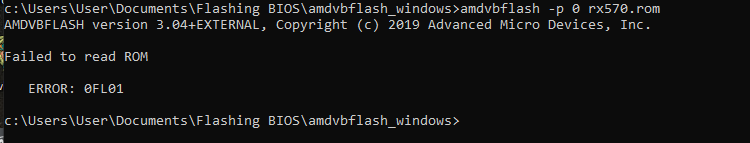
I then did some research, (I've been at this for about 3 hours today), and tried disabling ULPS, which didn't help, and also using a variety of different AMD/ATIflash versions didn't help either. My GT 710 is currently in the primary PCIE slot and the 570 in the secondary, could that be causing it? Either way, I tried to blind flash it too with it being in the primary, but I obviously don't know what the results were, probably the same as the card didn't end up working. So my question is, should I attempt to do the 1+8 or 1+5 trick? The apparent drawing of my bios chip is here:
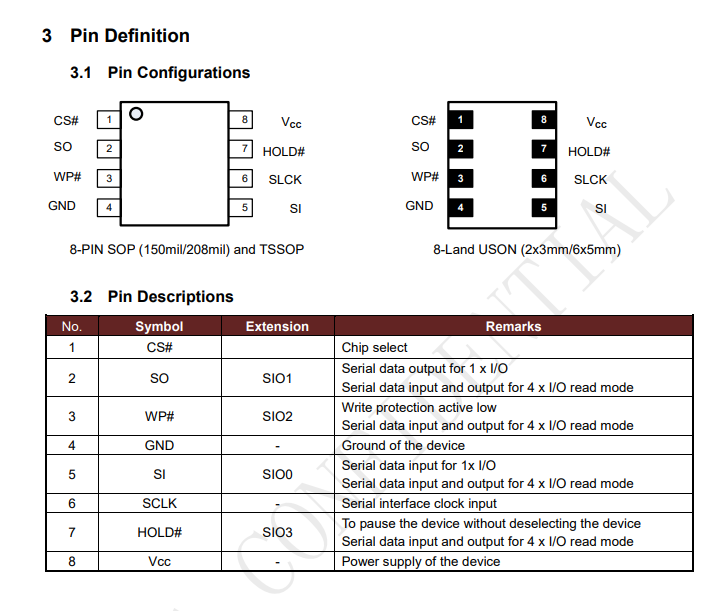
If not what else should I do? I also don't have a iGPU.
The GPU-Z info and -ai and -i info is here:
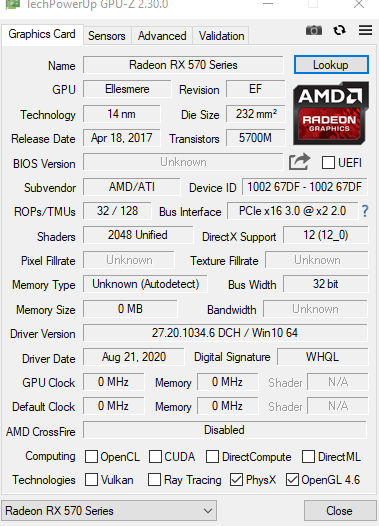
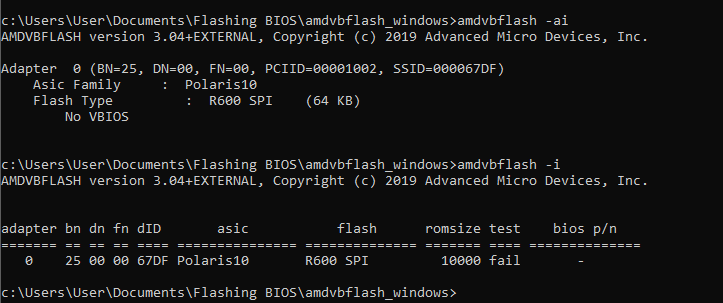
Any help would be appreciated
Also I tried to short the pins already but I'm pretty sure i messed up, the paperclip got super hot and I immediately shut everything down. PC still POSTs tho when the GPU is in and its still detected, so i think it's still fine. Either way i believe i shorted the 4 and 8 pins.
oh btw I forgot to explicitly mention this, yeah the card is currently bricked.
so basically I bought this dirt cheap rx 570 from a guy who said that it had an issue with the bios and he had no idea how to come to terms with it. Me having flashed like 2 GPUs before and having no issues thought, hm, well I suppose I can bring it back to life, so I bought it and I'm greeted with something I haven't faced before: Every attempt to flash the bios back to the original ended up with the following error "Failed to read rom". I obviously also tried the dual bios switch, which yielded the same result.
I then did some research, (I've been at this for about 3 hours today), and tried disabling ULPS, which didn't help, and also using a variety of different AMD/ATIflash versions didn't help either. My GT 710 is currently in the primary PCIE slot and the 570 in the secondary, could that be causing it? Either way, I tried to blind flash it too with it being in the primary, but I obviously don't know what the results were, probably the same as the card didn't end up working. So my question is, should I attempt to do the 1+8 or 1+5 trick? The apparent drawing of my bios chip is here:
If not what else should I do? I also don't have a iGPU.
The GPU-Z info and -ai and -i info is here:
Any help would be appreciated

Also I tried to short the pins already but I'm pretty sure i messed up, the paperclip got super hot and I immediately shut everything down. PC still POSTs tho when the GPU is in and its still detected, so i think it's still fine. Either way i believe i shorted the 4 and 8 pins.
oh btw I forgot to explicitly mention this, yeah the card is currently bricked.



