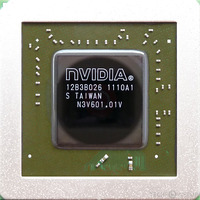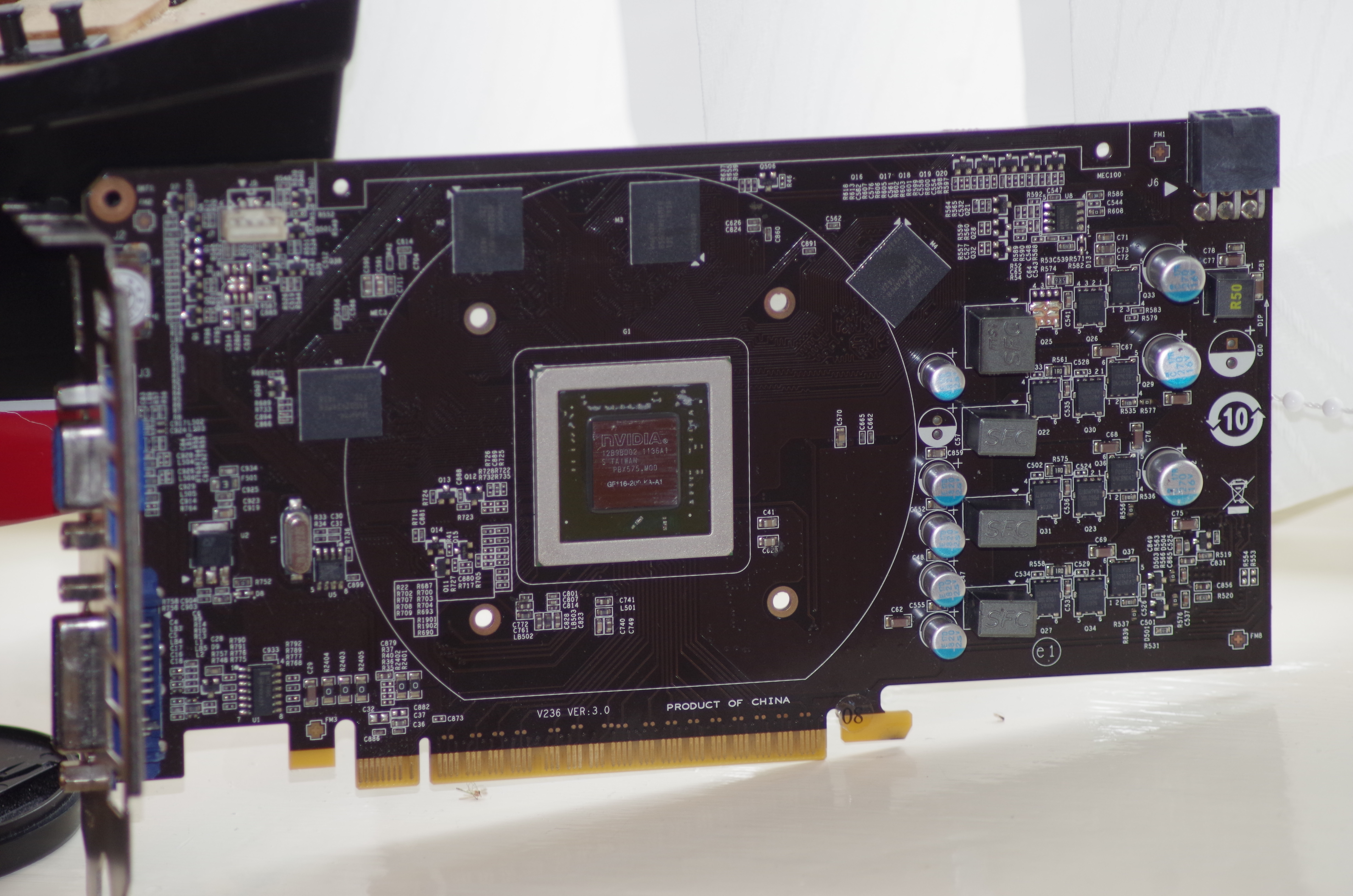I do soo and still nothing. Here is the second msg.:
C:\nvflash64_patched_5.541.0>nvflash64_patched_5.541.0 159240.rom
NVIDIA Firmware Update Utility patched by Vipeax
Copyright (C) 1993-2018, NVIDIA Corporation. All rights reserved.
Checking for matches between display adapter(s) and image(s)...
Adapter: GeForce GTX 1050 Ti (10DE,1C82,10DE,0000) H:--:NRM S:00,B:0F,D:00,F:0
0
Falcon reset control is disallowed! (PLM=0x00000000x
A system restart might be required before running the utility.
ERROR: A timeout occurred waiting for the PMU. Please restart and try again.
Adapter not accessible or supported EEPROM not found, skipping
NOTE: Exception caught.
Results:
Index | Match | Flash | Name
<00> GeForce GTX 1050 Ti (10DE,1C82,10DE,0000) S:00, B:0F
Nothing changed!
ERROR: Detecting GPU failed.