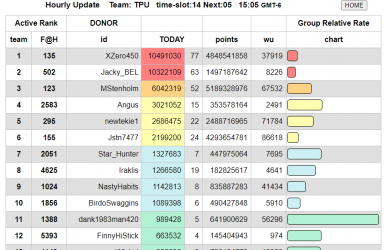- Joined
- Oct 24, 2020
- Messages
- 505 (0.29/day)
- Location
- Belgium
| System Name | MSi Coffee Lake |
|---|---|
| Processor | i7-8700k |
| Motherboard | MSI Z370 GAMING PRO CARBON AC |
| Cooling | NZXT something AIO loop |
| Memory | 16GB Kingston HyperX 2133 C14 Fury Black |
| Video Card(s) | TITAN Xp Jedi Order Edition |
| Storage | Samsung 960 Evo NVMe |
| Display(s) | Medion 23' |
| Case | Cooler Master Stryker |
| Audio Device(s) | onboard |
| Power Supply | BeQuiet 600W |
| Mouse | Logitech Trackman T-BB18 |
| Keyboard | Generic hp |
| Software | Windows 10 |
I used the Folding@home Recent CPUs page for checking in on the systems running , while being away from home.
They should all report last WU returned within a certain timeperiod depending on the GPU and WU.
Most will finish a WU within 3 hours, my slowest may take up to 4 hours, depending on the WU given.
I found this method easy and good enough, no hassles installing or configuring.
I can't find a replacement for this at the link you found.
This was an app from the Folding@home web apps page.
If I try to get info for a newly finished WU status , with the PRCG details that I retrieve from the log file, I get a Not Found. error
I hope these apps will also get reworked / replaced.
They should all report last WU returned within a certain timeperiod depending on the GPU and WU.
Most will finish a WU within 3 hours, my slowest may take up to 4 hours, depending on the WU given.
I found this method easy and good enough, no hassles installing or configuring.
I can't find a replacement for this at the link you found.
This was an app from the Folding@home web apps page.
If I try to get info for a newly finished WU status , with the PRCG details that I retrieve from the log file, I get a Not Found. error
I hope these apps will also get reworked / replaced.
Last edited: