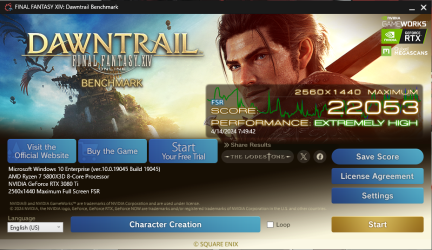- Joined
- Aug 22, 2010
- Messages
- 774 (0.14/day)
- Location
- Germany
| System Name | Acer Nitro 5 (AN515-45-R715) |
|---|---|
| Processor | AMD Ryzen 9 5900HX |
| Motherboard | AMD Promontory / Bixby FCH |
| Cooling | Acer Nitro Sense |
| Memory | 32 GB |
| Video Card(s) | AMD Radeon Graphics (Cezanne) / NVIDIA RTX 3080 Laptop GPU |
| Storage | WDC PC SN530 SDBPNPZ |
| Display(s) | BOE CQ NE156QHM-NY3 |
| Software | Windows 11 beta channel |
Download now
See just how well FINAL FANTASY XIV will run on your computer. This official benchmark software uses actual maps and playable characters to assign a score to your PC and rate its performance. A character creation tool is also included, allowing you to view a playable character as they will appear in-game.
Graphical Update
Ahead of the release of FINAL FANTASY XIV: Dawntrail, the benchmark allows players to experience a portion of the upcoming visual enhancements featured in the game's first graphical update.
The key aims of the first graphical update and the subsequent planned incremental improvements are listed below:
1. Enhancing screen-wide aesthetic appeal
2. Enhancing texture and shadow resolution
3. Improving material qualities
4. Preserving the existing style
Enhancements to characters, backgrounds, and other visual elements can be seen during the benchmark cutscenes and while using the included character creation tool.

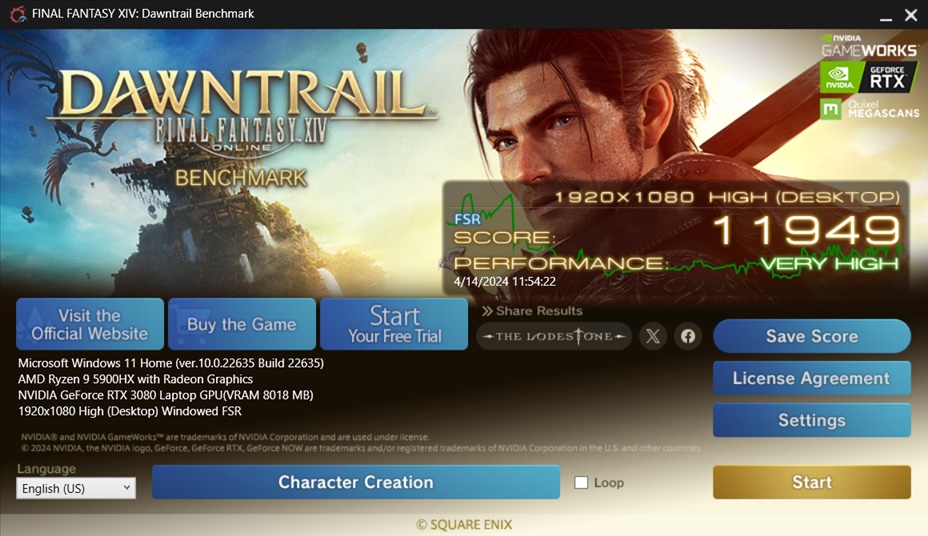
I wanted to check the performance of DXVK, but it shrinks the window differently

See just how well FINAL FANTASY XIV will run on your computer. This official benchmark software uses actual maps and playable characters to assign a score to your PC and rate its performance. A character creation tool is also included, allowing you to view a playable character as they will appear in-game.
Graphical Update
Ahead of the release of FINAL FANTASY XIV: Dawntrail, the benchmark allows players to experience a portion of the upcoming visual enhancements featured in the game's first graphical update.
The key aims of the first graphical update and the subsequent planned incremental improvements are listed below:
1. Enhancing screen-wide aesthetic appeal
2. Enhancing texture and shadow resolution
3. Improving material qualities
4. Preserving the existing style
Enhancements to characters, backgrounds, and other visual elements can be seen during the benchmark cutscenes and while using the included character creation tool.
I wanted to check the performance of DXVK, but it shrinks the window differently

Last edited: