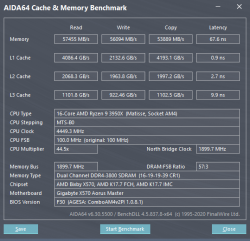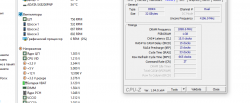Stephanberger4
New Member
- Joined
- Nov 16, 2020
- Messages
- 10 (0.01/day)
I'm new in the overclocking world and thought it was a good start, and safer, to overclock my RAM.
I currently have a 3200 Mhz 14CL. I overclocked it to 3600 Mhz 16CL.
Here's what I've changed :
System memory multiplier 36
Infinity fabric frequency 1900 MHz
DRAM Voltage 1.350v
CAS Latency 16
tRCDRD 16
tRCDWR 16
tRP 16
tRAS 40
I ran tests, no errors. Results of benchmark attached.
In your opinion, did I do any mistakes? Or can I do better?
My config
Ryzen 3950X
X570 Aorus Master
G. SKILL Ripjaw V series 32GB (2x16GB) PC4 25600 - F4-3200C14D-32GVK
I currently have a 3200 Mhz 14CL. I overclocked it to 3600 Mhz 16CL.
Here's what I've changed :
System memory multiplier 36
Infinity fabric frequency 1900 MHz
DRAM Voltage 1.350v
CAS Latency 16
tRCDRD 16
tRCDWR 16
tRP 16
tRAS 40
I ran tests, no errors. Results of benchmark attached.
In your opinion, did I do any mistakes? Or can I do better?
My config
Ryzen 3950X
X570 Aorus Master
G. SKILL Ripjaw V series 32GB (2x16GB) PC4 25600 - F4-3200C14D-32GVK
Attachments
Last edited:

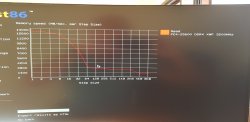




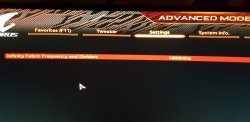


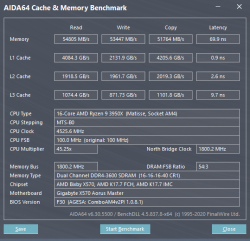
 but how do I check 1T and the ratio ?
but how do I check 1T and the ratio ?