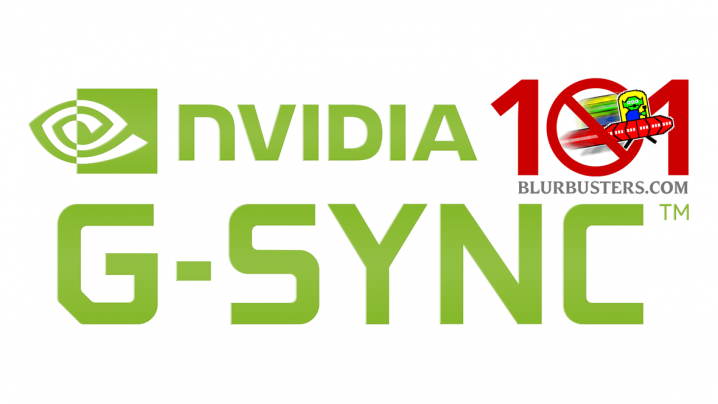There is misinformation in this thread about how VESA standard adaptive sync, aka AMD's Freesync aka NVidia's G-Sync compatible works.
You need to use a DisplayPort cable (1.2a or newer) if you have a GeForce graphics card. Freesync over HDMI is a Radeon thing at this time.
You may need to enable Freesync in your monitor's on-screen controls. If you're using an NVidia GeForce card, you'll probably have to open your GeForce settings and enable G-Sync for your monitor.
Turn on V-Sync in your game's graphics settings. With Freesync or G-Sync enabled, your monitor and your graphics card work together to adjust the monitor's refresh rate to synchronize with each new frame that your graphics card has ready. V-Sync is only going to slow things down if your game is running faster than the maximum refresh rate that your monitor can support, and at that point, isn't it fast enough?
LFC (low framerate compensation) causes the graphics card to double frames if your frame rate drops below the lower end of the variable refresh rate range that your monitor can support., So, if my monitor's variable refresh rate is 48 to 165 Hz and the graphics card can only manage 40 fps in the game that I'm running, the graphics card sends each frame twice and the monitor refreshes at 80 Hz.