- Joined
- May 8, 2023
- Messages
- 65 (0.09/day)
hi, I was playing Monster Hunter World with Driver Version 531.29 on my RTX 3070 which I have had installed for months, and I had MSI Afterburner w/ RivaTuner (or RTSS) active for the in-game overlay. I decided to close Afterburner and RTSS while the game was running to limit how much stuff I had open, and then when tabbing back into the game, it started to freeze up before crashing
I checked Event Viewer immediately and saw this:
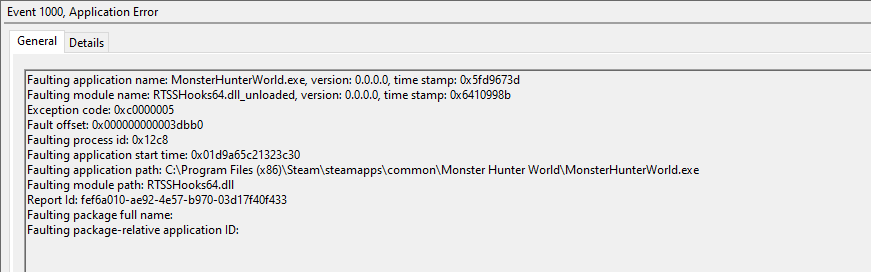
you can see that it says "RTSSHooks64.dll_unloaded", and I assume this means the game kind of got messed up and crashed after shutting RivaTuner off and cancelling the on-screen display? the reason I think this is the cause, is mostly because it says RTSS in the error log, which would be RivaTuner, but also because I don't usually close MSI Afterburner while in-game, and I've had 531.29 since it came out + DDU'd in the past.
I tried replicating this crash by having MSI Afterburner and RTSS turned on before launching the game, booting it up without issue, and then tabbing out and closing both applications. I have done this a couple of times, and the game has crashed 3 times after closing these applications, tabbing back in, and running around for a 5-10 seconds. all of these incidents have the exact same error logs as the image before (with the exception of Faulting Application Start Time, which is to be expected, I imagine)
so can anyone tell me if this seems like an RTSS issue? or at least an issue with the game not handling the sudden shutdown of these apps? I've closed apps while in MHW dozens of times before, mainly HWInfo64 and had no crashes, this only seems to happen if I close MSI Afterburner, and by extension RivaTuner
I checked Event Viewer immediately and saw this:
you can see that it says "RTSSHooks64.dll_unloaded", and I assume this means the game kind of got messed up and crashed after shutting RivaTuner off and cancelling the on-screen display? the reason I think this is the cause, is mostly because it says RTSS in the error log, which would be RivaTuner, but also because I don't usually close MSI Afterburner while in-game, and I've had 531.29 since it came out + DDU'd in the past.
I tried replicating this crash by having MSI Afterburner and RTSS turned on before launching the game, booting it up without issue, and then tabbing out and closing both applications. I have done this a couple of times, and the game has crashed 3 times after closing these applications, tabbing back in, and running around for a 5-10 seconds. all of these incidents have the exact same error logs as the image before (with the exception of Faulting Application Start Time, which is to be expected, I imagine)
so can anyone tell me if this seems like an RTSS issue? or at least an issue with the game not handling the sudden shutdown of these apps? I've closed apps while in MHW dozens of times before, mainly HWInfo64 and had no crashes, this only seems to happen if I close MSI Afterburner, and by extension RivaTuner


