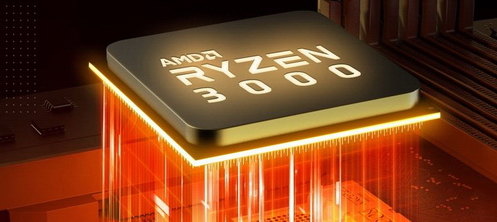karotosito
New Member
- Joined
- Jul 7, 2019
- Messages
- 6 (0.00/day)
In apex legend and some other game my frames are over 100 and its smooth but if my frames go under 100 at like 90 or 80 and less the games are stuttering a lot its hard to play i tried a lot of things but nothing helped.
My pc: cpu i3 8100 3.6ghz
gpu gtx 1060 3gb
ram 1x8gb 2400hz
monitor 144hz 1ms 1080p
This is how it looks in task manager when i play apex legends, gpu and cpu are almost always over 90% and only uses less than 3gb of ram out of 8gb.
And here is video.
My pc: cpu i3 8100 3.6ghz
gpu gtx 1060 3gb
ram 1x8gb 2400hz
monitor 144hz 1ms 1080p
This is how it looks in task manager when i play apex legends, gpu and cpu are almost always over 90% and only uses less than 3gb of ram out of 8gb.
And here is video.
Last edited: