johnspack
Here For Good!
- Joined
- Oct 6, 2007
- Messages
- 6,071 (0.94/day)
- Location
- Nelson B.C. Canada
| System Name | System2 Blacknet , System1 Blacknet2 |
|---|---|
| Processor | System2 Threadripper 1920x, System1 2699 v3 |
| Motherboard | System2 Asrock Fatality x399 Professional Gaming, System1 Asus X99-A |
| Cooling | System2 Noctua NH-U14 TR4-SP3 Dual 140mm fans, System1 AIO |
| Memory | System2 64GBS DDR4 3000, System1 32gbs DDR4 2400 |
| Video Card(s) | System2 GTX 980Ti System1 GTX 970 |
| Storage | System2 4x SSDs + NVme= 2.250TB 2xStorage Drives=8TB System1 3x SSDs=2TB |
| Display(s) | 1x27" 1440 display 1x 24" 1080 display |
| Case | System2 Some Nzxt case with soundproofing... |
| Audio Device(s) | Asus Xonar U7 MKII |
| Power Supply | System2 EVGA 750 Watt, System1 XFX XTR 750 Watt |
| Mouse | Logitech G900 Chaos Spectrum |
| Keyboard | Ducky |
| Software | Archlinux, Manjaro, Win11 Ent 24h2 |
| Benchmark Scores | It's linux baby! |
I always thought you could only set 2 sample rates in pulseaudio. Nope. First of all you want to set default to 44.1 so there is no resampling for regular flacs and cds. Then set alternate to 48 to cover dvd quality.
Then set "avoid resampling" to true. If you have a modern dac made in the last 5 years... it will have auto resolution switching. After setting this, resampling method should be "copy" for everything from 44.1
to 192 and beyond. If it must resample, set to soxr-vhq. Set "default-sample-format = s24le or s32le depending on what your dac can do. Setting higher won't degrade performance. This will give you the best
audio experience. You need to edit /etc/pulse/daemon.conf.
resample-method = soxr-vhq
avoid-resampling = true
; enable-remixing = yes
; remixing-use-all-sink-channels = yes
; remixing-produce-lfe = no
; remixing-consume-lfe = no
; lfe-crossover-freq = 0
; flat-volumes = no
; rescue-streams = yes
; rlimit-fsize = -1
; rlimit-data = -1
; rlimit-stack = -1
; rlimit-core = -1
; rlimit-as = -1
; rlimit-rss = -1
; rlimit-nproc = -1
; rlimit-nofile = 256
; rlimit-memlock = -1
; rlimit-locks = -1
; rlimit-sigpending = -1
; rlimit-msgqueue = -1
; rlimit-nice = 31
; rlimit-rtprio = 9
; rlimit-rttime = 200000
default-sample-format = s24le
default-sample-rate = 44100
alternate-sample-rate = 48000
; default-sample-channels = 2
; default-channel-map = front-left,front-right
You will need to restart pulse, or reboot after this.
Also to get more control over your audio, install PulseEffects. It will show you in real time how your audio is being produced, and you can apply many effects.
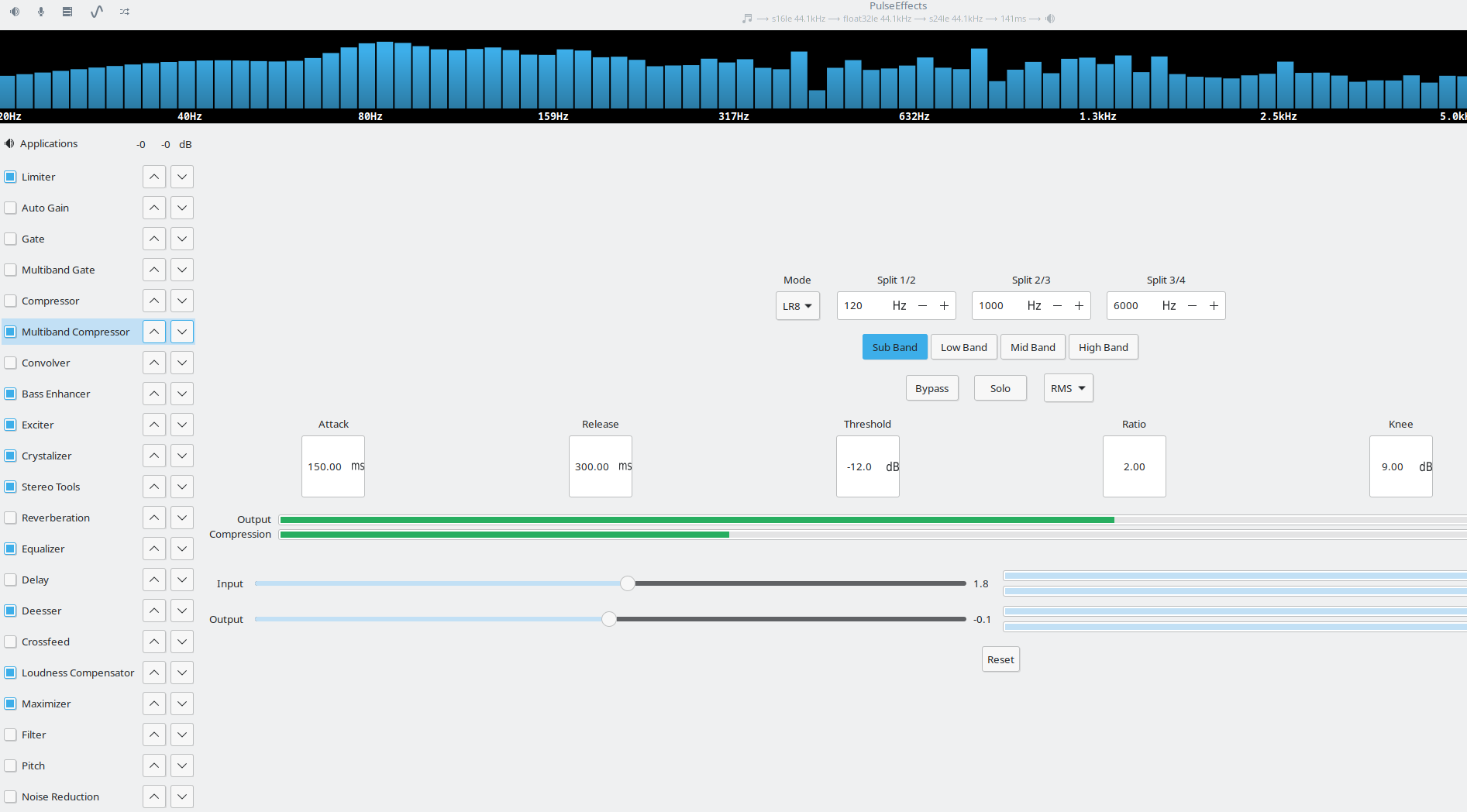
Then set "avoid resampling" to true. If you have a modern dac made in the last 5 years... it will have auto resolution switching. After setting this, resampling method should be "copy" for everything from 44.1
to 192 and beyond. If it must resample, set to soxr-vhq. Set "default-sample-format = s24le or s32le depending on what your dac can do. Setting higher won't degrade performance. This will give you the best
audio experience. You need to edit /etc/pulse/daemon.conf.
resample-method = soxr-vhq
avoid-resampling = true
; enable-remixing = yes
; remixing-use-all-sink-channels = yes
; remixing-produce-lfe = no
; remixing-consume-lfe = no
; lfe-crossover-freq = 0
; flat-volumes = no
; rescue-streams = yes
; rlimit-fsize = -1
; rlimit-data = -1
; rlimit-stack = -1
; rlimit-core = -1
; rlimit-as = -1
; rlimit-rss = -1
; rlimit-nproc = -1
; rlimit-nofile = 256
; rlimit-memlock = -1
; rlimit-locks = -1
; rlimit-sigpending = -1
; rlimit-msgqueue = -1
; rlimit-nice = 31
; rlimit-rtprio = 9
; rlimit-rttime = 200000
default-sample-format = s24le
default-sample-rate = 44100
alternate-sample-rate = 48000
; default-sample-channels = 2
; default-channel-map = front-left,front-right
You will need to restart pulse, or reboot after this.
Also to get more control over your audio, install PulseEffects. It will show you in real time how your audio is being produced, and you can apply many effects.
Last edited:



