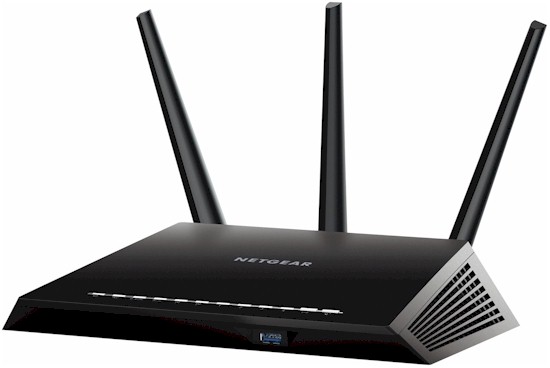D
Deleted member 189968
Guest
Hi, I am trying to decide what router to get. Below i list all the minimum requirements of a modern mid-range router
it will just be used by 2-3 people for for video streaming and moderate gaming
Minimum requirements for modern router
*MU-MIMO or support for 802.11ac Wave 2,
* AC1200 or above
* AES encryption and WPA2
* Dual-band 2.4Ghz and 5Ghz
* Cores: No lower than a single-core running at 800MHz
- it's minimum requirement to deal with load from a small smart-home.
*Ram: no less tan 128MB. 256MB if money is not an issue
*USB: 3.0
* Can be hooked up with VPN
All i've used a router for is making Wifi, but what else can be smart to have with a router? What else do you use it for? do you hook it up with a external harddrive?
would you recommend getting one with an app for remote control? Anything that is worth considering other than basic good build quality and hardware in todays modern world?
it will just be used by 2-3 people for for video streaming and moderate gaming
Minimum requirements for modern router
*MU-MIMO or support for 802.11ac Wave 2,
* AC1200 or above
* AES encryption and WPA2
* Dual-band 2.4Ghz and 5Ghz
* Cores: No lower than a single-core running at 800MHz
- it's minimum requirement to deal with load from a small smart-home.
*Ram: no less tan 128MB. 256MB if money is not an issue
*USB: 3.0
* Can be hooked up with VPN
All i've used a router for is making Wifi, but what else can be smart to have with a router? What else do you use it for? do you hook it up with a external harddrive?
would you recommend getting one with an app for remote control? Anything that is worth considering other than basic good build quality and hardware in todays modern world?