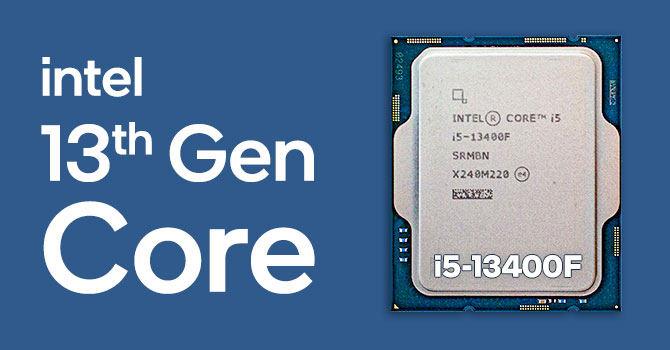Ah yes you are right, you can't set offsets, my bad, I was just thinking about your Z board. But you can change your ac/dc loadline, which is similar. The default is 110. Try 90 and see if you see an improvement, if not try 80 or 70. Oh and see if you can turn CEP off ( before it was restricted to k chips on z boards, but thats recently changed to b boards and nonk chips, I'm just not sure if that would include a technically alder lake chip - did you ever find out your stepping?). But even with CEP on, it should still work as long as you don't take it too far ( by setting it to 40 for example).
First step would be turning up the fans though, make sure there's no dust in the case, obstructions in front on the fans, stuff like that. What about repasting, whens the last time you did that? Some pastes can dry out over time and become less effective.
That all being said. Its not like 80 is a dangerous temperature. Quite normal under load. As long as you didn't mean 80c idle, you don't really need to do anything.