Frick
Fishfaced Nincompoop
- Joined
- Feb 27, 2006
- Messages
- 20,070 (2.87/day)
- Location
- norr
| System Name | Black MC in Tokyo |
|---|---|
| Processor | Ryzen 5 7600 |
| Motherboard | MSI X670E Gaming Plus Wifi |
| Cooling | Be Quiet! Pure Rock 2 |
| Memory | 2 x 16GB Corsair Vengeance @ 6000Mhz |
| Video Card(s) | XFX 6950XT Speedster MERC 319 |
| Storage | Kingston KC3000 1TB | WD Black SN750 2TB |WD Blue 1TB x 2 | Toshiba P300 2TB | Seagate Expansion 8TB |
| Display(s) | Samsung U32J590U 4K + BenQ GL2450HT 1080p |
| Case | Fractal Design Define R4 |
| Audio Device(s) | Plantronics 5220, Nektar SE61 keyboard |
| Power Supply | Corsair RM850x v3 |
| Mouse | Logitech G602 |
| Keyboard | Dell SK3205 |
| Software | Windows 10 Pro |
| Benchmark Scores | Rimworld 4K ready! |

i just add plastic cover to prevent much dust entering the case, by using plastic and some clear tape
Another old trick is pantyhose.









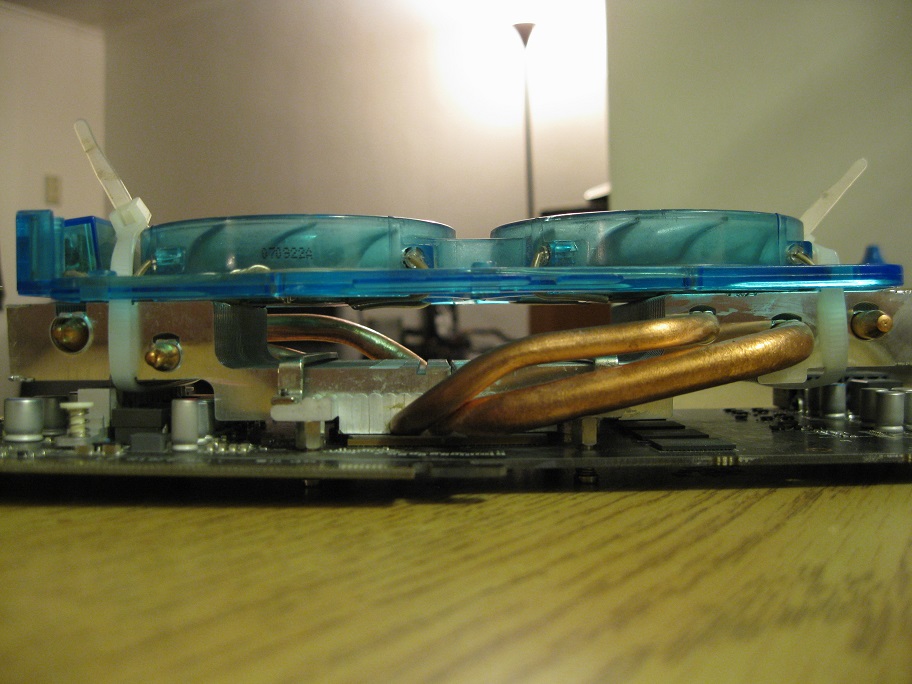



 but copper is copper
but copper is copper 






