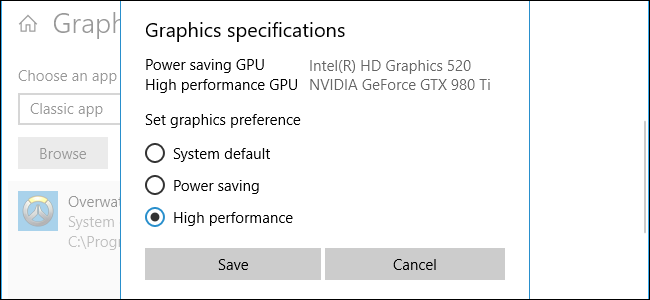Firstly, i am a new user to TechPowerUp, literally just created an account to post this thread so if i am posting in some unrelated thread, please tell me.
I have a Lenovo legion 5, model is 15IMH05H.
It has i7-10750H with an RTX 2060.
My issue with my laptop is that it consistently crashes in games and i have no idea why. What i know is that it has something to do with my RTX 2060. The game will not immediately crash when I run it though, it might take its time sometimes but it WILL crash.
-----------------------------------------------------------------------------------------------------------------------------------------------------------------------------------------------------------------------------------
Here are some of the games that i know will crash and what usually occurs when the crash does happen
World of Warships
The game will start to have freeze for a few seconds, before making the graphics in the game look weird.
here are some of the pictures.
A few seconds i enter a battle the game will start to freeze up, when the freeze stops, the graphics in the game will look weird(.ie my ship turns completely black, the horizon turns black). After this freezing occurs a few times more within a span of like 1 min, my computer just gives up on using the 2060, and switches to the iGPU.
When in lobby, sometimes the graphics will glitch out and my ship will also turn black.

(The ship you can see above is not supposed to be black)
And now, as i am writing this post, windows actually showed a pop up saying
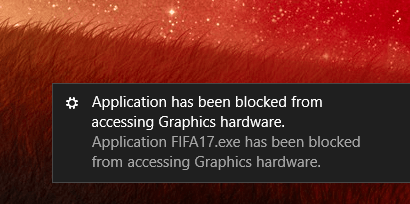
(This is an image i found online, but the prompt is the same and its World Of Warships instead of FIFA17)
Mount and Blade BannerLord
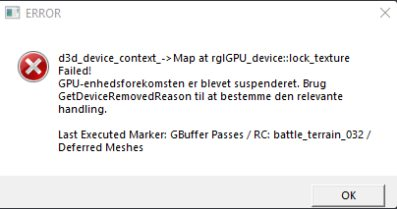
(Found this image online but the error is mostly the same)
Genshin Impact
Game will crash after 1-2 mins after i start playing
Roblox
This is the only game that has only crashed once a few months ago and hasn't since, I think that it just might be down to the games not being that demanding.
-----------------------------------------------------------------------------------------------------------------------------------------------------------------------------------------------------------------------------------
The weird thing is that, when i try to run Furmark stress test and benchmark, nothing happens. It runs perfectly fine.
During normal usage(ie. using google, watching video) nothing happens as well.
I hope some of you can help me with this or i'd have to send it in for repairs which i dont really want.
Not important but...
I got cheated of 25 bucks for a "diagnostic fee" from a repair shop when i told them my issue and sent it in for repairs. I gave them all the games that had issues, told them they could use the games i had installed through steam to test. A week later, they brought it back to me saying they could not find the issue while i had to pay them 25 dollars. When i questioned more and told them i could tell the the only game they tested was left for dead 2, a game which i didnt even say had any problems with and didn't even play, they went " Oh we use our own hard drive to test the games, it might have been a hard drive issue so you can try to change your hard drive yourself".
They dead ass asked me to fix the issue myself....
Issue is not my hard drive btw, tested the game through my another external drive but it still occurs. So they likely were bullshitting.
I have a Lenovo legion 5, model is 15IMH05H.
It has i7-10750H with an RTX 2060.
My issue with my laptop is that it consistently crashes in games and i have no idea why. What i know is that it has something to do with my RTX 2060. The game will not immediately crash when I run it though, it might take its time sometimes but it WILL crash.
-----------------------------------------------------------------------------------------------------------------------------------------------------------------------------------------------------------------------------------
Here are some of the games that i know will crash and what usually occurs when the crash does happen
World of Warships
The game will start to have freeze for a few seconds, before making the graphics in the game look weird.
here are some of the pictures.
A few seconds i enter a battle the game will start to freeze up, when the freeze stops, the graphics in the game will look weird(.ie my ship turns completely black, the horizon turns black). After this freezing occurs a few times more within a span of like 1 min, my computer just gives up on using the 2060, and switches to the iGPU.
When in lobby, sometimes the graphics will glitch out and my ship will also turn black.
(The ship you can see above is not supposed to be black)
And now, as i am writing this post, windows actually showed a pop up saying
(This is an image i found online, but the prompt is the same and its World Of Warships instead of FIFA17)
Mount and Blade BannerLord
(Found this image online but the error is mostly the same)
Genshin Impact
Game will crash after 1-2 mins after i start playing
Roblox
This is the only game that has only crashed once a few months ago and hasn't since, I think that it just might be down to the games not being that demanding.
-----------------------------------------------------------------------------------------------------------------------------------------------------------------------------------------------------------------------------------
The weird thing is that, when i try to run Furmark stress test and benchmark, nothing happens. It runs perfectly fine.
During normal usage(ie. using google, watching video) nothing happens as well.
I hope some of you can help me with this or i'd have to send it in for repairs which i dont really want.
Not important but...
I got cheated of 25 bucks for a "diagnostic fee" from a repair shop when i told them my issue and sent it in for repairs. I gave them all the games that had issues, told them they could use the games i had installed through steam to test. A week later, they brought it back to me saying they could not find the issue while i had to pay them 25 dollars. When i questioned more and told them i could tell the the only game they tested was left for dead 2, a game which i didnt even say had any problems with and didn't even play, they went " Oh we use our own hard drive to test the games, it might have been a hard drive issue so you can try to change your hard drive yourself".
They dead ass asked me to fix the issue myself....
Issue is not my hard drive btw, tested the game through my another external drive but it still occurs. So they likely were bullshitting.





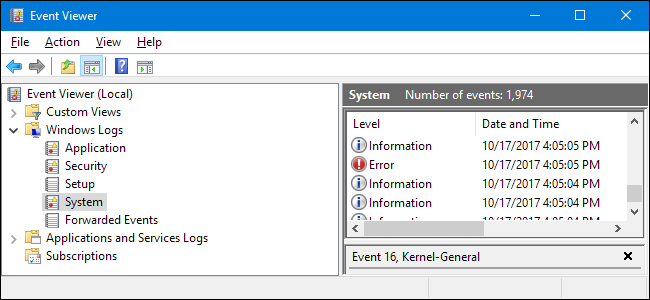
 I see this for the first time.
I see this for the first time.