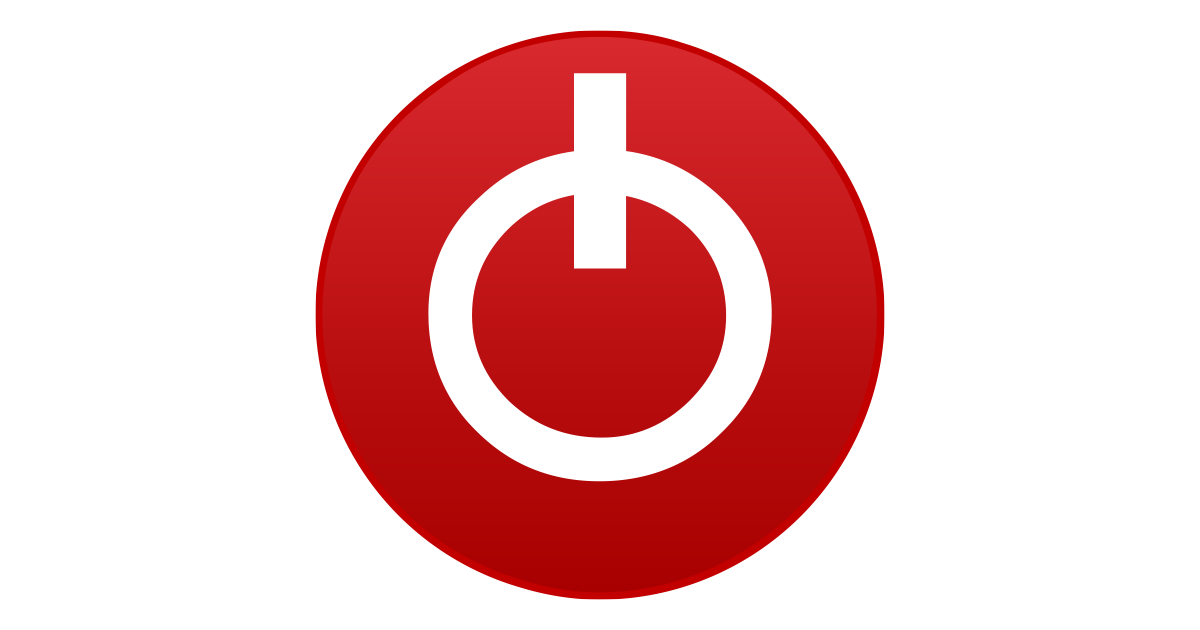Hi. Around 10 days ago I bought a Dell 3060 Ti (HP OEM).
It didn't have support to Resizable Bar so I followed a youtube video and installed an update that enabled it. Resizable Bar worked but I notice the GPU was getting over 80º C/176º F easily.
And yes, I checked my fan curve and is set to go 100% when it reaches 80º C/176 F.
I opened the case to take a look and notice one of the fans wasn't spinning. I know the fan isn't broken because in Windows safe mode both fans work just fine.
After a lot of research on google I figure out the problem was that the update I installed is from a PNY GPU; and since my GPU is from Dell, it just messed it.
I tried to flash a Dell VBIOS using Nvflash but got:
https://linustechtips.com/topic/110...ipping-detecting-gpu-failed-expection-caught/
In short, I would have to use an accessory to reset the EEPROM directly or I would have to short the VBIOS. In both cases I would have to open the card and lose my warranty.
There's any way I could flash a dell VBIOS without losing my warranty?
It didn't have support to Resizable Bar so I followed a youtube video and installed an update that enabled it. Resizable Bar worked but I notice the GPU was getting over 80º C/176º F easily.
And yes, I checked my fan curve and is set to go 100% when it reaches 80º C/176 F.
I opened the case to take a look and notice one of the fans wasn't spinning. I know the fan isn't broken because in Windows safe mode both fans work just fine.
After a lot of research on google I figure out the problem was that the update I installed is from a PNY GPU; and since my GPU is from Dell, it just messed it.
I tried to flash a Dell VBIOS using Nvflash but got:
- Adapter not accessible or supported EEPROM not found, skipping
- ERROR: Detecting GPU failed.
https://linustechtips.com/topic/110...ipping-detecting-gpu-failed-expection-caught/
In short, I would have to use an accessory to reset the EEPROM directly or I would have to short the VBIOS. In both cases I would have to open the card and lose my warranty.
There's any way I could flash a dell VBIOS without losing my warranty?