- Joined
- Jan 28, 2024
- Messages
- 13 (0.03/day)
| System Name | A COMPUTER |
|---|---|
| Processor | Ryzen 9 5900X |
| Motherboard | Gigabyte X470 Aorus "Ultra Gaming" |
| Cooling | Arctic LF II 280 |
| Memory | 32GB Corsair LPX DDR4-3600 CL18 |
| Video Card(s) | RTX 3060 Ti LHR |
| Storage | Samsung 970 Evo Plus 2TB, Seagate 5TB HDD |
| Display(s) | Lenovo P24Q-20 |
| Case | be quiet! Silent Base 802 |
| Power Supply | EVGA SuperNOVA 1000 GT |
| Software | Ubuntu 22.04 LTS Server / i3wm |
I posted a picture of my build on a Discord server, and got multiple responses from people who were incredulous at the idea of top-mounted intake fans. Here's the picture in question:
View attachment 20240126_190209_1.webp
Didn't seem all that offensive to me, honestly.
The case is a be quiet! Silent Base 802, changed into its "inverted" configuration, hence the upside down motherboard. My theory here was that top intake is mostly unrestricted, and having the GPU pointing fans-up will lead to better GPU temperatures. So, let's test that!
The case comes with two top panels: a mesh one, and a closed-off one. I'll do some tests with both arrangements:

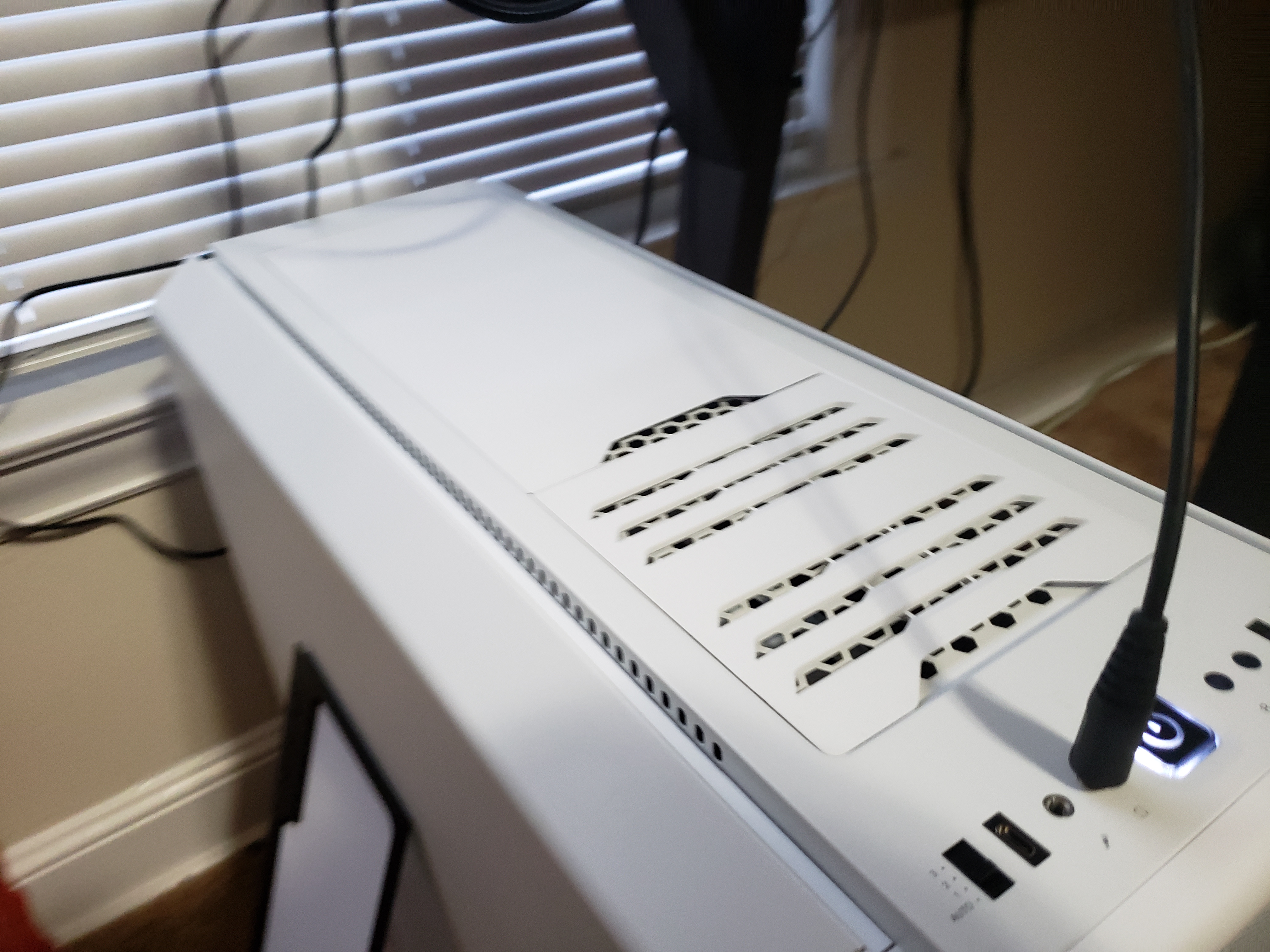
I'm running Linux, and I don't have any real games installed on this system right now, so options for graphics benchmarks are a bit limited. I decided to go with Unigine Superposition as my benchmark... except Superposition kept freezing as soon as it opened. Okay, I guess I'm using Unigine Valley instead. Valley isn't a very heavy load for an RTX-series GPU, but it's enough of a thermal load for the purposes of this test.
Here are some graphs showing how different top panel/fan configurations performed. I ran four different test configurations:
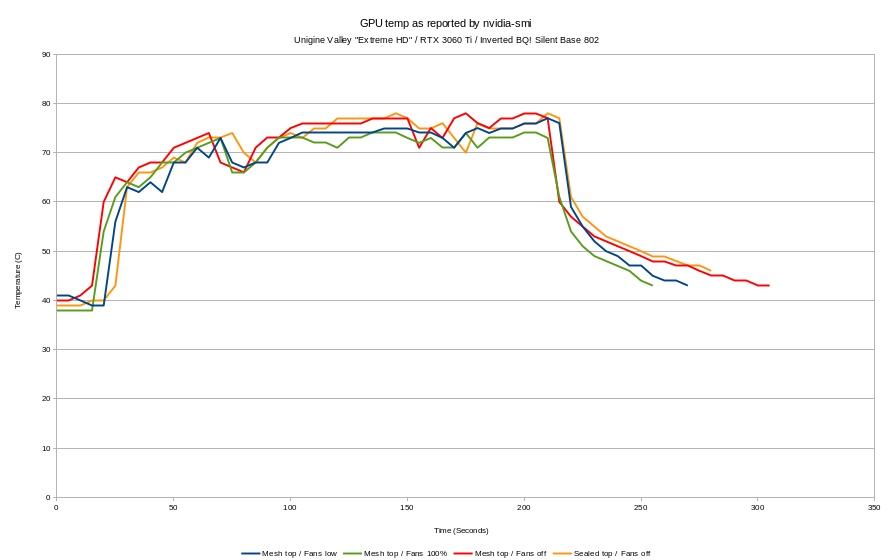
This graph uses a thermistor that I shoved under the GPU heatsink, trying to get it as close as possible to the VRAM modules. This isn't a true "VRAM temperature" measurement - it's more like a "board surface temperature near the VRAM" measurement. The "mesh top / fans on" configs are once again ~3-5 degrees cooler than their fanless counterparts. I should have let the tests run longer to fully capture the temperature decline at the end, but you can still clearly see that the intake fans are doing their job.
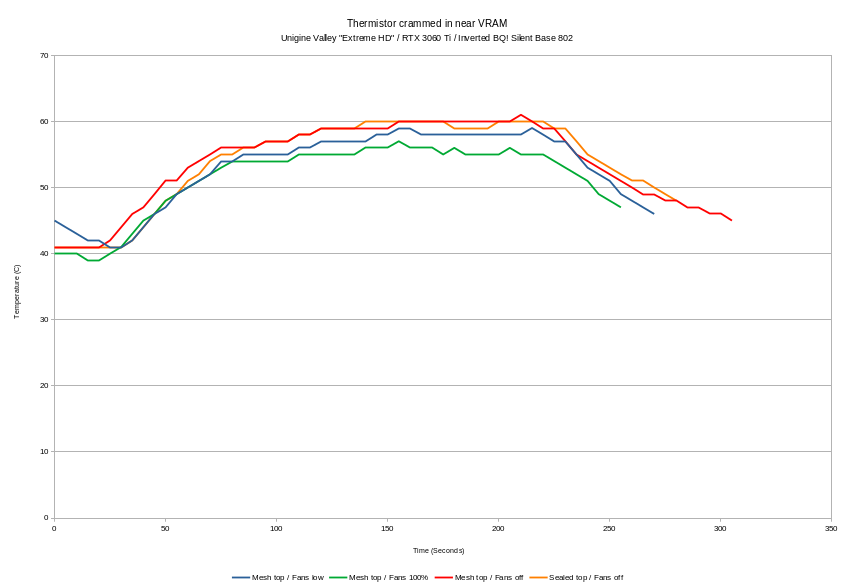
My takeaways:
Side note: something really remarkable with this setup is the "thermal barrier" the GPU makes within the case. I can reach my hand into the case, and feel a major temperature difference between the air above the GPU, and below it. The CPU is water-cooled, so I'm not really worried about the relatively warm area under the GPU.
View attachment 20240126_190209_1.webp
Didn't seem all that offensive to me, honestly.
The case is a be quiet! Silent Base 802, changed into its "inverted" configuration, hence the upside down motherboard. My theory here was that top intake is mostly unrestricted, and having the GPU pointing fans-up will lead to better GPU temperatures. So, let's test that!
The case comes with two top panels: a mesh one, and a closed-off one. I'll do some tests with both arrangements:
I'm running Linux, and I don't have any real games installed on this system right now, so options for graphics benchmarks are a bit limited. I decided to go with Unigine Superposition as my benchmark... except Superposition kept freezing as soon as it opened. Okay, I guess I'm using Unigine Valley instead. Valley isn't a very heavy load for an RTX-series GPU, but it's enough of a thermal load for the purposes of this test.
Here are some graphs showing how different top panel/fan configurations performed. I ran four different test configurations:
- Blue: mesh top panel, fans set to the "1" setting on the fan controller. They're inaudible at this speed, barely spinning.
- Green: mesh top panel, fans set to the "3" setting on the fan controller. This seems to be 100% fan speed.
- Red: mesh top panel, fans turned off (unplugged them from the fan controller)
- Orange: solid top panel, fans turned off
This graph uses a thermistor that I shoved under the GPU heatsink, trying to get it as close as possible to the VRAM modules. This isn't a true "VRAM temperature" measurement - it's more like a "board surface temperature near the VRAM" measurement. The "mesh top / fans on" configs are once again ~3-5 degrees cooler than their fanless counterparts. I should have let the tests run longer to fully capture the temperature decline at the end, but you can still clearly see that the intake fans are doing their job.
My takeaways:
- Top intake with inverted cases works! Force-feeding a GPU with cold air makes it run cooler, go figure.
- There's virtually no difference between "mesh top / no fans" and "sealed top / no fans." In other words, the chimney effect isn't doing anything meaningful here.
- All of these configurations would be fine with an RTX 3060 Ti - it isn't getting anywhere close to its thermal limits in any of the tests.
Side note: something really remarkable with this setup is the "thermal barrier" the GPU makes within the case. I can reach my hand into the case, and feel a major temperature difference between the air above the GPU, and below it. The CPU is water-cooled, so I'm not really worried about the relatively warm area under the GPU.


