Hello.
I purchased a graphics card from ASUS alliexpress on an Nvidia GPU.
Is it possible to download the appropriate BIOS for this card from somewhere and is it possible to check if it is the card I ordered? Is it possible to check its authenticity and functionality? Is the BIOS (ROM) loaded in it as it should? I put screenshots from GPU-Z and link to the page where I bought it. Greetings from Poland.

 pl.aliexpress.com
pl.aliexpress.com
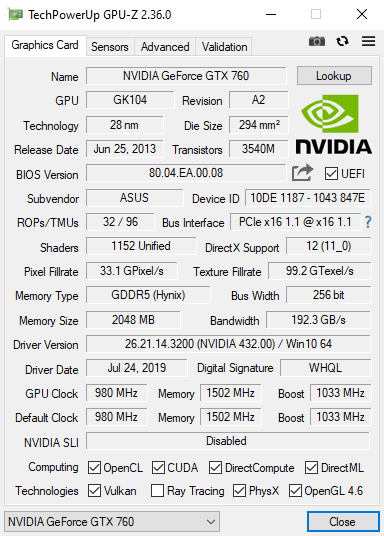
I purchased a graphics card from ASUS alliexpress on an Nvidia GPU.
Is it possible to download the appropriate BIOS for this card from somewhere and is it possible to check if it is the card I ordered? Is it possible to check its authenticity and functionality? Is the BIOS (ROM) loaded in it as it should? I put screenshots from GPU-Z and link to the page where I bought it. Greetings from Poland.

103.38US $ 17% OFF|Karta graficzna ASUS GTX 760 2GB 256Bit GDDR5 karty wideo dla kart nVIDIA VGA Geforce GTX760 silniejszy niż GTX 750 TI GTX650 używany|Karty graficzne| - AliExpress
Smarter Shopping, Better Living! Aliexpress.com



