-
Welcome to TechPowerUp Forums, Guest! Please check out our forum guidelines for info related to our community.
GPU-Z Memory leak when left opened for days
- Thread starter kocoman
- Start date
- Joined
- May 14, 2004
- Messages
- 28,750 (3.75/day)
| Processor | Ryzen 7 5700X |
|---|---|
| Memory | 48 GB |
| Video Card(s) | RTX 4080 |
| Storage | 2x HDD RAID 1, 3x M.2 NVMe |
| Display(s) | 30" 2560x1600 + 19" 1280x1024 |
| Software | Windows 10 64-bit |
ah yes, the monitoring stores all the recorded data. let me see if i can add something where it periodically removes old measurements
- Joined
- Apr 3, 2012
- Messages
- 13 (0.00/day)
- Location
- Seattle area
| Processor | Core I7 4770K @ 4.2Ghz |
|---|---|
| Motherboard | MSI Z87-G45 Gaming |
| Cooling | Thermaltake Water 3.0 Extreme |
| Memory | 4x8GB Mushkin Blackline PC3-2133 11-13-13-31 |
| Video Card(s) | EVGA Geforce GTX 980 TI Superclocked |
| Storage | 256GB Samsung 850 Pro + 4x 250GB Samsung 850 EVO |
| Display(s) | 2x Dell UP2414Q |
| Case | Fractal Design XL R2 |
| Power Supply | Antec High Current Gamer 620M |
| Mouse | Logitech G700s |
| Keyboard | Microsoft Natural Ergonomic Keyboard 4000 |
Any update on this? Or is this a different memory leak?
This is after 10.5 days running.
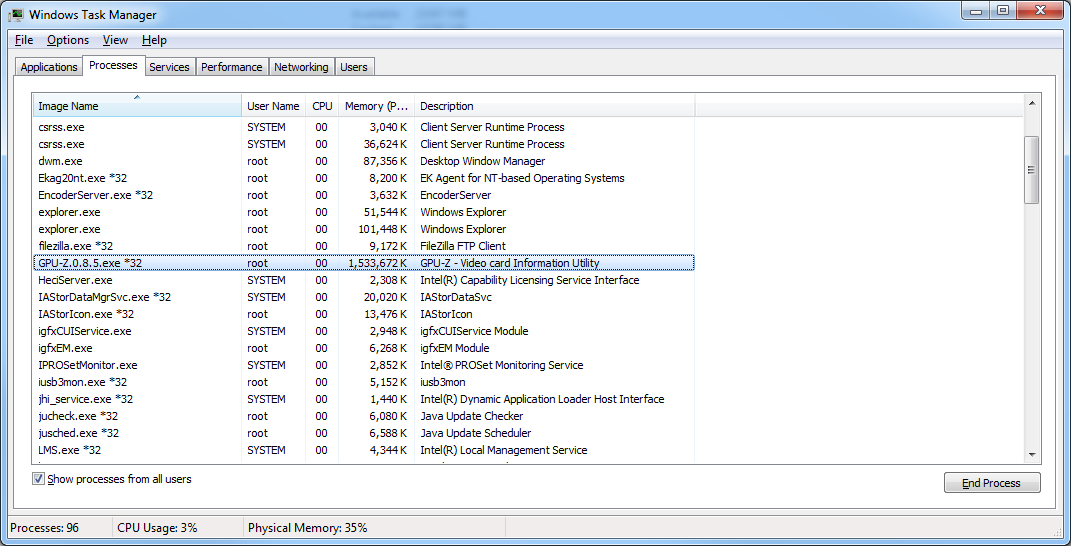
This is after 10.5 days running.
- Joined
- Jun 4, 2011
- Messages
- 3,051 (0.60/day)
| System Name | The SwagMachine / The Sister |
|---|---|
| Processor | Core i5 3570K @5.2ghz 1.3V/ 1100T |
| Motherboard | ASUS P8Z77-V / ASUS M5A99X EVO |
| Cooling | Phanteks PH TC14PE / Corsair H40 |
| Memory | M379B5273DH0-YK0 2X4GB + PVI316G213C1QK 2X4GB / 2x4GB Patriot 2133 |
| Video Card(s) | PNY 780Ti /Windforce 7950 |
| Storage | 2xSamsung 840 EVO 250gb+WD10EZEX + WD30EZRX/ 1x WD1500 Black |
| Display(s) | AOC Q2963PM+Acer S200HL / Acer S200L+ LG 22LD350 |
| Case | Fractal Define R4 / NZXT Trinity |
| Audio Device(s) | Asus Xonar DG / Asus Xonar DG |
| Power Supply | Seasonic 750X / ROSEWILL RG630-S12 630W R |
| Mouse | Razer Deathadder Chroma / Roccat Kone+ |
| Keyboard | Razer Blackwidow 2013 Stealth / Roccat Isku |
| Software | Windows 8.1 Pro / Windows 7 Ultimate |
| Benchmark Scores | one time I scored a 3 on 3dmark 11 |
to be fair though, who runs gpuz for 10.5 days
- Joined
- Feb 14, 2012
- Messages
- 2,387 (0.49/day)
| System Name | msdos |
|---|---|
| Processor | 8086 |
| Motherboard | mainboard |
| Cooling | passive |
| Memory | 640KB + 384KB extended |
| Video Card(s) | EGA |
| Storage | 5.25" |
| Display(s) | 80x25 |
| Case | plastic |
| Audio Device(s) | modchip |
| Power Supply | 45 watts |
| Mouse | serial |
| Keyboard | yes |
| Software | disk commander |
| Benchmark Scores | still running |
Still, 1.5 GB is a *lot* of data ... sounds like more than history accumulation.
That's about 1.5KB/second.
That's about 1.5KB/second.
- Joined
- Apr 15, 2013
- Messages
- 1,261 (0.29/day)
| System Name | Some computer stuff |
|---|---|
| Processor | Mostly Intel or AMD |
| Motherboard | ATX or mATX |
| Cooling | Bong Cooler |
| Memory | DDR2-4 |
| Video Card(s) | A few |
| Storage | Plenty Platters or SSDs or USBs |
| Display(s) | Samsung 23" |
| Case | 5 on the floor |
| Audio Device(s) | There's one for my M7 Gene, Oh I have 3-4 PCI 5.1 ones.Sabrent! lol |
| Power Supply | 750-1000W |
| Mouse | cheap |
| Keyboard | Used ps2 from garage sales |
| Software | Yeah |
| Benchmark Scores | http://hwbot.org/user/schmuckley/#Hardware_Library http://valid.canardpc.com/rbjpbg |
Seriously;Who runs GPU-z for more than a gaming session?to be fair though, who runs gpuz for 10.5 days
or a benchmark?
This is from me to you:
Click that when you go to sleep and/or don't need your comp to be on and this problem will go away.Like magic, even.
10.5 days? I couldn't leave the same computer hooked up that long.

Attachments
- Joined
- Aug 16, 2005
- Messages
- 27,695 (3.84/day)
- Location
- Alabama
| System Name | RogueOne |
|---|---|
| Processor | Xeon W9-3495x |
| Motherboard | ASUS w790E Sage SE |
| Cooling | SilverStone XE360-4677 |
| Memory | 128gb Gskill Zeta R5 DDR5 RDIMMs |
| Video Card(s) | MSI SUPRIM Liquid 5090 |
| Storage | 1x 2TB WD SN850X | 2x 8TB GAMMIX S70 |
| Display(s) | 49" Philips Evnia OLED (49M2C8900) |
| Case | Thermaltake Core P3 Pro Snow |
| Audio Device(s) | Moondrop S8's on Schitt Gunnr |
| Power Supply | Seasonic Prime TX-1600 |
| Mouse | Razer Viper mini signature edition (mercury white) |
| Keyboard | Wooting 80 HE White, Gateron Jades |
| VR HMD | Quest 3 |
| Software | Windows 11 Pro Workstation |
| Benchmark Scores | I dont have time for that. |
good info none the less keep it up.
- Joined
- May 14, 2004
- Messages
- 28,750 (3.75/day)
| Processor | Ryzen 7 5700X |
|---|---|
| Memory | 48 GB |
| Video Card(s) | RTX 4080 |
| Storage | 2x HDD RAID 1, 3x M.2 NVMe |
| Display(s) | 30" 2560x1600 + 19" 1280x1024 |
| Software | Windows 10 64-bit |
I checked the code, each sensor stores 60*60*6 samples at maximum, so 6 hours
Have you seen memory usage grow significantly over the last days too, or only on the first day?
Have you seen memory usage grow significantly over the last days too, or only on the first day?
- Joined
- Jul 18, 2007
- Messages
- 2,695 (0.41/day)
| System Name | panda |
|---|---|
| Processor | 6700k |
| Motherboard | sabertooth s |
| Cooling | raystorm block<black ice stealth 240 rad<ek dcc 18w 140 xres |
| Memory | 32gb ripjaw v |
| Video Card(s) | 290x gamer<ntzx g10<antec 920 |
| Storage | 950 pro 250gb boot 850 evo pr0n |
| Display(s) | QX2710LED@110hz lg 27ud68p |
| Case | 540 Air |
| Audio Device(s) | nope |
| Power Supply | 750w superflower |
| Mouse | g502 |
| Keyboard | shine 3 with grey, black and red caps |
| Software | win 10 |
| Benchmark Scores | http://hwbot.org/user/marsey99/ |
i sense a new forum game 

- Joined
- Feb 18, 2005
- Messages
- 6,396 (0.86/day)
- Location
- Ikenai borderline!
| System Name | Firelance. |
|---|---|
| Processor | Threadripper 3960X |
| Motherboard | ROG Strix TRX40-E Gaming |
| Cooling | IceGem 360 + 6x Arctic Cooling P12 |
| Memory | 8x 16GB Patriot Viper DDR4-3200 CL16 |
| Video Card(s) | MSI GeForce RTX 4060 Ti Ventus 2X OC |
| Storage | 2TB WD SN850X (boot), 4TB Crucial P3 (data) |
| Display(s) | Dell S3221QS(A) (32" 38x21 60Hz) + 2x AOC Q32E2N (32" 25x14 75Hz) |
| Case | Enthoo Pro II Server Edition (Closed Panel) + 6 fans |
| Power Supply | Fractal Design Ion+ 2 Platinum 760W |
| Mouse | Logitech G604 |
| Keyboard | Razer Pro Type Ultra |
| Software | Windows 10 Professional x64 |
to be fair though, who runs gpuz for 10.5 days
People who hibernate/sleep their computers at night instead of shutting down? People who have multiple monitors and keep their monitoring apps open on the secondary monitor?
My PC's uptime is currently over a month and I'm pretty sure GPU-Z has been running most of that time. I'll check the memory usage tonight, but as far as I know I've never had this problem.
- Joined
- Apr 3, 2012
- Messages
- 13 (0.00/day)
- Location
- Seattle area
| Processor | Core I7 4770K @ 4.2Ghz |
|---|---|
| Motherboard | MSI Z87-G45 Gaming |
| Cooling | Thermaltake Water 3.0 Extreme |
| Memory | 4x8GB Mushkin Blackline PC3-2133 11-13-13-31 |
| Video Card(s) | EVGA Geforce GTX 980 TI Superclocked |
| Storage | 256GB Samsung 850 Pro + 4x 250GB Samsung 850 EVO |
| Display(s) | 2x Dell UP2414Q |
| Case | Fractal Design XL R2 |
| Power Supply | Antec High Current Gamer 620M |
| Mouse | Logitech G700s |
| Keyboard | Microsoft Natural Ergonomic Keyboard 4000 |
4 hours ago, started a 2nd process to see memory usage change over time from the begining.
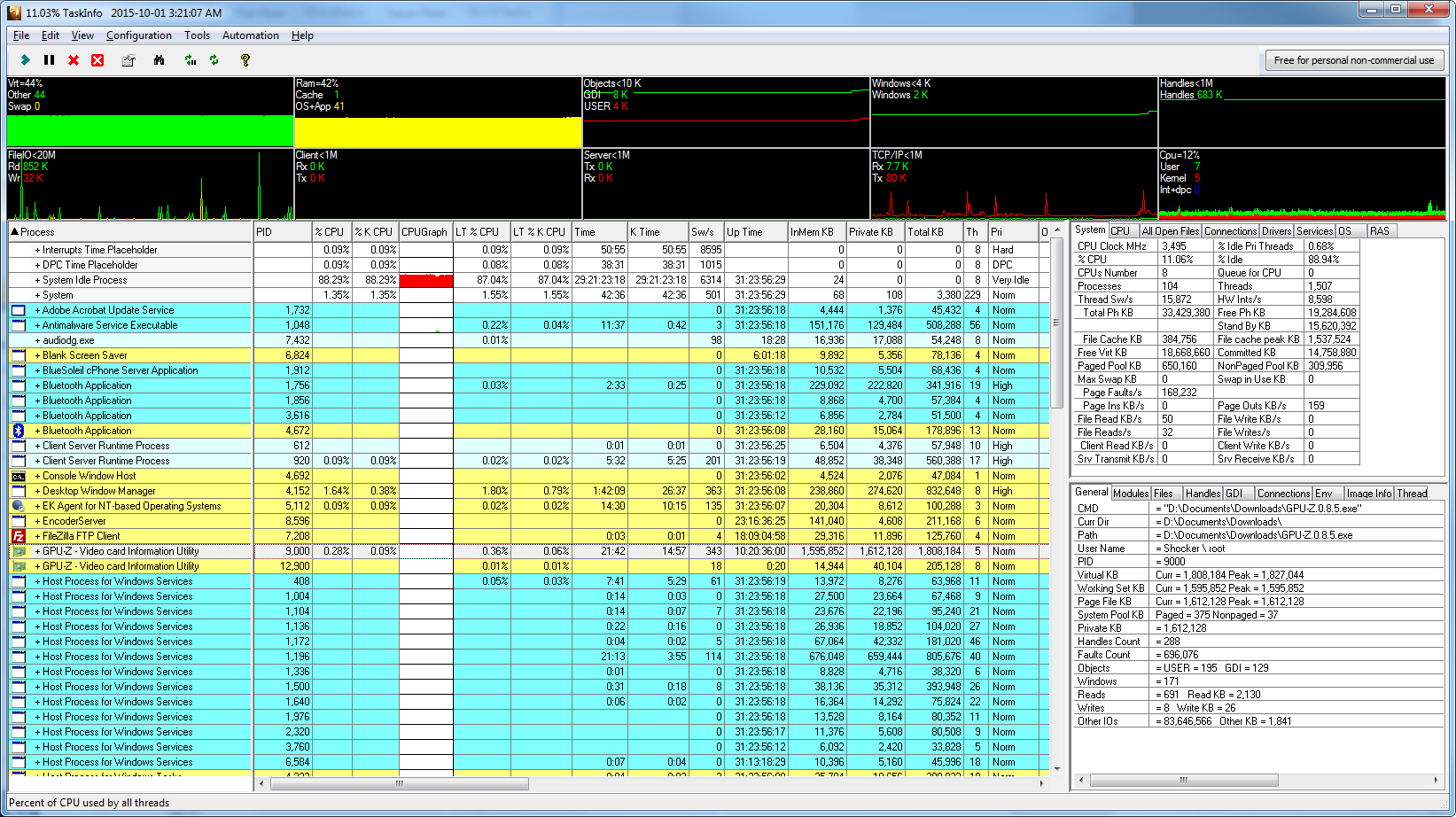
4 hours later, original process over 11 days running:
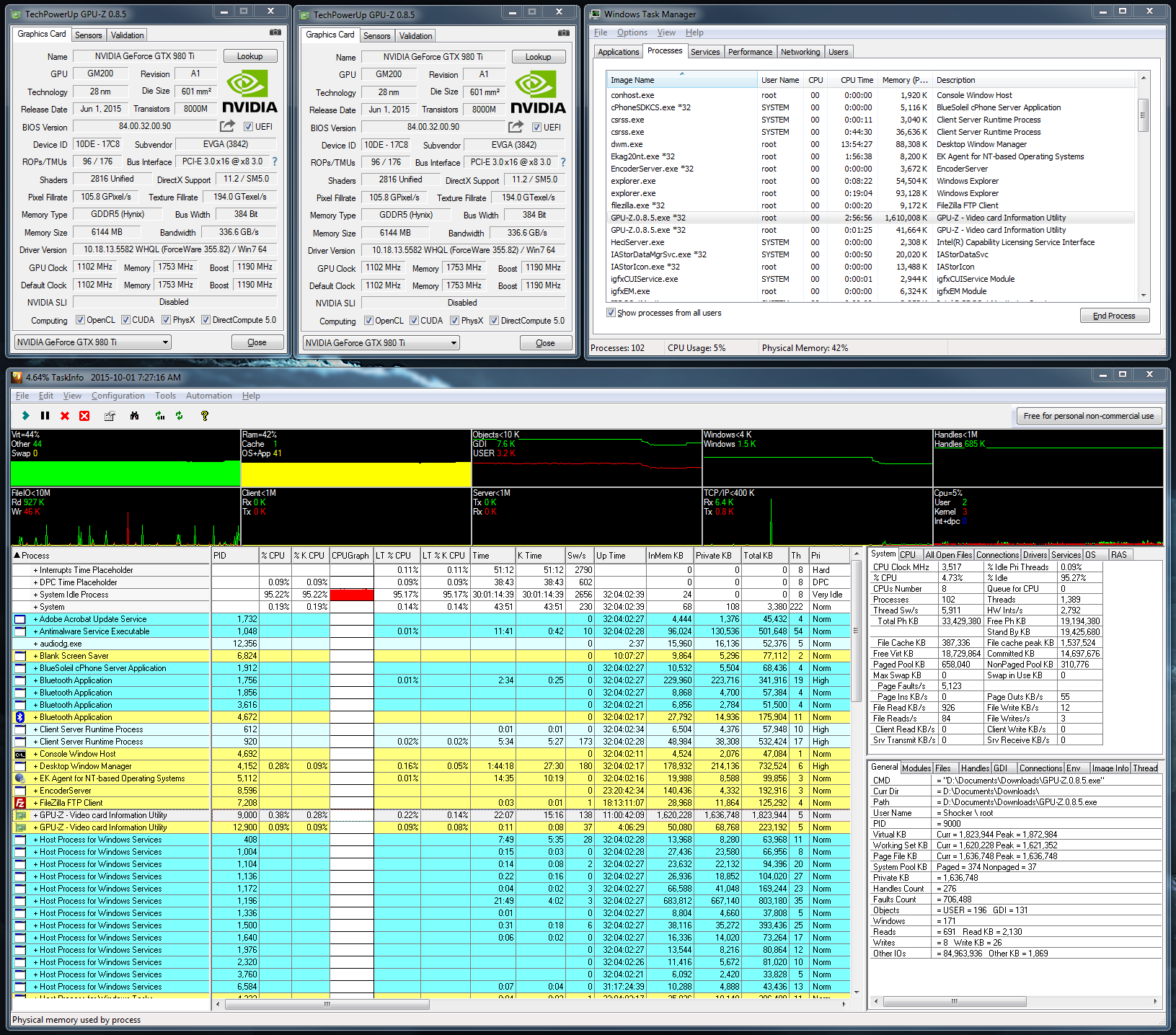
4 hours later, original process over 11 days running:
- Joined
- Feb 18, 2005
- Messages
- 6,396 (0.86/day)
- Location
- Ikenai borderline!
| System Name | Firelance. |
|---|---|
| Processor | Threadripper 3960X |
| Motherboard | ROG Strix TRX40-E Gaming |
| Cooling | IceGem 360 + 6x Arctic Cooling P12 |
| Memory | 8x 16GB Patriot Viper DDR4-3200 CL16 |
| Video Card(s) | MSI GeForce RTX 4060 Ti Ventus 2X OC |
| Storage | 2TB WD SN850X (boot), 4TB Crucial P3 (data) |
| Display(s) | Dell S3221QS(A) (32" 38x21 60Hz) + 2x AOC Q32E2N (32" 25x14 75Hz) |
| Case | Enthoo Pro II Server Edition (Closed Panel) + 6 fans |
| Power Supply | Fractal Design Ion+ 2 Platinum 760W |
| Mouse | Logitech G604 |
| Keyboard | Razer Pro Type Ultra |
| Software | Windows 10 Professional x64 |
My GPU-Z 0.8.5 has been running since 2015-09-18 and is currently using under 40MB. Looks like you've found a leak somewhere, somehow.
- Joined
- Feb 14, 2012
- Messages
- 2,387 (0.49/day)
| System Name | msdos |
|---|---|
| Processor | 8086 |
| Motherboard | mainboard |
| Cooling | passive |
| Memory | 640KB + 384KB extended |
| Video Card(s) | EGA |
| Storage | 5.25" |
| Display(s) | 80x25 |
| Case | plastic |
| Audio Device(s) | modchip |
| Power Supply | 45 watts |
| Mouse | serial |
| Keyboard | yes |
| Software | disk commander |
| Benchmark Scores | still running |
Some sort of "aftermarket" Windows theming program? Anti-virus? Some other OS add-on possibly?
- Joined
- Apr 3, 2012
- Messages
- 13 (0.00/day)
- Location
- Seattle area
| Processor | Core I7 4770K @ 4.2Ghz |
|---|---|
| Motherboard | MSI Z87-G45 Gaming |
| Cooling | Thermaltake Water 3.0 Extreme |
| Memory | 4x8GB Mushkin Blackline PC3-2133 11-13-13-31 |
| Video Card(s) | EVGA Geforce GTX 980 TI Superclocked |
| Storage | 256GB Samsung 850 Pro + 4x 250GB Samsung 850 EVO |
| Display(s) | 2x Dell UP2414Q |
| Case | Fractal Design XL R2 |
| Power Supply | Antec High Current Gamer 620M |
| Mouse | Logitech G700s |
| Keyboard | Microsoft Natural Ergonomic Keyboard 4000 |
Private working set at
1,692,280KB for original process
127,488KB for process running 18 hours
Just started a third and turned off "continue refreshing the screen while GPU-Z is in the background" - Will see if that has any effect... seems to have slowed the rate of increase, but not completely stopped it. might have to try a minimized process instead
So far all these other processes have remained on screen and subject to paint messages.
1,692,280KB for original process
127,488KB for process running 18 hours
Just started a third and turned off "continue refreshing the screen while GPU-Z is in the background" - Will see if that has any effect... seems to have slowed the rate of increase, but not completely stopped it. might have to try a minimized process instead
So far all these other processes have remained on screen and subject to paint messages.
- Joined
- May 14, 2004
- Messages
- 28,750 (3.75/day)
| Processor | Ryzen 7 5700X |
|---|---|
| Memory | 48 GB |
| Video Card(s) | RTX 4080 |
| Storage | 2x HDD RAID 1, 3x M.2 NVMe |
| Display(s) | 30" 2560x1600 + 19" 1280x1024 |
| Software | Windows 10 64-bit |
Thanks for your testing!Private working set at
1,692,280KB for original process
127,488KB for process running 18 hours
Just started a third and turned off "continue refreshing the screen while GPU-Z is in the background" - Will see if that has any effect... seems to have slowed the rate of increase, but not completely stopped it. might have to try a minimized process instead
So far all these other processes have remained on screen and subject to paint messages.
- Joined
- Apr 3, 2012
- Messages
- 13 (0.00/day)
- Location
- Seattle area
| Processor | Core I7 4770K @ 4.2Ghz |
|---|---|
| Motherboard | MSI Z87-G45 Gaming |
| Cooling | Thermaltake Water 3.0 Extreme |
| Memory | 4x8GB Mushkin Blackline PC3-2133 11-13-13-31 |
| Video Card(s) | EVGA Geforce GTX 980 TI Superclocked |
| Storage | 256GB Samsung 850 Pro + 4x 250GB Samsung 850 EVO |
| Display(s) | 2x Dell UP2414Q |
| Case | Fractal Design XL R2 |
| Power Supply | Antec High Current Gamer 620M |
| Mouse | Logitech G700s |
| Keyboard | Microsoft Natural Ergonomic Keyboard 4000 |
Seems like the third one with continue refreshing, is increasing memory footprint but at a much slower pace, here's the current snapshot.
Haven't looked at the PE header yet, is this compiled with large address aware? Wondering if I should expect a crash at 2GB usage or 3GB.
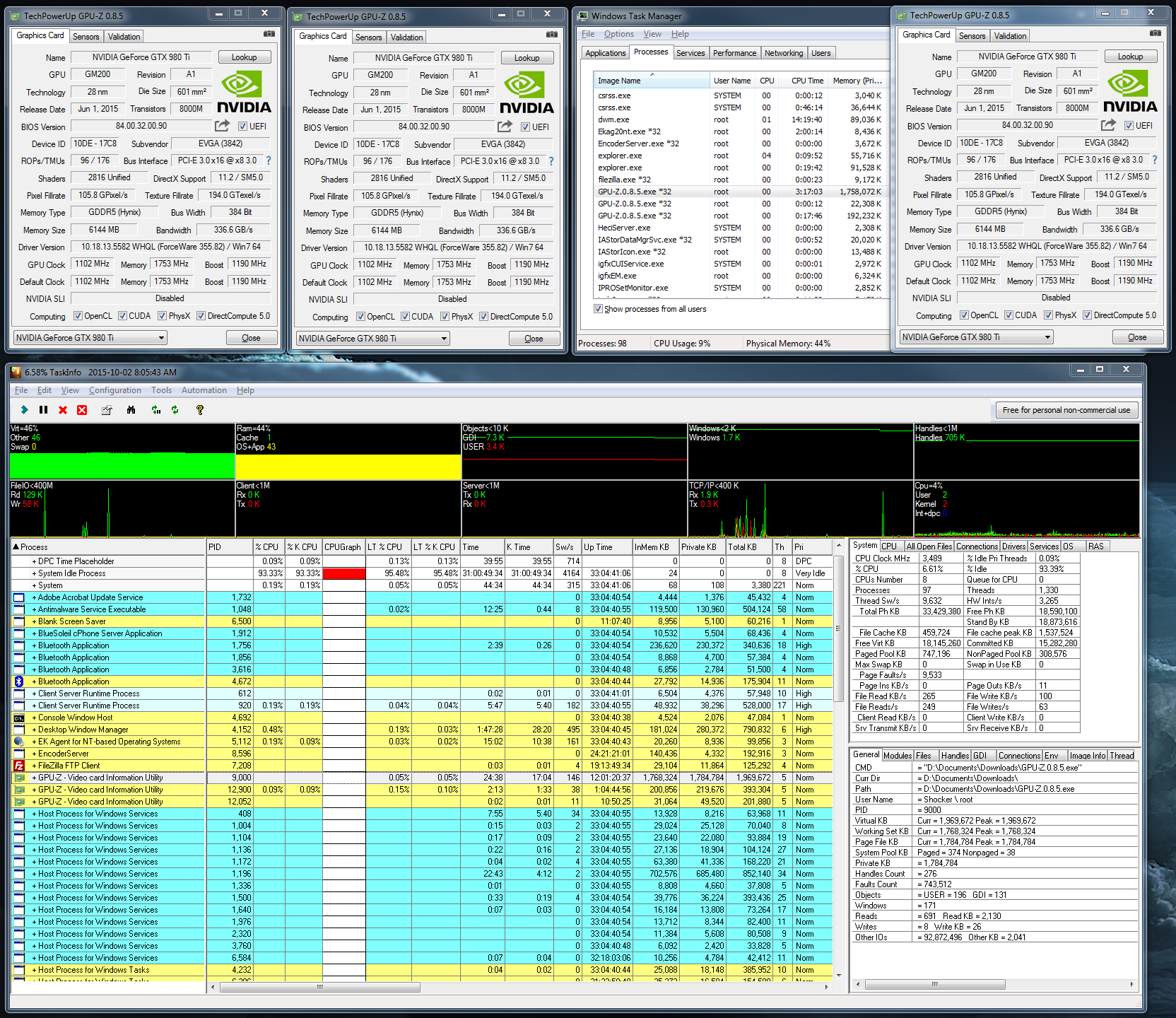
Haven't looked at the PE header yet, is this compiled with large address aware? Wondering if I should expect a crash at 2GB usage or 3GB.
- Joined
- Apr 3, 2012
- Messages
- 13 (0.00/day)
- Location
- Seattle area
| Processor | Core I7 4770K @ 4.2Ghz |
|---|---|
| Motherboard | MSI Z87-G45 Gaming |
| Cooling | Thermaltake Water 3.0 Extreme |
| Memory | 4x8GB Mushkin Blackline PC3-2133 11-13-13-31 |
| Video Card(s) | EVGA Geforce GTX 980 TI Superclocked |
| Storage | 256GB Samsung 850 Pro + 4x 250GB Samsung 850 EVO |
| Display(s) | 2x Dell UP2414Q |
| Case | Fractal Design XL R2 |
| Power Supply | Antec High Current Gamer 620M |
| Mouse | Logitech G700s |
| Keyboard | Microsoft Natural Ergonomic Keyboard 4000 |
Definitely stopped working at 2GB rather than 3GB, and quite a bit less memory usage for continue refreshing off.
Looks like I'll also have to be watching MSI afterburner for crashing soon too, as that's at 1.5GB in 26+ days
Tried to change view from 980 ti to on-die intel graphics to see if blank values would recover.. instead got a crash:
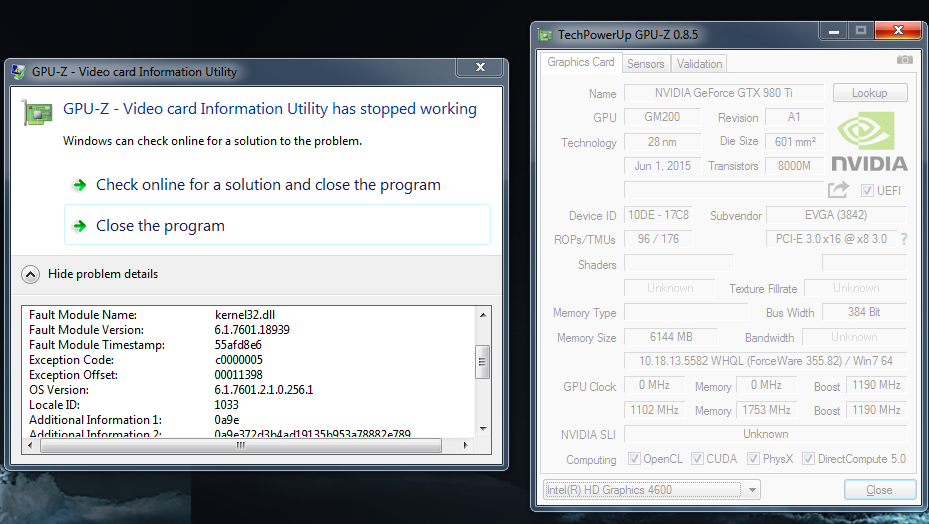
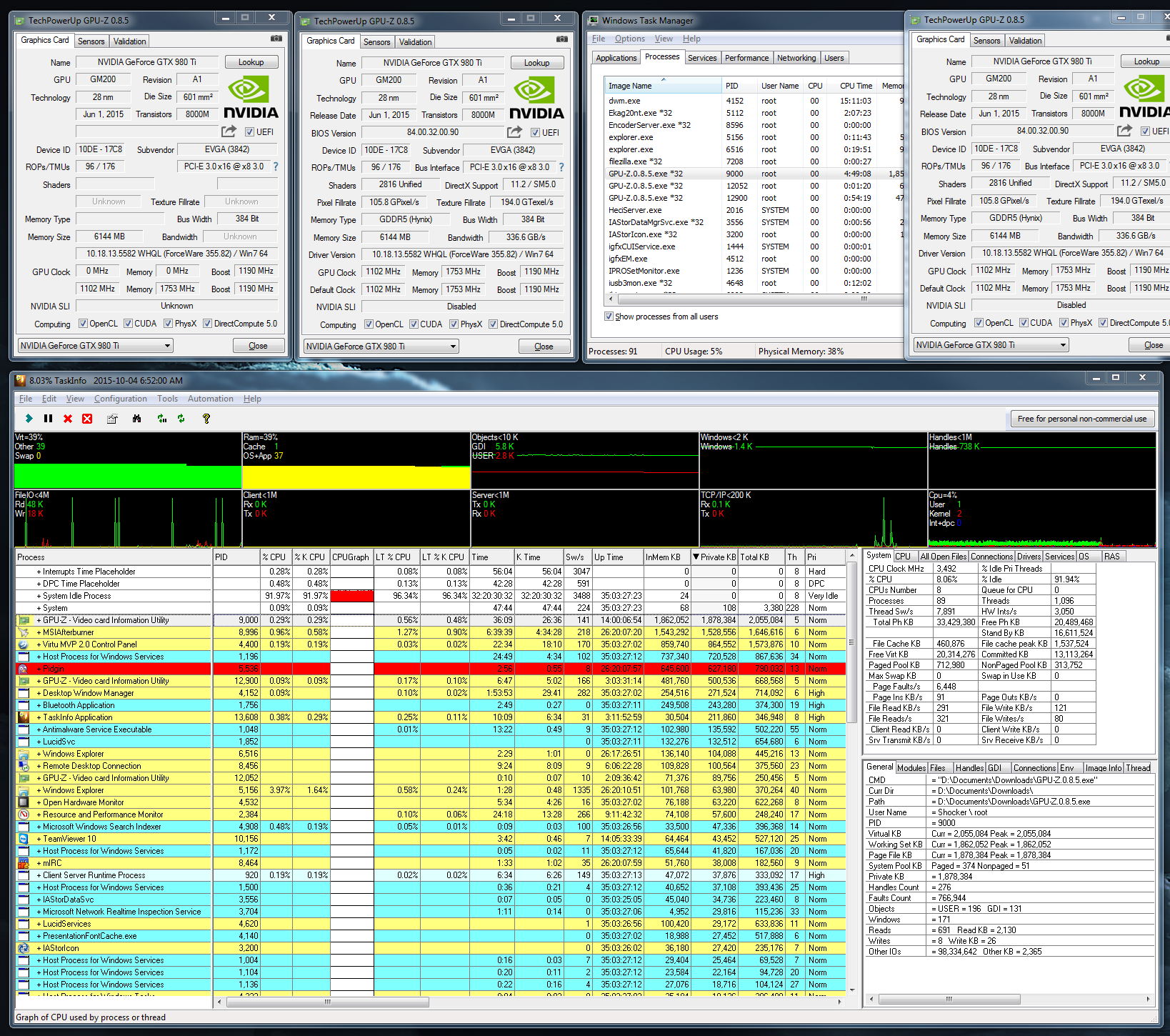
Looks like I'll also have to be watching MSI afterburner for crashing soon too, as that's at 1.5GB in 26+ days
Tried to change view from 980 ti to on-die intel graphics to see if blank values would recover.. instead got a crash:
- Joined
- May 14, 2004
- Messages
- 28,750 (3.75/day)
| Processor | Ryzen 7 5700X |
|---|---|
| Memory | 48 GB |
| Video Card(s) | RTX 4080 |
| Storage | 2x HDD RAID 1, 3x M.2 NVMe |
| Display(s) | 30" 2560x1600 + 19" 1280x1024 |
| Software | Windows 10 64-bit |
I did some investigating, and it seems to be caused by a memory leak in NVIDIA's drivers, not GPU-Z.
I did find some small HDC and HBITMAP leaks which will be fixed in next release, so it wasn't for nothing
I did find some small HDC and HBITMAP leaks which will be fixed in next release, so it wasn't for nothing

qubit
Overclocked quantum bit
- Joined
- Dec 6, 2007
- Messages
- 17,865 (2.80/day)
- Location
- Quantum Well UK
| System Name | Quantumville™ |
|---|---|
| Processor | Intel Core i7-2700K @ 4GHz |
| Motherboard | Asus P8Z68-V PRO/GEN3 |
| Cooling | Noctua NH-D14 |
| Memory | 16GB (2 x 8GB Corsair Vengeance Black DDR3 PC3-12800 C9 1600MHz) |
| Video Card(s) | MSI RTX 2080 SUPER Gaming X Trio |
| Storage | Samsung 850 Pro 256GB | WD Black 4TB | WD Blue 6TB |
| Display(s) | ASUS ROG Strix XG27UQR (4K, 144Hz, G-SYNC compatible) | Asus MG28UQ (4K, 60Hz, FreeSync compatible) |
| Case | Cooler Master HAF 922 |
| Audio Device(s) | Creative Sound Blaster X-Fi Fatal1ty PCIe |
| Power Supply | Corsair AX1600i |
| Mouse | Microsoft Intellimouse Pro - Black Shadow |
| Keyboard | Yes |
| Software | Windows 10 Pro 64-bit |
Fancy the video driver still having memory leaks after all these revisions lol.



