Hi,
As my first post, I need to say a big thanks for such an amazing tool.
I noticed that running the version 2.34(never tried the others) using the command line -minimized under the System context (or any other user context) with the following settings on a Windows 7 box it doesn't fetch the GPU temperature sensor:
[GPU-Z]
Install_Dir=no
WindowPos=269,428
LastCardIndex=1
LogFile=D:\GPU-Z\GPU-Z-Log.txt
AlwaysOnTop=0
MinimizeOnClose=0
LoadOnStartup=0
LoadOnStartupMinimized=1
TooltipsEnabled=1
Language=2048
MinToSystray=1
TabOnStartup=0
CheckForUpdates=1
RefreshSensorBg=1
SensorsUseFahrenheit=0
SensorRate=1000
SensorDisplayMode=Cur
[Sensors\1002:6828:179:0:0\GPU Clock]
Disabled=1
[Sensors\1002:6828:179:0:0\Memory Clock]
Disabled=1
[Sensors\1002:6828:179:0:0\GPU Temperature]
Disabled=0
[Sensors\1002:6828:179:0:0\Fan Speed (%)]
Disabled=1
[Sensors\1002:6828:179:0:0\Fan Speed (RPM)]
Disabled=1
[Sensors\1002:6828:179:0:0\GPU Load]
Disabled=0
[Sensors\1002:6828:179:0:0\Memory Used (Dedicated)]
Disabled=0
[Sensors\1002:6828:179:0:0\Memory Used (Dynamic)]
Disabled=1
[Sensors\1002:6828:179:0:0\VDDC]
Disabled=1
[Sensors\1002:6828:179:0:0\CPU Temperature]
Disabled=1
[Sensors\1002:6828:179:0:0\System Memory Used]
Disabled=1
Windows 7 output:
Date , GPU Temperature [°C] , GPU Load [%] , Memory Used (Dedicated) [MB] ,
2020-10-07 18:01:40 , - , 0 , 29 ,
2020-10-07 18:01:41 , - , 0 , 29 ,
2020-10-07 18:01:42 , - , 0 , 29 ,
2020-10-07 18:01:43 , - , 0 , 29 ,
2020-10-07 18:01:44 , - , 0 , 29 ,
2020-10-07 18:01:45 , - , 0 , 29 ,
2020-10-07 18:01:46 , - , 0 , 29 ,
2020-10-07 18:01:47 , - , 0 , 29 ,
2020-10-07 18:01:48 , - , 0 , 29 ,
2020-10-07 18:01:49 , - , 0 , 29 ,
However, the same config on a Windows 10 box using the same hardware or interactively starting up the application on the Windows7 device it works.
My end goal is to programmatically capture that data to monitor the health of my systems, but that behavior is confusing me, any help is highly appreciated.
Device info(taken remotely, also cant provide clock values):
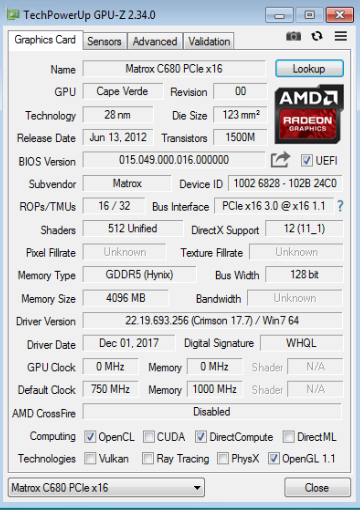
As my first post, I need to say a big thanks for such an amazing tool.
I noticed that running the version 2.34(never tried the others) using the command line -minimized under the System context (or any other user context) with the following settings on a Windows 7 box it doesn't fetch the GPU temperature sensor:
[GPU-Z]
Install_Dir=no
WindowPos=269,428
LastCardIndex=1
LogFile=D:\GPU-Z\GPU-Z-Log.txt
AlwaysOnTop=0
MinimizeOnClose=0
LoadOnStartup=0
LoadOnStartupMinimized=1
TooltipsEnabled=1
Language=2048
MinToSystray=1
TabOnStartup=0
CheckForUpdates=1
RefreshSensorBg=1
SensorsUseFahrenheit=0
SensorRate=1000
SensorDisplayMode=Cur
[Sensors\1002:6828:179:0:0\GPU Clock]
Disabled=1
[Sensors\1002:6828:179:0:0\Memory Clock]
Disabled=1
[Sensors\1002:6828:179:0:0\GPU Temperature]
Disabled=0
[Sensors\1002:6828:179:0:0\Fan Speed (%)]
Disabled=1
[Sensors\1002:6828:179:0:0\Fan Speed (RPM)]
Disabled=1
[Sensors\1002:6828:179:0:0\GPU Load]
Disabled=0
[Sensors\1002:6828:179:0:0\Memory Used (Dedicated)]
Disabled=0
[Sensors\1002:6828:179:0:0\Memory Used (Dynamic)]
Disabled=1
[Sensors\1002:6828:179:0:0\VDDC]
Disabled=1
[Sensors\1002:6828:179:0:0\CPU Temperature]
Disabled=1
[Sensors\1002:6828:179:0:0\System Memory Used]
Disabled=1
Windows 7 output:
Date , GPU Temperature [°C] , GPU Load [%] , Memory Used (Dedicated) [MB] ,
2020-10-07 18:01:40 , - , 0 , 29 ,
2020-10-07 18:01:41 , - , 0 , 29 ,
2020-10-07 18:01:42 , - , 0 , 29 ,
2020-10-07 18:01:43 , - , 0 , 29 ,
2020-10-07 18:01:44 , - , 0 , 29 ,
2020-10-07 18:01:45 , - , 0 , 29 ,
2020-10-07 18:01:46 , - , 0 , 29 ,
2020-10-07 18:01:47 , - , 0 , 29 ,
2020-10-07 18:01:48 , - , 0 , 29 ,
2020-10-07 18:01:49 , - , 0 , 29 ,
However, the same config on a Windows 10 box using the same hardware or interactively starting up the application on the Windows7 device it works.
My end goal is to programmatically capture that data to monitor the health of my systems, but that behavior is confusing me, any help is highly appreciated.
Device info(taken remotely, also cant provide clock values):



