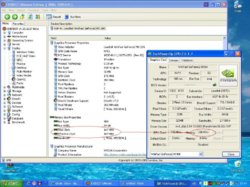- Joined
- Aug 30, 2006
- Messages
- 7,255 (1.05/day)
| System Name | ICE-QUAD // ICE-CRUNCH |
|---|---|
| Processor | Q6600 // 2x Xeon 5472 |
| Memory | 2GB DDR // 8GB FB-DIMM |
| Video Card(s) | HD3850-AGP // FireGL 3400 |
| Display(s) | 2 x Samsung 204Ts = 3200x1200 |
| Audio Device(s) | Audigy 2 |
| Software | Windows Server 2003 R2 as a Workstation now migrated to W10 with regrets. |
Not really a bug, but data not currently in the database...
1./ OpenGL feature spec.
2./ Transistor count
3./ Output accuracy (8bit or 10bit)
http://en.wikipedia.org/wiki/Comparison_of_ATI_graphics_processing_units
http://sisite.ru/articles/matrix-vga-1.xls
Also die size missing for RV280... although even I couldnt find it on the google! LOL. Secrets. Perhaps this could be estimated from #transitors and process size, with an "est." to indicate it was estimated rather than official published spec.

P.S. Dont worry about the pipelines in the picture on the RHS... it is being shown correctly. This is a X800SE with XT BIOS which gives extra performance, but still only 8 pipes.
1./ OpenGL feature spec.
2./ Transistor count
3./ Output accuracy (8bit or 10bit)
http://en.wikipedia.org/wiki/Comparison_of_ATI_graphics_processing_units
http://sisite.ru/articles/matrix-vga-1.xls
Also die size missing for RV280... although even I couldnt find it on the google! LOL. Secrets. Perhaps this could be estimated from #transitors and process size, with an "est." to indicate it was estimated rather than official published spec.

P.S. Dont worry about the pipelines in the picture on the RHS... it is being shown correctly. This is a X800SE with XT BIOS which gives extra performance, but still only 8 pipes.
Last edited: