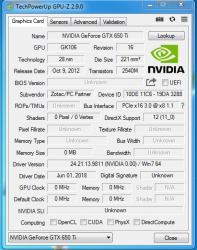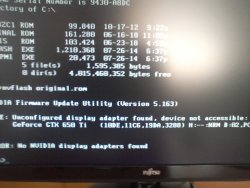- Joined
- Jun 22, 2018
- Messages
- 31 (0.01/day)
| Processor | İntel İ3 9100 F (Not overclock) |
|---|---|
| Motherboard | ASUS B365M-K |
| Memory | KİNGSTON 8 GB DDR4 2400 MHZ |
| Video Card(s) | MSI RX570 ARMOR 8 GB 256 BİT |
| Storage | SEAGATE 1 TB HDD 7200 RPM |
| Case | THERMALTAKE V2 PLUS |
| Power Supply | THERMALTAKE V2 PLUS (CASE'S PSU) |
| Software | WİNDOWS 10 PRO X64 |
I did not get the question. the camera does not display properly. blue cable (vga native)Ok is the monitor VGA native or DVI native?
Take a picture of the plug/ adapter going to the gpu.
but now i do not use dvi to vga. For opening the computer with integrated card. I connect it to the vga input through the motherboard.
monitor: Fujitsu L20T-2