-
Welcome to TechPowerUp Forums, Guest! Please check out our forum guidelines for info related to our community.
You are using an out of date browser. It may not display this or other websites correctly.
You should upgrade or use an alternative browser.
You should upgrade or use an alternative browser.
GravityMark v1.87 GPU Benchmark
- Thread starter Tellusim
- Start date
- Joined
- Aug 22, 2010
- Messages
- 771 (0.14/day)
- Location
- Germany
| System Name | Acer Nitro 5 (AN515-45-R715) |
|---|---|
| Processor | AMD Ryzen 9 5900HX |
| Motherboard | AMD Promontory / Bixby FCH |
| Cooling | Acer Nitro Sense |
| Memory | 32 GB |
| Video Card(s) | AMD Radeon Graphics (Cezanne) / NVIDIA RTX 3080 Laptop GPU |
| Storage | WDC PC SN530 SDBPNPZ |
| Display(s) | BOE CQ NE156QHM-NY3 |
| Software | Windows 11 beta channel |
Just a heads-up: the actual limit is -width 16384 -height 16384 under Direct3D12We have released new updates for Windows and Linux with virtual screen resolution support.
So everybody can run the benchmark even at 8K mode.
I'm not sure about Vulkan and OpenGL

Last edited:
- Joined
- Jun 16, 2021
- Messages
- 87 (0.06/day)
Just a heads-up: the actual limit is -width 16384 -height 16384 under Direct3D12
I'm not sure about Vulkan and OpenGL
That was unexpected
 Everything is starting to flicker because of overflows.
Everything is starting to flicker because of overflows.The amount of video memory is the main bottleneck here.
- Joined
- Jun 16, 2021
- Messages
- 87 (0.06/day)
Hi, i got an error with DX12 MGPU, VULKAN MGPU is ok.
We will check mGPU AMD configurations before the next benchmark update. It will be available soon with RT support.
- Joined
- Jun 16, 2021
- Messages
- 87 (0.06/day)
GravityMark Ray Tracing 1.41 beta
New features:
Windows: GravityMark_1.41.msi
Linux: GravityMark_1.41.run
New features:
- Ray-traced asteroids and shadows
- Increased number of asteroids (4,000,000)
- https://gravitymark.tellusim.com/leaderboard-beta/
- Multi-GPU ray tracing
- Strange Milky way artifacts on Nvidia Vulkan.
- AMD Window Vulkan crashes when RT is on (works fine on Linux)
- Asteroids color artifacts on AMD cards when RT is on
Windows: GravityMark_1.41.msi
Linux: GravityMark_1.41.run
Last edited:
- Joined
- Jun 29, 2009
- Messages
- 2,012 (0.35/day)
- Location
- Heart of Eutopia!
| System Name | ibuytheusedstuff |
|---|---|
| Processor | 5960x |
| Motherboard | x99 sabertooth |
| Cooling | old socket775 cooler |
| Memory | 32 Viper |
| Video Card(s) | 1080ti on morpheus 1 |
| Storage | raptors+ssd |
| Display(s) | acer 120hz |
| Case | open bench |
| Audio Device(s) | onb |
| Power Supply | antec 1200 moar power |
| Mouse | mx 518 |
| Keyboard | roccat arvo |
version 1.41beta is triggering win defender.
win10pro ver.1903
ver1.31 is not
win10pro ver.1903
ver1.31 is not
- Joined
- Jun 16, 2021
- Messages
- 87 (0.06/day)
Thanks, we have uploaded the installer to the Microsoft for verification. It will stop the defender from triggering in a couple of days.version 1.41beta is triggering win defender.
win10pro ver.1903
ver1.31 is not
- Joined
- Jun 16, 2021
- Messages
- 87 (0.06/day)
A bug with incorrect GPU detection for the report has been fixed:
Windows: GravityMark_1.42.msi
Linux: GravityMark_1.42.run
Windows: GravityMark_1.42.msi
Linux: GravityMark_1.42.run
- Joined
- Jun 16, 2021
- Messages
- 87 (0.06/day)
- Joined
- Jul 14, 2006
- Messages
- 2,636 (0.38/day)
- Location
- People's Republic of America
| System Name | It's just a computer |
|---|---|
| Processor | i9-14900K Direct Die |
| Motherboard | MSI Z790 ACE MAX |
| Cooling | 4X D5T Vario, 2X HK Res, 3X Nemesis GTR560, NF-A14-iPPC3000PWM, NF-A14-iPPC2000PWM, IceMan DD |
| Memory | TEAMGROUP FFXD548G8000HC38EDC01 w/Alphacool Apex RAM X4 Water Cooler and Core DDR5-RAM Module |
| Video Card(s) | MSI Suprim SOC w/Alphacool Core Geforce RTX 5080 Suprim + Vanguard with Backplate |
| Storage | Samsung 990 PRO 1TB M.2 |
| Display(s) | MSI 321URX |
| Case | Custom open frame chassis |
| Audio Device(s) | Auzentech X-Meridian 7.1 2G/Z-5500 |
| Power Supply | Seasonic Prime PX-1300 |
| Mouse | Logitech MX700 |
| Keyboard | Logitech LX700 |
| Software | Win11PRO |
- Joined
- Jun 16, 2021
- Messages
- 87 (0.06/day)
Hm, what is the OS and browser?
- Joined
- Dec 23, 2012
- Messages
- 1,716 (0.38/day)
- Location
- Somewhere Over There!
| System Name | Gen2 |
|---|---|
| Processor | Ryzen R9 5950X |
| Motherboard | Asus ROG Crosshair Viii Hero Wifi |
| Cooling | Lian Li 360 Galahad |
| Memory | G.Skill Trident Z RGB 64gb @ 3600 Mhz CL14-13-13-24 1T @ 1.45V |
| Video Card(s) | Sapphire RX 6900 XT Nitro+ |
| Storage | Seagate 520 1TB + Samsung 970 Evo Plus 1TB + lots of HDD's |
| Display(s) | Samsung Odyssey G7 |
| Case | Lian Li PC-O11D XL White |
| Audio Device(s) | Onboard |
| Power Supply | Super Flower Leadex SE Platinum 1000W |
| Mouse | Xenics Titan GX Air Wireless |
| Keyboard | Kemove Snowfox 61 |
| Software | Main: Gentoo+Arch + Windows 11 |
| Benchmark Scores | Have tried but can't beat the leaders :) |
Left without RT RTX 3080 max Q laptop on Arch Linux.
Sadly, Linux does not get nvidia boost 2.0 so Im sure the windows one is way higher
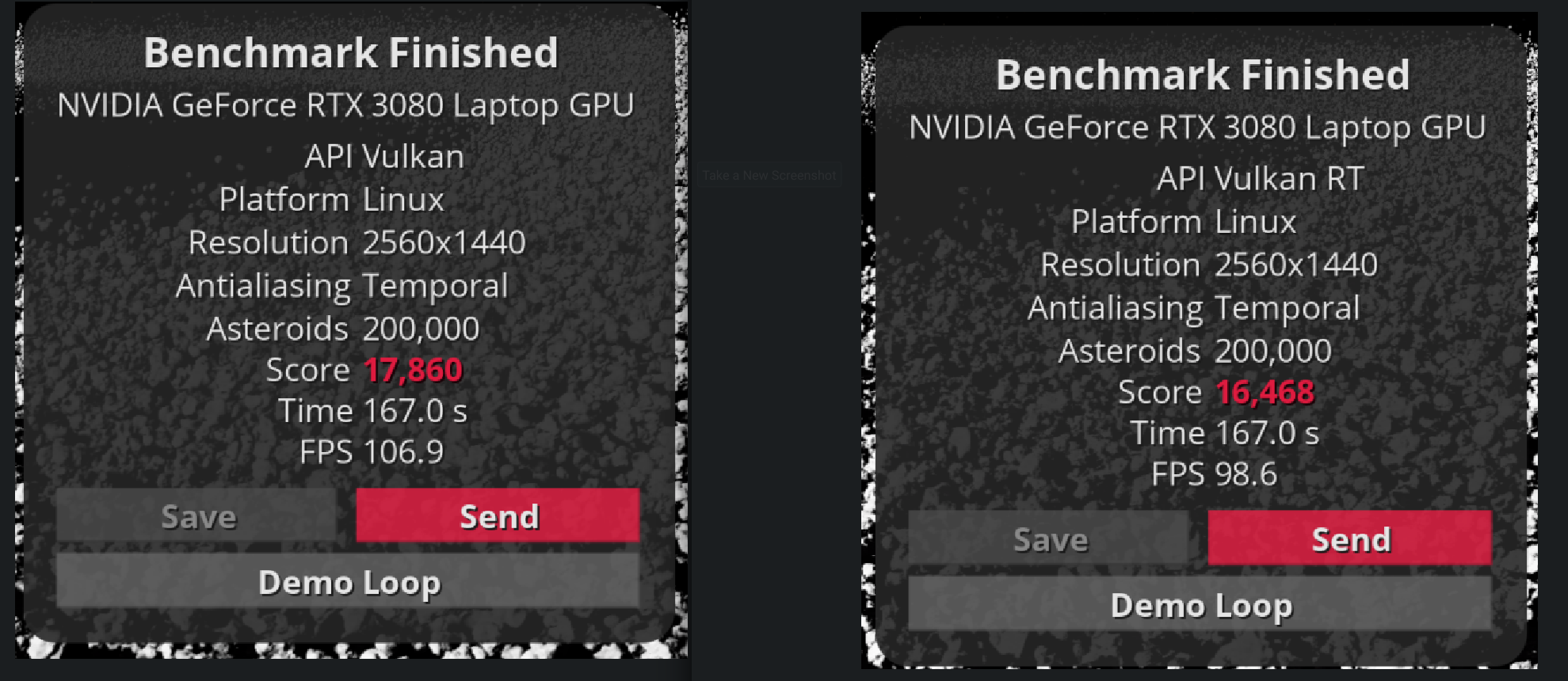
Sadly, Linux does not get nvidia boost 2.0 so Im sure the windows one is way higher
- Joined
- Mar 28, 2018
- Messages
- 1,891 (0.73/day)
- Location
- Arizona
| System Name | Space Heater MKIV |
|---|---|
| Processor | AMD Ryzen 7 5800X |
| Motherboard | ASRock B550 Taichi |
| Cooling | Noctua NH-U14S, 3x Noctua NF-A14s |
| Memory | 2x32GB Teamgroup T-Force Vulcan Z DDR4-3600 C18 1.35V |
| Video Card(s) | PowerColor RX 6800 XT Red Devil (2150MHz, 240W PL) |
| Storage | 2TB WD SN850X, 4x1TB Crucial MX500 (striped array), LG WH16NS40 BD-RE |
| Display(s) | Dell S3422DWG (34" 3440x1440 144Hz) |
| Case | Phanteks Enthoo Pro M |
| Audio Device(s) | Edifier R1700BT, Samson SR850 |
| Power Supply | Corsair RM850x, CyberPower CST135XLU |
| Mouse | Logitech MX Master 3 |
| Keyboard | Glorious GMMK 2 96% |
| Software | Windows 10 LTSC 2021, Linux Mint |
Vulkan and DX12 on my main system. GPU is set to 1850MHz @950mV.




- Joined
- Nov 23, 2020
- Messages
- 543 (0.33/day)
- Location
- Not Chicago, Illinois
| System Name | Desktop-TJ84TBK |
|---|---|
| Processor | Ryzen 5 3600 |
| Motherboard | Asus ROG Strix B350-F Gaming |
| Cooling | ARCTIC Liquid Freezer II 120mm, Noctua NF-F12 |
| Memory | B-Die 2x8GB 3200 CL14, Vengeance LPX 2x8GB 3200 CL16, OC'd to 3333 MT/s C16-16-16-32 tRC 48 |
| Video Card(s) | PNY GTX 690 |
| Storage | Crucial MX500 1TB, MX500 500GB, WD Blue 1TB, WD Black 2TB, WD Caviar Green 3TB, Intel Optane 16GB |
| Display(s) | Sceptre M25 1080p200, ASUS 1080p74, Apple Studio Display M7649 17" |
| Case | Rosewill CRUISER Black Gaming |
| Audio Device(s) | SupremeFX S1220A |
| Power Supply | Seasonic FOCUS GM-750 |
| Mouse | Kensington K72369 |
| Keyboard | Razer BlackWidow Ultimate 2013 |
| Software | Windows 10 Home 64-bit, macOS 11.7.8 |
| Benchmark Scores | are good |
It's not launching for me on a GTX 690.
Vulkan errors with this after launching (single GPU):
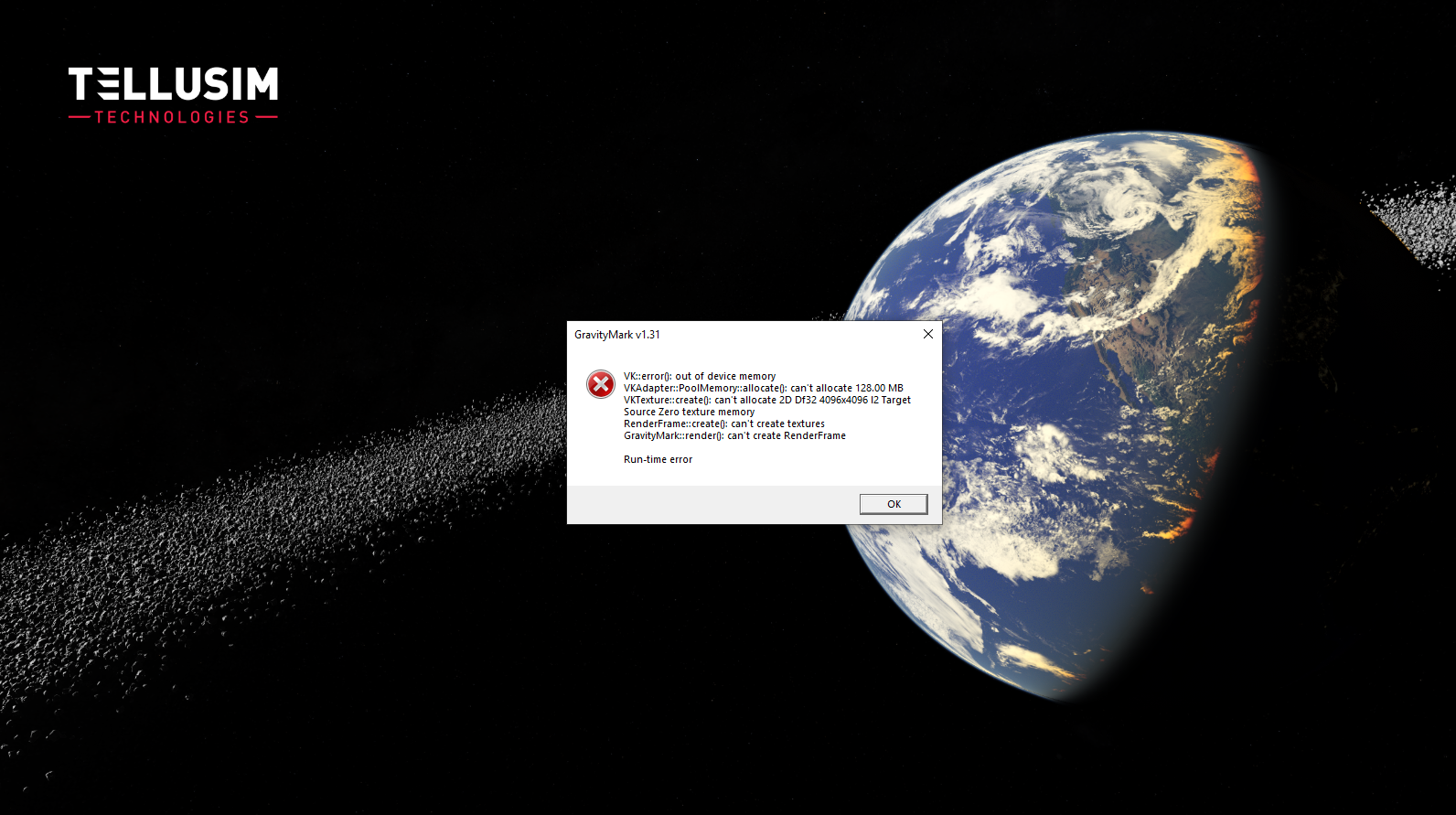
Multi-GPU AFR Vulkan errors with this:
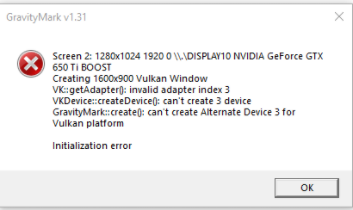
Multi-GPU SFR Vulkan errors with this:
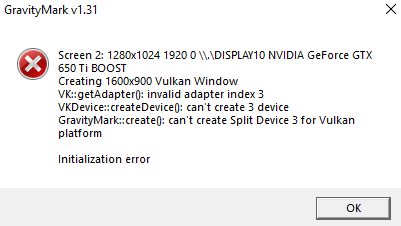
OpenGL errors with this:
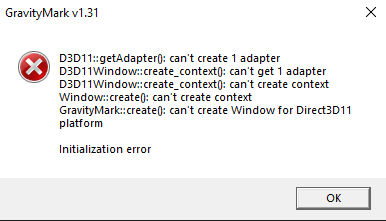
D3D11 (either 1 or 2 GPUs) and D3D12 (1 GPU) errors with this:
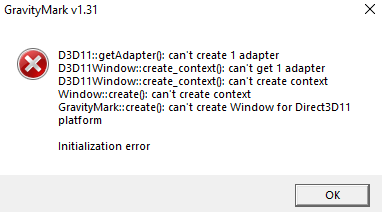
Multi-GPU AFR D3D12 errors with this:
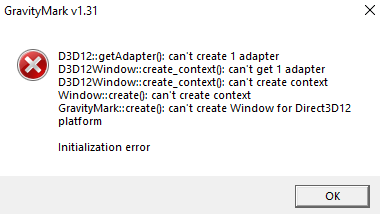
Multi-GPU SFR D3D12 errors with this:
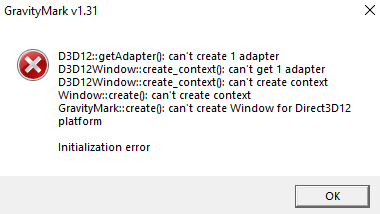
I do have somewhat of an odd GPU config though.
Ryzen 5 3600 + ASUS ROG Strix B350-F Gaming
Top x16 slot: GTX 690 - 22" 1080p 60 Hz monitor (runs at 70 Hz)
Middle x16 slot: GTX 650 Ti BOOST - 24" 1080p 60 Hz monitor (runs at 70 Hz)
Bottom x16 slot: Quadro P620 - 17" Apple Studio Display 1280x1024 60 Hz
Vulkan errors with this after launching (single GPU):
Multi-GPU AFR Vulkan errors with this:
Multi-GPU SFR Vulkan errors with this:
OpenGL errors with this:
D3D11 (either 1 or 2 GPUs) and D3D12 (1 GPU) errors with this:
Multi-GPU AFR D3D12 errors with this:
Multi-GPU SFR D3D12 errors with this:
I do have somewhat of an odd GPU config though.
Ryzen 5 3600 + ASUS ROG Strix B350-F Gaming
Top x16 slot: GTX 690 - 22" 1080p 60 Hz monitor (runs at 70 Hz)
Middle x16 slot: GTX 650 Ti BOOST - 24" 1080p 60 Hz monitor (runs at 70 Hz)
Bottom x16 slot: Quadro P620 - 17" Apple Studio Display 1280x1024 60 Hz
Attachments
- Joined
- Aug 22, 2010
- Messages
- 771 (0.14/day)
- Location
- Germany
| System Name | Acer Nitro 5 (AN515-45-R715) |
|---|---|
| Processor | AMD Ryzen 9 5900HX |
| Motherboard | AMD Promontory / Bixby FCH |
| Cooling | Acer Nitro Sense |
| Memory | 32 GB |
| Video Card(s) | AMD Radeon Graphics (Cezanne) / NVIDIA RTX 3080 Laptop GPU |
| Storage | WDC PC SN530 SDBPNPZ |
| Display(s) | BOE CQ NE156QHM-NY3 |
| Software | Windows 11 beta channel |
Sorry for late reply.Left without RT RTX 3080 max Q laptop on Arch Linux.
Sadly, Linux does not get nvidia boost 2.0 so Im sure the windows one is way higher
On my RTX 3080 laptop GPU i get:
21590 with RT
23402 w/o RT
Power limit 100W
If you had a 75W BIOS, your score would be normal under Windows.
- Joined
- May 18, 2009
- Messages
- 3,102 (0.53/day)
- Location
- MN
| System Name | Personal / HTPC |
|---|---|
| Processor | Ryzen 5900x / Ryzen 5600X3D |
| Motherboard | Asrock x570 Phantom Gaming 4 /ASRock B550 Phantom Gaming |
| Cooling | Corsair H100i / bequiet! Pure Rock Slim 2 |
| Memory | 32GB DDR4 3200 / 16GB DDR4 3200 |
| Video Card(s) | EVGA XC3 Ultra RTX 3080Ti / EVGA RTX 3060 XC |
| Storage | 500GB Pro 970, 250 GB SSD, 1TB & 500GB Western Digital / lots |
| Display(s) | Dell - S3220DGF & S3222DGM 32" |
| Case | Titan Silent 2 / CM HAF XB Evo |
| Audio Device(s) | Logitech G35 headset |
| Power Supply | 850W SeaSonic X Series / 750W SeaSonic X Series |
| Mouse | Logitech G502 |
| Keyboard | Black Microsoft Natural Elite Keyboard |
| Software | Windows 10 Pro 64 / Windows 10 Pro 64 |
- Joined
- Dec 23, 2012
- Messages
- 1,716 (0.38/day)
- Location
- Somewhere Over There!
| System Name | Gen2 |
|---|---|
| Processor | Ryzen R9 5950X |
| Motherboard | Asus ROG Crosshair Viii Hero Wifi |
| Cooling | Lian Li 360 Galahad |
| Memory | G.Skill Trident Z RGB 64gb @ 3600 Mhz CL14-13-13-24 1T @ 1.45V |
| Video Card(s) | Sapphire RX 6900 XT Nitro+ |
| Storage | Seagate 520 1TB + Samsung 970 Evo Plus 1TB + lots of HDD's |
| Display(s) | Samsung Odyssey G7 |
| Case | Lian Li PC-O11D XL White |
| Audio Device(s) | Onboard |
| Power Supply | Super Flower Leadex SE Platinum 1000W |
| Mouse | Xenics Titan GX Air Wireless |
| Keyboard | Kemove Snowfox 61 |
| Software | Main: Gentoo+Arch + Windows 11 |
| Benchmark Scores | Have tried but can't beat the leaders :) |
thanks. Gonna try it on windows. Ive seen on windows that gpu power goes above 80w. Thats nvidia boost. On top of that, nvidia linux drivers are mediocre at its bestSorry for late reply.
On my RTX 3080 laptop GPU i get:
21590 with RT
23402 w/o RT
Power limit 100W
If you had a 75W BIOS, your score would be normal under Windows.
Installed windows 11 on my laptop lately as Ive got headaches setting up for games
- Joined
- Jun 16, 2021
- Messages
- 87 (0.06/day)
It's not launching for me on a GTX 690.
Vulkan errors with this after launching (single GPU):
Multi-GPU AFR Vulkan errors with this:
Multi-GPU SFR Vulkan errors with this:
OpenGL errors with this:
D3D11 (either 1 or 2 GPUs) and D3D12 (1 GPU) errors with this:
Multi-GPU AFR D3D12 errors with this:
Multi-GPU SFR D3D12 errors with this:
I do have somewhat of an odd GPU config though.
Ryzen 5 3600 + ASUS ROG Strix B350-F Gaming
Top x16 slot: GTX 690 - 22" 1080p 60 Hz monitor (runs at 70 Hz)
Middle x16 slot: GTX 650 Ti BOOST - 24" 1080p 60 Hz monitor (runs at 70 Hz)
Bottom x16 slot: Quadro P620 - 17" Apple Studio Display 1280x1024 60 Hz
Unfortunately, we cannot change the situation with GTX 650/690 driver.
However, there is a chance that the OpenGL version will work in a single GPU mode.
This GPU supports only the base feature level of Direct3D 11.
Our binaries require Direct3D 11 feature level 4.
This is a report with GeForce GTX 670 GPU and 471.68 driver:
Glass Handed Kites
New Member
- Joined
- Apr 16, 2021
- Messages
- 17 (0.01/day)
johnspack
Here For Good!
- Joined
- Oct 6, 2007
- Messages
- 6,071 (0.94/day)
- Location
- Nelson B.C. Canada
| System Name | System2 Blacknet , System1 Blacknet2 |
|---|---|
| Processor | System2 Threadripper 1920x, System1 2699 v3 |
| Motherboard | System2 Asrock Fatality x399 Professional Gaming, System1 Asus X99-A |
| Cooling | System2 Noctua NH-U14 TR4-SP3 Dual 140mm fans, System1 AIO |
| Memory | System2 64GBS DDR4 3000, System1 32gbs DDR4 2400 |
| Video Card(s) | System2 GTX 980Ti System1 GTX 970 |
| Storage | System2 4x SSDs + NVme= 2.250TB 2xStorage Drives=8TB System1 3x SSDs=2TB |
| Display(s) | 1x27" 1440 display 1x 24" 1080 display |
| Case | System2 Some Nzxt case with soundproofing... |
| Audio Device(s) | Asus Xonar U7 MKII |
| Power Supply | System2 EVGA 750 Watt, System1 XFX XTR 750 Watt |
| Mouse | Logitech G900 Chaos Spectrum |
| Keyboard | Ducky |
| Software | Archlinux, Manjaro, Win11 Ent 24h2 |
| Benchmark Scores | It's linux baby! |
Thought I'd throw this in here... my ancient 980Ti... I can finally run the windows version: Using the older 1.31 version

- Joined
- Jun 16, 2021
- Messages
- 87 (0.06/day)
New version 1.5 is here:
A secret NVLink activation is:
GravityMark.exe -b 1 -fs 1 -m 4k -alternate 1 -cuda 1
It's only compatible with Vulkan when the driver is in "best performance mode".
- Mobile and desktop binaries are updated to v1.5.
- A crash at Vulkan RT mode on AMD has been fixed.
- Depth buffer artifacts at Vulkan on Nvidia GPUs have been fixed.
- Multi-GPU mode is compatible with NVLink and provides a significant performance boost.
I found dx12 to be slower than Vulkan. My Vulkan score is 70,000 +
On equal settings
It is a SFF sized PC after all so I haven't done any overclocking or water-cooling, just optimizations.
I reran it recently and got even higher than the top score (on Vulkan) but forgot to upload it, for the current post I forgot to turn of several apps and a VM in the background. I'll have to do a more of a pure test next time.
new score is 70,664
A secret NVLink activation is:
GravityMark.exe -b 1 -fs 1 -m 4k -alternate 1 -cuda 1
It's only compatible with Vulkan when the driver is in "best performance mode".
- Joined
- Sep 20, 2021
- Messages
- 732 (0.55/day)
| Processor | Ryzen 7 9700x |
|---|---|
| Motherboard | Asrock B650E PG Riptide WiFi |
| Cooling | Underfloor CPU cooling |
| Memory | 2x32GB 6200MT/s |
| Video Card(s) | ASUS Prime Radeon RX 9070 XT OC Edition |
| Storage | Crucial T705 1TB Gen5, Seagate Exos 12TB |
| Display(s) | MSI Optix MAG301RF 2560x1080@200Hz |
| Case | APNX V1 Black |
| Power Supply | NZXT C850 850W Gold |
| Mouse | Bloody W95 Max Naraka |
| Keyboard | ZeleSouris Mini Gaming Keyboard |
Ryzen 5 5600x+PBO+CO Per Core
2x8GB DDR4@4000MHz 16-17-14-28-2T
RX 6800 XT Gaming OC 16GB @2712MHz / Mem 2150MHz
Driver 22.2.2
Win 11 21H2 (22000)
FHD/DX12
Score: 42,397
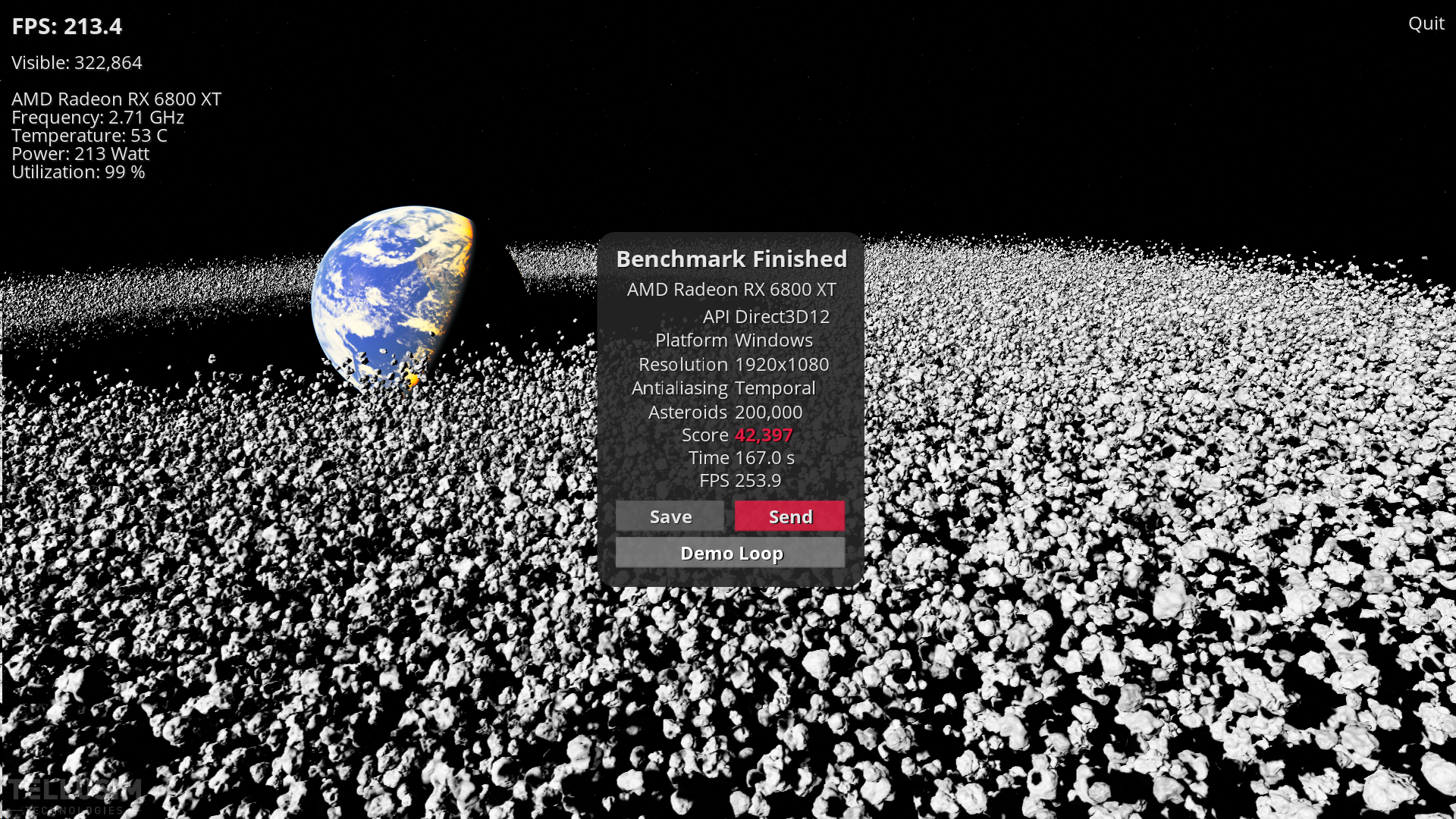
2k/DX12
Score: 37,515
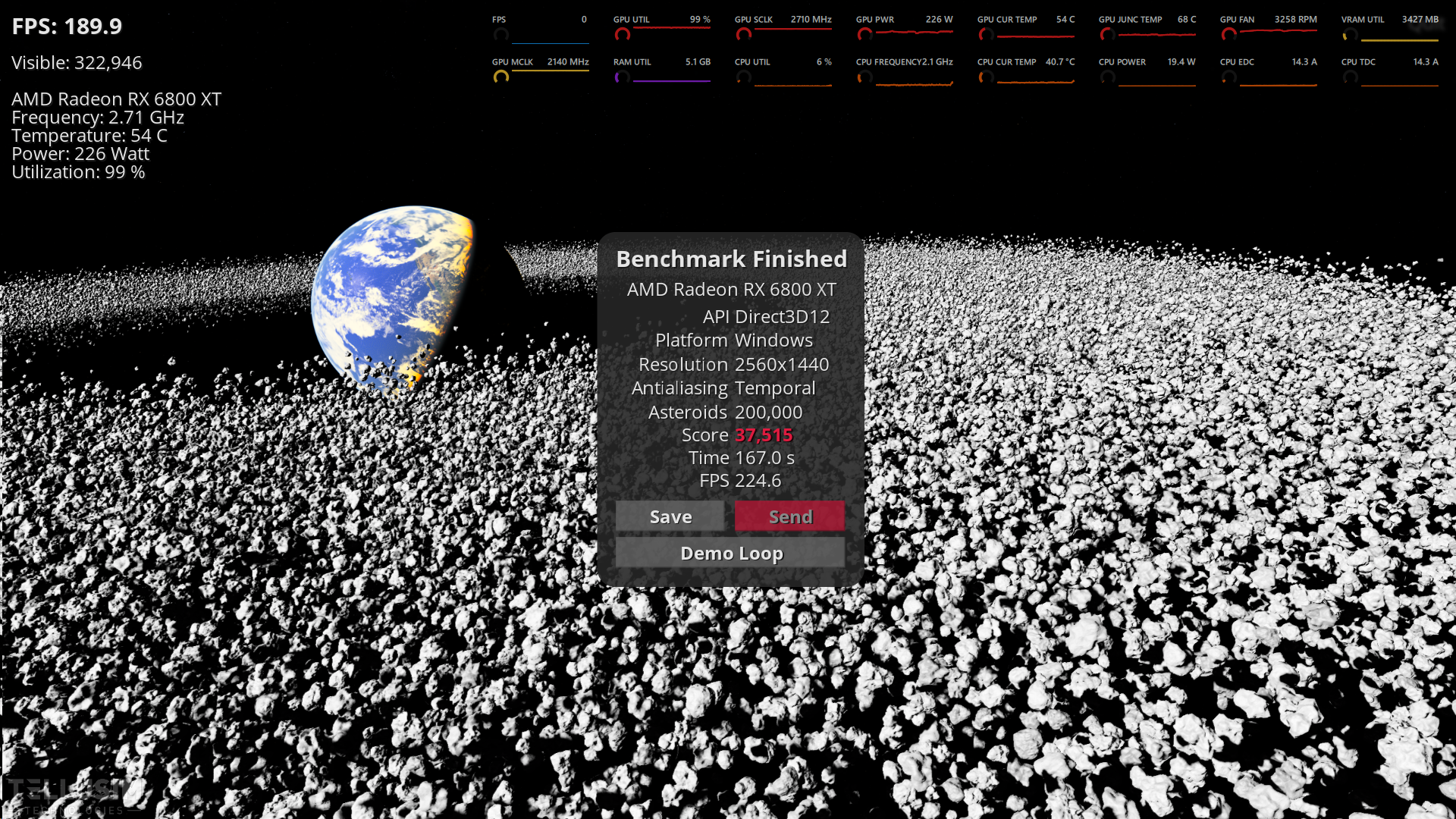
FHD/Vulkan
Score: 41,778

2k/Vulkan
Score: 37,484
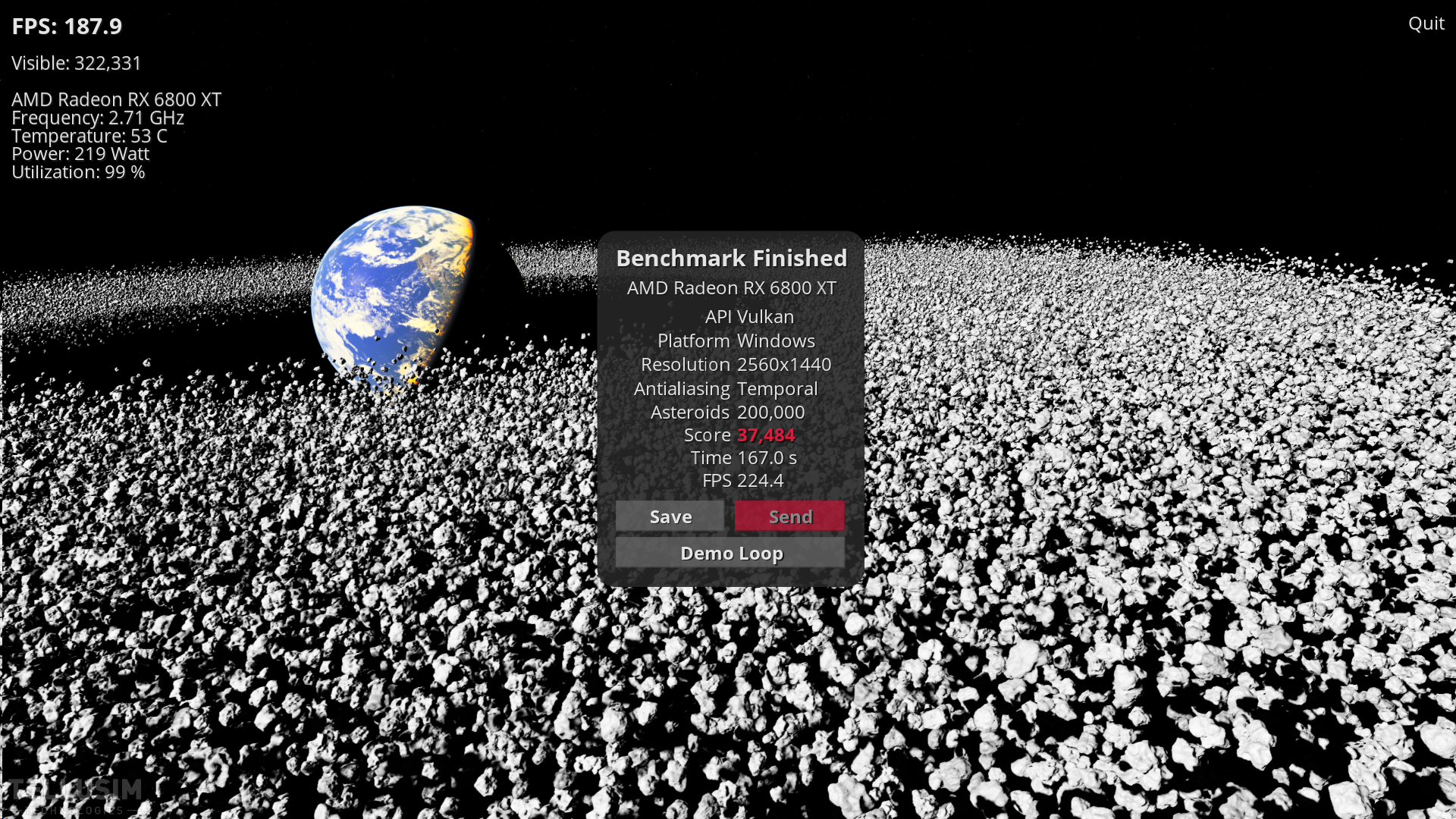
2x8GB DDR4@4000MHz 16-17-14-28-2T
RX 6800 XT Gaming OC 16GB @2712MHz / Mem 2150MHz
Driver 22.2.2
Win 11 21H2 (22000)
FHD/DX12
Score: 42,397
2k/DX12
Score: 37,515
FHD/Vulkan
Score: 41,778
2k/Vulkan
Score: 37,484
- Joined
- Apr 28, 2011
- Messages
- 320 (0.06/day)
| System Name | VENTURI |
|---|---|
| Processor | 2x AMD8684X Epyc (192/384 cores) |
| Motherboard | Gigabyte MZ73-LM0 Dual socket motherboard |
| Cooling | Air, noctua, heatsinks, silent/low noise |
| Memory | 1.5 TB 2 LRDIMM ECC REG |
| Video Card(s) | 2x 4090 FE RTX |
| Storage | Raid 0 Micron 9300 Max (15.4TB each / 77TB array - overprovisioned to 64TB) & 8TB OS nvme |
| Display(s) | Asus ProArt PAU32UCG-K |
| Case | Modified P3 Thermaltake |
| Audio Device(s) | harmon Kardon speakers / apple |
| Power Supply | 2050w 2050r |
| Mouse | Mad Catz pro X |
| Keyboard | KeyChron Q6 Pro |
| Software | MS 2022/ 2025 Data Center Server, Ubuntu |
| Benchmark Scores | Gravity mark (high score) |
thank youNew version 1.5 is here:
- Mobile and desktop binaries are updated to v1.5.
- A crash at Vulkan RT mode on AMD has been fixed.
- Depth buffer artifacts at Vulkan on Nvidia GPUs have been fixed.
- Multi-GPU mode is compatible with NVLink and provides a significant performance boost.
A secret NVLink activation is:
GravityMark.exe -b 1 -fs 1 -m 4k -alternate 1 -cuda 1
It's only compatible with Vulkan when the driver is in "best performance mode".









