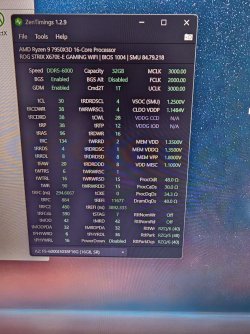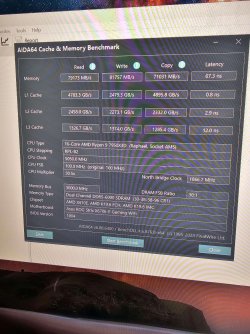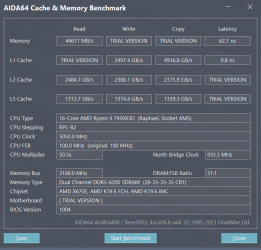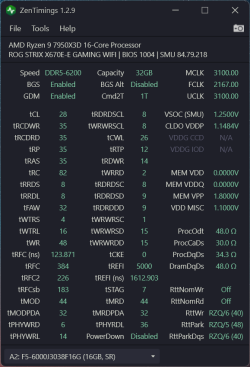- Joined
- Oct 14, 2022
- Messages
- 31 (0.03/day)
| Processor | Ryzen 9 7950x3d |
|---|---|
| Motherboard | Asus Rog Strix E Gaming Wifi X670E |
| Cooling | Corsair Hi150i Elite LCD 360mm AIO |
| Memory | GSkill Trident Z5 NEO DDR5 32GB 2x16 6000MHz F5-6000J3038 DDR5 Hynix A Die - CL30-38-38-38-98 |
| Video Card(s) | MSI Suprim X - RTX 4090 |
| Storage | WD SN850 Gen 4 2tb |
| Display(s) | Aorus FV43U |
| Case | Lian Li o11 Dynamic XL Rog edition |
| Audio Device(s) | Soundblaster X3, Logitech Z906 5.1 THX Certified Surround System |
| Power Supply | Asus Rog Thor Platinum II 1200W |
| Software | Windows 11 Pro |
Hi all,
I was using some custom timings that a user on Overclockers.net is using. He's a seasoned veteran. 6200mhz cl28 settings and my read speeds are quite low. With the 6200mhz timings it hits 45000, on his any many other people's hynix ddr5 ram it hits about 90000. I was told to switch to all default and just turn on expo. It's improved. But even on Expo, they only hit 78000. . No errors on Karhu, and TM5 overnight. Same thing with the Expo II settings.
I've used buildzoids hynix timings previous to this for the last 2 weeks, and everything is stable. What can I do to increse my ram speeds? Many others are getting 90000 read speeds. I was told 45000 is showing that my ram is limping to be stable, so I'm just wondering what to change to increase that speed.
Some said as a solution to reduce FCLK speed, so from 2167 I changed it to 2000, and it made no difference. Another person said that I need to change my trf1 setting, but you can't change that on AMD motherboards.
Mine is a 6000mhz gskill 2x16 kit hynix a die, CL 30-38-38-38-96.
I've got the rog strix e gaming wifi x670e motherboard on the 7950x3d cpu.
Any help here would be greatly appreciated.
Hello bump on this, any help can be provided?
I was using some custom timings that a user on Overclockers.net is using. He's a seasoned veteran. 6200mhz cl28 settings and my read speeds are quite low. With the 6200mhz timings it hits 45000, on his any many other people's hynix ddr5 ram it hits about 90000. I was told to switch to all default and just turn on expo. It's improved. But even on Expo, they only hit 78000. . No errors on Karhu, and TM5 overnight. Same thing with the Expo II settings.
I've used buildzoids hynix timings previous to this for the last 2 weeks, and everything is stable. What can I do to increse my ram speeds? Many others are getting 90000 read speeds. I was told 45000 is showing that my ram is limping to be stable, so I'm just wondering what to change to increase that speed.
Some said as a solution to reduce FCLK speed, so from 2167 I changed it to 2000, and it made no difference. Another person said that I need to change my trf1 setting, but you can't change that on AMD motherboards.
Mine is a 6000mhz gskill 2x16 kit hynix a die, CL 30-38-38-38-96.
I've got the rog strix e gaming wifi x670e motherboard on the 7950x3d cpu.
Any help here would be greatly appreciated.
Hello bump on this, any help can be provided?
Attachments
Last edited: